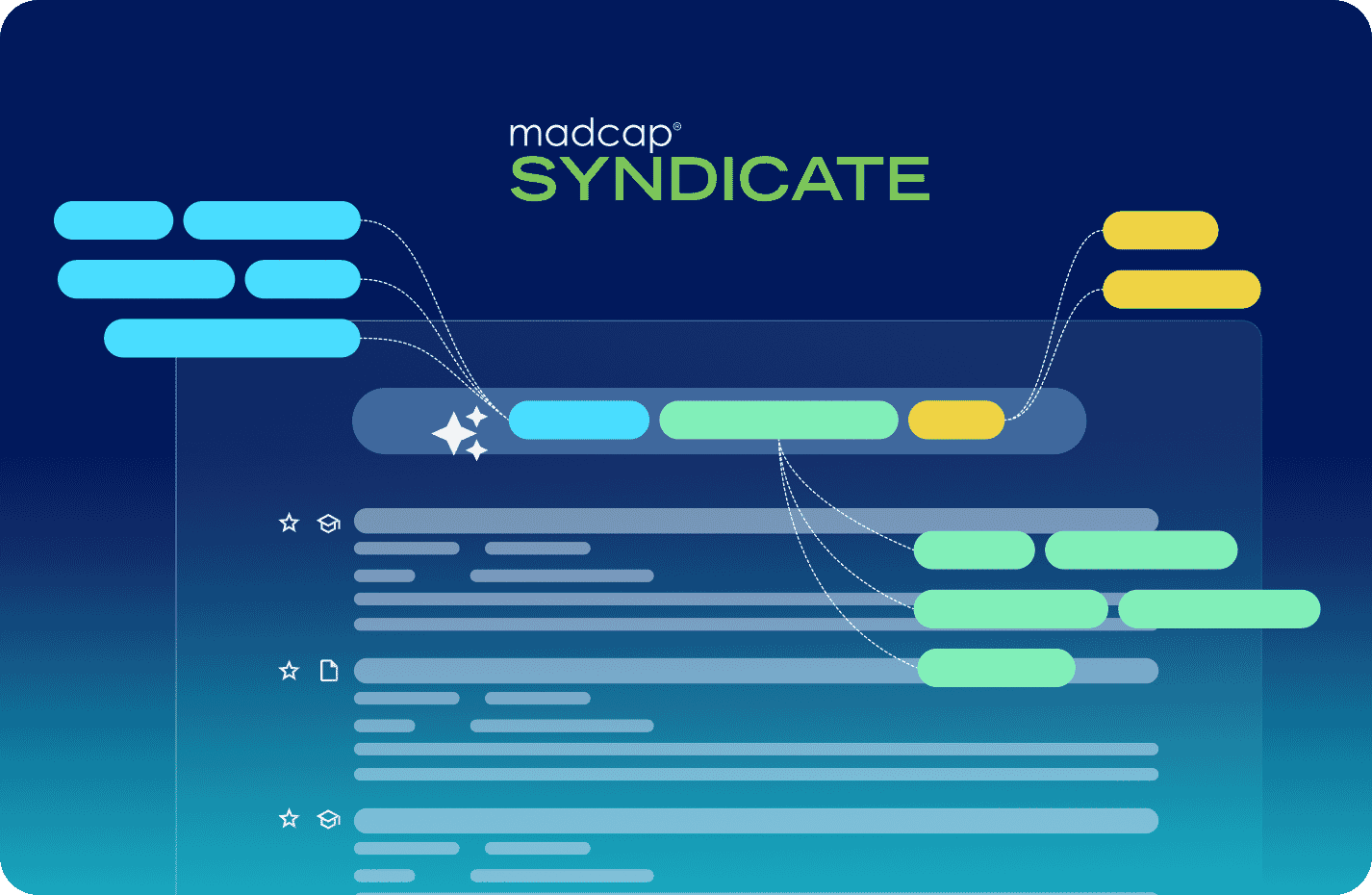How to Use Font Iconography to Enhance Your MadCap Flare Outputs
Webinar Summary
Presented By:

Font icons allow you to use various iconography as a font. As with regular fonts, font icons can be infinitely scaled and can be styled (given color treatments, background colors, and so on). You can use icons to depict NOTE, TIP, CAUTION, and WARNING text graphically, which makes them stand out. You can even replace those boring old bullets with the latest hip, new icons!
Join Mike Kelley, Principal Information Developer at inContact and MadWorld 2017 conference speaker, to learn about the benefits of using a font icon set and how you can implement them in your projects.
Note: A basic understanding of CSS is recommended, but not necessary for this webinar.