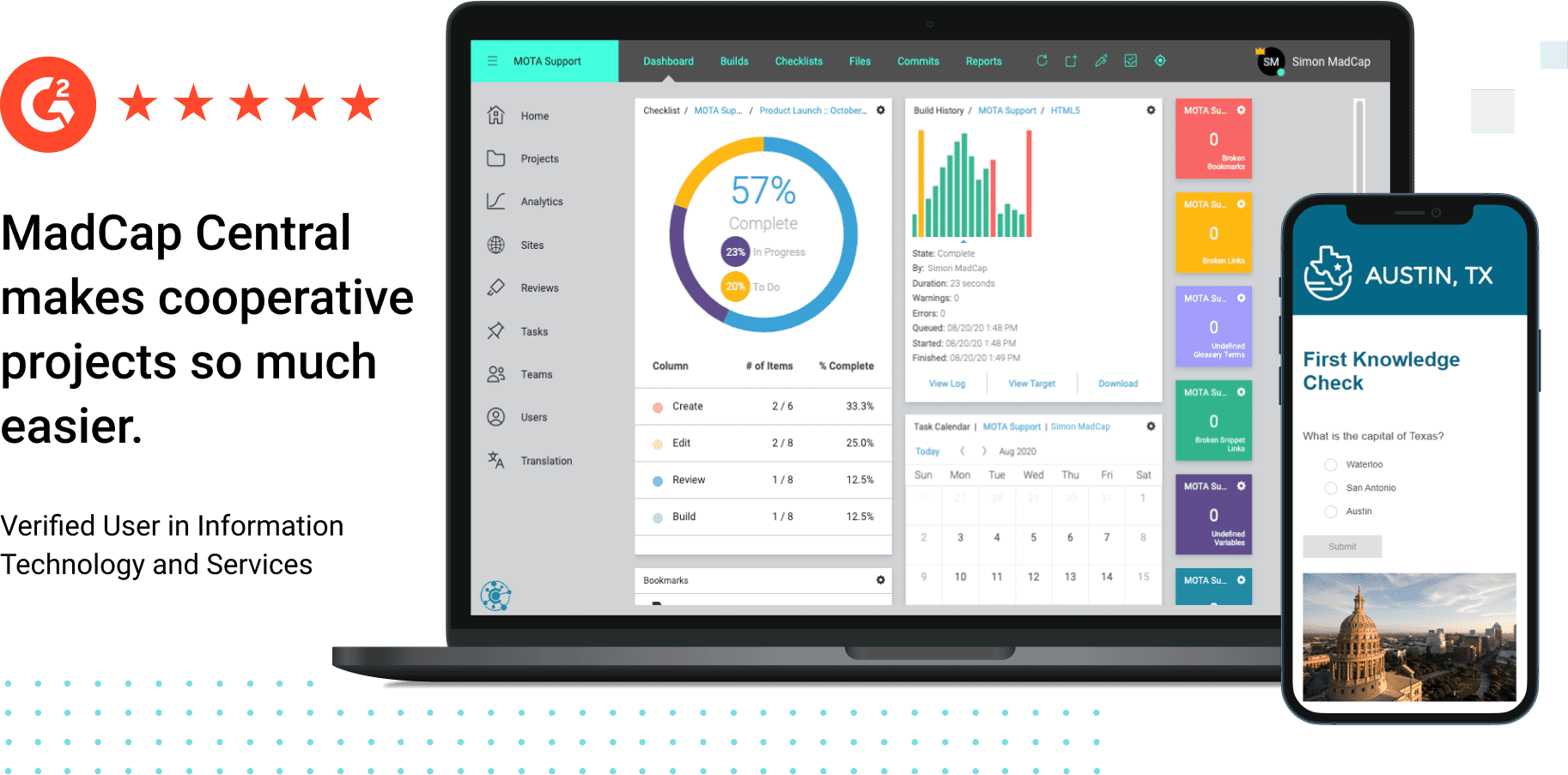Intelligent Content Development
Take advantage of cutting-edge content development capabilities, with advanced features to maximize authoring efficiency and content reuse. Leverage your existing legacy content with easy content import. Now with AI Assist—your all-in-one solution for crafting, enhancing, and sustaining exceptional content.
Enhance content management efficacy
Drive authoring efficiency with improvements to the cloud-based Content Editor and Review editor enhancements. Empower authors and subject matter experts to fine-tune content using variables, snippets and interactive drop-downs that transform your content into captivating, personalized journeys.
Supercharge Your Content with AI
With AI Assist, redefine your content strategy by generating new topics, scripting complex regular expressions, and effortlessly navigating through content alternatives. Edit and refine AI-generated text seamlessly, then drop it into your document with a single click. Conduct real-time content translation, fact-checking, and uniformity scans, all within the enhanced Content Editor. And breathe easy—AI Assist operates under the highest security protocols, managed by your trusted account admin.
Streamline Content Delivery
Streamline the process of creating and delivering technical documentation, eLearning, and other types of content through content reuse and single-source using an advanced on-prem XML-based content editor and lightweight cloud-based editing.
Reduce Costs
Replace your expensive legacy content management system (CMS) that requires third-party plugins and other non-integrated applications.
Improve UX with Built-in Search
Allow your users to easily find the information they need with powerful built-in search.
Improve Brand Alignment
Improve brand alignment across all content channels with powerful CSS and style controls.
Bring Your Content to Life with Rich Multimedia
Don't just single-source your content - single-source images and videos to save valuable time and resources.
View Project Analysis and Reports to Improve Content
Scan projects to find and fix critical issues, get suggestions and generate custom reports based on information contained in your projects.
Leverage Your Legacy Content
We make it easy to import popular content types such as Microsoft® Word and legacy content types such as FrameMaker®.
Added Control with Import Wizards
Step-by-step import wizards offer advanced options to customize your import for added control.
Automatically Re-Import Source Files
Maintain a continuous connection to source files and automatically re-import using Easy Sync.
Enhance Search Results with Micro Content Files
Control how content is displayed in search with featured snippets, or add knowledge panels for sales and marketing content, using micro content. Connect your content seamlessly, allowing users to navigate effortlessly through your documentation with intelligently placed hyperlinks and cross-references.