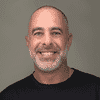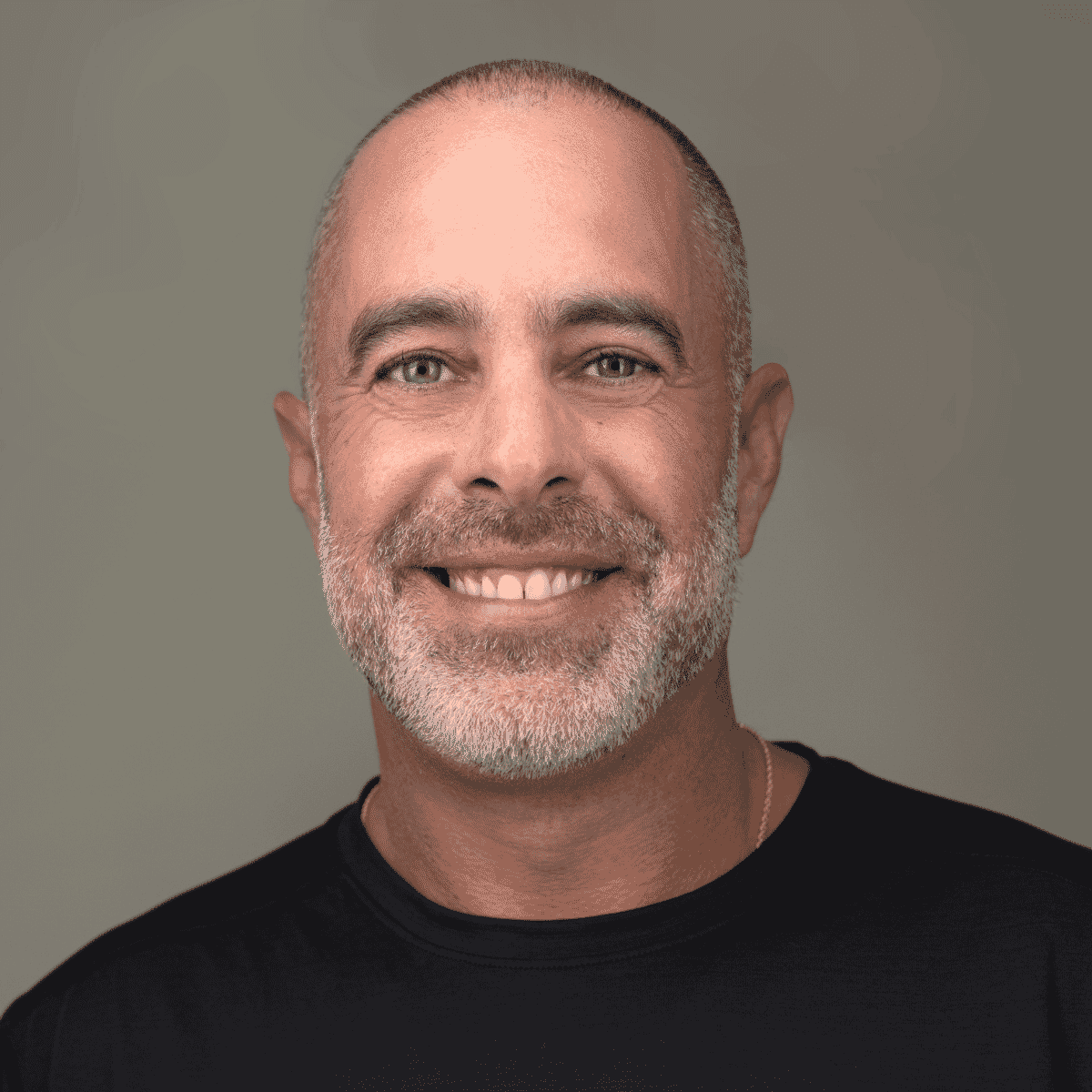You have invested a lot of time and effort in learning how to use MadCap Flare. Your commitment has paid off—you can now publish your documents easier than ever, but it still takes time, effort and discipline to maintain and improve the content. Now, you are being asked to deliver that same content in five other languages. What?!?!
Depending on your company's capabilities there are several options to translate your Flare project. They range from DIY to outsourced full-service support from MadTranslations. Your chosen path will depend on budget and available resources to support your translation effort.
Full-Service Translation Partner
Taking on Flare publishing in your native language may be within your comfort zone. However, if you have multiple languages to support, various translators to manage, need to build and run QA on translated outputs or even oversee translated content review cycles, managing everything yourself can add significant time that could otherwise be spent on improving source content and delivery. Working with a full-service translation partner who has a deep knowledge of single-source authoring and multi-channel publishing, software development and localization may end up saving a lot of time and money in the end. When working with a well-qualified partner, you should be able to simply submit your Flare project and they should return translated Flare projects and have tested the output files. By choosing this option, your effort and time involved to produce translated documentation will go down considerably or go away entirely.
Ideally, you should engage your translation vendor early enough to have your Flare project assessed for proper setup for localization. For example, your project may be "over-conditioned" or include text variables that may not work in your required target languages. You may also need to adjust page templates to conform to target market standards. Much of the assessment usually focuses on removing barriers to efficient and clear translation.
The DIY Approach
When it comes to the DIY approach, there's DIY and super DIY. The latter involves doing the actual translation in-house, running QA checks and publishing. Since it is rare to have this capability, let's assume your company wants to do the "light DIY" approach. You want to take on the role of translation project manager and only outsource the actual translation work. You will retain the control of publishing your translated content through Flare and ensuring the targets are production ready. You will need to prepare the content for translation, source translators and possibly editors for each language pair (to meet ISO standards), integrate the translated files and publish the translated content.
Outsourcing Translation Only
Translators do not work in Flare. Like technical writers, translators have their preferred tools, so that means your Flare content files must be prepared to work with those tools. Fortunately, MadCap Software has already thought of this with the development of the translation management system, MadCap Lingo. Lingo doesn't translate content but rather gives translators a familiar interface to do the translation. Lingo also gives content authors a set of tools to prepare content for translation. With Lingo, you have two options:
1. Prepare Flare content in XLIFF to be translated in another translation tool
2. Prepare Lingo bundles for translation within Lingo
The first option, using XLIFF (XML Localization Interchange File Format), converts your content into this version of XML that can be imported into common third-party translation tools (SDL Trados, memoQ, WordFast, etc.). Once translated, you will need to import all the files back into Lingo and then export back to their original Flare formats.
The second option requires that your translation providers also use Lingo to complete the translation work. After importing our Flare project into Lingo, you will export Lingo bundles for translation by your providers in Lingo. They will then deliver import bundles back to you, which you will merge back into Lingo.
With the translation completed, using either of the above methods, you will now have to run Lingo's QA checks on the files and export everything back out to Flare format. Then you must output your translated targets and check all those for form and function.
Insourcing Translation
Perhaps your organization has the internal resources to translate your Flare content, or you may decide to use raw machine translation (due to budgetary or time constraints, for example). In this scenario, you will need a translation tool to help automate the process. In the case of human translation, you can follow the same process as that in the translation outsourcing scenario and use a translation memory tool other than MadCap Lingo. However, using Lingo along with Flare will streamline the process considerably. By simply creating a Lingo project using your Flare project, you will have minimal setup time and a seamless movement of all required content between Flare and Lingo.
In the case of machine translation, you will also need Lingo, since it provides a link to automated translation via an API connection to readily available machine translation engines such as Google Translate, Microsoft Translator, MyMemory and DeepL. This process is not completely as simple as pushing a button, but it is close. You will first need to acquire an API key for a machine translation engine supported by Lingo and configure the connection in Lingo. You will then need to import your Flare project into Lingo and configure a Lingo project. Once set up you can run the machine translation process, which can take a matter of minutes up to a few hours depending on how much content you need to translate. Once the machine translation is completed, you will need to check the translated segments for structural errors such as missing tags. NOTE: Currently most AI translation engines can only retain the tags within the translated segments. Some will attempt to place them around the corresponding words within the translation. For example, if the original sentence for translation is…
“The quick <b>brown</b> fox jumps over the fence.”
The engine may have the ability to place the bold tags around the corresponding word for "brown" in the translation. If not, they will likely be stacked at the end of the sentence. This means that the tags will need to be placed around the correct word manually within the segment while still in Lingo. Lingo will control for missing, broken and unpaired tags prior to exporting the translated content back to Flare. If you only need to place or repair a handful of tags it is not a problem, but likely it could be hundreds or thousands of such corrections. Remember too, these are not just technical corrections, they also require knowledge of the target language when tag placement is required.
In short, even a highly automated process using machine translation will still require significant human intervention to produce content for publishing. This does not even include checking the translation for errors introduced by the machine translation engine. If you want to benefit from the time savings and potential cost savings of utilizing machine translation in the production of your translated content, you may want to consider engaging a translation vendor who utilizes machine translation in its process. After preparing the content, you will still need to tackle the final publishing of your translated Flare projects.