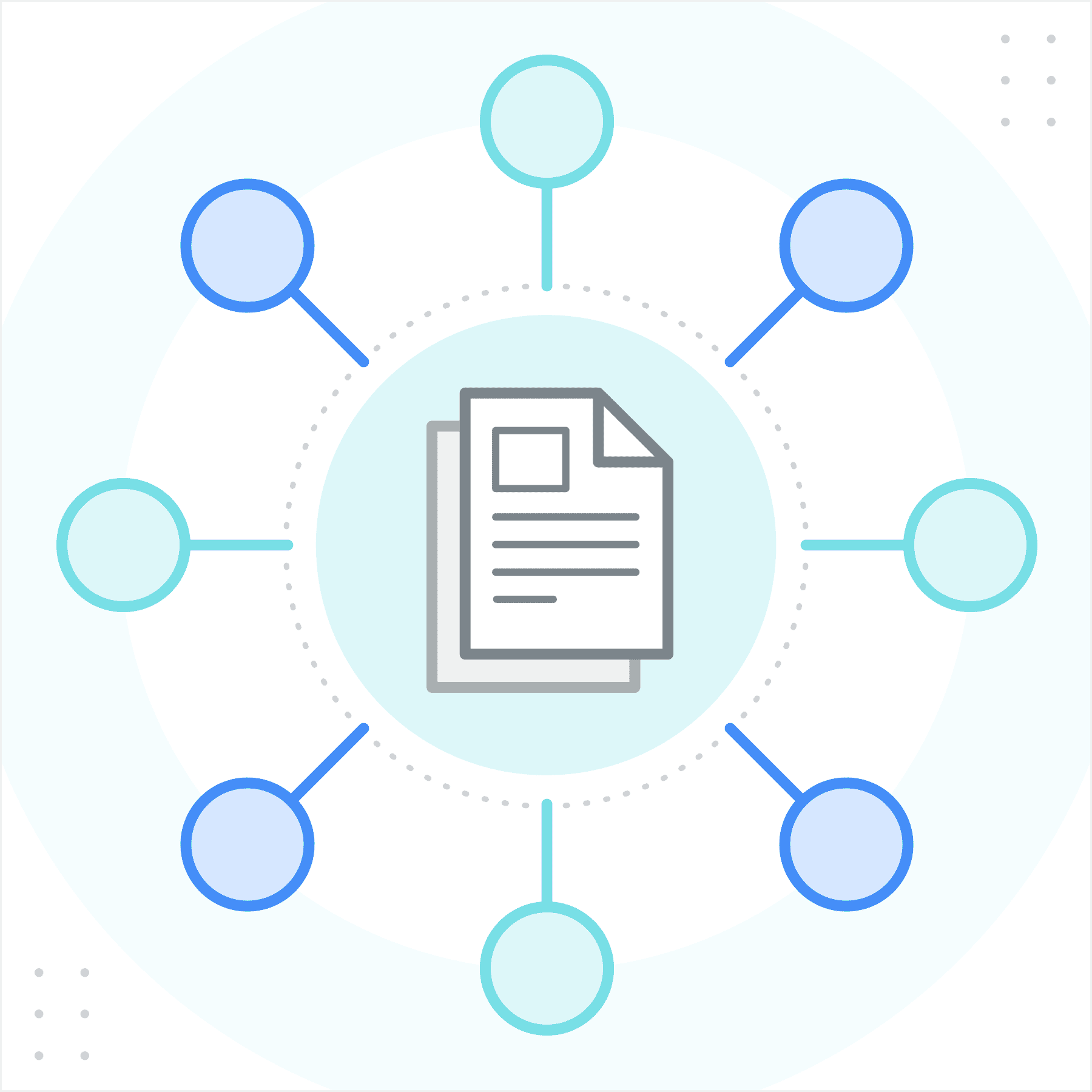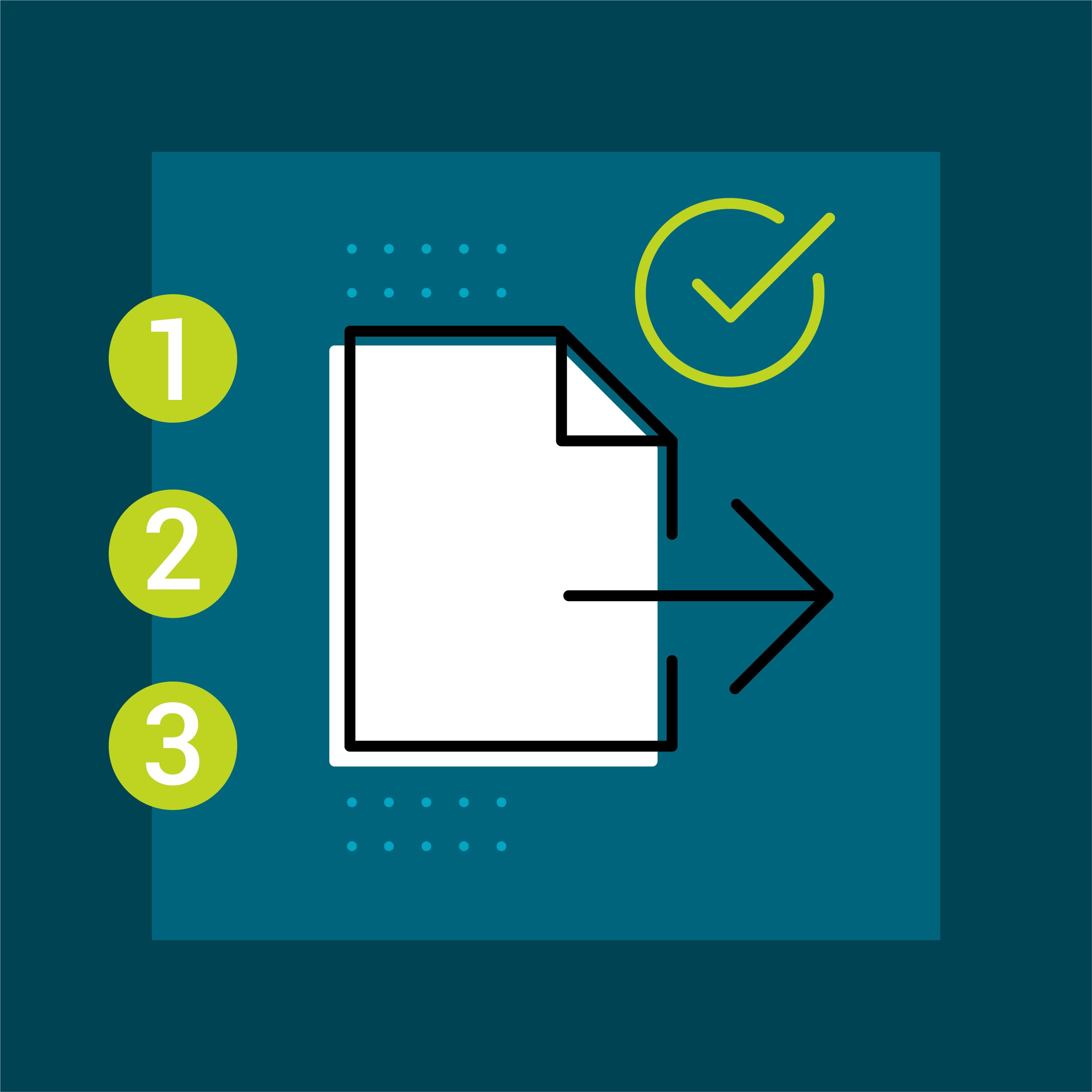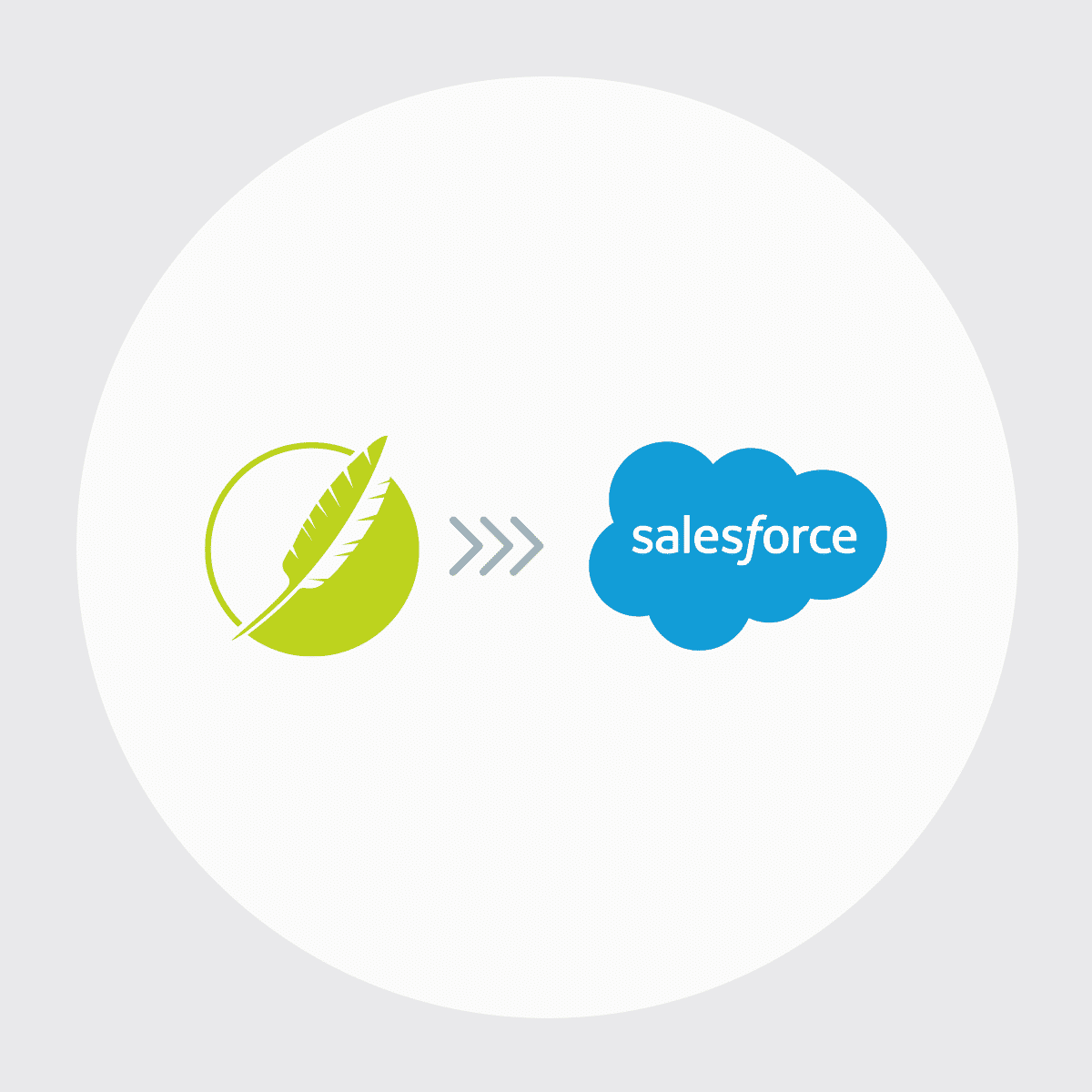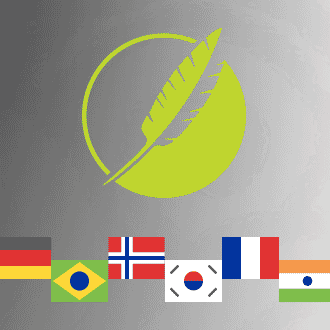In today’s modern world with more tasks than time, efficiency is key. At a high level, multi-channel publishing is a concept to enable personalized content to be written once but then re-used in various file formats (HTML 5, PDF, eBooks, etc.) as needed. However, getting the details correct is critical. There are many different ways that multi-channel publishing can go wrong if it isn’t approached with a proper content strategy.
What multi-channel publishing is NOT is simply taking a website, shoving that content into a PDF wrapper as is, and then calling it a day. In the software industry, there is an unkind phrase for a process like that. It is known as “Shovel-ware” as you are simply shoveling content from one format to another.
Proper multi-channel publishing requires much more planning and finesse to be done successfully. Not only does the content need to be re-used, but it needs to be rebranded and re-styled as necessary so that all of the various file formats delivered are all high quality and professional. This end goal is very different from a shovel-ware process. There are two key concepts to achieving a proper multi-channel publishing strategy. First, content must be completely separated from its styling and/or branding. Second, the “window-dressing” details specific to a delivery format should be stored in external template files so that formats like PDF can have proper headers, footers, margins, etc. while a web version can have navigation links, a search function, and any other browser-centric functionality necessary. It is important that these details are stored separately from the authored content.
Separation of Content and Formatting
As a fictional scenario, let’s say that we need technical documentation on a product and our marketing department has set forth branding rules in a style guide. According to the marketing style guide any time one of our product names is mentioned it must receive special formatting. However, they want that formatting to be different for different file types. When publishing to a web browser they want all text to be Verdana and all product references to be in bold text. However, when publishing to PDF, they want all text to be Times New Roman and product references to be underlined. How can we do this? This can be achieved by using external style sheets during the publishing process. If you haven’t used external style sheets before, instead of highlighting a word or phrase and manually applying a bold attribute or an underline attribute we simply identify that content with a semantic style naming convention. If I need to be able to rebrand a “Product Name” then I would create a style named .productname. That style could then be applied to any product name referenced in our documents. Then, external to our content documents we would have a style sheet where I can create rules. In PDF, any product information marked .productname must be underlined. In the web browser, anything marked .productname must be bold. We have not changed the formatting of product names in our core documents, we have simply identified them, then our external style sheet is doing the branding/styling. The benefit is that the external style sheets can be modified at any time updating the look and feel of hundreds or thousands of content pages all at once for multiple channels. In this way, hundreds of thousands of policies, procedures, reference pages, and more can be authored in a content-neutral manner with its final look and feel controlled by the separate branding within our style sheet.
Format Specific Templates
The second key to successful multi-channel publishing is developing file format-specific templates that your authored content can publish into. A proper PDF is more than just a collection of policies and procedures. Its structured content will need a cover, and a front-matter section (table of content, copyright page, etc.). Then we will want to control the look of our chapter start pages. Then do we want the remaining pages to all be the same, or do we want alternating left/right pages with different headers, footers, and margins? These are all important design details that we must keep separate from our core content pages so we don’t hinder our reuse capabilities. The solution is to define all of the file-specific design details in a dedicated template file. Additional template files are then created specific to any other file formats you need to publish to.
Bringing It All Together
I am going to create another fictional scenario to tie this all together. We have a collection of personalized content-neutral policies and procedures that have been written. We need to publish these policies and procedures four times. We need to publish a PDF version for department A, an HTML5 version for department A, a PDF version for department B, and an HTML5 version for department B. The content will be the same for both departments, but management wants things like headers to be department specific. How would we set this up? The publishing process of each document type would look something like this:
First, write the policies and procedures keeping all formatting out and using an external style sheet.
Second, update the external style sheet for any look and feel differences between the PDF and HTML5 versions.
Third, create PDF and HTML5 templates for department A and then create alternate PDF and HTML5 templates for department B.
Now the fun begins. The phone rings. Management wants an update, in HTML5 for the company intranet, for department B. No problem, we tell our publishing system to publish our policy and procedure topics using the HTML5 styles and using the department B HTML5 template. That is it. We now have the correct content, with the correct branding, and in the correct file format. Ten minutes later the phone rings and now they want an update, in PDF, for department A. No problem, we tell our system to publish our policy and procedure topics using the PDF styles and using the department A PDF template. Once again, they get the correct content, with the correct branding, and in the correct file format in result of this publishing solution.
The real benefits of an efficient content management system come with future edits or updates. If we need to add a third department, we simply create new HTML5 and PDF templates branded for the new department. Our content files and styles can simply be reused across different channels and multiple platforms. By separating content, look and feel, and file-specific templates into three separate functional groups we have made future expansion and/or upgrades extremely easy.
FAQs
What are examples of multi-channel publishing?
Examples of multi-channel publishing include publishing content on multiple platforms such as your website(s), social media profiles, blogs, mobile apps, email newsletters, and print media. This approach allows content to reach a wider audience and increases the chances of engagement with different types of users.
What is omni-channel vs multi-channel in regards to online publishing?
As stated before, multi-channel is simply a way of publishing content across multiple channels, such as social media, websites, blogs, and mobile apps. Omni-channel publishing, on the other hand, takes it a step further by seamlessly integrating all of these channels and providing a cohesive user experience across all of them. This means that users can access the same content across all channels and their preferences and behavior are tracked across all channels to create a personalized experience.
Summary
I hope this has helped to explain some of the high-level concepts that make a multi-channel publishing strategy so powerful. There are many more details (getting into the related subject of Single-Source Publishing) but that is beyond the scope of this blog post. The ultimate goal of a multi-channel publishing strategy is to maximize efficiency. We need to get the correct content, to the correct target audience and readers, with the correct branding, as quickly and efficiently as possible.
If you're interested to know more about multichannel publishing software, check our MadCap Flare today!