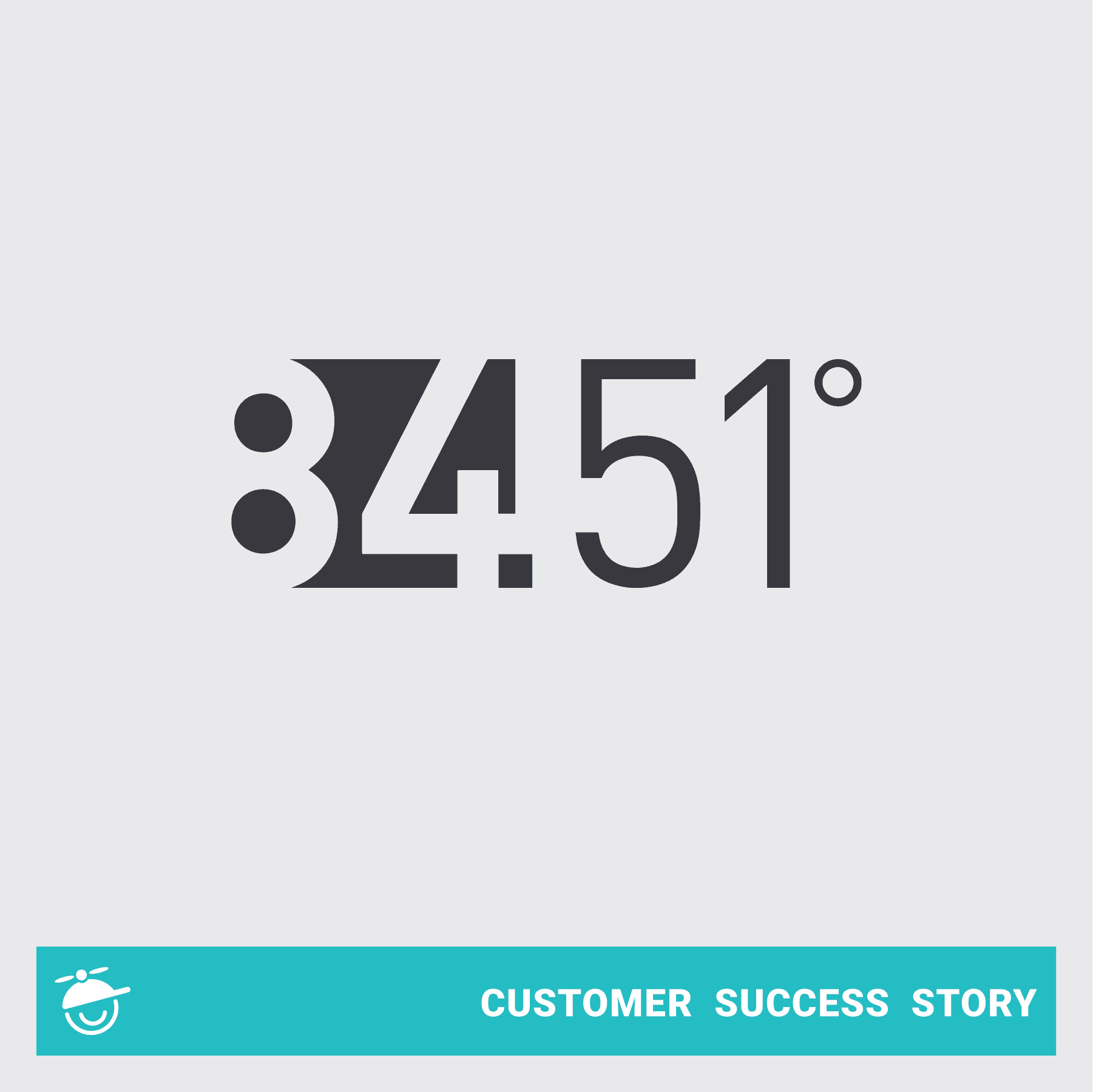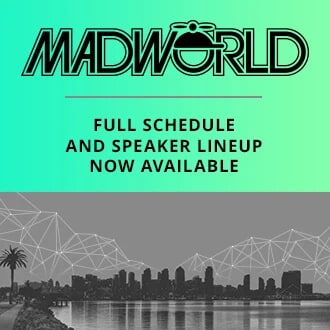This guest blog post was written by Chris Jones, a learning and development professional living and working in Omaha, Nebraska. He started his career as a technical writer and now manages a team of amazing technical writers and instructional designers. Outside of work, Chris is an avid runner and a connoisseur of pop-culture – movies, television, sports, etc.
As a Learning and Development leader with a penchant for technical writing (and its often undervalued role in L&D), I’m constantly evaluating the toolsets my team uses to provide a quality learning experience for both our internal and external end-users.
When choosing platforms and toolsets, it’s important to understand what they can and can’t do, and how you can get the most “bang for your buck.” In addition to MadCap Flare, in my role, I deal with both Learning Management Systems and Content Management Systems.
What Are Learning Management Systems?
If you’ve ever taken an online course or engaged with learning and development programs like LinkedIn Learning, Lynda, or Udemy, then you have experience with a Learning Management System (LMS).
At a high level, an LMS platform helps Learning and Development professionals deploy learning assets, such as a computer-based training course or an eLearning module, and track and report usage statistics. A good LMS platform allows an easy way to manage both the online training content and the users, and there are always opportunities to improve your employee training program.
An LMS can be a vital tool for industries that are required to report compliance employee training for things like safety and information security, but more broadly, an LMS can help organizations manage learning and development for their employees beyond compliance needs.
Related: What Is eLearning?
Given the increasing value of developing a training program for employee growth and retention, and the need for those programs and eLearning courses to be accessible, scalable, and repeatable, it’s no wonder that more and more companies are investing in LMS platforms. With many employees working from home, the importance of providing ways to access training and collaborative learning virtually, along with gathering feedback through employee survey questions, has never been greater.
When investigating an LMS you may encounter platforms calling themselves a Learning Experience Platform (LXP), Social Learning Engagement System (LES), or any number of other terms. To differentiate themselves in such a competitive market, vendors will use many names for what is, at its core, principally the same thing.
Regardless of what they are called, these platforms essentially provide the same important LMS features—deploying, managing, and tracking learning assets and development areas for employees, ensuring that learning initiatives meet business objectives efficiently.
What Are the Limitations of an LMS Software?
Because Learning Management Systems are only tools for managing and deploying learning assets, they don’t typically offer a way to create those assets. This means that if you are using an LMS, you also need robust tools that can help you create your training manual and online training content or course content.
Additionally, most learning assets deployed using an LMS need to adhere to a defined standard so that the data can be viewed and shared across multiple programs. Over the last handful of years, there have been movements towards more flexible standards like xAPI, but the most dominant standard is the Shareable Content Object Reference Model (SCORM).
While SCORM provides a necessary service and has been widely adopted, producing SCORM compliant assets usually requires the use of expensive eLearning creation tools like Adobe Captivate or Articulate Storyline. The SCORM standard also offers little for supporting non-video learning assets, such as web (HTML) content or written learning and course material documents.
Learning Management Systems are also notoriously expensive. While there can be significant ROI, smaller organizations may have a hard time justifying the costs, especially if they have less stringent requirements. Because of the licensing structure of most providers, it’s also cost prohibitive to open your LMS externally. This means that typically an LMS is only used to manage internal employees’ online learning process and not the learning needs of clients.
What Are Content Management Systems?
What is the difference between LMS vs CMS? Whereas an LMS provides ways to distribute a large-scale learning or training program, Content Management Systems (CMS) help organizations manage large amounts of integrated web content without the need for extensive technology or web development knowledge.
In the most basic terms, a CMS platform, or in this case a learning content management system, helps you create a website by providing the essential tools for course creation and the infrastructure for deploying it. Explore the benefits of a content management system to understand how it enhances organizational efficiency and content manageability. Most CMS solutions are highly extensible, offering a variety of add-ons or plugins to help optimize user experience, like image slideshows, forms, and feedback. There are even plugins that help a CMS provide an experience akin to an LMS.
In addition to offering the features and infrastructure elements to build a website, CMSs also typically have robust indexing and revision tools, allowing users to search through content and content creators to easily update or roll-back updates to content. In an environment where you may have multiple content creators, a content management system provides an intuitive way for those creators to work together seamlessly.
While there are several CMS providers offering services that range from generating a static website to creating an entire eCommerce solution, the most popular CMS is WordPress. In fact, this website is built and managed using WordPress. As you can see, a CMS can help an organization create a dynamic and complex website.
What Are the Limitations of a CMS?
WordPress and other CMS providers offer a valuable tool for creating and managing content like web pages and blog posts, but as they have become more complex, the need to have experts or to work with a consulting firm to help manage the CMS is increasing. A good number of organizations that use a CMS partner with third-party consulting firms to help get the site off the ground and for management of the backend.
The need for this expertise is so in demand that “WordPress Engineer” is a fairly ubiquitous role at website development firms. In addition to the development complexity, most CMS providers require a separate hosting service where users can access the learning material or content.
The content creation elements of a CMS can also be fairly limited and typically use simple HTML text editors. This means that there isn’t a way to optimize content reuse or publish different kinds of outputs like PDF or directly to other systems.
Where Does Flare Fit?
MadCap Flare was originally designed as a niche software called a Help Authoring Tool (HAT) primarily used in the technical writing discipline. Flare can be used in conjunction with both an LMS and a CMS - that is, you can create and manage help content in Flare, but push content to an LMS or CMS through an out-of-the-box or custom integration.
Flare also allows for PDF and Word document publishing, and those outputs could be generated and then hosted in an LMS (with limited tracking ability) or a CMS like WordPress. However, if you work in an organization that doesn’t use an LMS or CMS, Flare’s publishing capabilities offer an alternative solution.
With the introduction of Responsive HTML5 Top Navigation output several years ago, the ways in which content creators could use Flare became much more robust. In some ways, Flare offers both the flexibility and extensibility of a CMS and the learning asset delivery capabilities of an LMS with the added benefit of robust content reuse and multi-channel publishing mechanisms.
With the addition of MadCap Central, MadCap Software’s cloud-based technical authoring and project management solution, the opportunities to streamline your L&D operations are limitless. Learning how to create an engaging learning program by maximizing content reuse can transform how you leverage MadCap Flare to produce more effective and engaging experiences.
Unlike a CMS which requires a hosting service, when Flare and MadCap Central are combined, you can create and host any content you need, whether it be web, video, PDF, embedded app, or digital learning content, create workflows for your content creators, and track important user analytics all within the same system.
Worried about how to create engaging eLearning content? MadCap Software even provides free image and video capturing tools to help bolster your learning program and content creation toolset. Flare may not entirely replace your other learning platforms, but with the increasing popularity of more flexible sharing standards like xAPI, with a little ingenuity, it’s possible to build an entire reportable LMS using Flare.
LMS vs. CMS: In Summary
Both Learning Management Systems and Content Management Systems can serve an important purpose in an organization by providing a dedicated platform for delivering and managing eLearning content and web content.
MadCap Flare can be used in conjunction with both an LMS and a CMS and is certainly the best single-sourcing solution for authoring help and generating stand-alone sites. Flare fills an important gap in the Learning and Development space by giving content creators an easier way to design unique learning experiences for end-users.
Expanding Beyond LMS and CMS with Xyleme: A Learning Content Management System
Building on the capabilities of LMS and CMS, the introduction of a Learning Content Management System (LCMS) like Xyleme represents a significant advancement, offering more comprehensive tools for creating, managing, and distributing digital learning content.
Xyleme’s suite of products exemplifies how a LCMS platform can enhance organizational learning and content management:
- Content Collaboration Software: Xyleme Elevate™ goes beyond traditional content management by facilitating seamless collaboration across teams. This platform empowers your workforce with tools that are tailored for specific roles and skill sets, enhancing productivity and ensuring that all team members are aligned and equipped to contribute effectively.
- Content Authoring Software: With Xyleme Create™, content creation becomes simpler and more intuitive. This tool provides a user-friendly interface that allows content creators to develop, manage, and update learning materials in real-time, ensuring that educational courses and content are not only accurate but also engaging and tailored to the needs of the learners.
- Content Delivery Platform: Maximize content impact with Xyleme Syndicate™. This platform streamlines delivery from a single source, ensuring seamless user experiences across all platforms. Syndicate™ also features advanced analytics, providing essential insights to optimize your content strategy.
In addition to enhancing educational content, an LCMS for product documentation like Xyleme can significantly improve the management and distribution of technical and product-related content. By leveraging the same LCMS capabilities, organizations can ensure that their product documentation is as streamlined and effective as their educational materials, maintaining consistency and quality across all types of content.
For instance, LCMS for manufacturing, such as Xyleme, are crucial in ensuring that safety protocols and operational standards are current and easily accessible. This functionality is vital for maintaining safety and efficiency on the production floor. Similarly, LCMS for field service operations enables real-time updates to training materials directly on technicians' mobile devices, significantly enhancing service quality and operational efficiency in remote locations.
For instance, LCMS for manufacturing, such as Xyleme, are crucial in ensuring that safety protocols and operational standards are current and easily accessible. This functionality is vital for maintaining safety and efficiency on the production floor. Similarly, LCMS for field service operations enables real-time updates to training materials directly on technicians' mobile devices, significantly enhancing service quality and operational efficiency in remote locations.
These innovative tools collectively enable organizations to manage the entire lifecycle of their educational content more effectively. Exploring the LCMS features further reveals how they enhance not just content creation but also its management and delivery across different platforms, ensuring that educational materials are as dynamic as the environments in which they are used. By integrating these systems, companies can enhance their learning environments, provide better training, and improve overall operational efficiency.