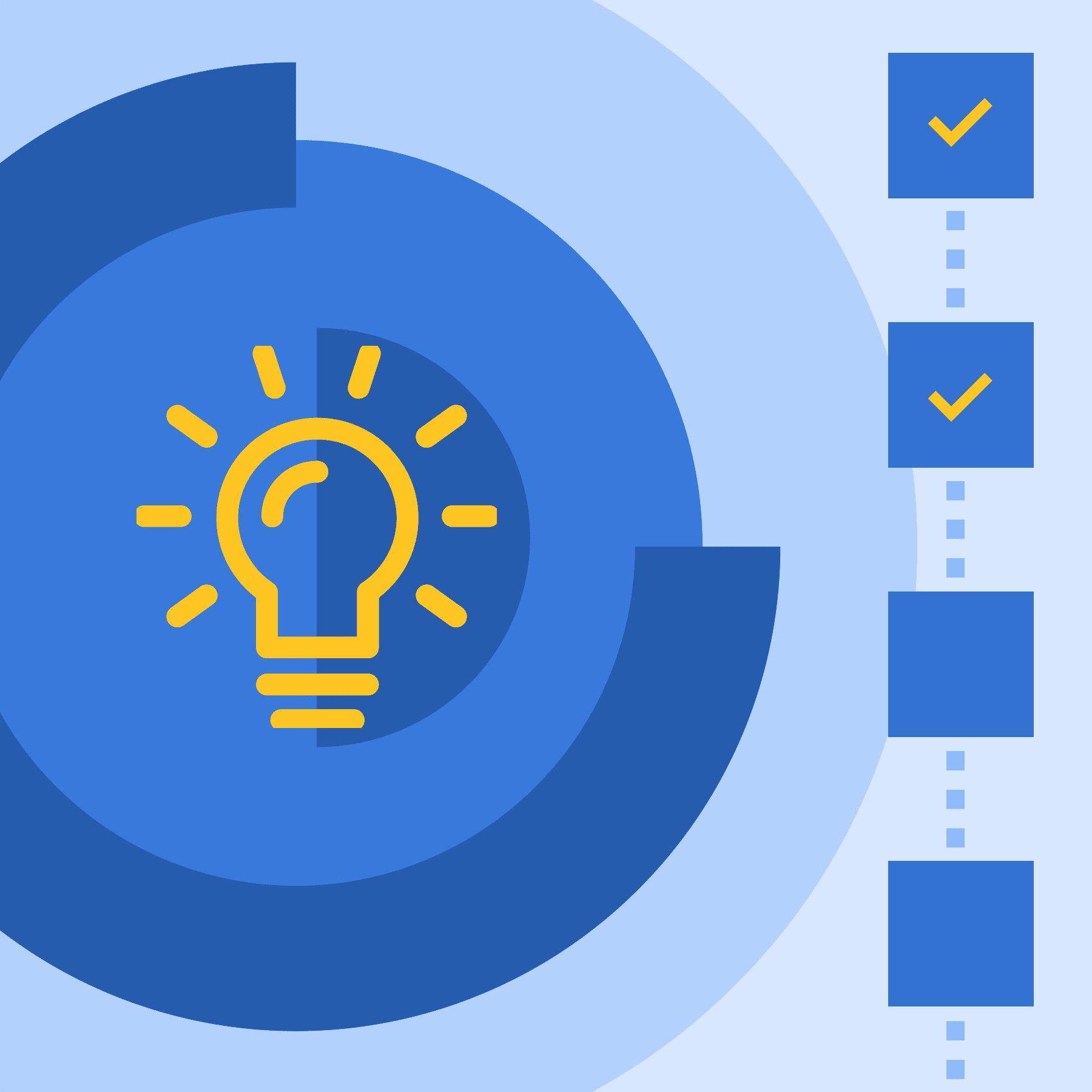This guest blog post was written by Lesley Ruby, a portfolio content and documentation manager at Medsphere Systems Corporation, and a life-long enthusiast of all things wordy.
First of all, a friendly disclaimer: I am not professionally trained in Technical Writing or Instructional Design. I learned what I know of those two professions by filling a gap at a startup company I worked for several years ago. Implementing new customers, training end-users, and working the support desk for the startup’s software gave me a fairly comprehensive knowledge of the application, but nothing of our software was officially documented. That and my love of all-things-wordy made me the only choice (in a very small workforce) to document what wasn’t yet documented. I found my niche.
So, having said that, these best practices to create engaging, meaningful and effective eLearning come from experience, not training. Use that confession as you will to improve your very own eLearning experience.
With the right eLearning authoring tool and other technical writing software features, you’ll be able to create engaging content that helps improve the learning experience for all online learners. Following are a few best practices I use to make engaging and meaningful eLearning content:
Understand your Audience
Let’s call them “learners”. Put yourself in your learner’s shoes. Determine what your learner needs to know and why they need to know it, defining clear learning objectives. Knowing these objectives will guide the learning course structure and the content type you create, ensuring it is tailored to meet these goals. Utilizing a variety of eLearning content formats enhances learner engagement by addressing different learning styles and preferences.
Make the Content Relatable
Still in your learner’s shoes? Good. Now, think about what you would want to know about the subject and how you would want to learn it if you were the learner? Don’t forget “What’s in it for me?”, where me = your learner. Make sure your learner understands why the training applies to that learner’s interests or meets the learner’s needs by supplying real-life examples and scenarios. Whether you are making a training video for software or another type of online training content, making your piece relatable can make a world of a difference, especially in digital learning.
Be Creative
Use your imagination. How do you get all the learner-needed information (that you outlined in #1) across to your learner efficiently but effectively? I think authoring (or “designing”) eLearning content allows us to flex our creativity muscles more so than technical writing. Use illustrations or images to help users relate to or remember what’s written.
A little pedantic, but when I present a lesson on “basic navigation” I use an image of a map or diverging roads or street signs pointing opposite directions. Use actionable effects or interactive elements where possible (this may depend on your eLearning editor’s or LMS’s capabilities) to make your learner think and move while they learn. See below under “Force the Learner to Take Action.”
Start Simple
Work up to the complex. This may seem like a “duh” statement, but starting off with something too complex or with a test manufactured for failure only discourages your learner.
Be careful not to go too far in the other direction–you’ll likely need to make some assumptions about your learner’s basic knowledge as it relates to your subject (which goes back to understanding your audience). For example, in my courses related to medical billing, my learners have basic computer skills and know-how to bill a healthcare claim, but they don’t know how to bill a claim using my company’s software application.
Make the Content Consumable
I could say the typical “keep it less than 5 minutes or you’ll lose them”, but I believe this depends on your subject matter–some things can’t be learned in 5 minutes or even in several 5-minute segments. However, know what’s best presented in 5 minutes and what needs 55 minutes.
For example, don’t create a video that’s 55 minutes long, talk through 50 minutes on the same screen or backdrop and expect learners to sit through it much less pay attention to the entire 55 minutes. Break it up, switch it up and figure out what you need to tell the learner vs. what you need to show the learner. If you must use video format for content delivery, use it for what you have to show the learner. What you have to tell the learner can be delivered in many ways.
Relay the information-only content in various methods vs. just a bunch of text on a screen (think about those seemingly never-ending PowerPoints we’ve all had to sit through at least once–where every slide is a dissertation and the presenter simply reads what’s written).
If you need to spend 50 minutes of dialogue to explain a concept and it takes 5 minutes to show how to accomplish the related procedure or task, break up the conceptual content by presenting two to three statements per page (i.e., slide, step).
Make that first statement count! Learners are most likely to read the first statement on the page and skip or not digest what follows.
Make the Content Understandable
Knowing the difference between what you need to tell the learner and what you need to show the learner is half the battle. Try to accommodate as many learning styles as possible (visual, auditory, tactile, etc.). You can’t meet every learner’s needs on every page of your course, but you can address more than one most of the time.
If you’re telling your target audience something, you can give them something visual (an image, a GIF, or a cartoon) with which to relate the details.
Make your Learner Comfortable
It's okay to use "You" instead of an ambiguous subject when designing your online course training material. It’s okay to use informal language while keeping up a professional voice. (GASP!! – oh no, she didn’t just say that!) Write it as if you had the opportunity to talk to the learner–as if you are teaching the learner in a live venue. “You can…” vs. “The user has the ability to…”.
Force the Learner to Take Action
Including hands-on activities forces your learner to stay engaged with the content in order to get through the training, even if it’s just requiring the learner to open popups to see necessary information.
Use knowledge checks in between chunks of information (like an ungraded pop-quiz) to break up the training and give your target audience the opportunity to see how much (if anything) they retained so far. Hopefully, if the learner fails the pop quiz, the learner will go back before getting into the more complex content later in the elearning module.
Advancing eLearning with MadCap Software
MadCap Software provides learning and development teams with powerful tools to efficiently create, manage, and distribute educational content. MadCap Xyleme, an innovative learning content management system (LCMS), centralizes content management and enhances the analysis and delivery of educational programs.
Integrated with MadCap Flare, Xyleme leverages advanced content authoring and single-source publishing capabilities to unify documentation and learning development. This integration not only ensures content consistency across various platforms but also enhances accessibility and fosters global engagement through eLearning Localization.
With MadCap Software, teams are equipped to tackle the challenges of modern education, ensuring all learning content is impactful, accessible, and globally relevant.