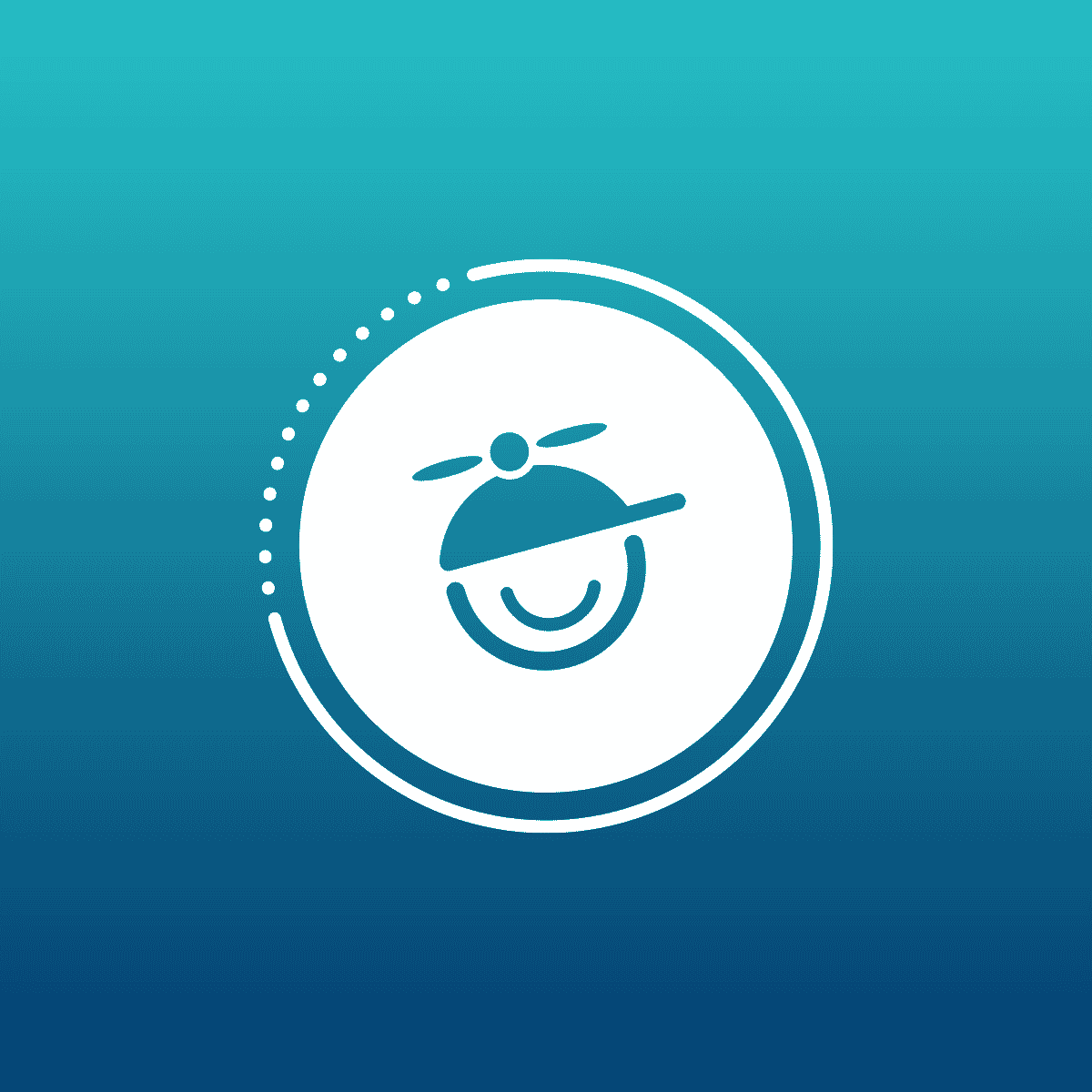This guest blog post was written by Una Cogavin, a certified MadCap Advanced Developer and MadCap Flare consultant. She is a director of The Docs Team, which specializes in converting all types of legacy content to MadCap Flare. In addition, The Docs Team supports software startups with an out-of-the-box, virtual, on-demand technical publications and content strategy team.
At a previous company, I was asked to write a user guide for a new product. The product manager’s only explicit requirement was that it should be 50 pages long. I was stumped! Maybe he knew something I didn't know about page count and reader retention? Either way, I was pretty sure starting with a page count was not going to lead to the most engaging or effective user guide.
Recently I’ve noticed something similar happening with product video requests. “We need a product video!” (This time they didn’t even give the required length!)
I’ve created product videos for help centers to augment text content, but as the instigator, I’ve always known why I wanted to create a video and why it was the best format for my purpose.
So what do you do if you’re asked to create a product video without any particular intent? Well, you figure out how to make it engaging and useful by determining a benefit and value to the viewer.
Whether you are in this situation of needing to create a training video for your software product or you just want to figure out how to make your software product videos more engaging, keep reading.
An Explosion of Video Content - Adding Value and Acting with Intent
The power of video is undeniable, and the explosion of social media platforms like TikTok, Instagram stories, etc. only proves it. Video draws in and engages people. But is it just the medium or is it how people are using it? If your video is not telling a story, adding value, and delivering on a promise, then engagement will drop off fast. Video is easy to consume — and just as easy to discard.
Now you might be thinking, “I don’t do marketing videos, just product demos or training videos.” Regardless, you shouldn’t be creating a video that doesn’t provide value to the viewer — and the person who decides whether it’s worth viewing is not you, it’s the viewer.
Even if the video is considered required training, it’s still important to create effective online training content, because if you don’t persuade the viewer that the video’s worth watching, they won’t engage with it. You need to sell everything. The sooner you realize that and accept the natural way of things the better. If you like, don’t think of it as sales or marketing… think of it as respecting the viewer.
Intentional design as a discipline will help you to focus on your key message or learning, and it will help to eliminate any unnecessary clutter in your marketing or training video that doesn’t progress your story.
With intentional design and social media value tips, you can create quick, inexpensive, yet engaging product videos. By following the tips below, I can promise that your viewers will be more delighted and engaged by your video content.
1. Set a Goal for the Video
You need to start with a goal. After all, without one how do you know you’ve achieved what you wanted to do? In fact, if you can’t think of a goal, then perhaps you are not creating a video for the right reason.
If you’ve been asked to create a product video and you’ve not been given a specific goal for it, don’t sweat. You can create your own goal for the video content, and verify it works for the person asking for the video. Most likely they’ll be grateful you’re helping them express what they weren’t able to. But don't fall into the trap of making the goal me-centric. Examples of me-centric goals are:
- We need more users to use our product
- We always create a video when we release a new feature
- We need to tell the customer that we’ve added new workflow templates
The goal of the video shouldn’t be to extract something from the viewer, rather it should be about what you can provide to the viewer. Remember you’re expecting them to invest time with your video, before they’ll be willing to do that they’ll want to know upfront what their ROI is.
To determine a goal, ask the following questions:
- What problem am I trying to solve?
- For whom am I trying to solve the problem?
- What benefit are we providing?
In the example above, it sounds like we want to educate the learner that there are some new templates that they can use that will make their workflow more efficient. So a better goal would be to increase product usage by 10% by giving existing users workflows that drive efficiencies.
To summarize, you should be intentional about creating your interactive video content. Set a goal, and don't make it all about you. Otherwise, rethink why you are creating a video.
2. Identify the Audience
Anyone could view your video, but who do you want to view it? You’ll be focusing your content on your audience, outlining the benefits to them, and possibly giving them a call to action.
To identify your audience, ask the following questions. Am I trying to reach an internal or external audience? Am I trying to get someone to adopt our product or feature? Am I trying to attract new or existing users? How difficult will it be to convince the viewer to try our new product or feature—or perform our call to action? Am I creating a help center instructional video?
Knowing your audience and what they want will help you decide what type of video to create, and how to focus your message. You might discover you have more than one audience, and that each audience segment might need a different value proposition. This could result in you creating more than one video. Once you’ve identified the audience you’ll need to research the answers to the following questions:
- What interests them?
- What is relevant to them?
- What is relatable to them?
Understanding your intended audience and how they relate to your goal will help you define how your video can add value to the viewer.
3. Identify the Value to the Viewer
If you can’t articulate the benefit, and clearly communicate it to the viewer, then the viewer is not going to know why they should watch your video and will disengage pretty fast, if they start watching at all. You also want to make sure that you can actually provide the benefit that you’re promising.
If I haven’t convinced you by now, let me try again. Don’t just assume everyone is going to want to watch your product video or tutorial. Even if you’re being ‘encouraged’ to create a video without any obvious benefits, look for how it can be of value to the viewer. Today with social media platforms like TikTok, you have limited time to engage the viewer with your content. If you want them to watch all the way through, you need to hook them in with the value… just like a great news article grabs your attention and makes you want to read it all the way through. This is true for polished marketing videos uploaded to social media platforms and for training videos in your help center. The viewer might not have an alternative video to learn how to do something, but that doesn’t mean they’ll watch yours.
Tell them in the video title and early in the video what value they will get. The title should speak to the viewer and clearly communicate the promise of the video. The best titles are search-friendly and communicate exactly what they are going to deliver on.
Let’s take our improved video goal, ‘increase product usage by 10% by giving existing users workflows that drive efficiencies,’ and determine the value for the viewer. In this case, there are some obvious values that we can express. Everyone likes efficiency, saving time, and consistency. That was the purpose of creating workflow templates after all. Often you can go back and read the product manager’s rationale for developing the feature and discovering the values. Don’t expect the viewer to just associate new templates with efficiencies, it’s better to tell them directly. Remember, people are busy and distracted and want to quickly decide what content to consume. You can help them by using a clear title that includes what they can expect and its value to them.
4. Understand Where and When Your Video is Most Likely to Be Watched
The viewing context can have a major impact on how you design your video. Will it be added to an email, posted on the web, uploaded to a social media platform, or published to a help center? You want to be sure you’re using the best format for the context. It can also help you determine how long you might decide to make the video. People view videos on desktops, but cell phone viewers are not so far behind. You’ll want them to get a great experience either way.
When do you want them to view the video? Will they view it before using your product or as they use the product? This can help define how much context you need to add to your video.
5. Decide Which Type of Video Works Best
There are various types of videos that can be considered product videos. For example, you might want to create one or more of the following types of videos:
- Overview or conceptual
- How to use features or products
- Marketing or sales
Your goal will determine which type to use. But remember they all need to have a good value proposition, not just marketing and sales videos. It's the price of being human, we are motivated to act if the act benefits us. Including interactive elements in your presentation and video production is a great way to increase engagement.
Along with the type of content you want to cover, you should determine what format to use. Limitations like cost, time, availability of video tools, and even your company’s brand can impact the format and style you use. At the very least, you should have screen captures with some text captions. Static video can seem very boring by itself. Adding voiceover audio, perhaps a talking head, and animated transitions can make your video more interesting and engaging. However, this does add more production complexities and the need to sync several elements into one video.
If at all possible, ask someone with perceived authority, like the product manager, to introduce the video, do the voiceover, or to be the talking head. And be sure to let the viewer know it's the product manager. The learner will be impressed that someone like the product manager took the time to be in the video. The viewer will experience a deeper connection to the product developers… breaking through the layer of marketing or sales. Whomever you decide should be the voice, make sure they have an energetic mic presence. The audio can set the tone of the video, you want someone who is excited about the product and comes across as genuine.
If you plan to do a lot of videos, consider how to brand your videos so that viewers will recognize your next piece of content as a trusted source of knowledge.
6. Create a Video Script
So far we’ve talked a lot about planning the product video. By now, we know our goal, our audience, the value we want to provide to the viewer, where and when they are most likely to view the video, and which type of video will work best.
You might be tempted to just wing it from here, but taking the time to write a script will save you time and rework in the long run. The script will help you stay intentional, as you map out how you present the content to the viewer. Using the goal you set for the video, map out how your video can accomplish the goal while maintaining respect for the viewer’s limited time and the value you promised them.
Always start with the benefit statement to the viewer. Why are they going to want to watch your video?
Organize your content into logical sections and progressions. Start with the basics, explain any terms new to the viewer. Move on to more advanced functionality. Use tasks or user journeys so the viewer knows what you are demonstrating rather than pointing and clicking and hoping they’ll get what you are trying to accomplish. Clearly map out when you transition into a new segment, always keep the viewer orientated. You are telling a visual story, but you might also need to provide text captions and audio. The script should map out the visuals and any narrative, whether textual or audio that goes with the visuals.
You might feel like you have a lot to cover in the video, but a script can help you stay focused on what you want to prioritize. Remember, you don’t have to demonstrate every new feature, just the ones that will achieve your goal. It’s better for the viewer to stay engaged and interested and learn one feature than to disengage and feel frustrated when you overwhelm them with unnecessary details.
When it comes to how long your video should be, put aside any generalities or rules you’ve heard. Understanding your audience and knowing the depth of knowledge they need is a more important metric. However, don’t go a minute over the time you need to achieve your video’s promise. What length does your content justify? It should be as long as it needs to be, just like that user guide!
While you don’t want to pre-determine how long a video should be, understand that anything over 5 mins is on the threshold of being a long-form video. Just because you created a video that’s 20 minutes long it doesn’t mean people will watch it all. If your content justifies longer than 5 minutes of video, you’ll need to figure out how to segment it and keep it interesting.
7. Practice and Revise, Refine and Shorten
When you see, read, or hear a masterpiece, it’s easy to think the artist is a natural genius. But we don’t recognize the hours of practice and work that go into a great performance. This is to say it’s OK not to get it right the first time. Dress rehearsals are part of the process.
You’ll attempt to capture video, include audio, make mistakes, then realize it might be easier to capture video, edit it, then add voice-over. Or perhaps you’ll prefer to do text call-outs, which might be easier to localize. Another challenge might be that you don’t have a product environment with real data and you’ll have to mock up data before capturing the video.
There is only so much you can plan for, once you do your first walk-through of the script you’ll start to identify areas that are tricky to capture on video or that you need to rearrange the order in which you present the features. You’ll also start to identify what can or can’t be fixed in editing.
Unless absolutely necessary, don’t try to capture the whole video at once. It can cause unnecessary stress and frustration if you fumble the demo or forget to point to something and feel like you have to start from the beginning again. This can all be fixed in editing. You’ll also want to identify areas when a transition needs to occur or you feel zooming in helps to clarify an action.
8. Edit and add polish
Most product videos will need some editing to remove errors, make them more concise, and to add polish. How much editing you’ll want to do ultimately depends on your situation. Less is often more, however, if you have the time, the tools, and it will help develop your video’s story you can do a number of extra things during editing.
For example, you can extend times, shorten times, eliminate or mask areas you don’t want to include in the video but could not eliminate while capturing the video. You can add text callouts, zoom into areas of interest. If your video or segments of your video look a little too flat or uninteresting, you can add transition elements every 10 to 15 seconds. You should also verify the pace of your video is working. Give your viewer enough time to absorb your content, especially if you are showing how to do a task. If your video includes a voiceover, you’ll want a close to finished visual before recording the voiceover.
Does your video need to be evergreen? When editing with the right video software, you can remove any elements of the UI that might change in the near future. Menus are good examples of UI elements that can change often. Where possible, only use wide shots to establish and orientate the viewer, then focus more closely on the area that you’re specifically demonstrating. This will help keep your video stay fresh and accurate. There will be times when nothing is going to help keep a video evergreen. In that situation, you might want to consider how much time and effort you put into the video if it’s going to have to be refreshed regularly. That extra polish during editing might not be worth the effort. As long as your video has value, the viewer will forgive the lower production value.
Conclusion
Product videos, simply due to the medium, are a more dynamic and engaging way to tell a story, communicate a message, or present a training than text. However, don’t just assume your audience will automatically want to watch your video. A well-planned out, intentional, and value-packed video will win the battle of engagement. Everything else you add to your video is polish.