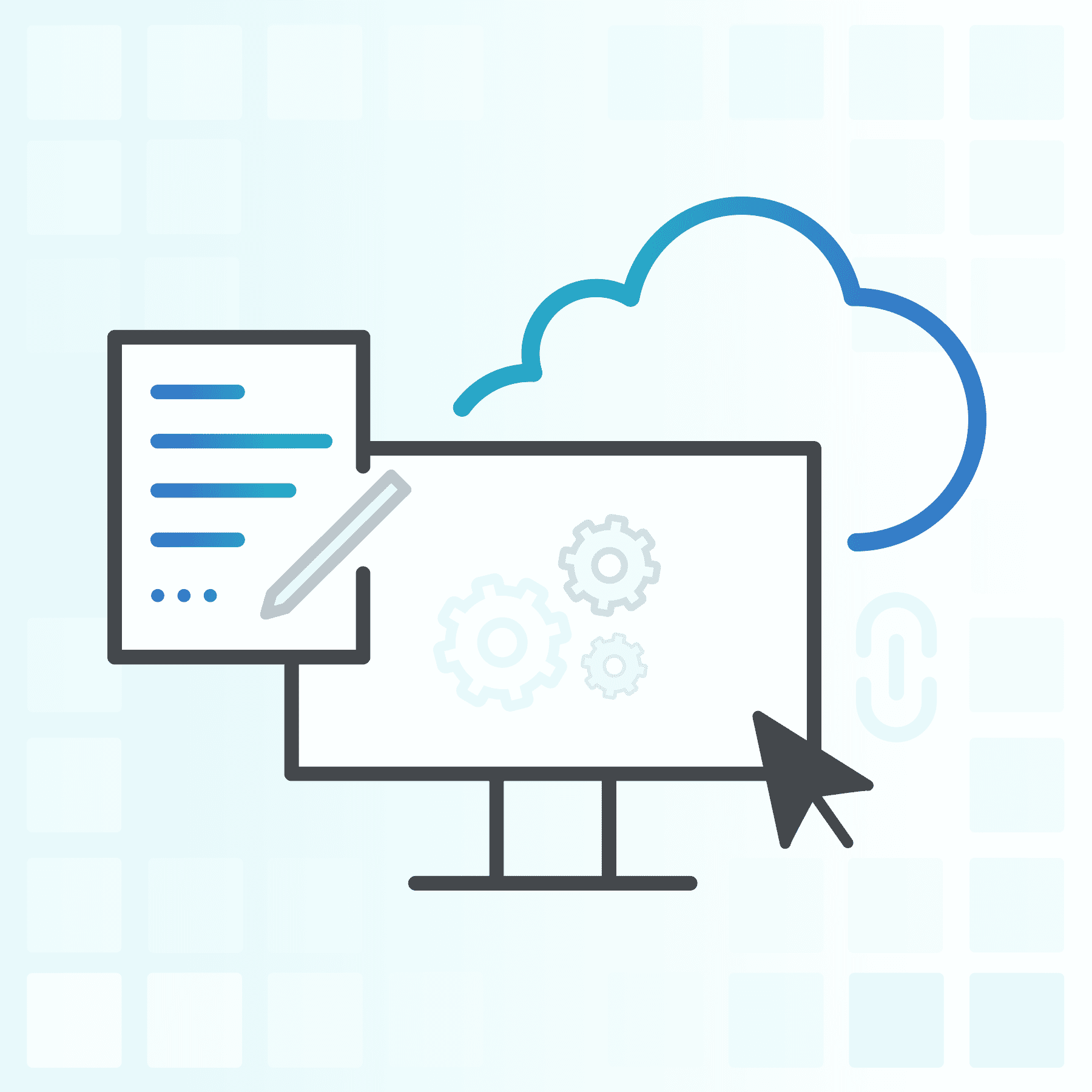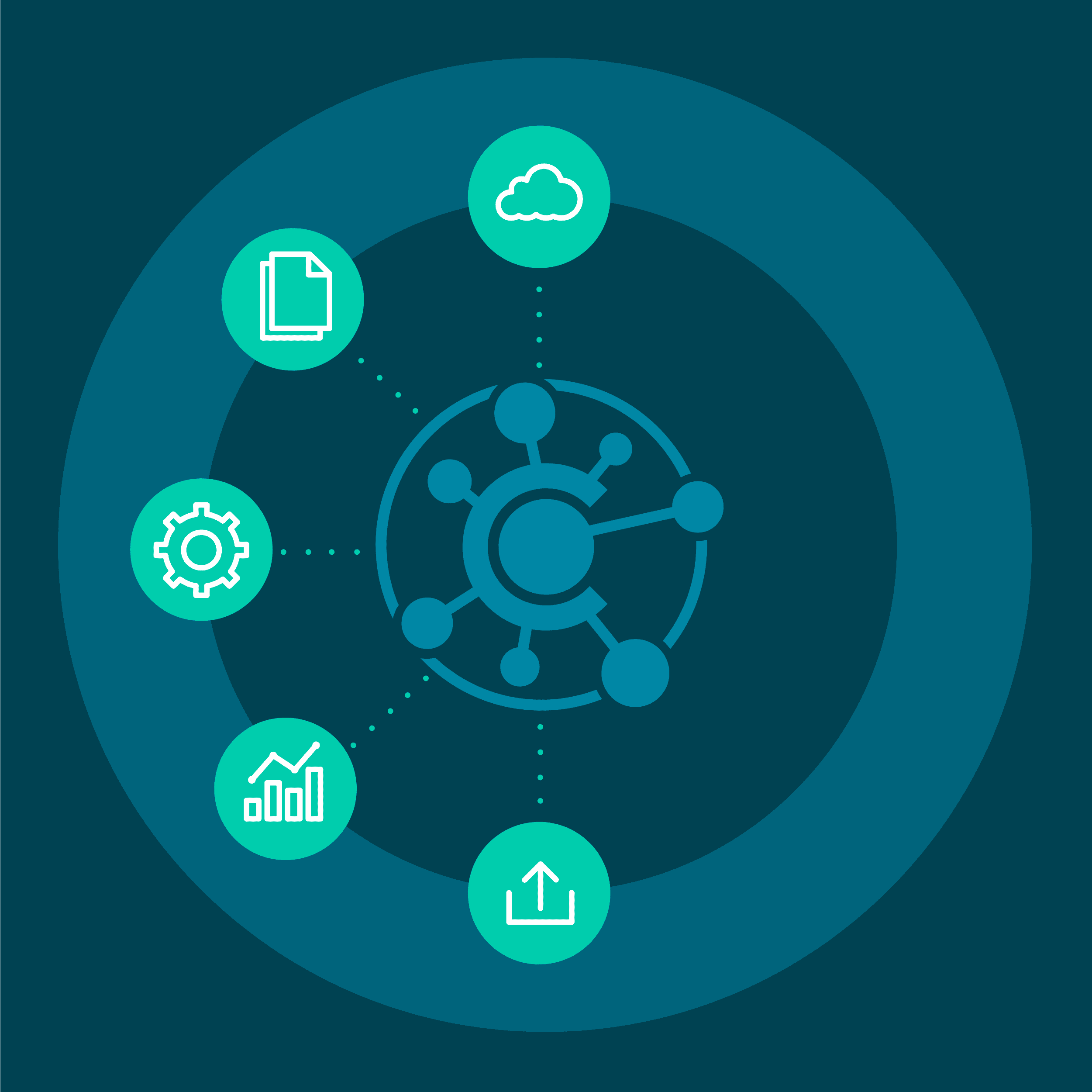This guest blog post was written by Michelle Malick, M. Ed. an instructional designer and learnings systems admin who has been documenting her organization's procedures for the last 17 years. She loves helping employees learn and giving them the tools they need to do so.
You are creating technical documentation for a new project. You have a project team and subject matter experts (SMEs) that you will ask to provide input and/or feedback. You send the technical documentation, written in a word processing software, out to the team and SMEs for review, only to get different document versions back from each reviewer. Next, you sort through the SME feedback to find that the reviewers have different opinions. It becomes a very disorganized, time-consuming, painful process. You make the corrections, the cycle starts over, but this time you schedule a meeting that will help you finalize answers. Just what everyone needs, another meeting on their calendars.
Does this sound all too familiar? Are you still using this process when asking for documentation to be reviewed?
This describes my past experiences. In fact, as I was writing this article, I was asked to use the painful process mentioned above for a co-worker’s document. Ugh!
Being a technical writer, I am constantly needing documentation reviewed. I am always looking for new ways to make document collaboration easier. That’s why I prefer to use cloud-based document editing every time.
There are so many options for cloud-based document editing such as Google Docs, Microsoft Word, and Adobe PDF, to name a few. But my favorite is Madcap Central. Why you ask? That’s easy! Madcap Central has made cloud-based document editing so simple and efficient. The process from start to finish goes something like this:
- I write the documentation on Madcap Flare
- I send it over to Madcap Central for review
- The reviewers are notified the documentation is ready to be reviewed through email
- They submit their review
- I upload the documentation into Flare
- Make my own edits and I’m done!
Here are some of the benefits:
Collaborating as a Team on Documentation
Collaboration is important when you are working in teams. Document collaboration is equally important. You want as much feedback as you can get. That will help make the documentation that much better. Using cloud-based document editing helps everyone manage team collaboration. In Madcap Central, the team can see who the author is, who is reviewing, and their current review status. In addition, the team can see the recommended changes. These features allow all reviewers to know who to contact to work out their differences or provide comments when they agree.
Staying Organized
The ability to keep documentation and feedback organized is another benefit. I can see who has made changes and once the reviewer is done approving, they click “Submit,” letting me know the review is complete. This keeps the whole review process organized. Not to mention, working off one document versus many document versions is much more efficient.
Remote Access
Cloud-based document editing means the document can be reviewed remotely, in the cloud, making it easier for everyone to gain access. The content is managed in real-time, so everyone can work on it when they have time, and even allow multiple people to work at the same time. This makes it super easy for the reviewers and will most likely result in more feedback being received.
Secure
Since cloud-based document editing is “in the cloud,” that typically means reviewers need to have user credentials to access any file sharing content. In Madcap Central, reviewers are provided with user credentials and when setup as a SME, the only thing they can do is review. No risk of any sensitive document in Madcap Central getting into the wrong hands. This cloud based project management tool also eliminates the documentation being sent through email, not only keeping it secure, but keeping an organization’s email servers from getting weighed down with unnecessary attachments.
Applying the Changes
In Madcap Central, when it comes time to apply the changes, everything you need is in Madcap Central: the feedback, the changes, and the reviewers can even add some basic styling.
You can then close off the review and upload the changes to Madcap Flare. So easy and so efficient!
Other Benefits of Madcap Central’s Cloud-Based Document Editing
I have taken Madcap’s cloud-based document editing one step further. Some of the business units in my organization want their own technical documentation in HTML5 format, but they don’t have the skills or access to the software to create their own. On the other hand, I don’t have the knowledge the specific business unit does or bandwidth to keep more than my usual projects updated.
So, the business unit and I worked together to create their HTML5 documentation. I then send all the topics to Madcap Central. The business unit has a SME who has access to Madcap Central. The SME can go into Madcap Central when they need to make any document editing without my help. They make their updates and once complete, they let me know. I then upload the changes to Madcap Flare and publish and resend the topics back to Madcap Central, making them available for the SME to make additional updates when needed.
This has not only allowed them to have accountability for their own content, but it has also removed hundreds of word processing and PDF documents from company storage space, giving them the ability to have better search functionality of their own technical documentation and all content is in one place. In addition, it has eliminated the need for me to have to be more involved in maintaining their content. #technology
Conclusion
Cloud-based document editing is changing online collaboration and how we review documentation. If you haven’t already, I challenge you to give it a try, no matter the software. You will quickly see the benefits too.