Customer Success Story
Unified Communications Software Company Zylinc Delivers Self-Support Website, Employee Training and Onboarding, and Product Documentation—All Using MadCap Flare
Goals
- Create a Unified Help site to complement Zylinc’s unified communications software, which would bring together information in one place for a diverse range of users.
- Deliver a modern website that offers robust search functionality to help users get the information they need and is visually appealing regardless of the device used to access it.
- Facilitate the Zylinc team’s ability to deliver dual-purpose content for its self-support site and training sessions.
- Help the Zylinc service team to onboard employees and more effectively respond to customers’ support requests.
Benefits
- Unified Help: Zylinc relies on the single-source publishing functionality, snippets, and conditions to tailor information on its award-winning Unified Help site to different users, as well as in PDF and Microsoft Word files.
- Modern Web Design: The HTML5-based responsive design, top navigation, and robust search functionality in Flare enable customers to easily navigate the Help site and easily find the most relevant topics for their needs.
- Consistent training and Help content is enabled by Flare’s topic-based authoring.
- Service Team Empowerment: Content in the Unified Help site built with Flare enables the Zylinc service team to onboard new employees faster and more effectively and efficiently handle customer support requests.
MadCap Software Solutions and Services:
Companies around the world rely on Zylinc Ltd. to increase employee productivity while maintaining top-notch customer service. Through its unified communications software, 2 million-plus call center agents, receptionists, and other customer-facing employees utilize this single solution to handle inquiries via phone, e-mail, chat, and social media. As a result, companies can efficiently engage in more personalized customer interactions.
Zylinc also puts a priority on optimizing the experiences of its customers. One important vehicle for doing so is the award-winning Zylinc Unified Help site, which enables users to access information for the entire Zylinc product portfolio, in their preferred format—whether it’s web, mobile or print. Complementing this support website are product training courses for a range of different users. To deliver the support website, documentation, and content for several training sessions, Zylinc relies on the topic-based authoring and single-source publishing capabilities of MadCap Flare.
The Move to Unify Support Content
Since Zylinc was founded 2005, the company has continued evolving its software to provide one of the industry’s most comprehensive unified communications system solutions. In an ideal world, product documentation would be delivered from one central location. However, in 2017, this documentation was scattered across a range of Microsoft Word and PowerPoint files, Adobe PDF files, wikis, and printed manuals, among other formats.
Zylinc’s executive team decided it was time to create a Zylinc Unified Help website, which would complement its unified communications software. Not only would the website bring together information in one place, it would also support a range of users within customers’ organizations, as well as business partners that sell and deliver Zylinc solutions.
Before committing to software for creating the support website, Zylinc’s documentation team first conducted a content audit where it became clear that most of the existing documentation was focused on how its system worked. With the new website, the team determined that they would focus instead on describing how users complete tasks to achieve their goals. This would make it possible to plan the content and navigation around users’ roles.
Zylinc’s documentation team then began evaluating technical communications offerings that could facilitate the development of role-based content and navigation. They soon made the decision to move forward with MadCap Flare.
“For a number of years, Flare has been the best and most stable tool on the market,” recalls Morten Müller, Zylinc documentation and localization manager. “We also found that MadCap Software is very responsive with technical support and very easy to work with. It was an easy choice.”
For a number of years, Flare has been the best and most stable tool on the market. We also found that MadCap Software is very responsive with technical support and very easy to work with.
Morten Müller Documentation and Localization Manager, Zylinc

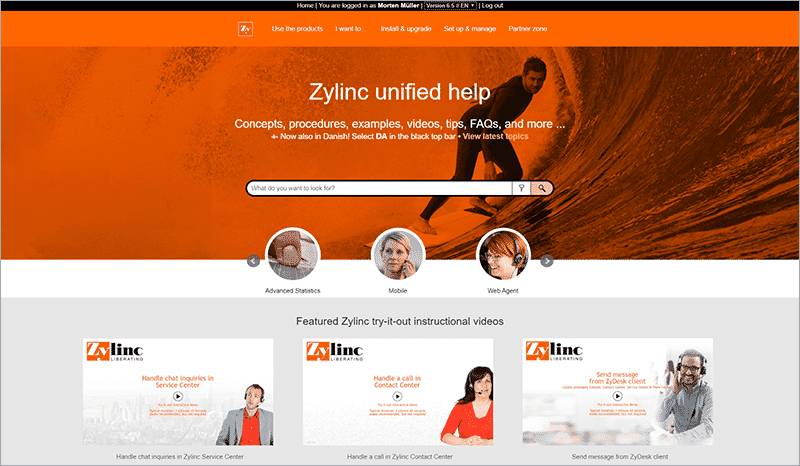
The Zylinc documentation team utilized MadCap Flare to provide a responsive design based on standard HTML5 with a top navigation layout.
Customizing Content, from on-the-fly Documentation to Classroom Training Material
The feedback we get from students and the training department is that the dual-purpose content we’ve created with Flare for our Unified Help website and training exercises works very well.
Morten Müller Documentation and Localization Manager, Zylinc
Today, Zylinc Unified Help is a separate HTML5-based website that covers a wide range of Zylinc-related concepts and procedures for end users, super users, supervisors, administrators, technicians, consultants, and Zylinc business partners. It features interactive video simulations, examples, tips, useful tools for download, and how-to guides, as well as broader guidance on best practices in customer service and unified communications.
The main output is a responsive HTML5 Help website based on MadCap Flare, which can adapt to the various screens of users’ devices. However, the Zylinc documentation team also uses MadCap Flare to provide content in other formats that support the needs of different users.
“We have product managers that require smaller pieces of documentation in PDFs or in Word documents that they can customize for a specific meeting. With Flare, we can produce our main HTML5-based Help and these other outputs from the same project,” Müller explains. “One successful output we do are short, quick overviews of our products that we produce as two-page PDFs using Flare. “People print them out, laminate them, and absolutely love them.”
Notably, many of the topics on Zylinc Unified Help serve as material for classroom training for the company’s administrator and end-user courses. In these cases, the documentation is written from the start with a dual purpose in mind: to serve as both normal procedural documentation and as training exercises for the associated training labs.
“The feedback we get from students and the training department is that the dual-purpose content we’ve created with Flare for our Unified Help website and training exercises works very well,” Müller says. “They are really pleased.”
Managing Multiple Versions and Role-based Help
The Zylinc Unified Help site hosts a number of different versions for its various users. First, the company makes information available based on users’ roles and requirements. All users have access to all the technical Help, from the simplest end user assistance to the most complex administrator and system operator guides. Additionally, partners get access to price lists, marketing collateral, and other information to support their sales of Zylinc’s software.
To manage access to the Help website, Zylinc requires users to sign on with a user name and password. Then based on their credentials as customers or business partners, they can view a range of documentation. Additionally, users are asked to select which version of the product portfolio they have in order to get the Help content that matches their version. Then using a search filter enabled by MadCap Flare, users can narrow their searches down to a specific product or task.
“The extensive content on our Zylinc Unified Help site could be overwhelming for users if they had to go through the whole set of Help,” Müller notes. “That is why, in addition to identifying users, we have used Flare to provide search filters that make it easier for people to filter away the content they don’t want.”
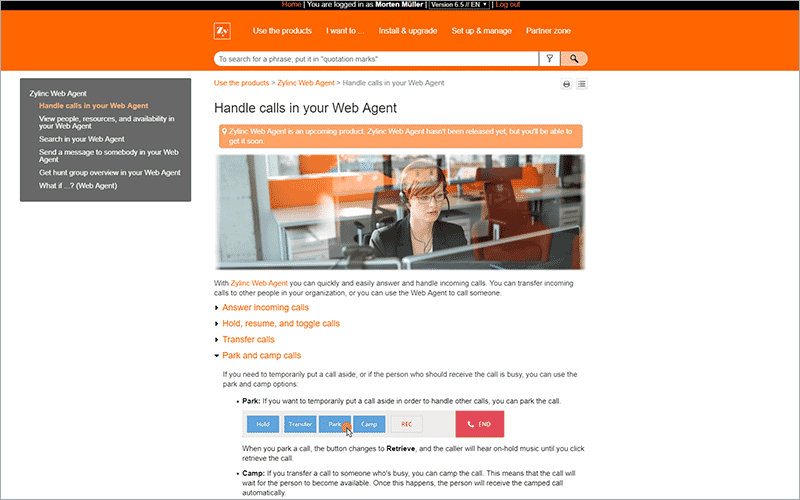
Zylinc’s Unified Help site enables users to access information from their entire product portfolio, in their preferred format
The company also manages documentation for each of the two product portfolio versions that have launched since the Help website went live. Within each version of these product portfolios, there are some 15 products, including the main solutions and mobile versions for both the Apple iOS and Google Android platforms, among others.
“Versioning is important to us because we do context-sensitive Help, which is linked to software with a URL that has the version parameter. In this way, users can be pointed to the right page on our Unified Help,” Müller explains. “To enable this, we use the alias files and IDs that Flare supports, which works great for context sensitive Help and directing help calls from the software to the correct page on the site.”
Maximizing Content Quality and Development Efficiency
We love the single sourcing, snippets and conditions in Flare. They just get the job done, so we can concentrate on providing great content.
Morten Müller Documentation and Localization Manager, Zylinc
The Zylinc documentation team makes extensive use of many core MadCap Flare features to deliver content efficiently. Single-source publishing and topic-based authoring facilitate re-use. Meanwhile, snippets and conditions help the team to automate the process of modifying topics and output as needed.
“We have many similar topics, and with Flare we can reuse chunks of content. It benefits us by making documentation easier to maintain, translate and localize, and it benefits users by giving them consistency,” Müller observes. “That is why we love the single sourcing, snippets and conditions in Flare. They just get the job done, so we can concentrate on providing great content.”
To ensure the quality of Zylinc’s documentation, the team relies on MadCap Analyzer functionality now embedded within MadCap Flare to check for any broken links or missed styles.
“We run Analyzer frequently as a background check, especially before we have a major release with lots of new pieces of Help,” Müller notes. “Analyzer catches those things that can be easy to overlook. We view it as a safety measure that gives peace of mind, and it has saved us more than once.”
The Zylinc documentation team also takes advantage of integration between MadCap Flare and Apache Subversion (SVN) to handle version control. Writers can check in and check out Flare content that needs to be updated, as well as, request for documentation to be reviewed by the appropriate subject matter expert (SME). Additionally, Zylinc has a MadCap Flare license that lives on the build server and build the targets on a nightly basis.
Analyzer catches those things that can be easy to overlook. We view it as a safety measure that gives peace of mind, and it has saved us more than once.
Morten Müller Documentation and Localization Manager, Zylinc
“The internal version of our Unified Help contains all the Flare content we’ve created before, and it helps us to get it reviewed by the SMEs before we release it to the general public,” Müller explains.
Finally, although the Zylinc Unified Help site is in English, the company relies on MadCap Lingo to localize the user interfaces for its software, Müller says: “We tend to forget about MadCap Lingo because it just works.”
Offering a Modern, Easily Searchable Website
The feedback from our customers is that they use search much more than the menus because it gives them relevant results with a really good ranking. That’s thanks to the way the Flare search implementation works.
Morten Müller Documentation and Localization Manager, Zylinc
Creating a modern web experience was a top priority for the company. So, in developing the Zylinc Unified Help website, the documentation team used the functionality in MadCap Flare to provide a responsive design based on standard HTML5 with a top navigation layout. The team also made use of cascading style sheet (CSS) styles and variables in MadCap Flare to ensure that the site can scale as needed.
“The Unified Help site we’ve built with Flare features images and videos, and it scales nicely across all platforms, such as monitors, tablets, and mobile phones, and it works really well,” Müller observes.
To date, the greatest impact in the Zylinc Unified Help website’s usability has come through the use of MadCap Flare’s default search engine. In the past, customers did not have a single source of information. Now the MadCap Flare search functionality automatically ranks the best possible topics based on users’ search terms in order to provide information that matches their needs.
“The default Flare search works beautifully,” Müller notes. “The feedback from our customers is that they use search much more than the menus because it gives them relevant results with a really good ranking. That’s thanks to the way the Flare search implementation works.”
Customers also take advantage of the glossary that the documentation team has built into the Unified Help site using MadCap Flare.
“People love that we do a glossary,” Müller says. “If somebody searches for a term that matches a glossary term we have added into our Flare-based Help, the search results will automatically display the glossary entry at the top of the page with the search results, and users really like that.”
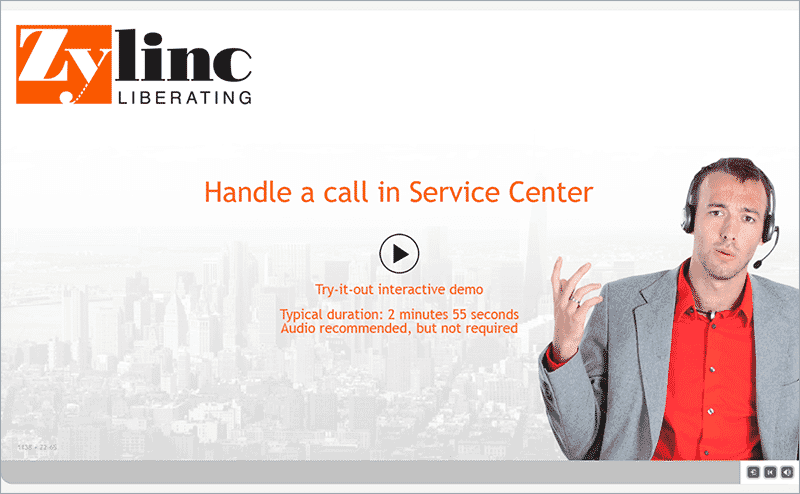
Through interactive video simulations, Zylinc is able to cover a wide range of procedures for end users, administrators, technicians, consultants, and Zylinc business partners.
Facilitating Service Team Efforts via Award-Winning Help
Since producing our Unified Help with Flare, we’ve gotten feedback from top management on the service team that hiring and training new employees on our products is so much faster and easier than before.
Morten Müller Documentation and Localization Manager, Zylinc
With the Zylinc Unified Help site in place, the company’s service team has seen benefits both in onboarding new team members and in responding to customers.
“Since producing our Unified Help with Flare, we’ve gotten feedback from top management on the service team that hiring and training new employees on our products is so much faster and easier than before,” Müller explains.
Additionally, Müller says, “Our service team says that they’re able to resolve support cases faster because of the Unified Help we’ve built with Flare. Often, they will refer people directly to the Help site.”
Based on the service team’s success, Zylinc has begun evaluating the integration of MadCap Flare with Zendesk, with the leading cloud-based solution for help desk centers and customer relationship management, using the MadCap Connect for Zendesk plugin.
Our service team says that they’re able to resolve support cases faster because of the Unified Help we’ve built with Flare. Often, they will refer people directly to the Help site.
Morten Müller Documentation and Localization Manager, Zylinc
The success of the Zylinc Unified Help website has been recognized by the technical communications community, as well. It was named a winner of the prestigious 2018 UK Technical Communications Awards, which recognized the value of clear, concise, and effective information products.
Comments from the Awards Judging Panel included, “The Zylinc unified help site is a significant achievement...This is an excellent example of a unified communications hub. It is easy to navigate around. The design is clear and consistent. There is so much information that a user needs to know, and they have managed to get everything you need to know into one hub.”
Müller concludes, “Winning a UK Technical Communications Award has been a great confidence booster for our team, and MadCap Flare was a critical tool in helping us get there. Like driving a car, it’s an extension of our team that lets us concentrate on what’s really important.”
Winning a UK Technical Communications Award has been a great confidence booster for our team, and MadCap Flare was a critical tool in helping us get there. Like driving a car, it’s an extension of our team that lets us concentrate on what’s really important.
Morten Müller Documentation and Localization Manager, Zylinc






