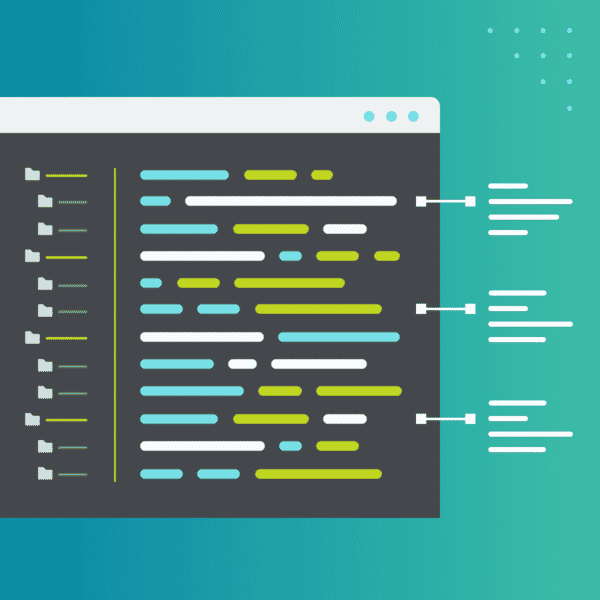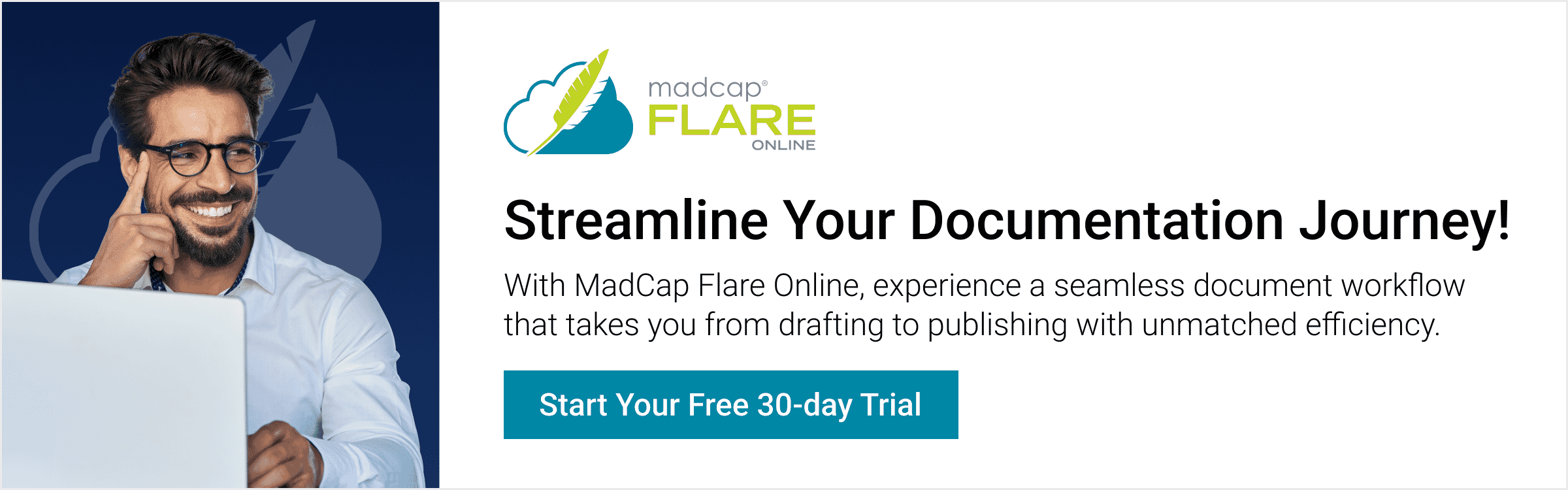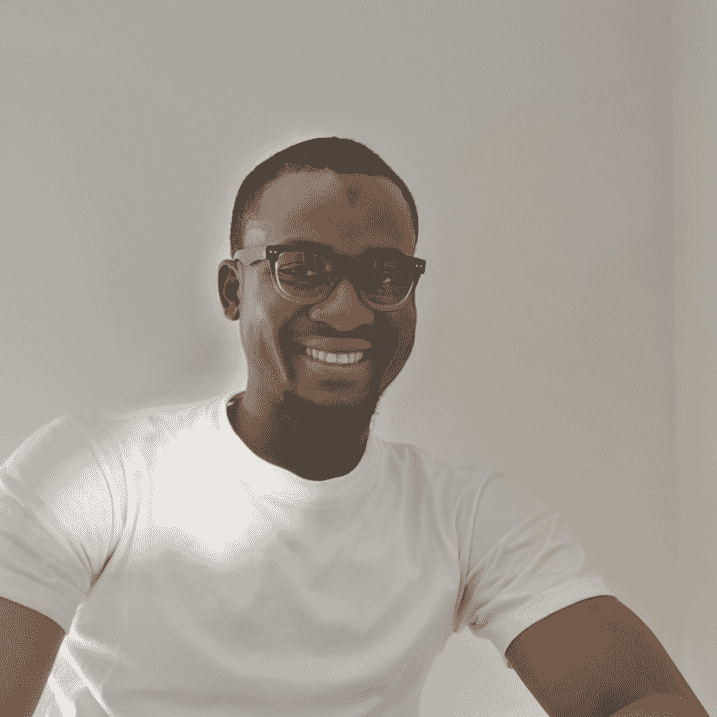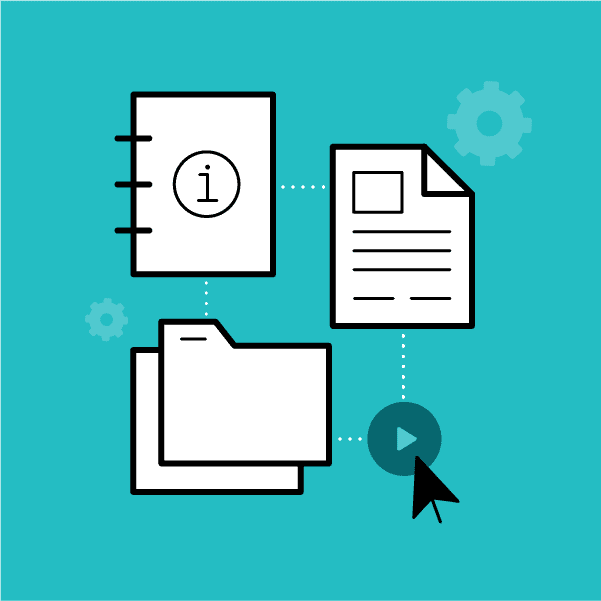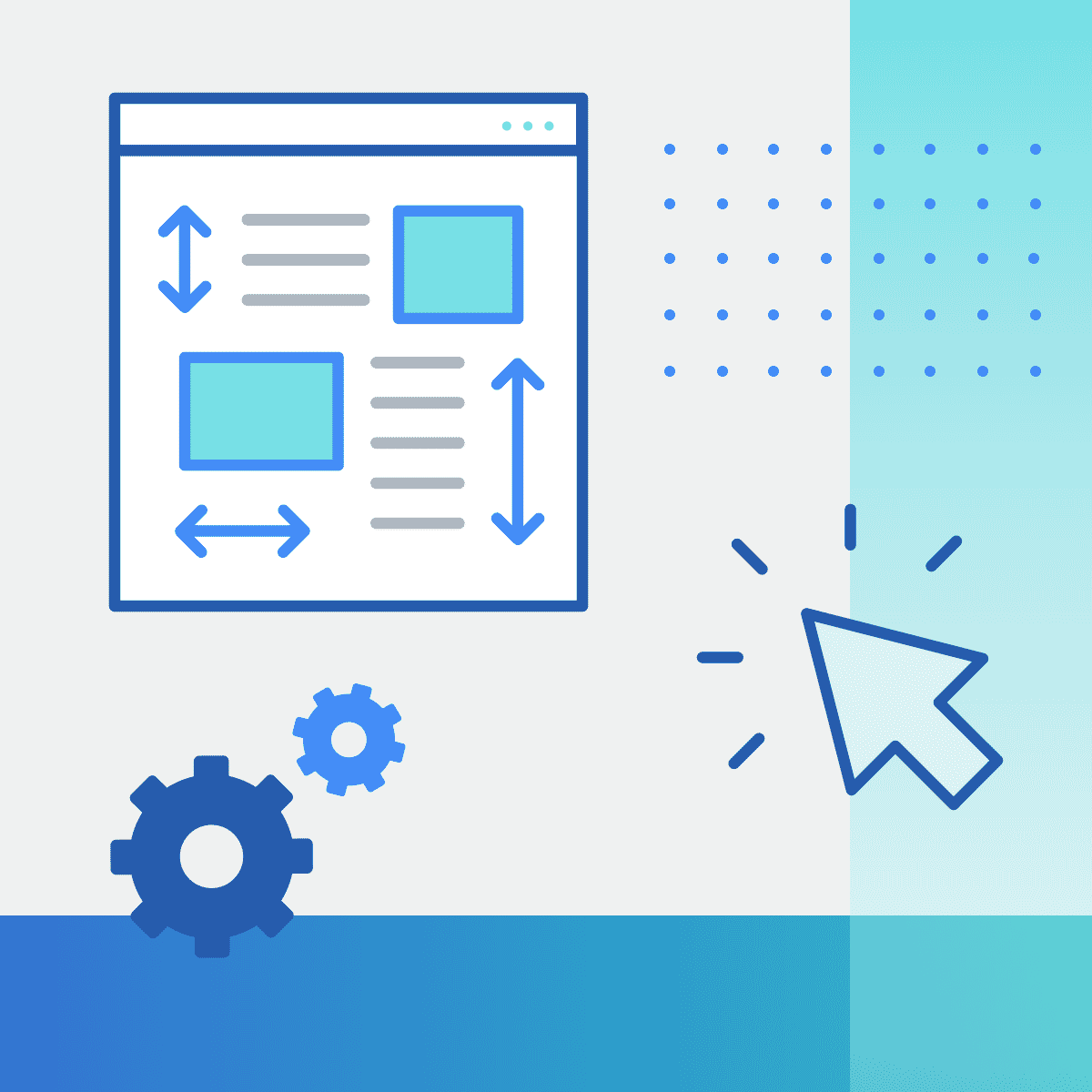This guest post is written by Sarafadeen Ibrahim Ayomide, a software technical writer. Vast in the underpinnings of the cloud, he writes DevOps, IoT, and Kubernetes-related (marketing) articles for a number of products.
An abundance of books and information can be found in a typical library. A book catalog is a tool used in libraries to help patrons navigate the bookshelves and provide information about the book collections. Consider code documentation to be the code catalog.
Code documentation makes it easier to navigate through the codebase and guarantees that less time is spent trying to grasp the order and methods of the code functions. In this blog, we go deep into the complex elements of code documentation and outline the technical writing process.
What Is Code Documentation?
When learning how to document code, it's important to understand the elements of software documentation. Code documentation is the process through which software programmers document their code. It is a combination of clear pictures and textual explanations that describe what a codebase does and how it may be used. It enhances code readability, reproducibility, and usability.
Code documentation can take the form of straightforward explanations of code functions and blocks, a comprehensive developer handbook that includes dos and don'ts, summaries of every aspect of the application, illustrative images such as sequence and entity relationship diagrams, writing API documentation, describing each class, method, argument and return value, and even a ReadMe file.
Why Should You Document Your Code
Why should your codebase be documented? What advantages does code documentation offer you? Why do you still need to describe your preferences and how you implemented the code when coding is difficult enough?
Three factors should motivate you towards documenting code:
New Skills
All parties participating in the SDLC interact and communicate using technical documentation as the channel. Since you are not the only person working on the SDLC, you must communicate with both technical and non-technical audiences. Therefore, it is crucial to be able to communicate with other software developers both inside and outside of your organization, as well as with other SDLC stakeholders, as you serve as the backbone of the process. By adding this flair of communication to your code, documentation can help you improve your technical communication abilities and, in turn, increase your employability.
Documentation Increases the Usability of Your Code
Code that is documented is reused. Its documentation often makes the difference between a code library being used and not. Nobody wants to make a contribution to or use an undocumented open-source project.
Most of the time, you'd prefer to use a less powerful library with documentation. Why? Considering that a codebase's documentation has more information. The project's developers think it's worthwhile to explain how it works and why important decisions were made in straightforward language so that anyone who might be interested can easily get started. It can be quite thrilling and enjoyable to discover a brand-new, intriguing, and thoroughly described project in your preferred programming language.
How Do You Write a Documented Code?
These fundamental guidelines will help you produce meaningful and, most importantly, accessible code documentation.
Write Clean Code
As apparent as it may seem, developing effective, clean code is a need before writing any high-level documentation. It is impossible to document ambiguous, improperly formatted code without a well-defined purpose and structure. For software engineers and developers, creating good documentation involves writing clear walkthrough documentation that can guide collaborators through the code base. The inability to understand your code without comments may be a sign that it needs to be simplified or refactored into more manageable chunks.
Be careful to build a logical and manageable folder structure when developing production-level code, and adhere to relevant naming standards for files, docs, variables, and functions throughout the project. Additionally, remove repetitive code. Another technique to guarantee that your code docs are clean and tidy is to format them according to the same standards throughout the project or code implementation.
Select the Right Tools
You can utilize tools to automatically create searchable, user-friendly HTML documentation, which can substantially improve the end-user experience, as well as tools to document your code manually. One of the pillars of widely used open-source and single-source software is accurate, current, and easily accessible documentation.
Perhaps it is worthwhile to consider how frequently we actually refer to the proper documentation for our preferred programming environments. If these packages were poorly described and difficult to access, it would be far more difficult to adopt them to address programming challenges.
Choose a tool that is compatible with the programming package your code is written in.
The best Python package for creating HTML documentation for the Python programming language is Sphinx. Sphinx largely employs the markup language reStructuredText, which is related to markdown. You might want to think about using pkgdown for R projects. Your code documentation will be created in an HTML references section using this package. It uses the README file from your project as the site's home page, and you can add more content by way of vignettes.
You can also utilize a number of free HTML-flavored tools like latex, pandoc, and even markdown for code documentation. Visit this page for more information on the tools you can use towards documenting code.
Document As You Write
Always keep everything up to date. Instead of recording the comments for code that was created months ago, it is ideal to document the code step-by-step as it is being written. To achieve comprehensive documentation, you should include the code snippet, as well as external documentation and internal documentation, making sure that every code change is well-documented as you go along. By doing this, you'll both save time and produce accurate, thorough documentation. To keep track of all document changes, use proper versioning.
Structure Your Comments Well
Comments are lines of text found in source code files made by programmers while they work on the code. They frequently give background information or explain the thinking behind implementation choices. Code comments provide justification for your choice of coding style. You may, for instance, describe to other analysts and developers why a particular area of your code doesn't adhere to best practices, possibly because the usual approach didn't work. Without having to detail each step done, this kind of comment can help to understand the decision-making process upon your code review.
Simply restating what the code does while commenting on it is a typical error. Your comments should include an explanation of the algorithm's steps and the code's logic. When you explain things to yourself, you want to make sure that the context, the thoughts, and the choices are all still vivid in your memory.
Comment in the second person, active voice, present tense, and imperative mood. Keep things short and straightforward. Don't repeat yourself. For improved readability, use consistent header, footer, headings, and font sizes in all your docs, and when required, leave spaces between the tabs.
Add Docstrings
Docstrings can effectively document functional units in your code that are organized as functions or classes. Docstrings, which are specialized multi-line descriptions that appear at the beginning of a function definition, are the standard method for detailing each of these distinct parts. They can either be strings (like docstrings in Python) or comments (as in R).
By using docstrings, you may maintain a close connection between your code's documentation and its pertinent components. This intimate connection helps keep your documentation current. After importing your library, an end-user can access these docstrings by typing help(function name), thus they are conveniently available without requiring the source code files to be open in another window.
There are two types of docstrings and there are style guidelines for writing each of them. A functional docstring typically includes information on what the function or class does, the parameters it accepts as arguments and their types, the results of the code, common errors that may occur and the exceptions they will cause, links to or descriptions of the methodology the function employs, examples of how the function is used, and references to related functions and classes.
Contrarily, structural docstrings are explanatory comments that are included with standalone modules that contain numerous functions. They are succinct and avoid repetition of information that may be found in the functional docstring. A structural docstring includes a title, a succinct description, any crucial usage comments not already covered, any copyright information if the script uses other people's open-source code, and, if necessary, academic citations. See here for more information on docstrings and the associated style guidelines.
Last but not least, keeping your docstrings up to date is perhaps one of the most important things to remember. The end-user will be misinformed if these important details no longer reflect what the program actually performs. Write these docstrings as soon as possible, ideally as you code or even beforehand when you are certain of the implementation you want to make. Ensure to update them as you alter the code's functionality.
Elevating Your Software Development with Effective Code Documentation
The advantages of having excellent code documentation are both individual and collective; in addition to facilitating developer collaboration, it also helps you improve your technical writing and documentation skills.
Using tools like Xyleme, a powerful content delivery LCMS, or MadCap Flare, a leading technical writing software, can streamline your software development process or project documentation. These tools ensure that your code documentation is not only comprehensive but also easily accessible and well-structured, supporting ongoing maintenance and development while boosting efficiency and collaboration.
Some coding concepts, such as the Don't Repeat Yourself rule, also apply to writing code documentation because duplication is detested even in code documentation. In addition to well-formatted docstrings and regular updates to your readme file, excellent code documentation also involves a number of best practices covered in this blog.