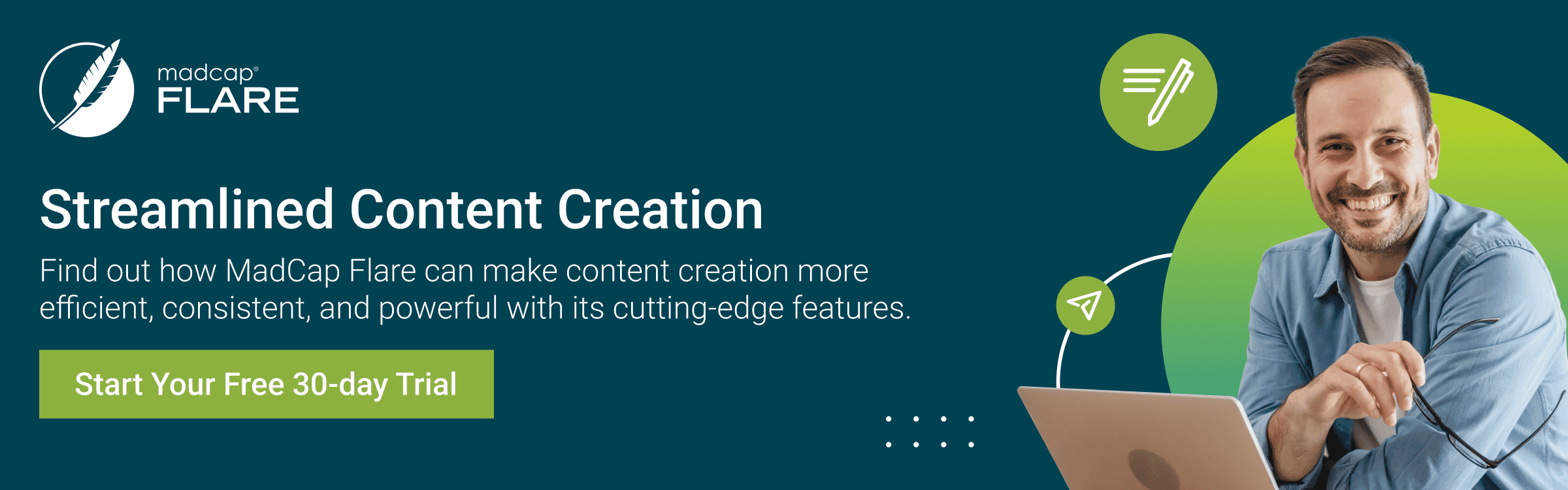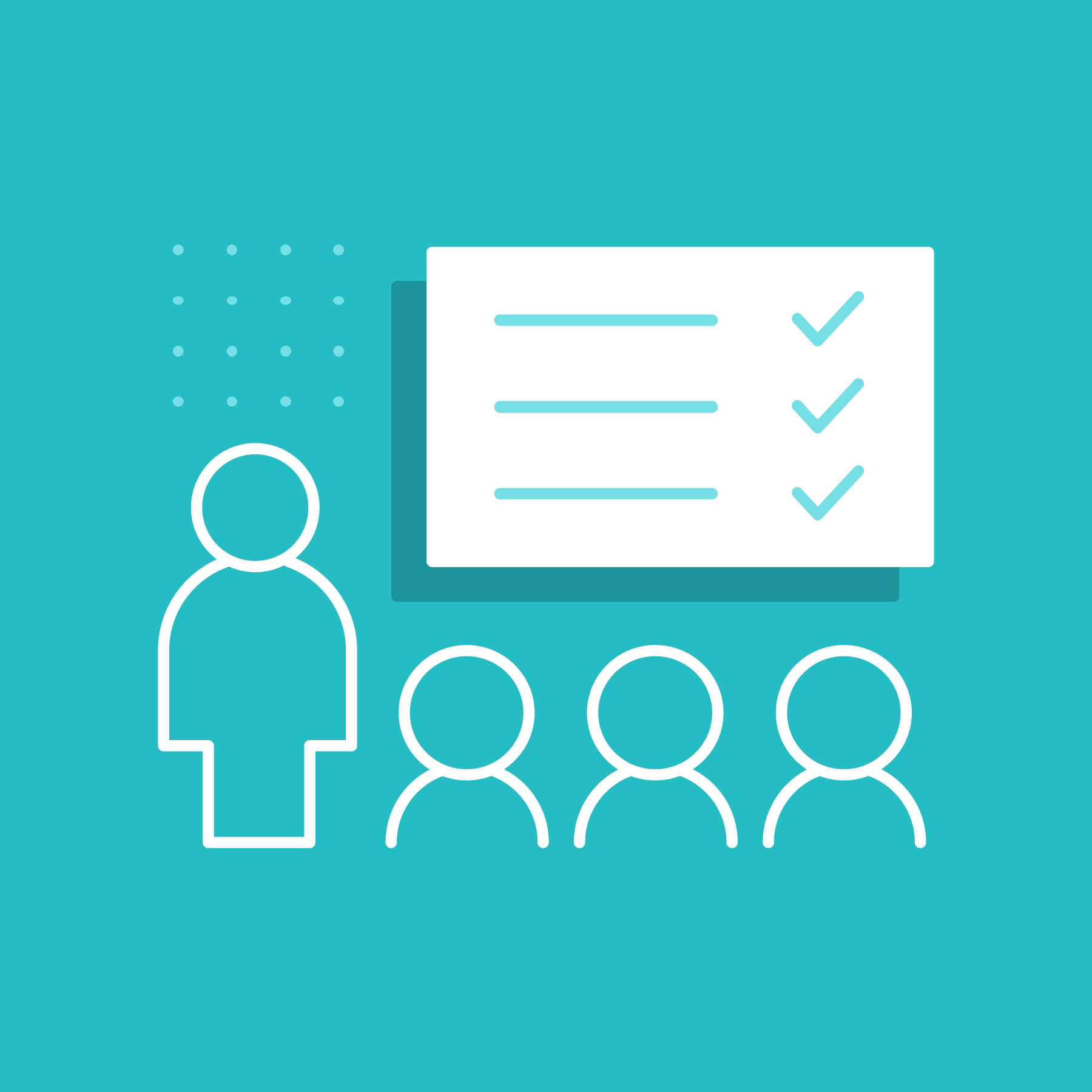This guest blog post was written by Deb Mashapa, Owner and Independent Consultant of Mash Tech Consulting, LLC, authors and develops technical help content and has many years of experience documenting applications for education, hospitality, government, and textile industries.
Whether you're a company with five employees or thousands, you need to have an effective employee training manual. An employee training manual is a vital tool for every employee in your organization. When your new hire walks in the door on their first day, comprehensive training manuals provide insight into the company's tools, policies, and resources.
So if you are wondering how to create an employee training manual, you have come to the right place. Let's take a look at what it takes to build an excellent employee training manual.
The Audience
Before learning how to create a training manual, you need to be able to identify your target audience. New employees need to know how to work in your environment, while employees who have been with you for many years may need a refresher if there has been a significant upgrade to the tools they use daily. Additionally, your process documentation should account for both your new hires and refresher trainees to ensure the training handbook meets the needs of all employees effectively.
In this post, I will focus on the new employee training, specifically, a new tool or application that the new hire has most likely never used before. The industry you're in matters; that's why Xyleme's LCMS caters to a variety of sectors. For financial services, utilizing specialized tools like bank training software ensures that your training programs are not only comprehensive but also comply with stringent industry regulations, enhancing both learning outcomes and operational compliance.
How to Provide Your Training
Every person learns in their own way. Make sure you consider every learning experience when designing your training material, whether that's a physical manual or when you're creating online training content. Many trainers use the tell/show/do process to help the visual learners and the hands-on learners in the same training:
- Tell: The tell portion of your employee handbook is done through the trainer verbalizing the task. The tell portion can help the visual and hands-on learner by presenting or including steps within the employee manual. As a visual learner myself, I use this time to write down the steps that the trainer discusses. This way, I see the process in my mind as I write it out.
- Show: The show portion of the training process has many options. If you have a trainer in your company, the easiest way is to have the trainer perform the task on the application. If you have the learner complete the training independently, you'll want to include a demonstration or show me videos if possible. Videos work best when the employee manual is on a computer or website, ideally integrated with a policy manual software to streamline content.
- Do: The do portion of the training is just that. Get the trainee using the tool. Let them play with it. This can either be the actual tool or a demonstration version. This is where simulations can be beneficial when conducting your employee training program. They allow the trainee to use the tool without actually creating or removing any data.
More on Building an Employee Training Program: How to Create a Training Document in Word — and Why It’s Inefficient
Critical Parts of the Employee Training Manual
Every employee training manual should include some form of the following:
- Outline or Table of Contents: It seems silly to even say this, but include an outline! That table of contents at the beginning of your employee training manual will help the trainer and the trainee find where they were or something they needed quickly. You don't want to make them go flipping through the pages.
- Learning Objectives: Include in your employee manual the aim of the training session. Why is the trainee taking the course, and what do you expect them to learn? Clearly outlining training objectives ensures trainees understand the purpose of their training.
- The Process: Introduce each learning process with a description of why the process matters to the trainee. Including an example to go with the reason is helpful for the trainee to ensure they connect with the process. Explain the process to them in simple, clear instructions It can be tricky as you don't want to include too much or too little information. Including images in your process is a judgment call. If the trainee is viewing the training on the tool, don't include screenshots; if they are viewing it and then going to the tool, images can be helpful to show them where they need to go to complete the process.
- Knowledge Checks: Throughout the online training manual, include quick questions to help the trainee check how they are doing. Include references for the trainee to return to the program in case they need a refresher on the training material.
- Summaries: At the end of each process, include an overview of what the trainee learned and link back to the appropriate training areas.
Rinse and Repeat
Repeat the process, knowledge checks, and summary sections for each process that the trainee needs to learn during the training program.
Wrap it up with an assessment to see how much they've been learning. It can be a self-assessment in the manual or a given evaluation on paper or online. That is totally up to you and your training manager. Incorporating training platforms for employees at this stage can greatly enhance the assessment process. These platforms not only automate evaluations but also provide detailed analytics on trainee performance, allowing trainers and managers to identify training needs and tailor future sessions based on real-time data.
Optional Additions:
- Glossary: Including a glossary of unusual terms or acronyms specific to your tools and company can significantly help the trainee. A glossary is one of the valuable tools that a trainee can regularly reference long after the training session is complete.
- Videos: As mentioned previously, you can add videos or simulations to help with the training process. Include the simulations either within the training process steps or at the end of the process as a knowledge check.
- Checklists: Checklists help the trainee ensure they don't miss any of the steps in a long process. If you include a procedure with 20 or more steps, be sure to have a simple checklist at the end of the process that they can use during their day-to-day activities as they get settled.
Discover more: What is an eLearning Authoring Tool?
Conclusion
An effective employee training manual is critical to your company. With the right training manual software, your trainees will be off to a solid start. There are many training manual templates options available if you are looking to build a training manual in MadCap Flare, our technical writing software. Browse their collection here.