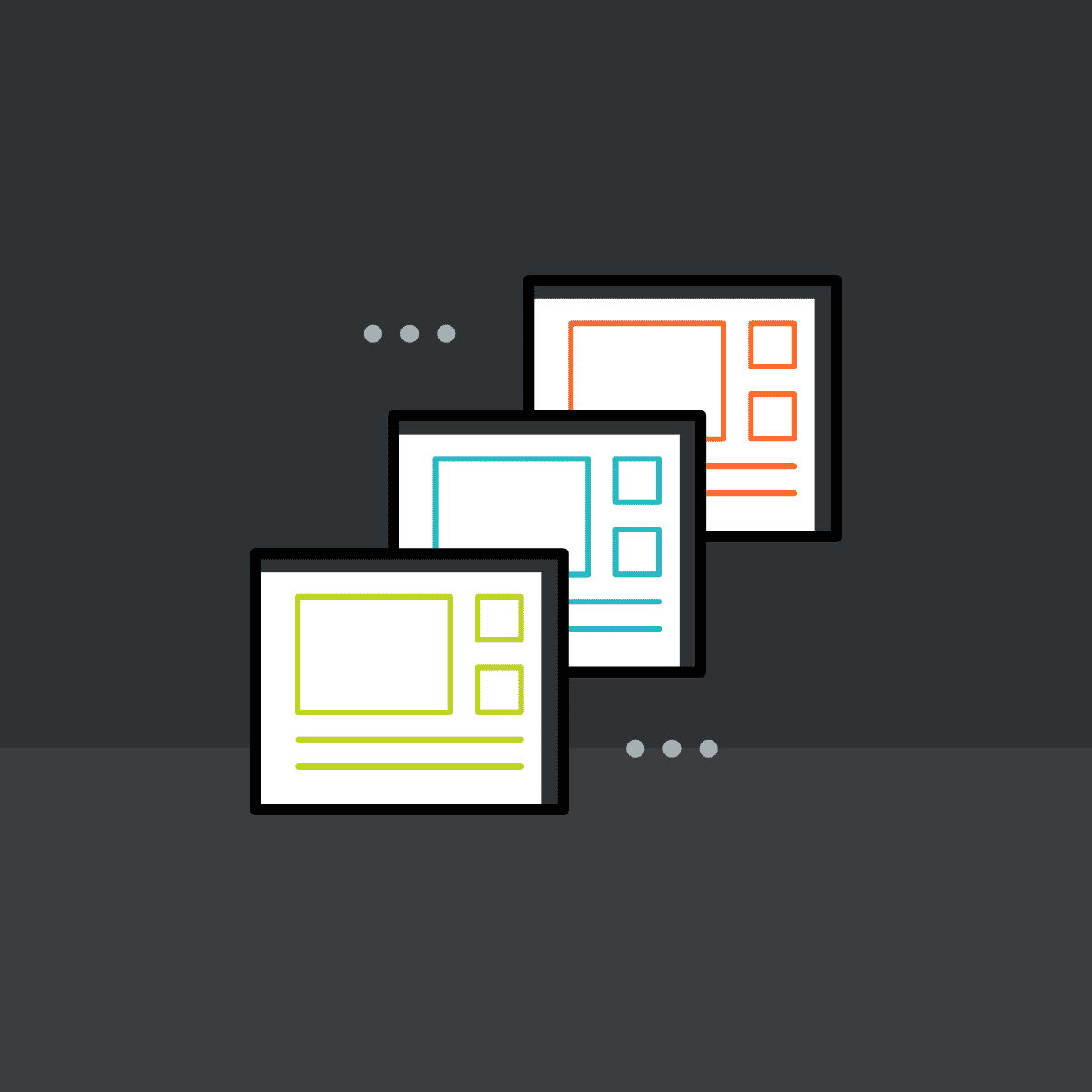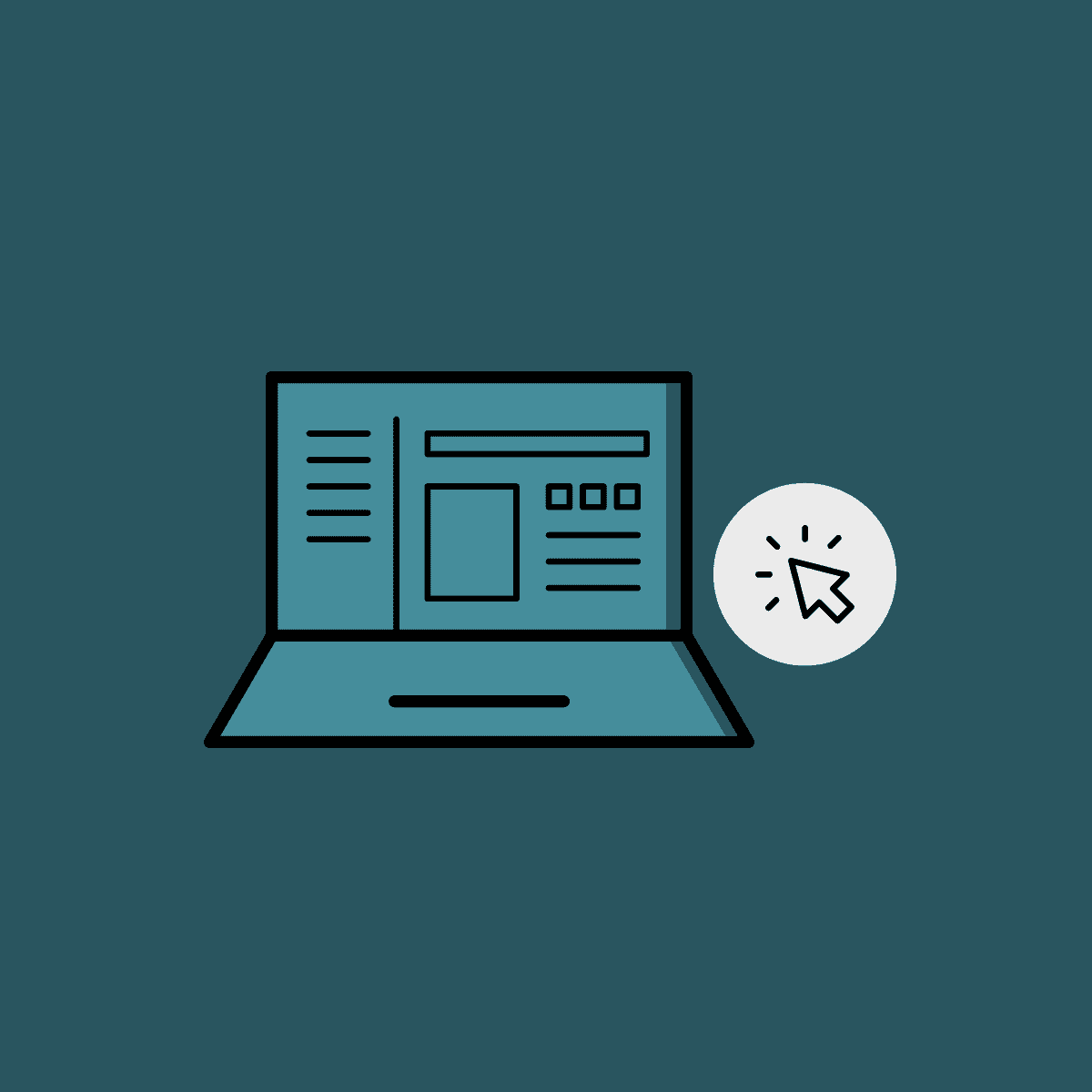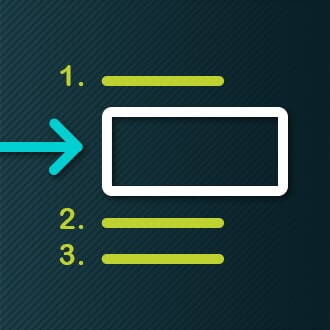Category: MadCap Flare
Five Ways to Customize Your HTML5 Top Navigation Site with Project Templates
Posted by Justin Bondoc
May 22, 2025
MadCap Flare Best Practices: Starting a New Project from Scratch
Posted by Neil Perlin
June 27, 2023
How to Enhance Your Top Navigation Menus with Separators in MadCap Flare
Posted by Brigitte Gagné
February 21, 2023
Customizing a Search Results Page in MadCap Flare’s HTML5 Top Navigation Output
Posted by Jennifer Morse
December 15, 2021
Check These Five Steps Before Importing Your FrameMaker® Files into MadCap Flare
Posted by Rachel Kim
September 30, 2025
Topics, TOCs and Targets: Three Essential File Types for New MadCap Flare Users to Know
Posted by Justin Bondoc
December 15, 2021
An In-depth Look at Synchronizing Navigation Elements in MadCap Flare 2017 r2
Posted by Jennifer Morse
February 17, 2023
Have a suggestion for a blog article? Submit it here