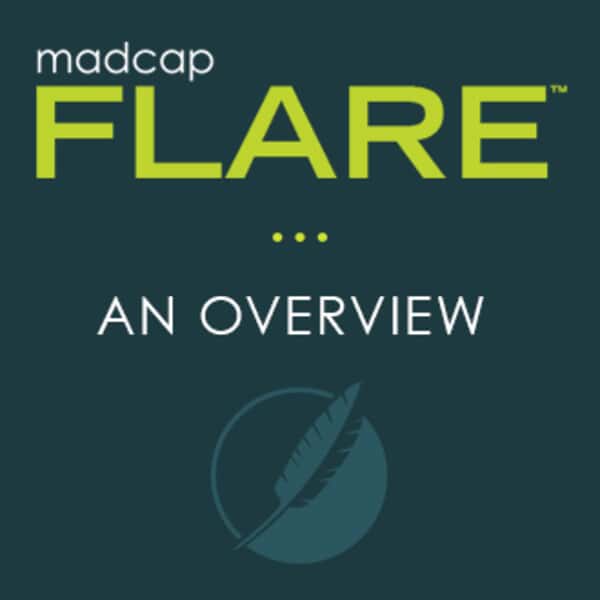Last month, I gave a webinar on MadCap Flare and the benefits of topic-based authoring and single source publishing. For those of you that missed the webinar, here’s a high level recap of what I covered:
What’s the Traditional Approach to Authoring?
When it comes to a traditional single source publishing model, content authors are often doing three things at once: writing the content, embedding formatting, and defining the overall scope of the document. What do I mean by scope? If I write a training manual, it’ll always be a training manual. A guide for product A is always going to be a guide for product A. In other words, there’s not much flexibility with the typical content reuse model. If your original document is based on Word and you need to make a different version, then you’ll need to save as a different version.
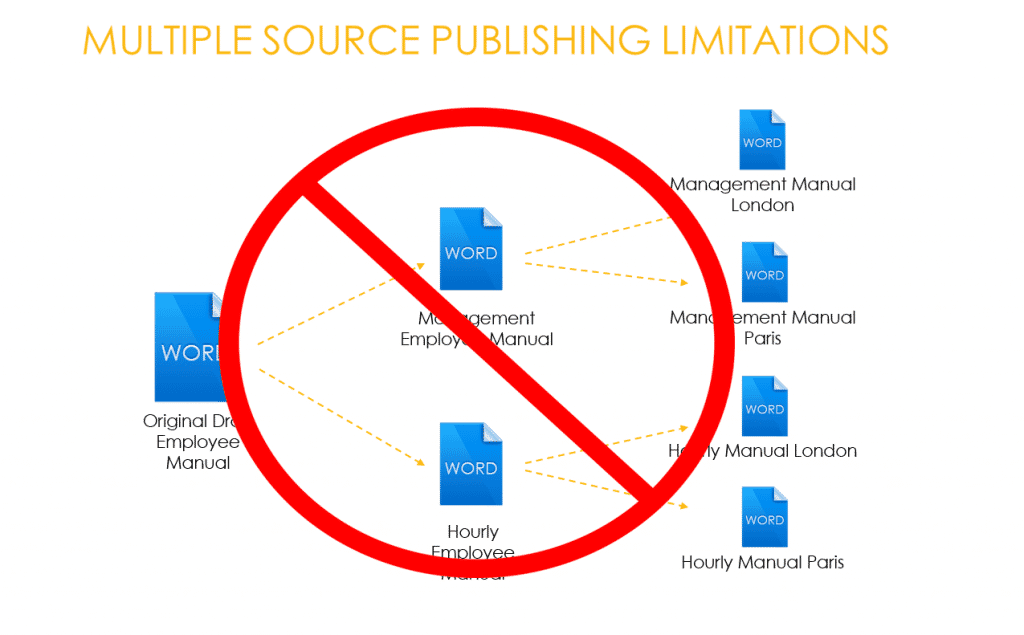
What if you need to write manuals for different offices, or for different countries, where the policies and procedures are vastly different? As your documentation evolves and expands, and you create different versions that stem from that master document, you may have to use a spreadsheet just to map all the changes and manage the different versions. This quickly leads to an inefficient workflow, where content authors are hand touching and editing all deliverables.
The whole point of MadCap Flare, and content management in general, is that authors maintain and edit source material, not the end deliverables. In other words, when it comes time to make a change to a particular document, update the source.
Topic-Based Authoring versus Traditional Authoring
Traditionally, technical writers would follow a very linear path when it came to authoring, starting from the beginning of the document and writing until the end. As mentioned before, when working in Microsoft® Word, writers are often handling three different tasks at once: writing content, embedding formatting, and defining the overall scope of the document. Any variations of the content, formatting, or document scope means doing a “save as”.
MadCap Flare follows a topic-based authoring work flow, where authors take a modular approach to content creation. In Flare, authors create granular content called topics. Topics can be short or long, and when constructed properly, they can be easily reused in any format.
Take the example of a long policy and procedure document, written and managed in Word. The document may be comprised of multiple chapters. Each chapter may be comprised of procedures and reference sections. In Flare, we will take the procedures and reference sections, and break them into standalone files, or topics. If we wanted to create a PDF with a few specific procedures, we can grab those topics, stick them together and publish a new document. Or if we wanted to create a searchable, navigable, online manual or knowledge base that contains only certain procedures, we grab the procedure topics required, link them together, and publish a responsive HTML5 site.
Modularizing content in this topic based approach doesn’t create extra work; instead, it adds flexibility on how content can be reused. Making the change from a linear environment to a topic-based environment offers a lot of benefits for the users. For some organizations that need more flexibility and ease of management, Flare gives them the power to take their authoring to the next level.
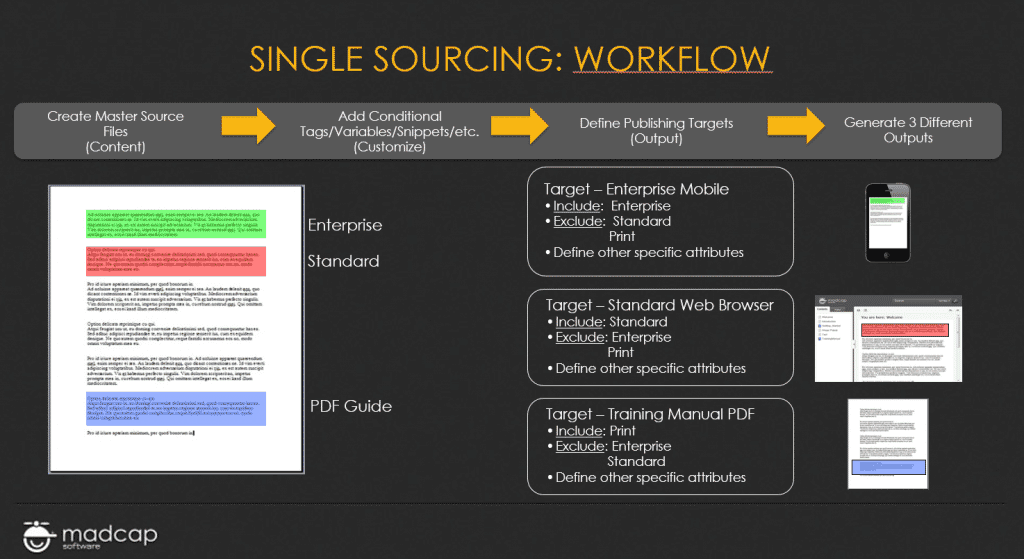
A Quick Overview on Single Source Publishing
If we refer to our policy and procedure manual example, there may be a procedure that needs to be modified slightly for a different audience. In Word, you would need to do a “save as” and then modify that procedure. That puts us back into that inefficient workflow of hand-editing all of our deliverables.
If we need to create a procedure for audience A, a slightly different procedure for audience B, and a third variation of the procedure for audience C, we do not want three different versions of that procedure to maintain.
With Flare, we manage that need with what’s called single source publishing. We can put our content into one procedure and let the software do some heavy lifting.
In very general terms, a single sourcing workflow looks like this:
- Create Master Source Files (Content)
- Add Conditional Tags/Variables/Snippets to customize the source
- Define Publishing Targets (Output)
- Generate Multiple Outputs
What are the benefits of topic-based authoring and single sourcing? First, it helps us reduce content duplication. As authors, we look for a more efficient way to handle how, when, and where content is used, which includes the ability to customize a single master topic into multiple variants. In addition, a topic-based workflow with single sourcing is a great way to reduce localization costs. When translating source material into various languages, focusing on a single master document can save quite a bit of time and money. For more information on how this approach can save a bundle, check out Val Swisher’s previous post on the blog.
Conclusion
In short, why do users choose a single source authoring tool like MadCap Flare? For the following three reasons:
Single Sourcing and Content Reuse:
Authors have multiple deliverables that share common content, and are tired of updating the same content across all the different deliverables that are needed.
Multi-Channel Publishing:
Authors have the need to produce content in different formats. PDF may have been the only deliverable required, but perhaps that content needs to also be delivered as a searchable online knowledge base, and a contextual help system that works on desktop browsers, tablets, and mobile phones.
Ease of Use:
Flare makes it easy for technical authors to write content in a way that doesn’t require a programming background. Even though topics are written in Flare’s built in XML editor, authors can choose to see or not see as much of that XML as they want. With a topic-based approach to authoring and the focus on managing a single master document, technical writers and authors can easily take advantage of Flare’s content reuse functionality.
Webinar Recording
If you missed the webinar, you can view the full recording here.
If you have any specific questions on the topics and features covered, feel free to reach out at jmorse@madcapsoftware.com!