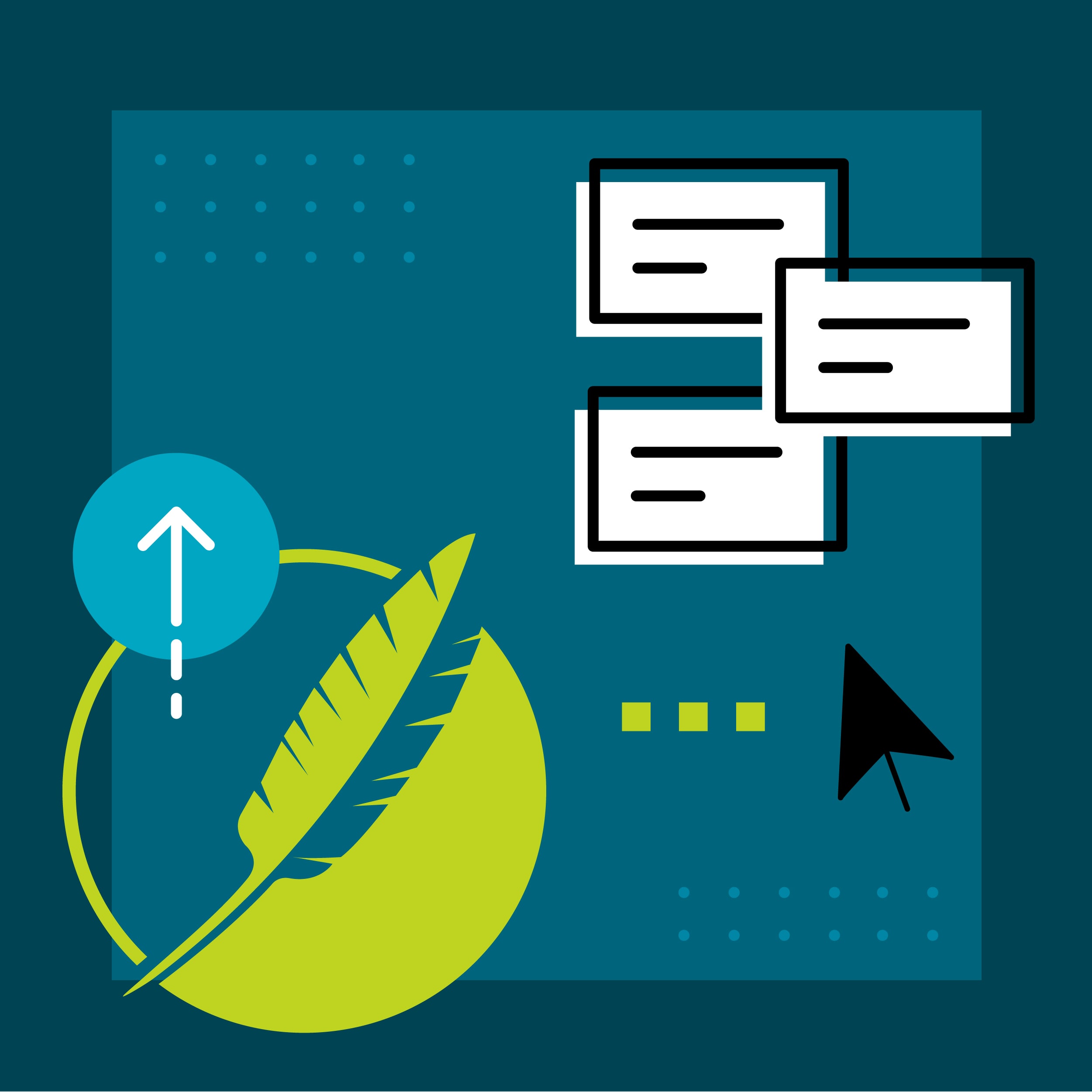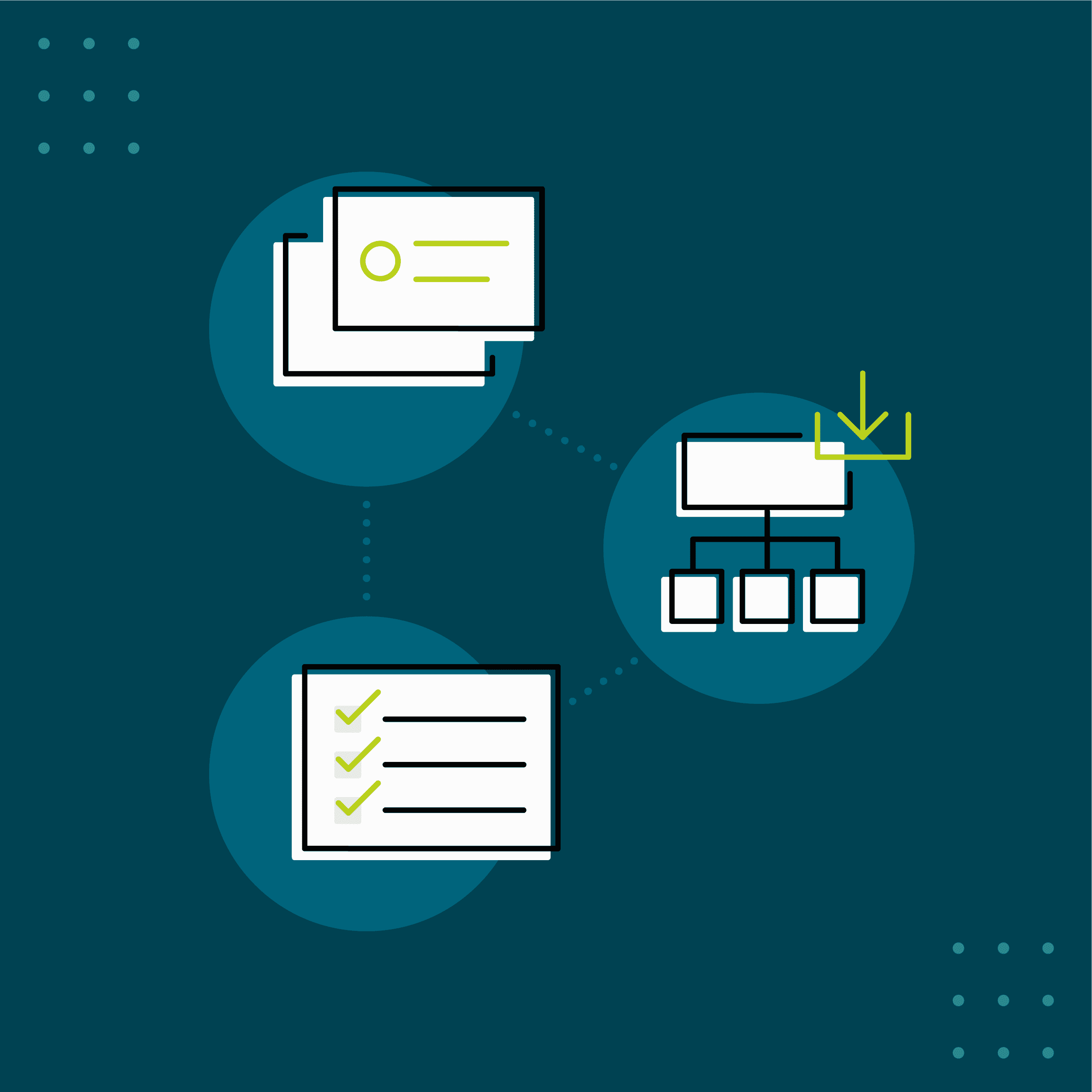One of the really nice things about the new micro content feature in Flare 2019 is that it can greatly improve your HTML5 search results—almost immediately. But, that doesn’t mean you should rush into it haphazardly!
When I began working with this new feature, I had this brilliant idea that I would quickly start tagging content to appear as my micro content snippets at the top of each search page. Then, I would move on to the next thing on my documentation list. Easy, right?
Well, it can be quite easy. However, it can also be a mistake to tag a bunch of paragraphs at breakneck speed without first thinking it through. As I worked on the micro content feature for Flare’s online Help, I soon learned three lessons that helped me make the most out of it.
Lesson 1: Use More Than Just Text
A lot of the micro content you see when searching on Google is simply text and although there’s nothing wrong with that, it’s important to consider your various audiences. Sometimes all readers need are a short set of written steps or a simple sentence or two to get what they need. However, others are visual learners and a useful image or even a video can be quite beneficial. You should even consider when it makes most sense to provide users with related article links, anything that will benefit the reader to digest the topic will make your snippet that much more powerful.
In our Help systems, I often provide text along with extra topic links and a graphic or animated gif.
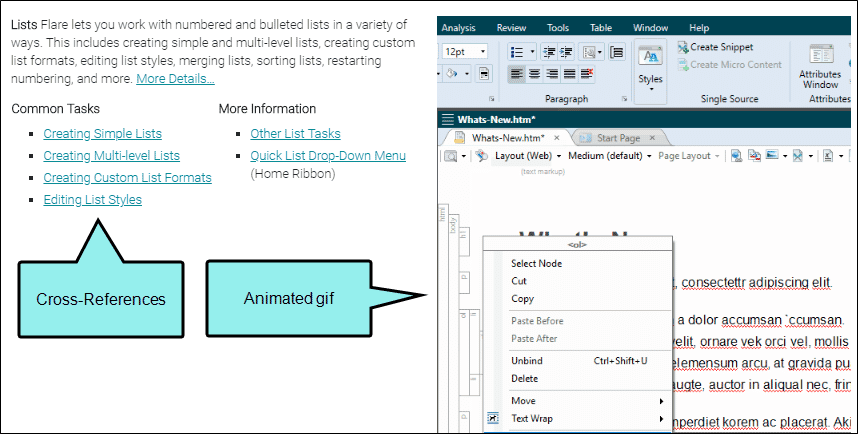
Sometimes I like to include a link to a movie…
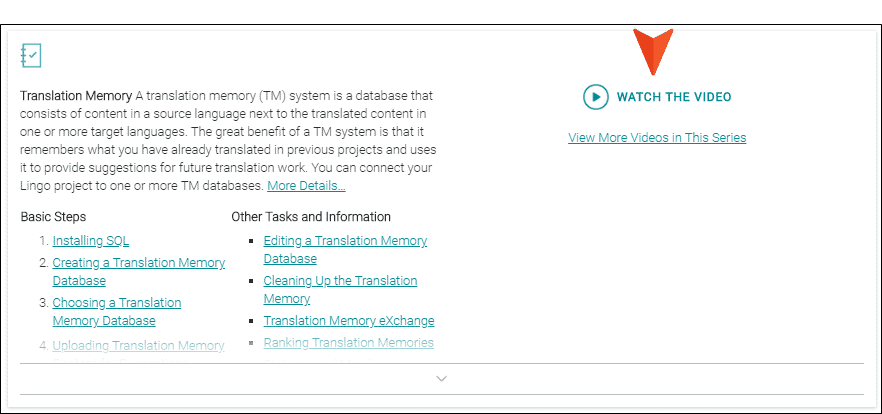
Which pops up when the user clicks it.
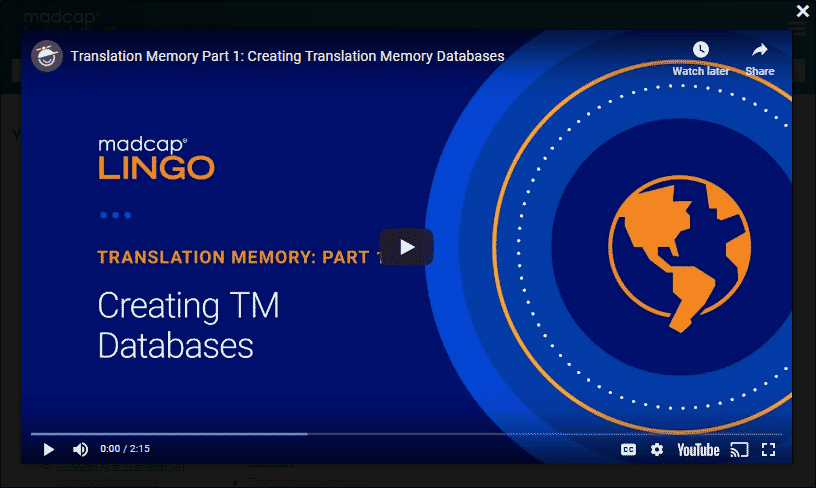
Other users really like PDFs, so often times I’ll include links to related user guides or cheat sheets at the top of the micro content.
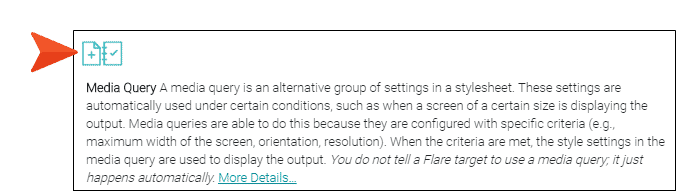
However, my preference is to keep micro content as short as possible. So, including drop-downs for really big subjects that are difficult to explain in a small space is the perfect resolution.
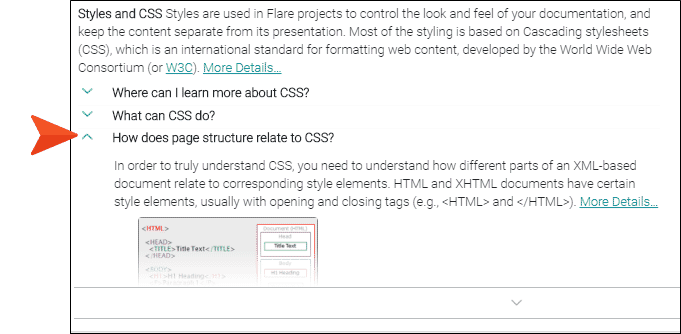
In my output, these serve a similar purpose as the “Related Questions” feature that you sometimes see in Google search results.
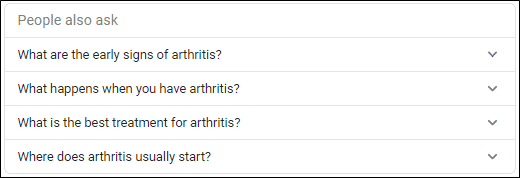
There aren’t really any rules, and there certainly aren’t any micro content police that are going to stop you from doing what you want. As with anything else you do in technical communication, try to put yourself in the user’s place and give them what you would want if you were in their shoes.
Lesson 2: Use Responsive Content
If you decide to create micro content containing multiple sections of content—such as a list of steps on the left and an image on the right—you should consider using responsive layouts. By doing this, the sections will stack on top of one another when viewed on a smaller screen, such as a tablet or smartphone.
For example, you might create a responsive layout with two cells. On a large screen, it might look like this…
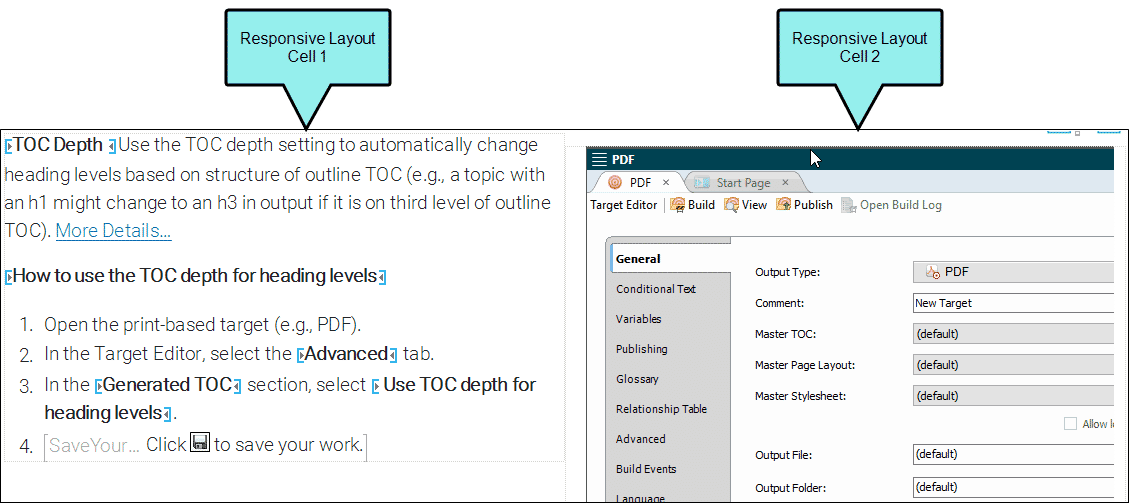
But on a smaller screen, that same piece of micro content might automatically adjust itself to look like this.
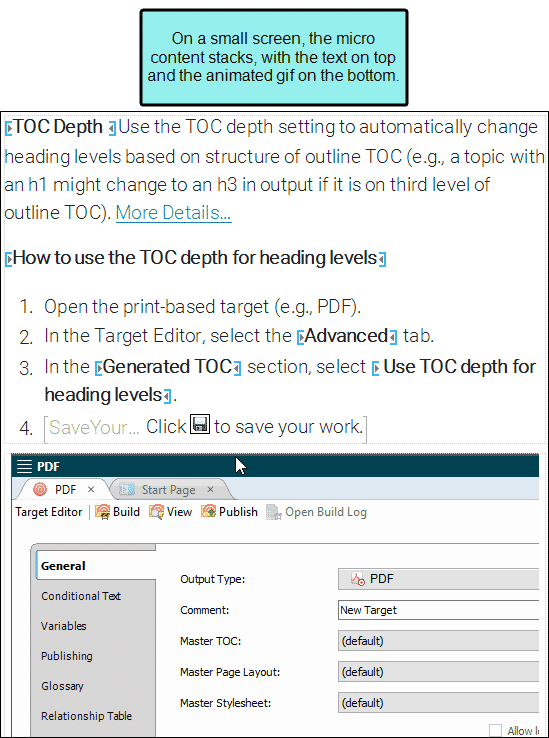
You also might find the need for multiple responsive layouts with various configurations.
For example, two cells (50% width each)…
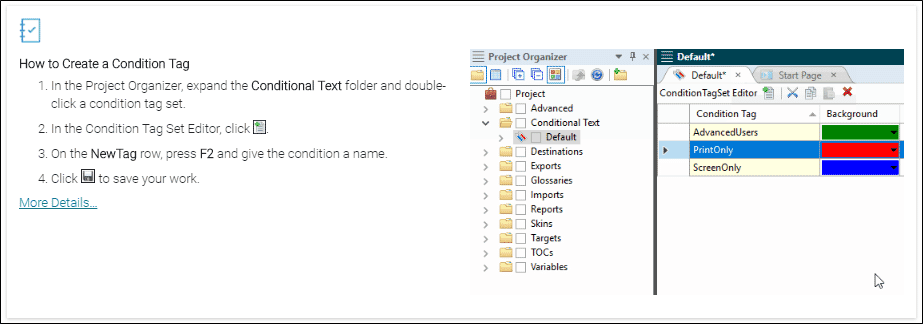
Two cells (66.7% and 33.3%)…
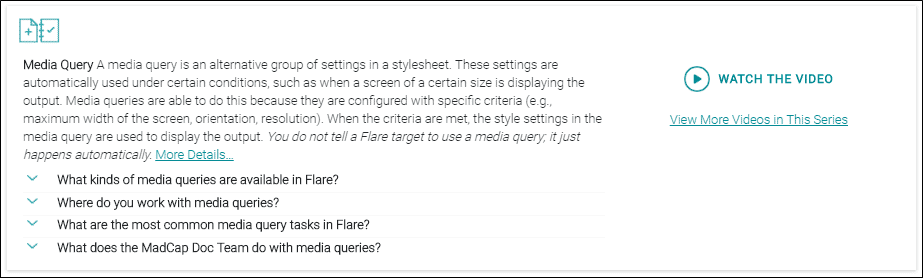
Three cells (33.3% each)…
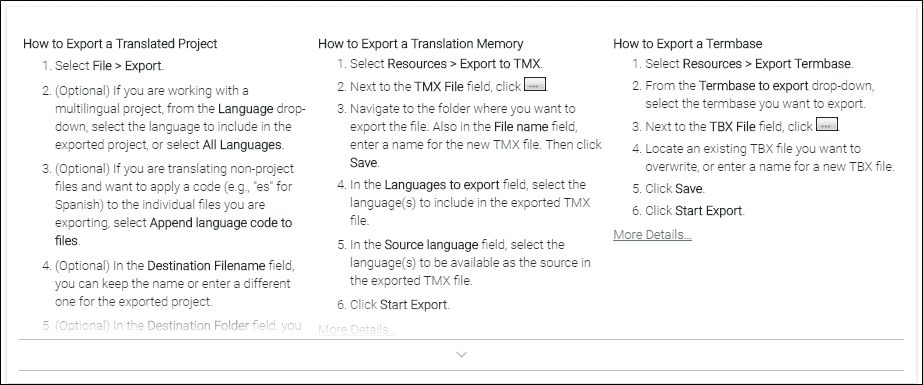
Lesson 3: Use Analytics
When you start using micro content in Flare, you’re going to realize right away that it requires two basic elements: phrases and responses. The phrase is what a user enters into your search field, and the response is what they see as a result at the top of the search page. The problem is, how do you know what users are searching for in your output? The best way to get that answer is through analytics.

Below are a couple of resources that I use for analytics.
One is MadCap Pulse, which I integrate into all of my HTML5 targets. I then use the Pulse dashboard on my browser to see what users are looking for most often. Keep in mind that Pulse can take more time and effort to set up than other methods. Another resource I use is Elasticsearch, which is the engine used for our Help systems residing on our server. From my targets, I can launch Content Services, click on my Global Searches, and see which search terms are being used the most.
With either of these methods, I can sort the list of terms according to how many times people search for them. Then, I can give priority to the most frequent phrases when I create new micro content. The following image shows the terms users search most often in Flare’s online Help, so I created micro-content for these phrases first, then continued down the list to less frequent terms.
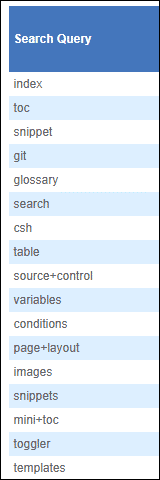
While I do rely on Elasticsearch and Pulse a lot, I’m mostly excited about a new feature coming soon that will become my primary resource for reporting — MadCap Central. Central is MadCap Software’s cloud-based platform for planning, tracking, and managing your content teams. Between you and me, this new feature is going to rock your boat!
Another resource that some people use is Google Analytics. With this method, you obtain a tracking code from your account and add it to your master page in Flare. Then after publishing Flare output, you use the Google Analytics website to see how people are using your documentation.
Whichever method you choose, I highly recommend using analytics so you’re not just guessing at users’ search terms and spending time creating responses for things nobody is asking.
Summary
Micro content is a fantastic thing, both for you and your readers. Just put some thought into it before you begin churning out lots of micro content. Decide what’s important for you and your users, decide on some standards to keep it all consistent, and remember to:
- Use more than just ordinary text. Consider links, images, videos, and more.
- Use responsive layouts if you have more than one section of content. Make sure it’s easy to read for all your users, whether they are on a large screen, tablet, or smartphone.
- Use analytics to know the exact terms readers are searching. Let your users guide you in the information that you provide as micro content.