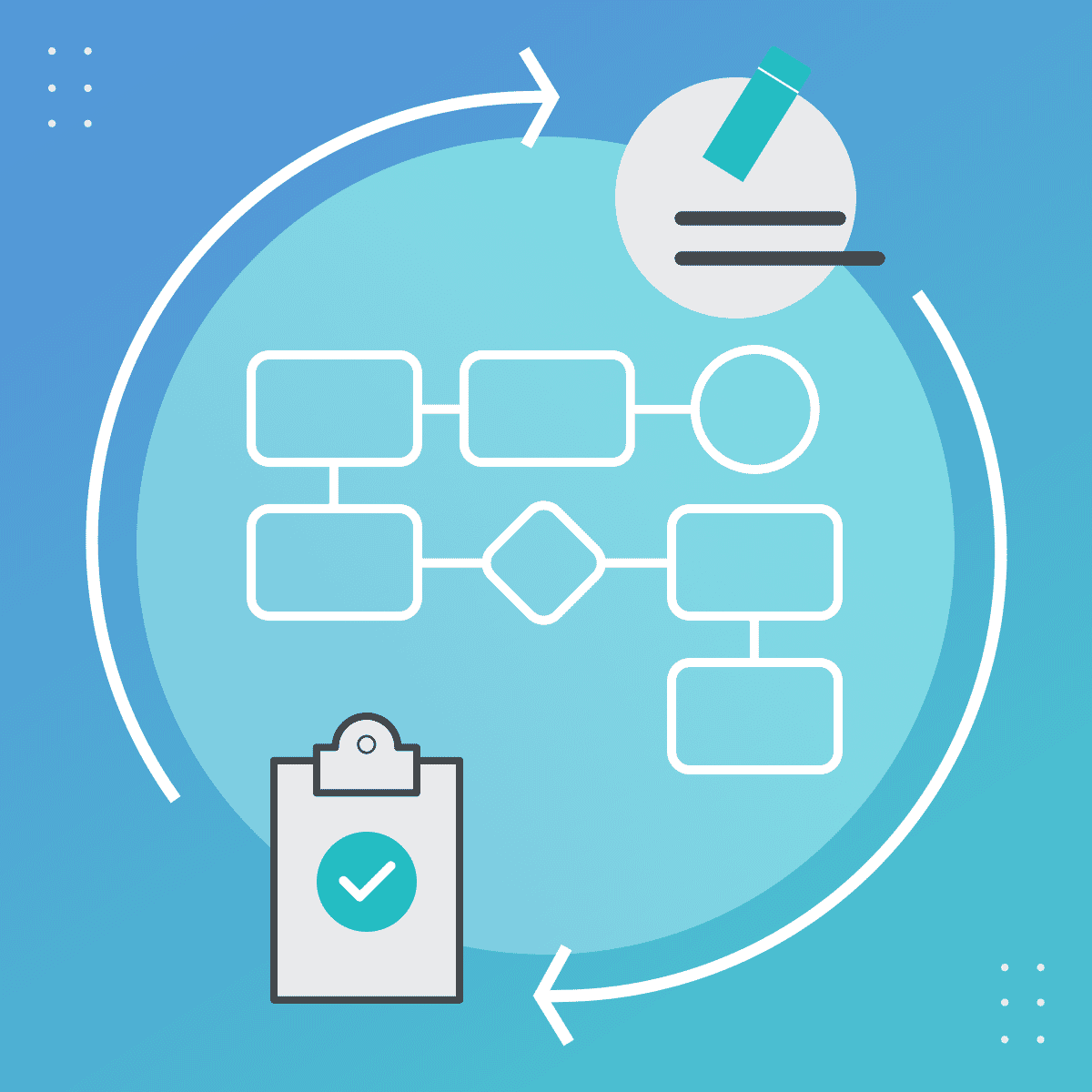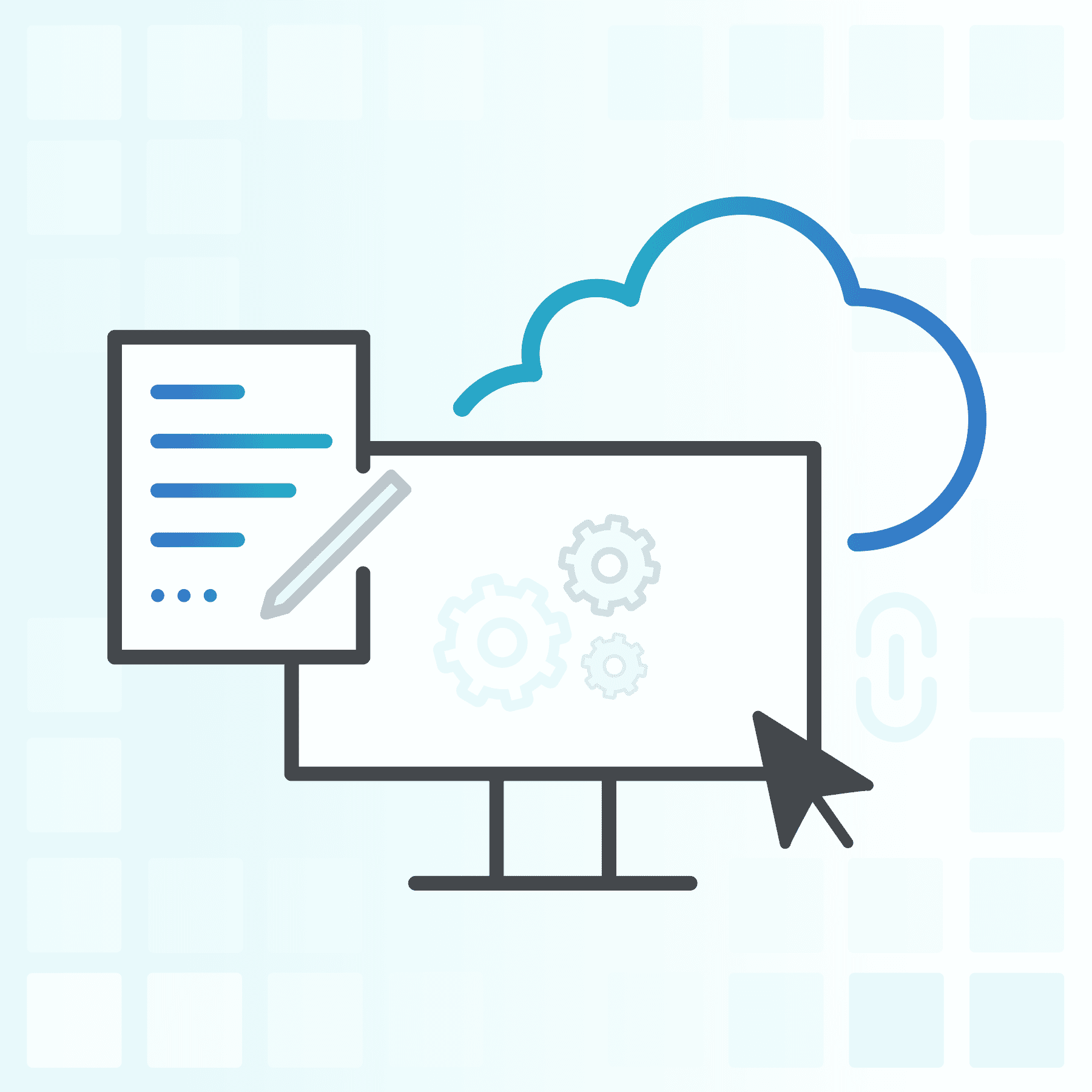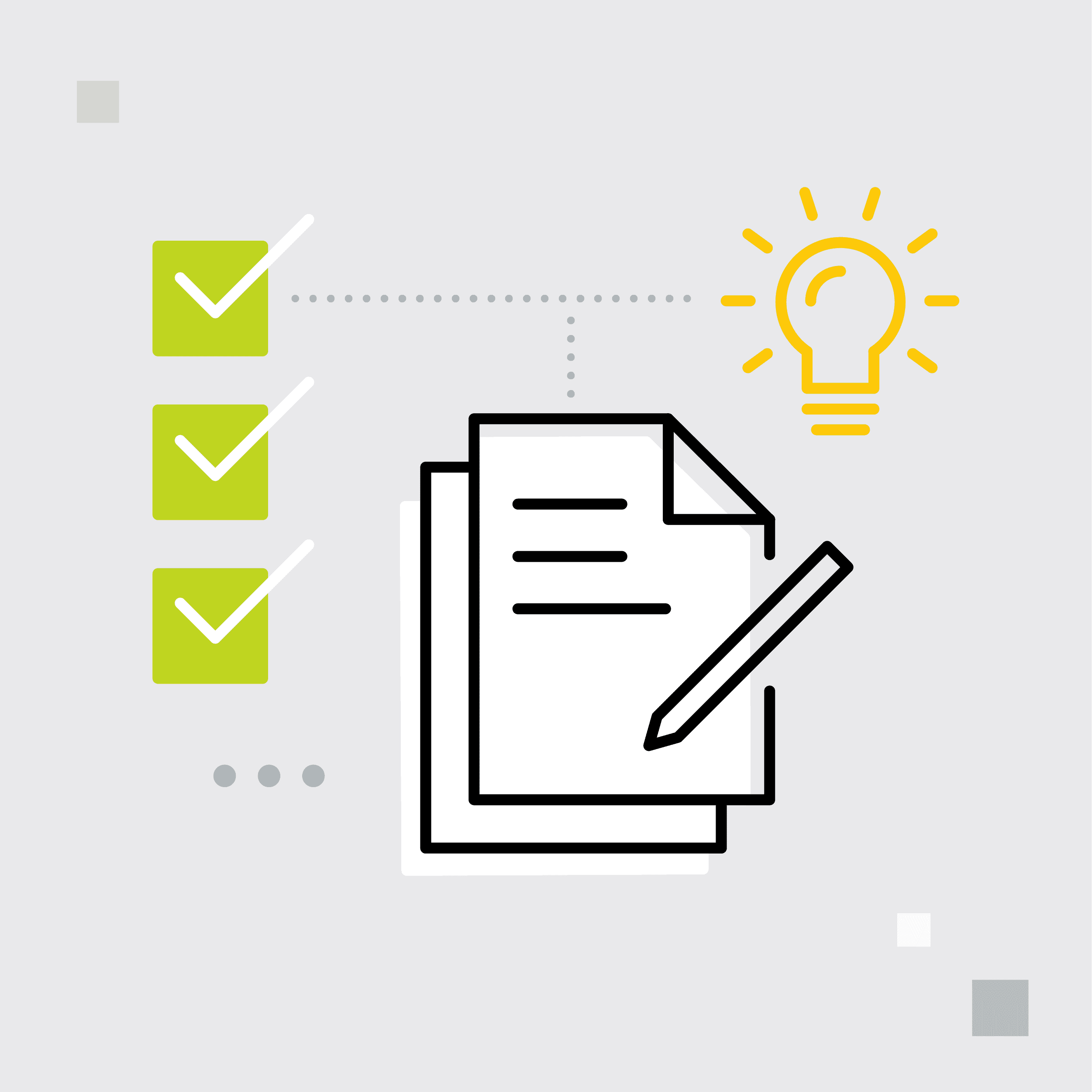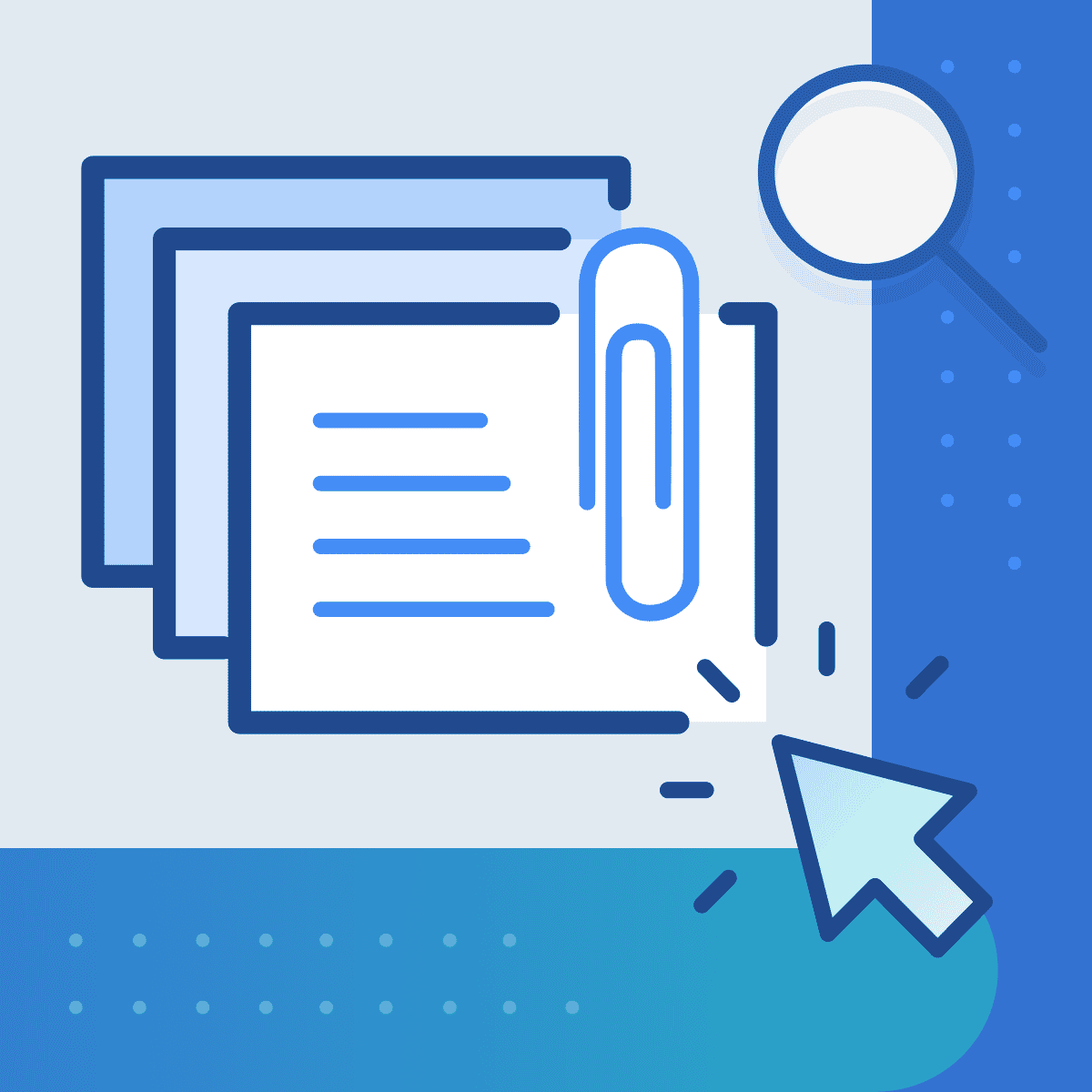This guest blog post was written by Michelle Malick, M. Ed., an instructional designer and learnings systems admin who has been documenting her organization's procedures for the last 18 years. She loves helping employees and her project teams learn and giving them the processes and tools they need to do so.
I have been writing process documentation for my organization, a financial institution, for 18 years. I use content management software, most recently Madcap Flare, to document our processes. Our documentation is in an online help format which is ideal for us. Changes are available immediately and the search functionality makes it efficient to find what the employee needs. Working at a financial institution, having good process documentation is essential. Employees are dealing with customers’ money. It is important that every customer interaction has a positive experience and having well documented processes helps make that happen.
What is Business Process Documentation?
Business process documentation is detailed step-by-step instructions that help an employee complete a process. Process documentation is typically for internal use, which guides someone through a process from start to finish. The documentation is living, breathing, and updated regularly. The documentation should be easy to read but is detailed enough to give the employees the information they need to complete a process from start to finish and without errors.
Why do you need process documentation?
Well documented processes helps to ensure everyone is completing work the same way with the same results every time. This ensures a positive experience for everyone involved.
Here are the reasons my organization uses process documents.
Onboarding New Hires
According to the Society of Human Resources Management (SHRM), it typically takes 1 year to onboard a new employee. Typically, a new employee is in training no more than 90 days, so they will need support in completing the new processes they learned in training and especially the processes that were not taught. Process documentation is the best way to get an employee up to speed quickly and working on their own with little help from others. Process documentation is one of the most valuable resources to support a new employee.
Existing Employees
Existing employees need process documentation too. They may know how to do the most common processes; however, there will always be processes that they are not familiar with and can benefit from clear and concise documentation. Many employees depend on documentation to ensure they do not make a mistake and will refer to the documentation no matter the number of times they have completed it. Continous improvement is the name of the game and well-documented processes can help you achieve this.
Unexpected Absences
When you have employees that concentrate on specific tasks, they may be the only ones that complete the task. What if one of those employees is suddenly out of work unexpectantly? You need process documentation to help others to fill in during their absence. Having easy to read, clear and concise documentation that is easily searchable will help those filling in be more confident in knowing the processes are completed accurately.
Efficiencies
You want to have employees work as independently as possible. This allows your team to accomplish more in less time. Process documentation or a process map ensures efficiency. Be sure to work on continuously improving processes and updating your procedures and process steps as needed.
Consistency and Collaboration
Collaborating on process documentation as a team, with everyone giving input into the process, there will be a greater chance that everyone is completing the process the same way every time. This works best if you have a process flowchart that is easy to understand for the team to use.
Employee Engagement
Employees aspiring to move into another role can use process documentation or a process flowchart to learn new processes required for that role, giving the employee the opportunity to gain experience on their own.
What to include in process documentation
When documenting processes, it's important to provide clear and concise information that outlines the steps involved. This can include things like process maps, flowcharts, checklists, and procedures. Other useful information to include may be timelines, stakeholders involved, and any risks or potential issues that may arise. By including these details, you can help ensure that the process is easily understandable and can be followed consistently, which can lead to better outcomes and fewer errors.
Description
Include a detailed description of the instructions, giving the employee an understanding of what will be covered on the topic. Descriptions help the employee know if they are in the right place or if they need to keep looking.
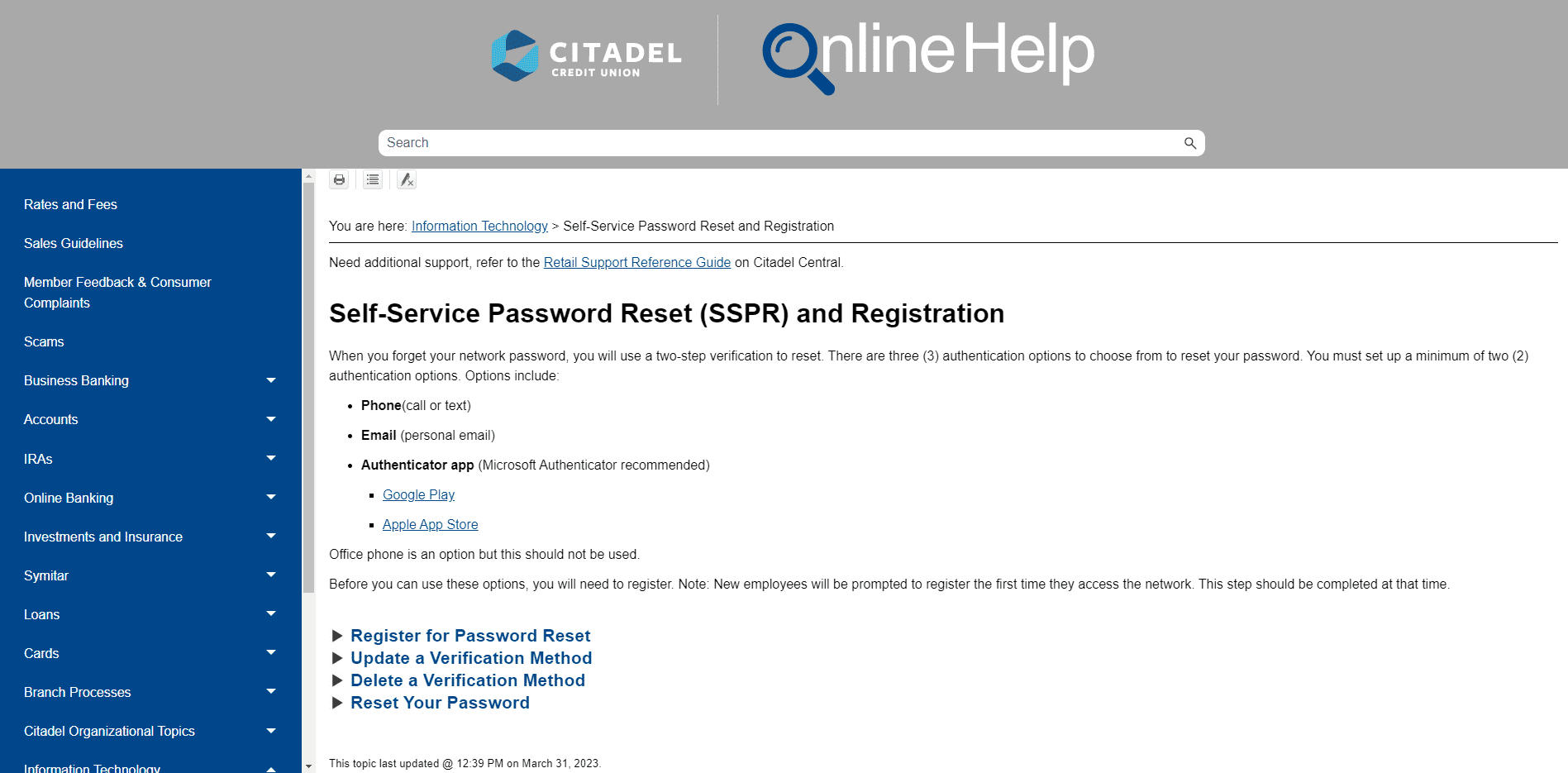
Written Instructions
Written instructions and technical documentation will be the meat of a process. It explains exactly what to do. Make the instructions clear and concise but also detailed enough that the employee has every step of the process workflow.
Keep the content as evergreen as possible. What does that mean? Stay away from using dates in your documentation. If possible, do not use employee names, instead use a job title. Employees change more often than job titles. Make use of variables to make it simpler to change information that has the potential to change often.
Timelines
Timelines are important because they provide a clear visual representation of the sequence of events in a process. This can help to identify bottlenecks and inefficiencies, as well as improve communication and understanding among team members. Timelines also provide a historical record of the process, which can be useful for future reference and analysis. Overall, including timelines in process documentation can enhance the clarity and effectiveness of the documentation, making it a valuable tool for process improvement and optimization.
Screen Captures and Images
When documenting on-screen processes, include screen captures, also known as screen shots. These help someone see exactly where they need to be on the screen for a particular step, saving them time and making the process more efficient. Use clean and precise screen captures, making it clear exactly where to go. I highlight where the employee needs to focus on the screen with a bright red box or a bold arrow.
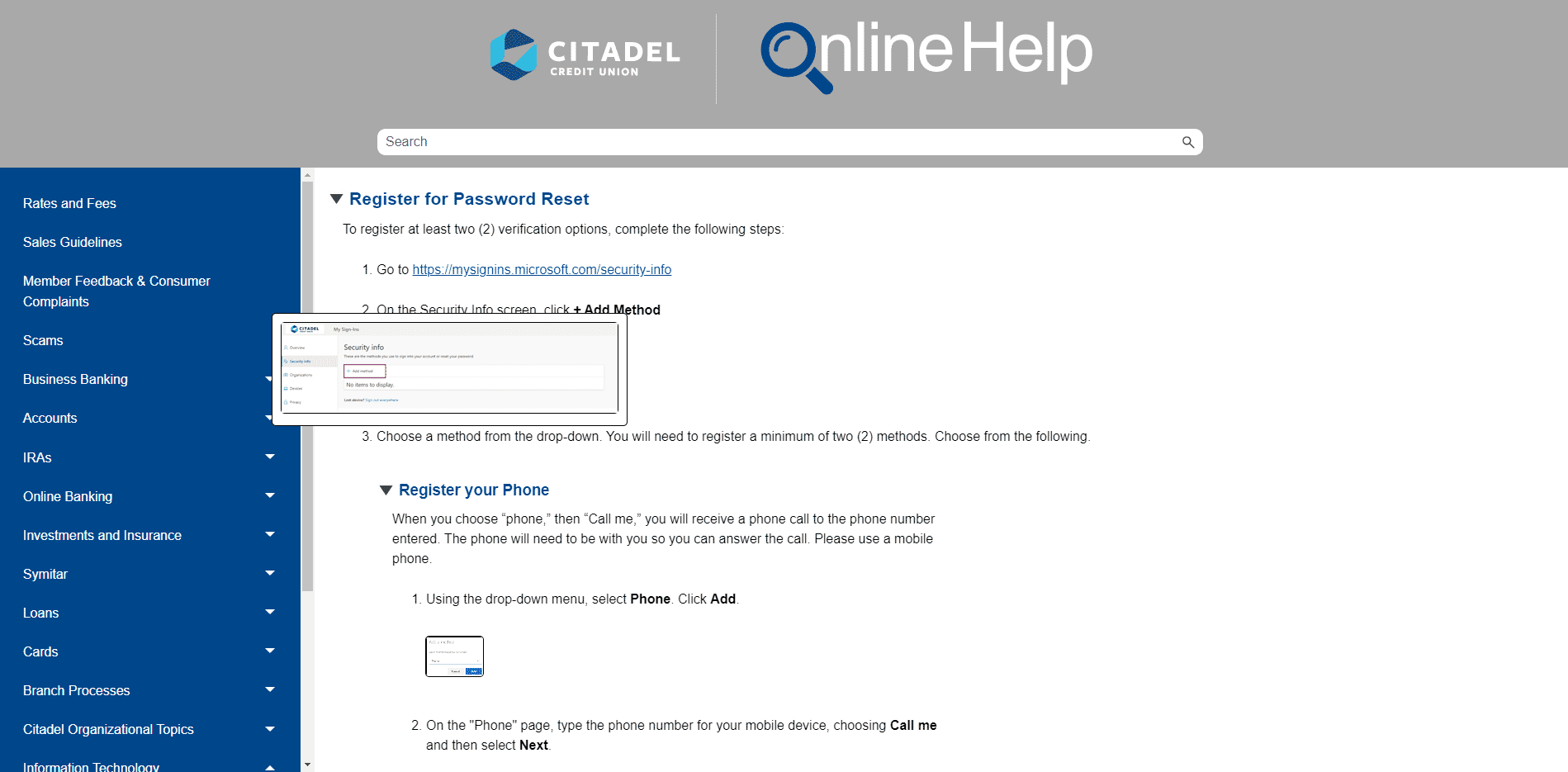
Simulation Videos
Include simulations in video format for a quick review of a process. Most individuals are visual learners. Having videos show a process helps employees learn more quickly.
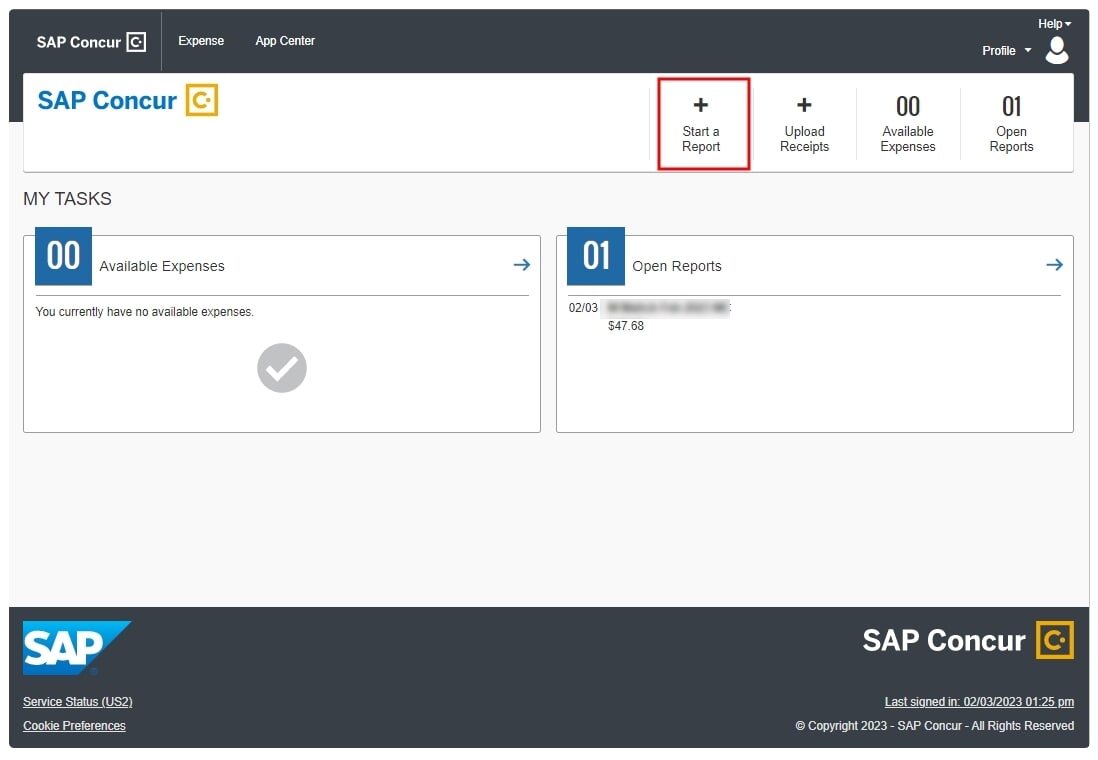
Lists
Include numbered steps. This helps the employee keep track of the step they are on. This is also known as a standard operating procedure.
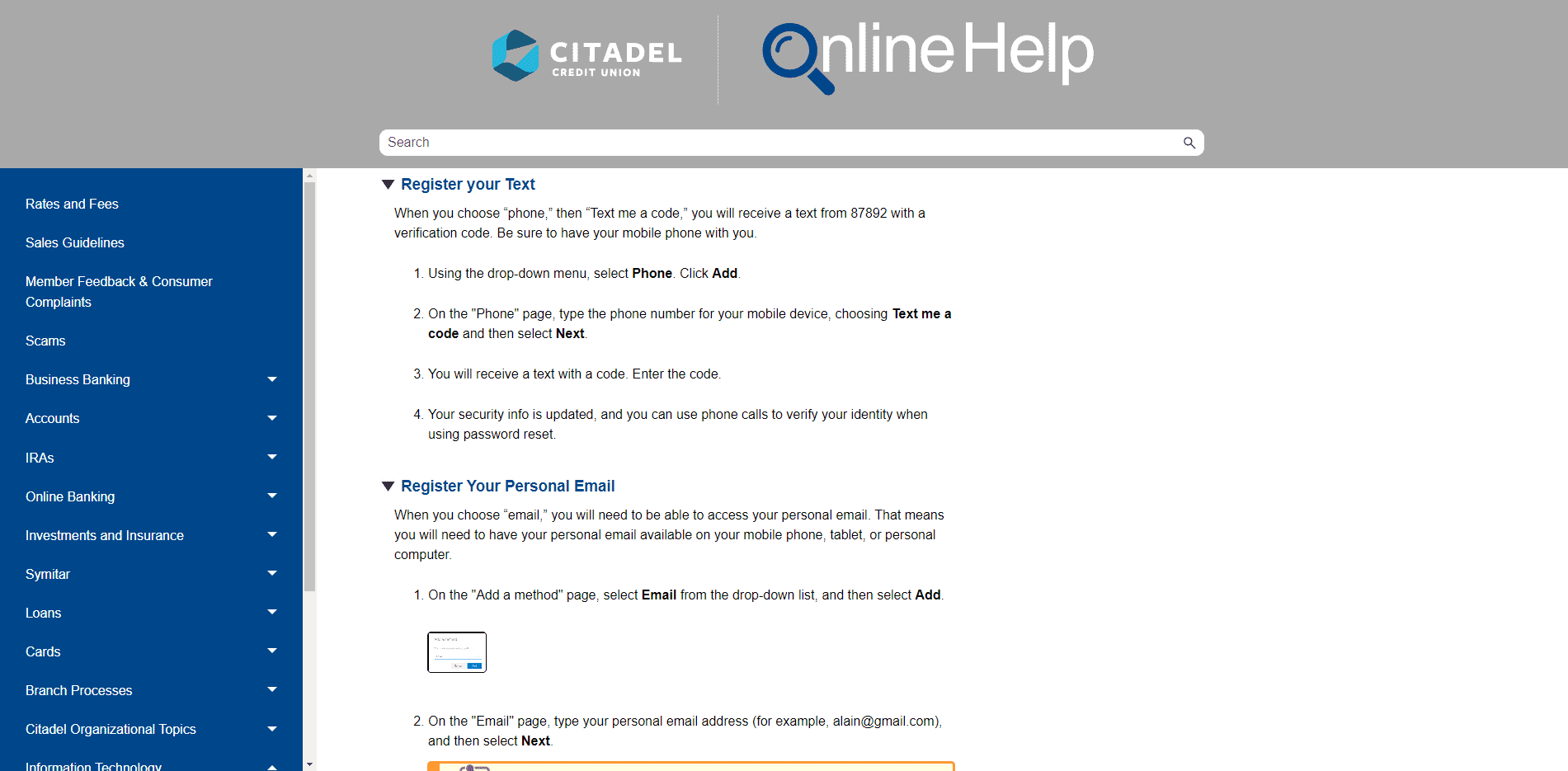
Tables
Use tables to organize content in rows and columns when it makes sense to do so. It provides a visual grouping of related information.
Links
Whenever you are referring to other instructions or another source of information, provide links if you can. You want the information to be easily accessible.
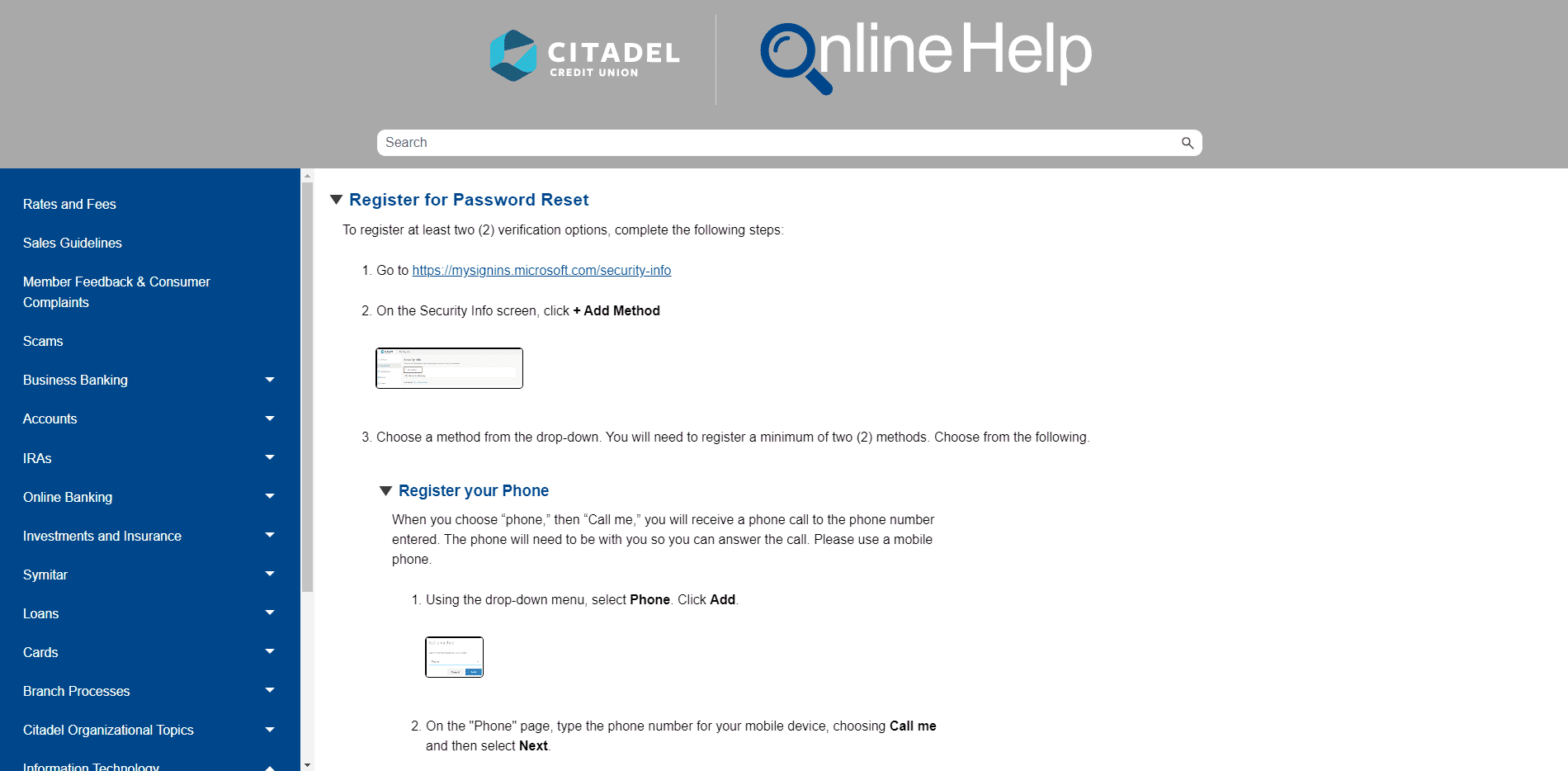
Date Last Updated
Having a date on each topic showing the last time it was updated is helpful to employees. If it is a recent date, the employee can see that the information was recently reviewed. This indicates the process is correct, especially if the process is different from the last time, they looked at it. It is also a good indication to authors to review topics too. This is especially useful in software documentation so you know the documented process is for the current software version.
Keeping Process Documentation Updated
You can make attempts to eliminate your documentation from needing updating, but there will always be changes. Find ways that work best for your organization to keep information current. My largest project has almost five hundred topics. I could not keep everything updated on my own.
To help with this task, I have determined owners of topics. Owners are responsible for the content. They are typically the people who have the most knowledge on the topic. Having the owners review and report changes on a regular basis will help you keep the documentation up to date.
I also recommend having a way for anyone to report outdated information. Even though you assign owners, they may not be the ones using the content consistently. At my organization, we have a database tool that employees can submit requests for updates. Included on every topic is a link to the database so it is easy for users to submit requests. Keep in mind, however, that even though an employee thinks a process needs an update, it is not always necessarily true. Be sure to run the requests by the topic owners.
Always remember, process documentation is for employees. Always seek feedback from them to be sure you are displaying the documentation in the best format for them to do their job efficiently.