Customer Success Story
Leading Provider of Property & Casualty Claims Technology Solutions Cuts Process Time by 82% Using MadCap Flare with Microsoft SharePoint and Team Foundation Server
Goals
- Reduce the project time and costs associated with creating and publishing content to different print and online formats
- Facilitate collaboration
- Gain insights into user experiences to help tune online Help
- More effectively manage multiple projects through version control
Benefits
- Flare single-sourcing has enabled an 82% reduction in process time overall
- Flare HTML5 Web output looks like Mitchell's product UI
- Flare integration with SharePoint makes it easy to share content and ensure access to the newest version
- Flare Batch Targets and Command Line publishing enable significant process automation and let Mitchell integrate Help with the product 30 to 60 days earlier in the product lifecycle
- MadCap Feedback Server offers valuable insight into customer needs
- MadCap Capture helps tailor graphics to users' different learning styles
MadCap Software Solutions and Services:
If you filed an auto insurance claim, chances are good that Mitchell solutions were operating behind the scenes. Mitchell is a leading provider of technology, connectivity, and information solutions to the Property & Casualty claims, Collision Repair and worker’s compensation industries. Today, Mitchell processes over 50 million transactions annually for 300-plus insurance companies and more than 30,000 collision repair facilities throughout the USA and Canada.
To ensure that customers can effectively and efficiently use its software services to process their transactions, Mitchell delivers online Help and print documentation using MadCap Flare.
“There were many really good solutions out there, but we had to find the one that was the right fit, that we could still afford, and that people could learn and use at the same time. This turned out to be MadCap Flare,” said Don Rasky, senior technical writer for Mitchell.
Multiple Products Add Complexity
For years, Mitchell relied on a combination of products. It created and published Help using RoboHelp® X5 and RoboHelp® for Word. Meanwhile print deliverables were developed with Adobe® FrameMaker® and the Adobe® Creative Suite. However, manually updating these different systems and ensuring consistency was both difficult and time-consuming.
In June 2009, Mitchell had hit a crossroads, working with fewer writers and facing a corporate mandate to reduce costs and improve efficiency. The team had evaluated different products for the last three years, and it was time to decide on a product that would help them meet the company’s objectives.
We can put out more content, more completely, and more accurately than at any time in the history of Mitchell. Many project tasks have gone from taking days to hours and from hours to minutes using Flare.
Don Rasky Senior Technical Writer, Mitchell International, Inc.
“We did side-by-side testing with a number of competitors, and when we pulled in information using other products, we couldn’t use it right away,” Don recalled. “By contrast, Flare pulled in information so fast and so cleanly that there was very little to do to make it work. We could start using upgraded projects almost immediately. Flare simply smoked the field. We had more than 40 Help projects alone to upgrade from RoboHelp® X5. Flare allowed us to do most of the conversion in a single business quarter while simultaneously managing our normal workload.”
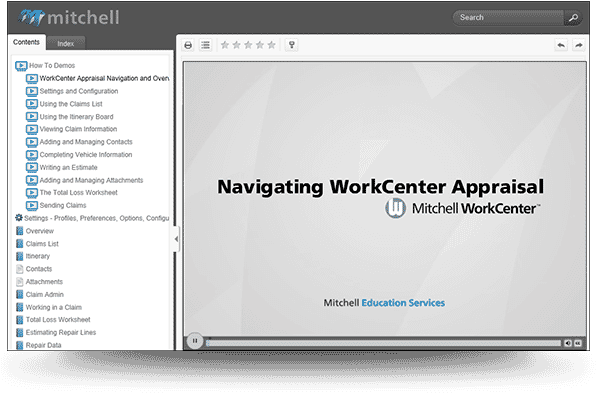
Embedded Video in HTML5 WebHelp
With Flare, we've cut down on our content updates, and our software version updates have been cut in half.
Joseph Cheverie Technical Writer, Mitchell International, Inc.
Streamlining Through Single-source
Among all the features of MadCap Flare, single-sourcing has had the most significant impact on how the Mitchell writing team develops and publishes content.
In the past, Mitchell would manually update a variety of shorter documents throughout the year. Through Flare’s single-source publishing functionality the writing team can now update information within a single Flare project, and then use conditional tags to publish online Help and different print documents as PDF files.
“Four years ago, content was in different formats and in different programs,” said Joseph Cheverie, technical writer for Mitchell. “With Flare, we’ve cut down on our content updates, and our software version updates have been cut in half.”
Similarly Don observes, “We can put out more content, more completely, and more accurately than at any time in the history of Mitchell. Many project tasks have gone from taking days to hours and from hours to minutes using Flare.”
With Flare, the user interface of the HTML5 Help looks very much like that of the new product, providing a seamless experience for our customers.
Sarah Westling Senior Technical Writer, Mitchell International, Inc.
Change Once, Reuse Many Times
Mitchell also has made extensive use of snippets and conditional text, so that changes can be made everywhere within the Flare project. This was particularly helpful when Mitchell had to change a logo, since brand consistency is essential. With Flare, Mitchell was able to add the new logo once, and it was automatically updated across more than 100 places in the Mitchell content set which displayed a logo.
“Using one tool, we get the content we need and the format we need without any fuss,” said Sarah Westling, senior technical writer for Mitchell.
MadCap's Platinum Support is worth every penny.
Don Rasky Senior Technical Writer, Mitchell International, Inc.
Collaboration via SharePoint
Mitchell has also realized significant efficiencies by integrating Flare with Microsoft SharePoint and Team Foundation Server (TFS) for collaboration and version control.
“We have so fully integrated all three products into a single system, sometimes it’s hard to tell where one stops and another begins,” Don noted.
Mitchell first began by integrating Flare and SharePoint, which is used to pull in information and map content. The integration also lets the team access external resources, explore synchronized files, and manipulate content externally. After mapping with SharePoint, information can be pulled into Flare and published internally through SharePoint.
“In the past, we had multiple copies, which made it difficult to know if you had the most recent one,” Don explained. “Now we can pull content in with a couple of mouse clicks and manage the mapping from the project toolbar. There’s no need to question if we have access to the most current content or if something is ready for production.”
TFS Adds Robust Source Control
More recently, as the number of projects grew, Mitchell added TFS to handle version control. Following a smooth integration of TFS with Flare and SharePoint, Mitchell quickly began seeing benefits in source and author control. Now, once an update is complete, an author uses Flare to check project changes into TFS, and the changes are added. Should there be a problem, TFS also allows Mitchell to know what happened and who was working on it, so that it can be addressed quickly.
“With TFS and the automated publishing features in Flare (Batch Targets, Command Line Builds), we are able to integrate Help with the product 30 to 60 days earlier in the product lifecycle,” Don observed. “We publish directly to development, so we can get our Help systems out earlier than ever before. We make sure all the critical pieces are in place up front, and then we simply add content as we move along.”
Together, Flare, TFS and SharePoint are providing Mitchell’s writers with more freedom in publishing short how-to demos in the Help topics. Previously, a hosted external system did not allow for source control access. Now the team can publish Help topics, which have demos that are pulled into Flare from SharePoint and published through TFS.
“The integrated system has allowed for an automatic build and publishing option that is saving us considerable time,” Don observed. “This has been a tremendous resource which allows writers to focus on the content. Flare builds it, and everyone keeps on working. Without Flare, this wouldn’t be possible.”
Notably, Don said, “During a recent Mitchell internal educational products’ event named ‘Innovation Fridays’, we were able to demonstrate a reduction of more than 92% in end-to-end processing times for building and deploying product Help to the Web. Gains in other areas were equally impressive. The team recorded a 75% reduction in process time for producing our content set overall and an 80% reduction in processing times for a complex reference set created by process partners and published by our team along with the product Help. Overall, this has reduced our process times by 82% compared with the same process times pre-Flare/MadCap.”
Modern, Intuitive Look and Feel
While the efficiencies gained through Flare have been significant, equally important is the intuitive experience that Mitchell is able to provide its customers. Recently this was enhanced by support for HTML5 output in Flare 8.0.
“I was creating a Help system for a new product, which I then published on the Web as HTML5 Help,” Sarah noted. “With Flare, the user interface of the HTML5 Help looks very much like that of the new product, providing a seamless experience for our customers.”
Another new feature in Flare 8.0 that Mitchell takes advantage of is the streamlined ribbon interface. Consistent with the Microsoft model, the ribbon has tabbed commands on the top with commonly related commands and topics.
“In the past, I was not a fan of ribbons, but that’s changed with Flare,” Don says. “The tools I need are always available through the ribbon. It’s faster to navigate and more intuitive.”
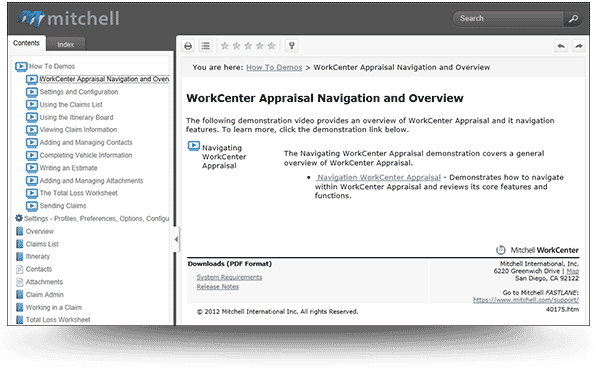
Mitchell's HTML5 WebHelp
Tuning Help to Users’ Needs
In addition to Flare, Mitchell takes advantage of two other MadCap products to tune its online Help for users: MadCap Capture for image capture and graphics editing, and MadCap Feedback Server for providing insights into how readers are using the Help.
With Capture, Mitchell uses different tools to add graphic elements that address the different learning methods of users. Because Capture is integrated with Flare, it is easy to embed graphics in the Help system.
“We combine the features of Capture and Flare to make our Help very visual without taking up a lot of screen real estate. The additional images benefit the visual learner. The bubble captions in the images benefit the reading learner, and the pop-up thumbnails benefit the kinesthetic learner,” said Sarah Westling of Mitchell.
MadCap Feedback Server tracks users’ experiences with the online Help system by reporting on where it is getting the most hits, which topics people are going to, which search terms are not getting hits and need to be improved, and how much customers are using the demos in the Help.
“Feedback Server gives us insight to what our customers really need" Sarah explains. "We can see how they’re using the Help, the topics with the most visits, among many other things. We can hone our content and/or add a How To demo to help the user get what they need. Most importantly, it’s helping us to help the user do their job with our products.”
Platinum Support Worth Every Penny
It’s not just MadCap’s software that Mitchell is pleased with. The company also has benefited greatly from the MadCap Platinum Support.
“When we have a question for support, the conversation doesn’t end with the call,” Don observes. “The MadCap team always follows up a couple days later to be sure everything is OK. MadCap’s Platinum Support is worth every penny. I have never experienced better support by any vendor ever. Platinum Support and MadCap are amazing!”





