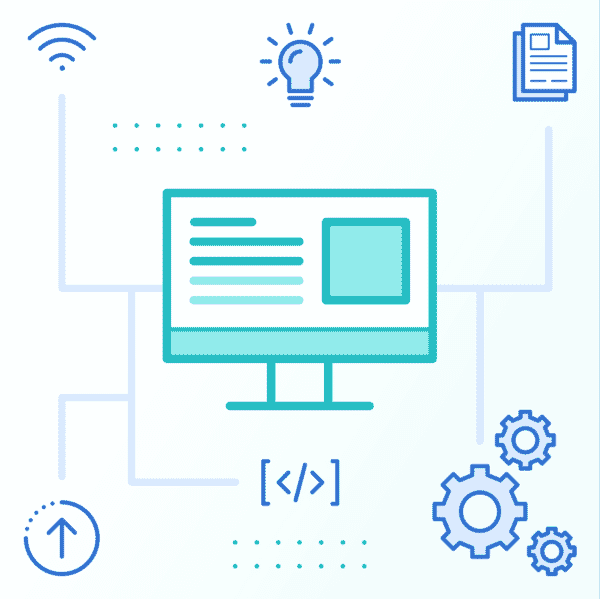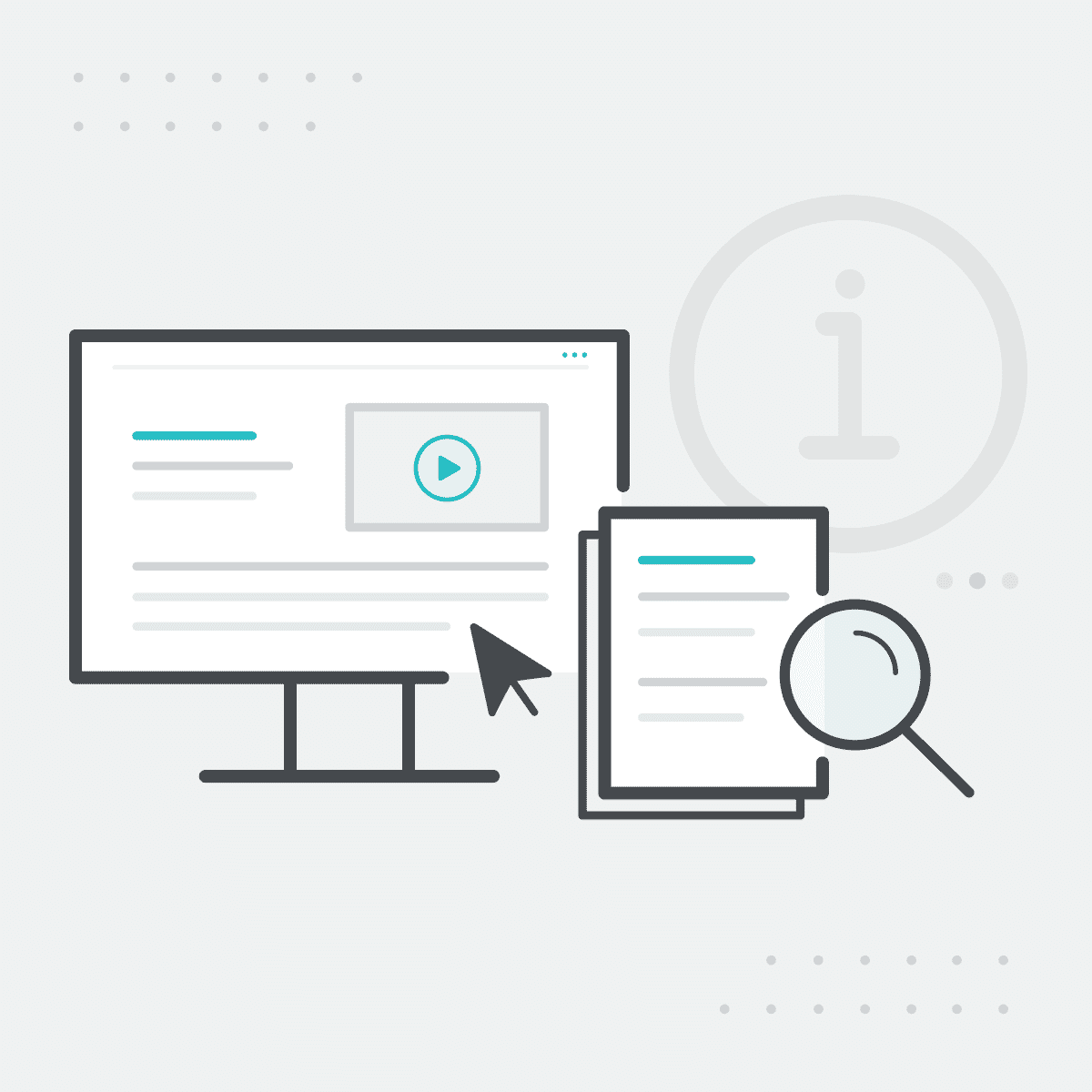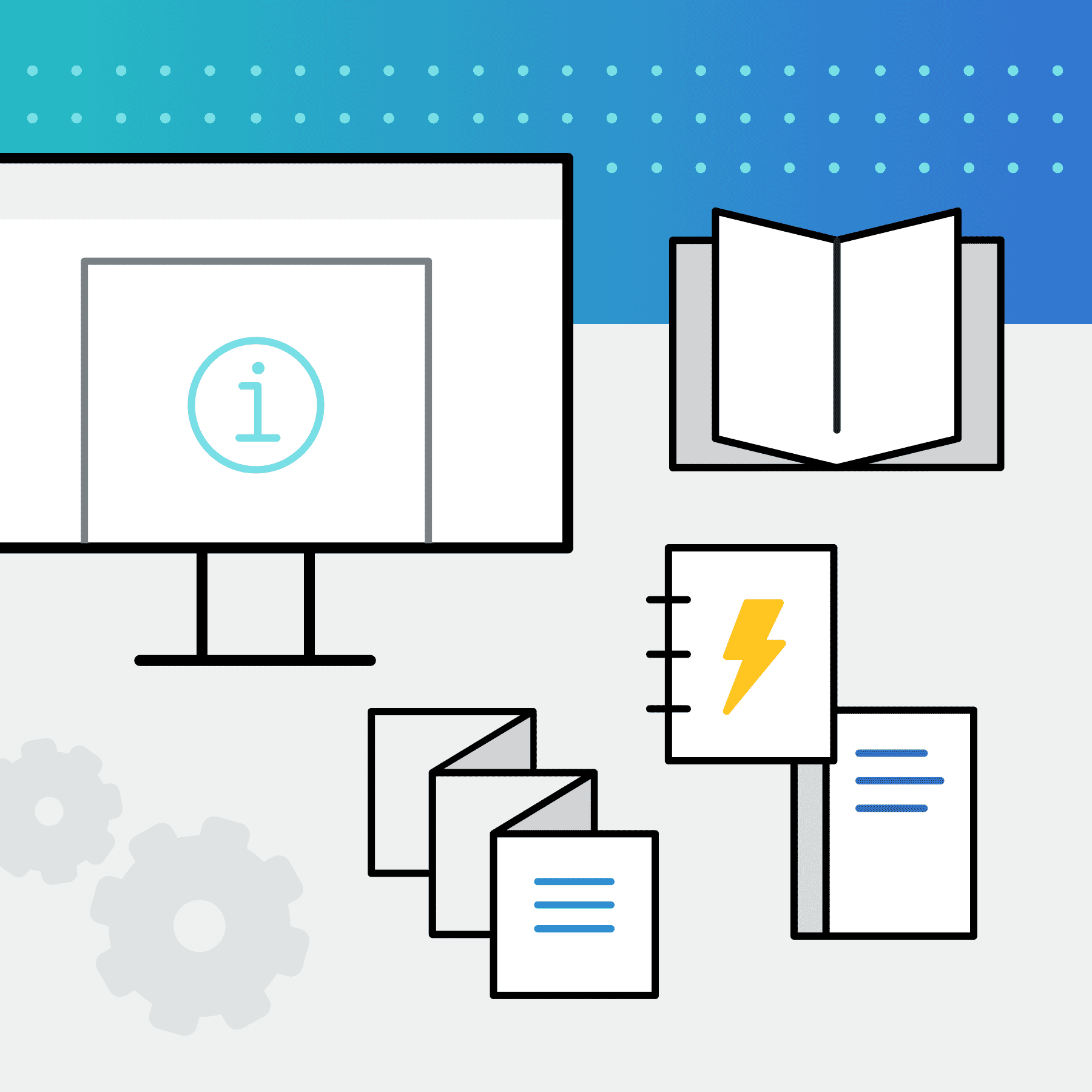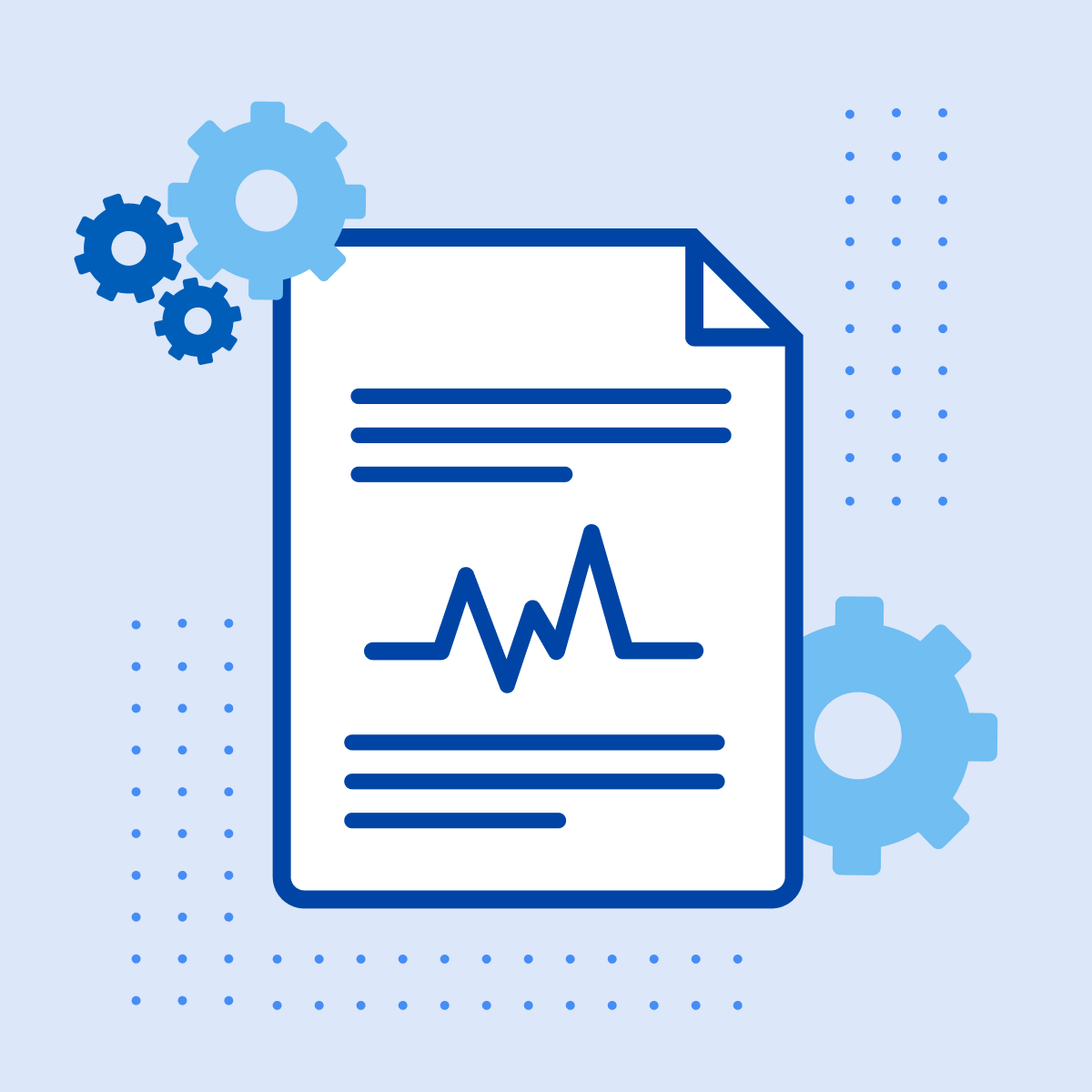This guest blog post was written by Liv Halom, a technical writer for Veeva Systems with certifications in Salesforce administration and MadCap software. She is passionate about developing efficient processes and crafting informative, engaging content.
How to Update and Migrate Software Manuals
In the fast-paced world of technology, software and user needs evolve at a breakneck speed. To keep pace, the tools and systems you use to create software documentation will change over time. This process is known as migration, and it is a vital aspect of maintaining accurate, easily accessed, and up-to-date documentation–the primary goal of any technical communication team.
In this guide, we'll delve into the details of migration, answering key questions like what it is and how to plan, execute, and learn from a successful migration project. By understanding the reasons to migrate and the steps to plan and execute a successful manual migration, you can navigate this process with confidence.
What does migration mean for software manuals?
Before we dive into the details, let's establish what exactly migration means in the context of software manuals. For our purposes here, migration is the process of transferring help content and all associated data from one environment or platform to another.
This can encompass a wide range of changes—from moving between servers to upgrading to a new version of a tool or even transitioning to an entirely different software solution and authoring flow.
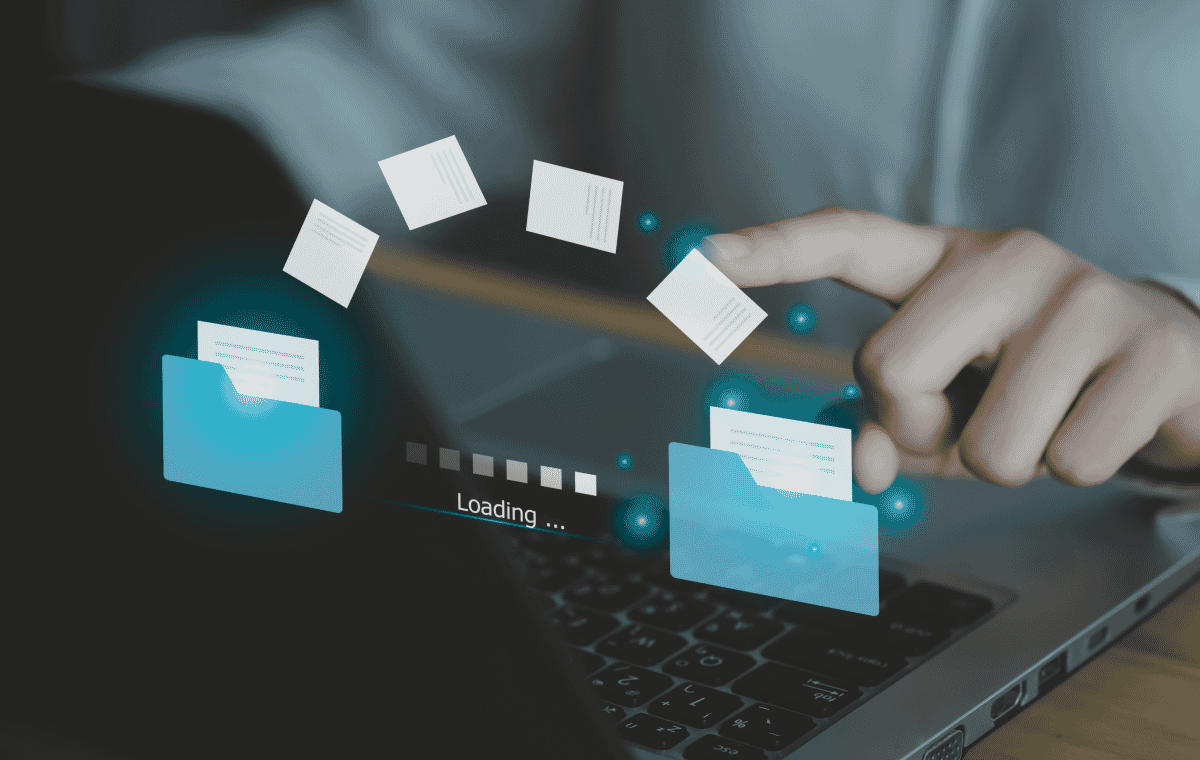
How do I know it's time to migrate your software manuals?
Deciding to embark on a migration project is a significant undertaking. To begin evaluating whether it's the right move for your organization, ask yourself and your team the following key questions:
1. Do our current documentation systems serve internal users?
Assess whether your existing documentation systems effectively cater to the needs of internal users, such as development and support teams. Identify any pain points or areas where improvements could enhance their productivity. It might also be that the content management system you are using is a legacy system and does not work with other softwares, processes or span well across enough departments or business units to be effective for all stakeholders.
2. Do our current systems allow us to serve customers where and when they need it?
Consider the accessibility and usability of your current documentation for your customers. Are they able to access the information they need in a timely and efficient manner? Where do they prefer to access software manuals: on a desktop computer, a tablet, a phone, or even in print? Identify areas where improvements could enhance the customer experience.
3. What is needed from the new tool or system, and could we get that through customizing or modifying existing systems?
Before diving into the migration process, explore whether your current systems can be customized or modified to meet your evolving needs. Determine if a migration is the only solution or if enhancements to existing tools can suffice.
4. Who will benefit from the migration?
Identify the key stakeholders who will benefit from the migration, including internal teams, external users, and customers. Understand their specific needs and expectations, and as you go through the software manual migration process, ensure that the project aligns with their requirements.
Planning for a successful content migration
To ensure a smooth transition, thorough planning is essential. The planning phase should involve collaboration with internal stakeholders and, when feasible, external users. While the specifics of your plan will vary depending on your organization's unique needs, here are common steps critical to any successful software documentation migration:

Conduct a content inventory
Review all existing content to identify what needs to be migrated and what may need to be updated or rewritten in the future. Note outdated content and any content gaps that need to be filled.
Gather user and stakeholder input
Survey users and stakeholders on what works well and what doesn't. Ask users how they would like to access documentation and ask stakeholders about what they would like to see improved in the documentation process. Use this input when weighing different tools and systems—do they address the wants and needs voiced by users and stakeholders?
Set goals
For best practices, it is always a good idea to decide what you want to achieve in the content migration. Be sure the end goal aligns with the needs and expectations voiced by users and stakeholders. Write these goals down and refer to them throughout the migration process to guide decision-making and ensure you stay on track.
Create a detailed project plan
Weigh the costs and benefits of various tools and systems and establish a migration strategy. Once the strategy is defined, break down large goals into smaller actionable steps needed to achieve them.
Use these actionable steps to develop a timeline that includes buffer time for unforeseen challenges, subject matter expert (SME) reviews, and quality assurance (QA) processes. Clearly document the goals, strategy, and timeline using technical writing templates. Share this information with all team members.
Executing the migration
You're through the planning phase! Now it's time to execute on the migration plan. Here's how to do it effectively:
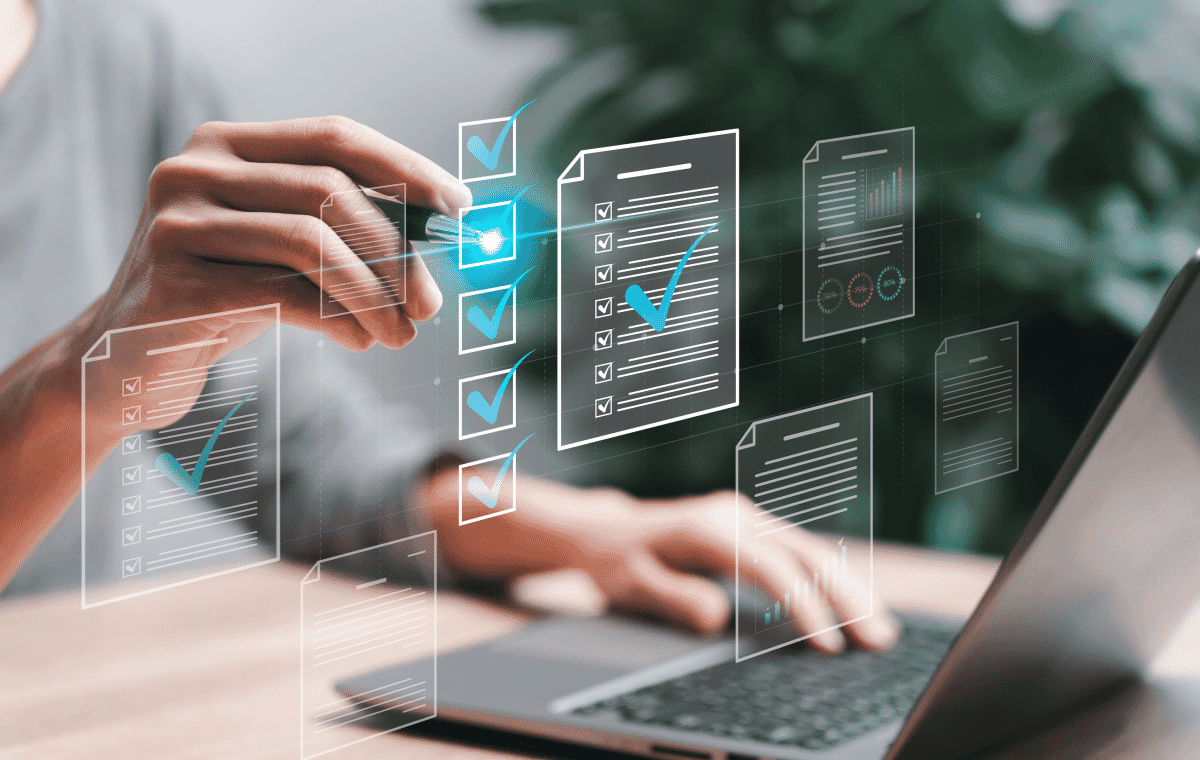
Create a backup
Creating a backup is easily overlooked, but essential. First, a backup eliminates the risk of data loss. Should anything go awry during the migration, the backup version of your content will prove invaluable. Second, a backup helps you ensure everything makes it over to the new system because it gives you an easy way to check your work at the end of the project.
Monitor progress and adjust accordingly
Regularly monitor progress to ensure the migration stays on track. Check your progress against the project timeline and keep a written record of what's done and what still needs to be addressed.
When you're working with a team of writers, short, regular updates like those in a standup are a good way to stay in touch with the details of the project. For example, try using the three standard questions of a Scrum standup: What did you do yesterday, what will you do today, and are there any blockers or impediments preventing you from doing your work?
Address any issues or roadblocks promptly and constructively. Keep the focus on how to achieve goals and move forward from mistakes, remembering that this is a learning process for everyone involved.
Communicate
Maintain open lines of communication with stakeholders, providing regular updates and addressing their concerns or questions. When faced with decision points, refer back to your established goals and strategy to guide your choices. Communication across departments or business units can reduce the number of mistakes or human errors in your migration process.
Prepare for user training
In the midst of executing the migration, you need to continue looking ahead. What aspects of the new system are different for internal users? What aspects are different for the documentation's audience?
Keep a running list of changes so you can prepare communications for both internal users and the audience. Consider creating a short training video or presentation if there are substantial changes to the way internal or external users access documentation in the new system. Proactive communication helps minimize confusion or pushback when the new system is live.
Plan the release
When the migration is near completion, plan the release or go-live date carefully. Select a date and time that minimizes demands on the system and the documentation team. Ensure that key support, such as software developers who assisted in the project, are available in case technical issues arise.
Reviewing and improving
Finally, your migration is live. Now what?
Well, you're not done yet. To position yourself for future success, it's essential to evaluate the project's performance and challenges shortly after implementation. Not only will you have a better understanding of how to avoid pitfalls and what could still be improved, but you'll also have a better picture of what went well and proof of the project's impact.

Gather user feedback
Solicit feedback from users after the migration. Compare this feedback against the input collected before the migration to identify changes from the user's perspective. Use this opportunity to pinpoint aspects of the documentation and user experience that still need improvement.
Measure results
Evaluate the migration's results against the qualitative goals set at the project's outset and any relevant quantitative metrics affected by the migration. Analyze factors such as changes in user support requests or user satisfaction with documentation. You may also have an analytics system, such as Google Analytics or Adobe that can give some understanding to the way people are navigating and discovering the content. If you use Madcap Flare, you know it has robust analytics for documentation such as software manuals.
Hold a retrospective and identify takeaways
Schedule a retrospective meeting involving all team members who participated in the project. Reflect on what went well, what didn't go as expected, and what you learned from the challenges faced. This retrospective serves both as a learning opportunity and a chance to celebrate successes.
To begin a discussion, consider sending an anonymous survey prior to the meeting asking attendees what went well and didn't go well. That way, you have a starting point for discussion if the conversation is slow to get started, and attendees have a chance to think about these questions before the meeting.
Plan for continuous improvement
Recognize that software and user needs will continue to evolve. Continue to solicit user feedback and establish processes for regularly updating content to ensure it remains current and aligned with user expectations.
Conclusion
Remember that software and user needs are ever-evolving, so ongoing maintenance of both the system and documentation is key to providing an exceptional user experience and staying competitive in the rapidly changing landscape of software documentation. With defined goals and a clear plan on your side, embrace migration as an opportunity to showcase your commitment to excellence and user satisfaction.