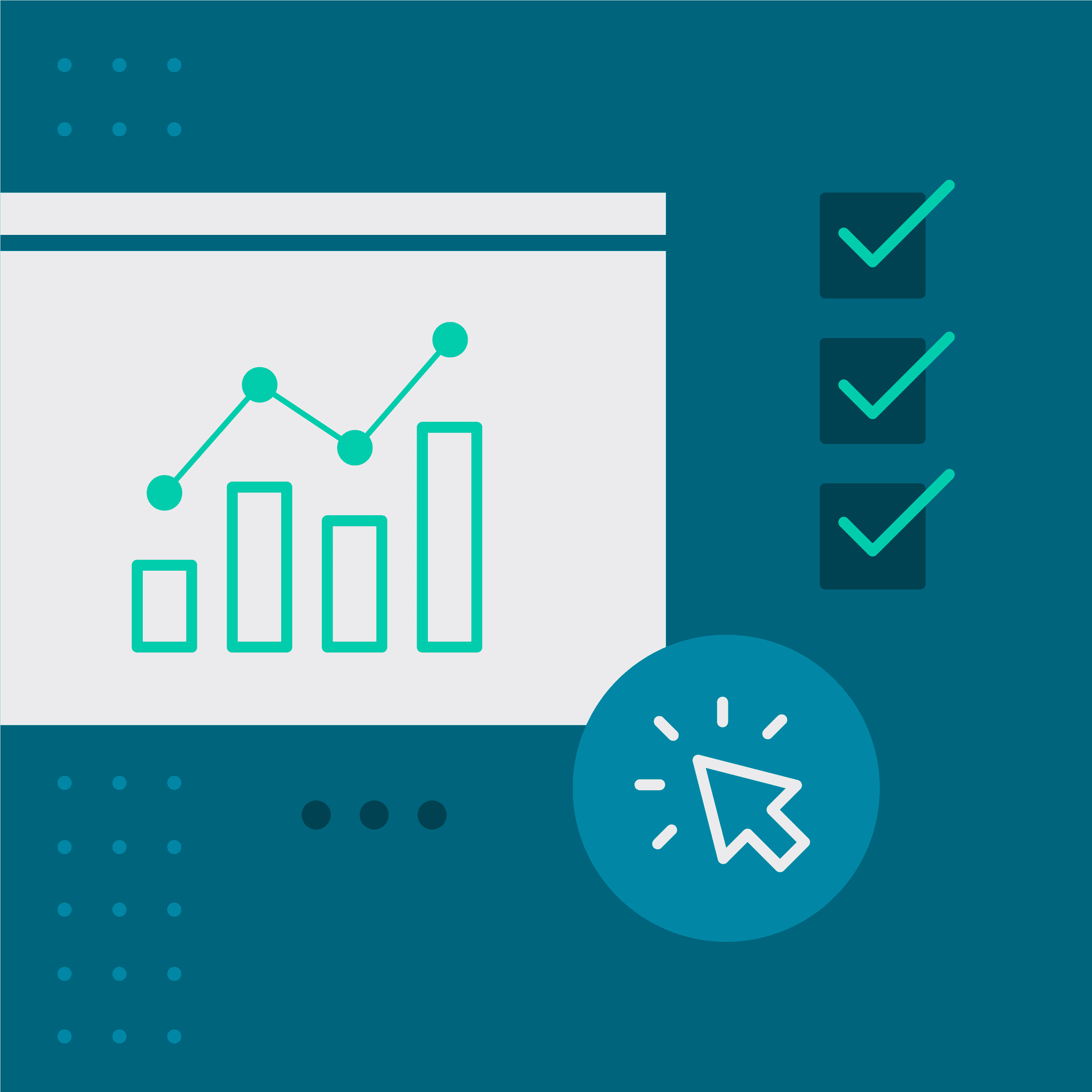How good is your documentation if no one can find it? What if your users don’t remember its location or do not want to weed through pages of documentation to find the information they are looking for? To ensure your users can readily find the information they are seeking, your documentation needs to be optimized for searching.
Search Engine Optimization (SEO) refers to the tactics that can improve your search engine results. That is, it influences how early in the search results you will find a website. SEO not only considers how each search engine works (as each one operates differently), but also how users search for the information. By utilizing SEO in your technical documentation, the specific topic that each user is searching for will be more easily found. Therefore, even if you are not concerned with how your documentation is ranked by Google, Bing, or whomever, you should still consider the various factors that impact SEO.
SEO Tactic: Add Search Terms
First and foremost, optimize your documentation with your users’ search terms. That does not mean riddle your documentation with these keyword phrases, nor does it mean you should bold or italicize them. The search terms need to exist in the relevant documentation page at least three times – that’s all you really need. That is such a small amount that it will likely exist naturally without you having to think too much about it.
Search Terms in Tags
Search engines will also look at the title tags and anchor text (i.e. the visible text in a hyperlink) for keyword phrases. These are automatically added into your Doc-To-Help output by creating title tags based on the topic names, and including related topic links (aka subtopic links) within the content.
To take this a step further, search engines also examine the terms found within the heading tags (i.e. the visible headings found on a website), with <h1> carrying the most weight to <h6> having the least. Doc-To-Help upholds this side of SEO by automatically utilizing these tags when the Heading Styles are specified in your documentation.
Therefore, if you find that your users are constantly searching for something like “how to do process X”, then make that your topic title or heading, and it will become easier to locate. Additionally, avoid ambiguous titles and headings such as “Introduction” or “Phase II”. For instance, include the product name and more informative text such as “Product X: Introduction” or “Product X: Phase II Rollout Plan”. By doing so, the relevant pages will be more findable than if a generic title or heading was used.
Search Terms in Your Media
Search engines do not utilize Optical Character Recognition (OCR) to translate the characters found in images and videos into text. Although media can have visible text, it is completely ignored by search engines without utilizing captions since they do not use OCR. Adding meaningful captions to your images and videos also gives you an opportunity to add relevant search terms to your documentation. But, don’t try to force these keyword phrases into the captions - ensure the captions are still pertinent.
Identifying the Search Terms
With Doc-To-Help, adding the specific search terms to your documentation is pretty easy. However, identifying the search terms can be very challenging. With the introduction of Nest Server, optimizing your documentation for searching will become much easier.
Nest Server will allow you to see what specific keyword phrases your users are searching for and how often. You will also be able to see these search terms’ rankings within specific date ranges, allowing you to correlate search phrases with product releases, changes in processes and so forth.
SEO Tactic: Add Links
The second factor that can impact SEO are links. As mentioned, anchor text can positively influence your rankings. These internal links automatically created with Doc-To-Help help users and search engines to better crawl through your documentation.
Also, Google and other search engines’ algorithms are heavily based on backlinks (i.e. the links pointing back to a particular webpage), making them imperative to SEO. Therefore, if your documentation is on a different domain than your company’s website, you should consider adding links from your company’s website back to your documentation (and vice-versa) to improve SEO. In addition, you should consider adding links to your documentation from your company’s social media sites.
Canonical links can further impact SEO. Canonical links specify a preferred URL if duplicate sites are found. For instance, if you have different versions of Help documentation available, the canonical link will specify the URL, or the preferred Help documentation version, returned in the search results.
SEO Tactic: Use Word-Friendly URLs
Third, the structure of your documentation’s URLs can impact SEO. URLs can be obscure and complicated as seen below:
www.example.com/product/2014/369-54321-2014a?v=glance
On the other hand, you can also create word-friendly URLs such as:
http://www.doctohelp.com/Products/DocToHelp/
As you can see, having word-friendly URLs makes it easier for users to understand where they are going, and are a lot easier to memorize. With Doc-To-Help, word-friendly URLs are automatically created for you based on the topics.
Word-friendly URLs have a positive impact on a website’s Click-Through Rate (CTR). That is, you will increase your chances of users clicking on a link to your documentation. By having word-friendly URLs, you are also increasing the chances of others adding backlinks on their websites to your documentation. As discussed, backlinks created to your documentation will boost search engine rankings. Plus, having word-friendly URLs reduces the risk of user error when creating these backlinks.
Moreover, having word-friendly URLs boosts the ability for search engines to crawl through your documentation. The ease of navigation can help search engines understand what content you feel is important. Also, these crawlers identify the words used in the URLs as key search terms.
SEO Tactic: Avoid Frames and Making Certain Changes
Finally, there are things that can hurt your rankings. Utilizing frames or iframes in your documentation will negatively impact search engine results. There are many help authoring tools that utilize frames and iframes in their web-based output, but Doc-To-Help does not.
Note: If you are on Doc-To-Help version 2011 or older, the original NetHelp output (currently called NetHelp Classic), does utilize frames. If you upgrade to the latest version and rebuild, your NetHelp output will no longer contain frames, and you will avoid negatively impacting your SEO altogether.
Additionally, there are particular changes that can negatively impact SEO, which include changing a webpage’s URL, the hosting server’s IP address, or any links. If you make such changes, it could take months for the various search engines to reindex your documentation. Until it is reindexed, the website could have a lower ranking than before these changes took place. Also, changing your URL could also cause the backlinks to your site to break, thereby hurting your rankings even more.
This is not meant to be a recommendation to avoid updating your content – just make changes to links, URLs, and addresses sparingly. In fact, if you find that a lot of users are reading about specific topics, these are good areas to routinely focus your attention on to ensure they are properly maintained.
Simply Easy to Optimize
If you keep these factors in mind and with a tool like Doc-To-Help, you can seamlessly implement SEO into your documentation. By doing so, you will see major benefits such as improving the ability for your users to more readily find the answers to their questions. In turn, this can reduce support requests, and in so doing reducing costs.
Keep in mind that the algorithms used by search engines to identify and rank each website are very complex and are continuously evolving to stay competitive. With that being said, there are other factors that can impact SEO. However, the ones mentioned above are consistently used across all of the main search engines and each have a major impact on SEO.