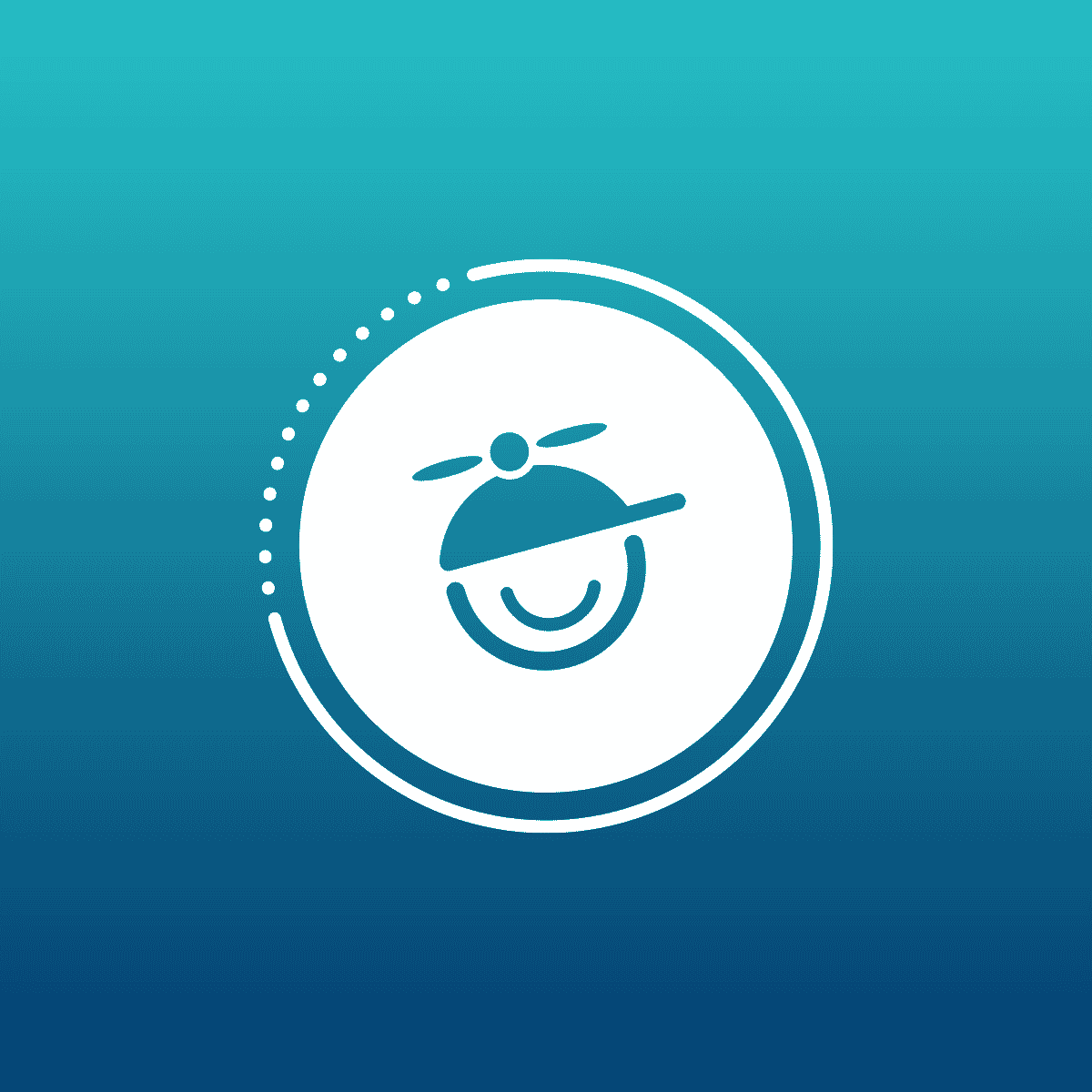Several people have asked us how to connect our WebHelp output to Google Analytics. We are sure that there are going to be variations to these steps and different account settings for Google Analytics, but this is how we got it to work.
- Create a Google Analytics account (if your Help system lives in www.MyCompany.com/data/help, set up Google Analytics to point to www.MyCompany.com).
- In your Flare Project, create a Master Page
- Open the Master Page in the text editor and paste the Tracking Code before the </head> tag and save.
- In your Target | Advanced Tab, set the Master Page to the one that you just created.
- Generate and publish WebHelp to the location that you defined in the Google Analytics settings.
Please note that it takes time for the data to get into Google from your Help System.
If you do not like 'bloat' added to your content you can create a JS file with the tracking code provided by Google, save it to the Resources Folder and just add a call to that file from your Master Page.