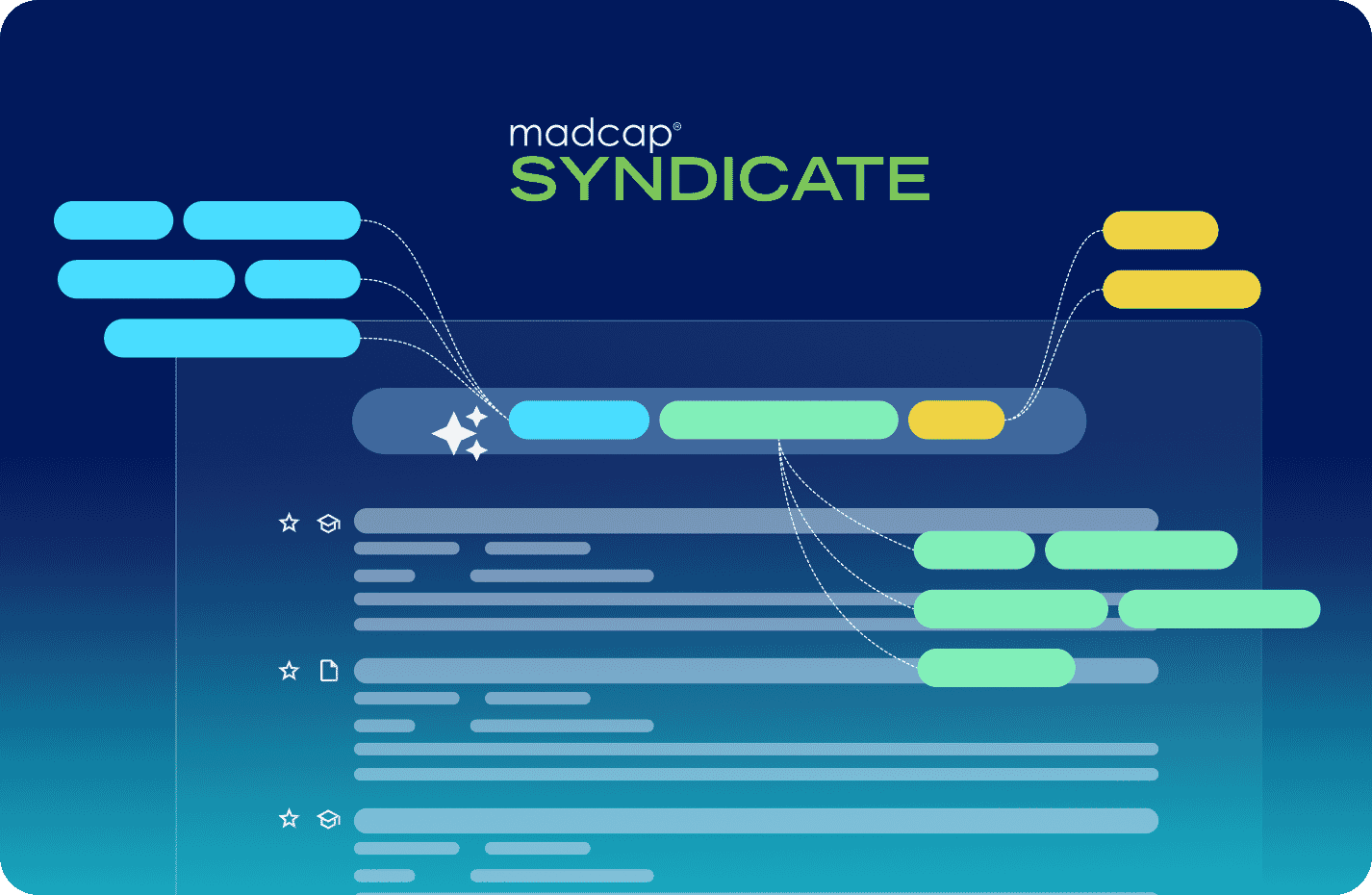The Power of Graphics: Getting the Best from Screenshots and Images in Flare
Webinar Summary
Presented By:

Screenshots and other images can really help to communicate complex information more effectively, and they play a significant role in making your documentation more attractive and engaging. However, poorly executed or positioned graphics can have the opposite effect, so it is critically important to master some basic skills for working with images. This webinar demonstrates the potential power of graphics and explains a range of techniques for ensuring that your images are optimized for both print and onscreen outputs.
You will learn:
- The advantages and disadvantages of each of the major image file types
- About some useful properties that can be applied when inserting an image
- Techniques for positioning images relative to other content
- How to set up styles for images in your style sheet
- How to add image captions (with auto numbering)
- Tips for single-sourcing images for onscreen and print output
- Tips for capturing screens using MadCap Capture