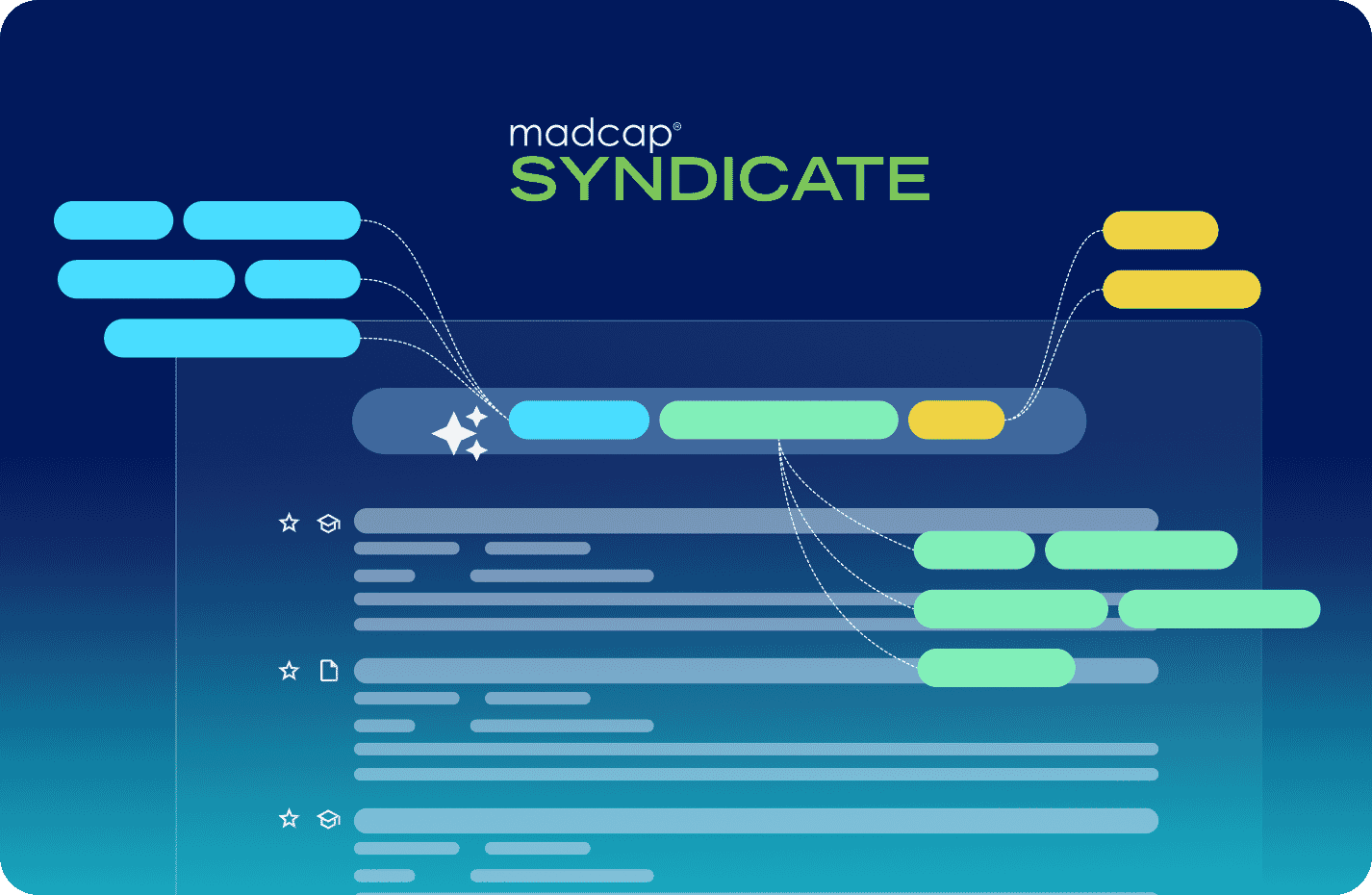MadCap Analyzer: The Missing Piece in Your Workflow
Webinar Summary
Presented By:

Have you ever published your documentation only to discover that the topic you meant to hide until next release actually made it through? Or even worse, that some of your links were actually broken? With MadCap Analyzer, you can utilize multiple default reports or create custom reports to incorporate into your workflow to prevent those “uh-oh” moments from happening. We’ll review the available default reports, as well as additional reports to tidy up your project, such as Unused Content Files, Unused Variables, and Style and Cross-Reference Suggestions. In addition, learn how to create a custom report, which items (such as Broken Links, Used Images, Undefined Glossary Terms Links, etc.) to include, and when and how to incorporate your custom report into your workflow. This webinar was adapted from a presentation originally presented during MadWorld 2017.