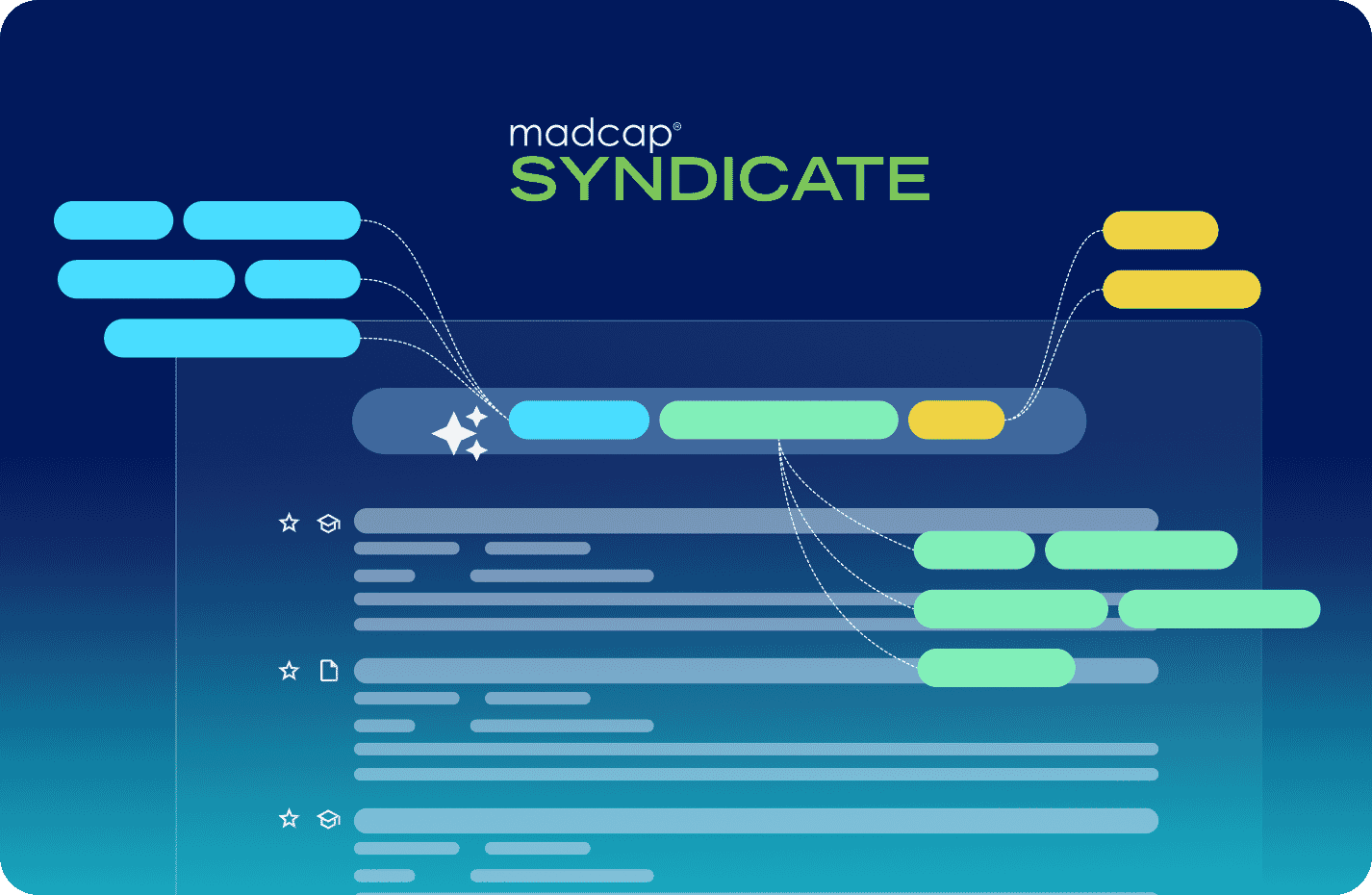How Did You Do That? 10 Hidden Tricks Every MadCap Flare User Should Know, Part 1
Webinar Summary
Presented By:

We are all familiar with MadCap Flare's major features that enhance our authoring experience. But, what about the little things that don't get as much attention or aren't as obvious in the interface? Have you ever looked through all the buttons on the Flare interface and wondered what they do and what you're missing? Have you ever considered all the options on a right-click context menu and made a mental note that you should look into some of them? In this webinar, we're going to look at ten of the small and hidden Flare features that every user must know. Join Daniel Ferguson as he shares the Flare features that have produced the eye-popping "How did you do that?" moments for his clients.