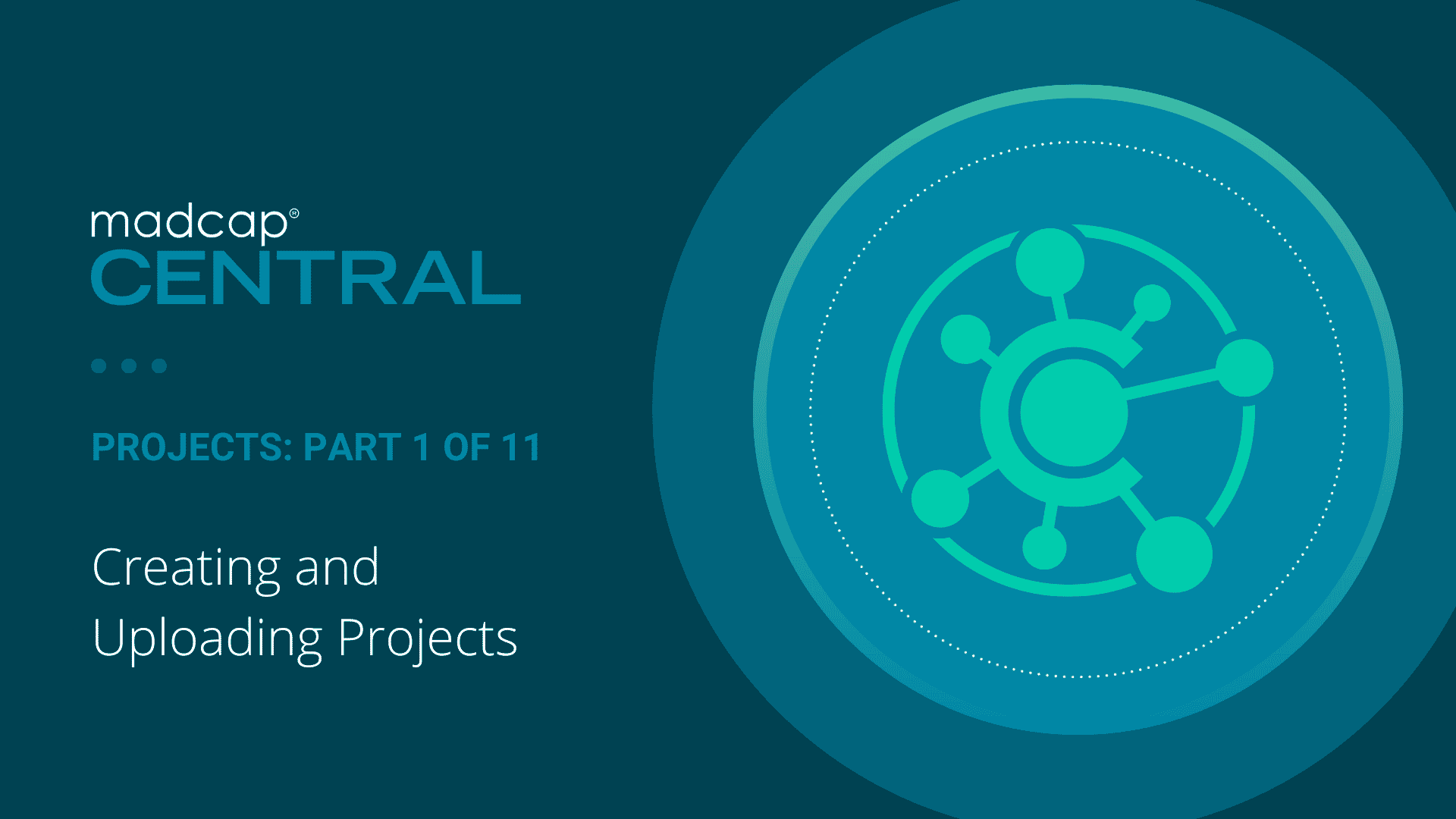MadCap Flare Online Videos
Projects (1 of 11): Creating and Uploading Projects
In this first video of this series, discover how you can easily create a new project in Central, or upload (bind) your MadCap Flare projects to Central.
More MadCap Flare Online Videos: Overview Videos | Shorties | Users and Teams | Projects and Builds | Tasks | Sites