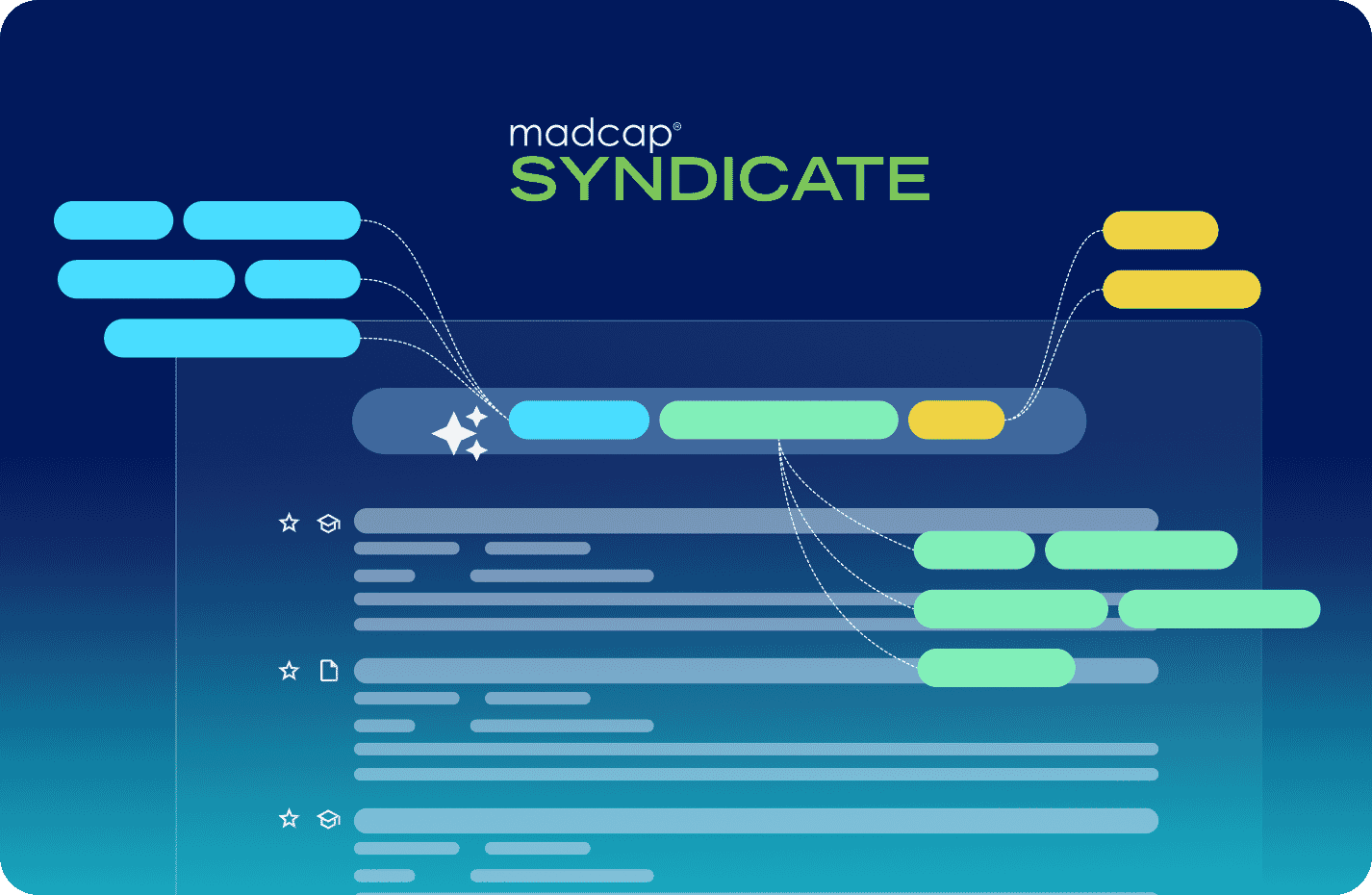From Silos to Syndication: Seamless Solutions, Shared Content
September 29 - October 1, 2025 | Coors Field, Denver

Kate Schneider
Principal Tech Writer, Maxar Technologies
Kate Schneider is Principal Technical Writer at Maxar. She works from home in San Diego, CA. She and her doc team write guides to help users view and analyze satellite imagery. Kate is a proud former member of the MadCap Doc Team. She’s skilled at single-sourcing, Flare site development, project analysis, and training. She’s lost track of how many MadWorlds she’s attended, but thinks it’s around 42 (give or take). You can view the MGP Pro documentation—and its translations—at pro-docs.maxar.com.
Kate Schneider is Principal Technical Writer at Maxar. She works from home in San Diego, CA. She and her doc team write guides to help users view and analyze satellite imagery. Kate is a proud former member of the MadCap Doc Team. She’s skilled at single-sourcing, Flare site development, project analysis, and training. She’s lost track of how many MadWorlds she’s attended, but thinks it’s around 42 (give or take). You can view the MGP Pro documentation—and its translations—at pro-docs.maxar.com.
Monday
Advanced Workshop 1:30 - 2:30
How Many Technical Writers Does It Take to Change Out Light Mode?
Have you been contemplating adding a light/dark mode switcher to your documentation, but it feels daunting? Or you have multiple products and stylesheets, and the very idea of setting up more styles sounds like agony? Worry no more.
In this two-part, hands-on session, you’ll learn how to add a light/dark mode switcher—complete with logos and icons for both modes—using a few simple(ish!) steps. You’ll learn how to add a light/dark mode button to your skin, how to add html data themes and CSS variables to your stylesheet, and how to customize MadCap’s built-in branding stylesheets.
This session is recommended for intermediate/advanced Flare users who are comfortable working in Flare’s code editor. While extensive JavaScript and CSS experience is not required, we will be using basic JavaScript and intermediate/advanced CSS samples during this session.
Session Topics: MadCap Flare, Advanced Workshop
Wednesday
Track 112:30 - 1:30
Untying the Analysis Ribbon
Have you ever published a project, and later you find more than a few broken links? Maybe you’re overwhelmed at the thought of single-sourcing content by searching for and replacing repeated text? Or perhaps you made some structural changes in your project and now you’re left with unused images or undefined styles.
This session will explain how you can take full advantage of Flare's Analysis ribbon to solve these problems (and more!), and why you should take a few minutes before you publish your projects to make sure everything is running smoothly. Whether it’s fixing broken links, identifying places to add snippets and variables, rooting out unused content, or just figuring out where you’ve used certain information throughout your project, the Analysis ribbon is full of useful information that will make any project better.
Session Topics: MadCap Flare