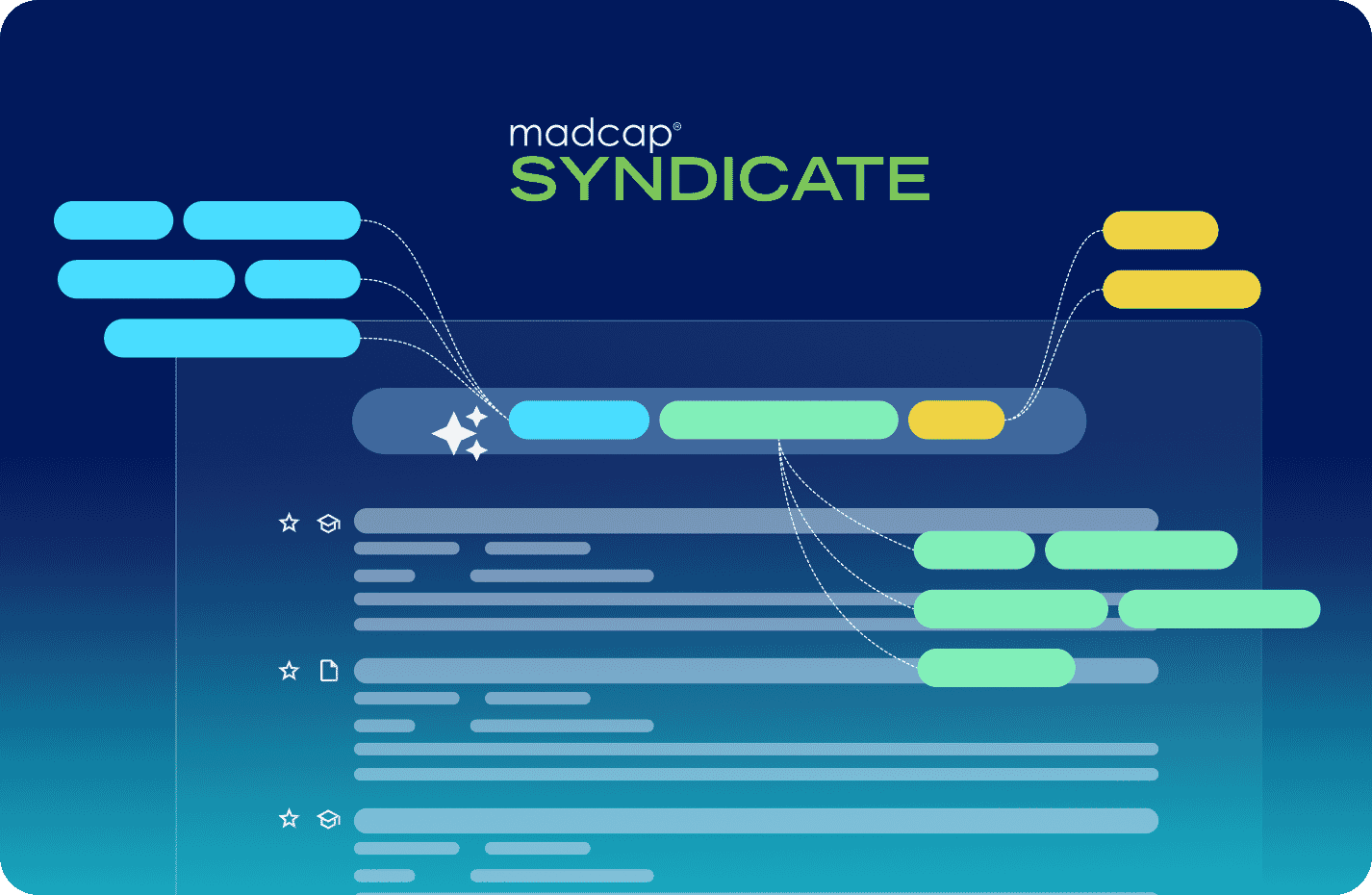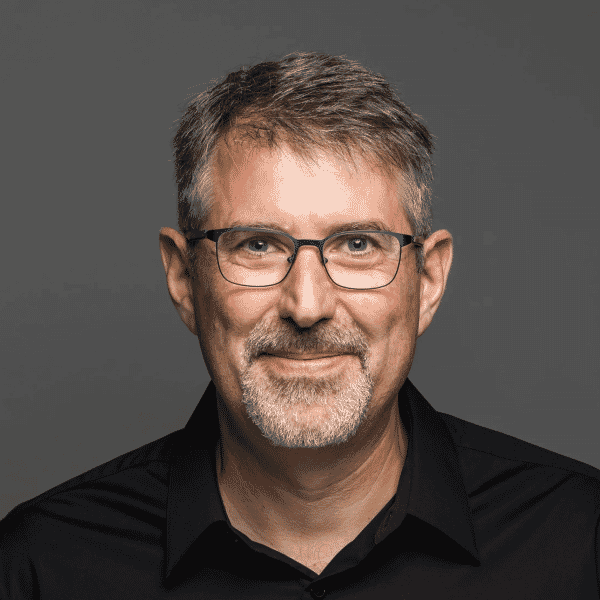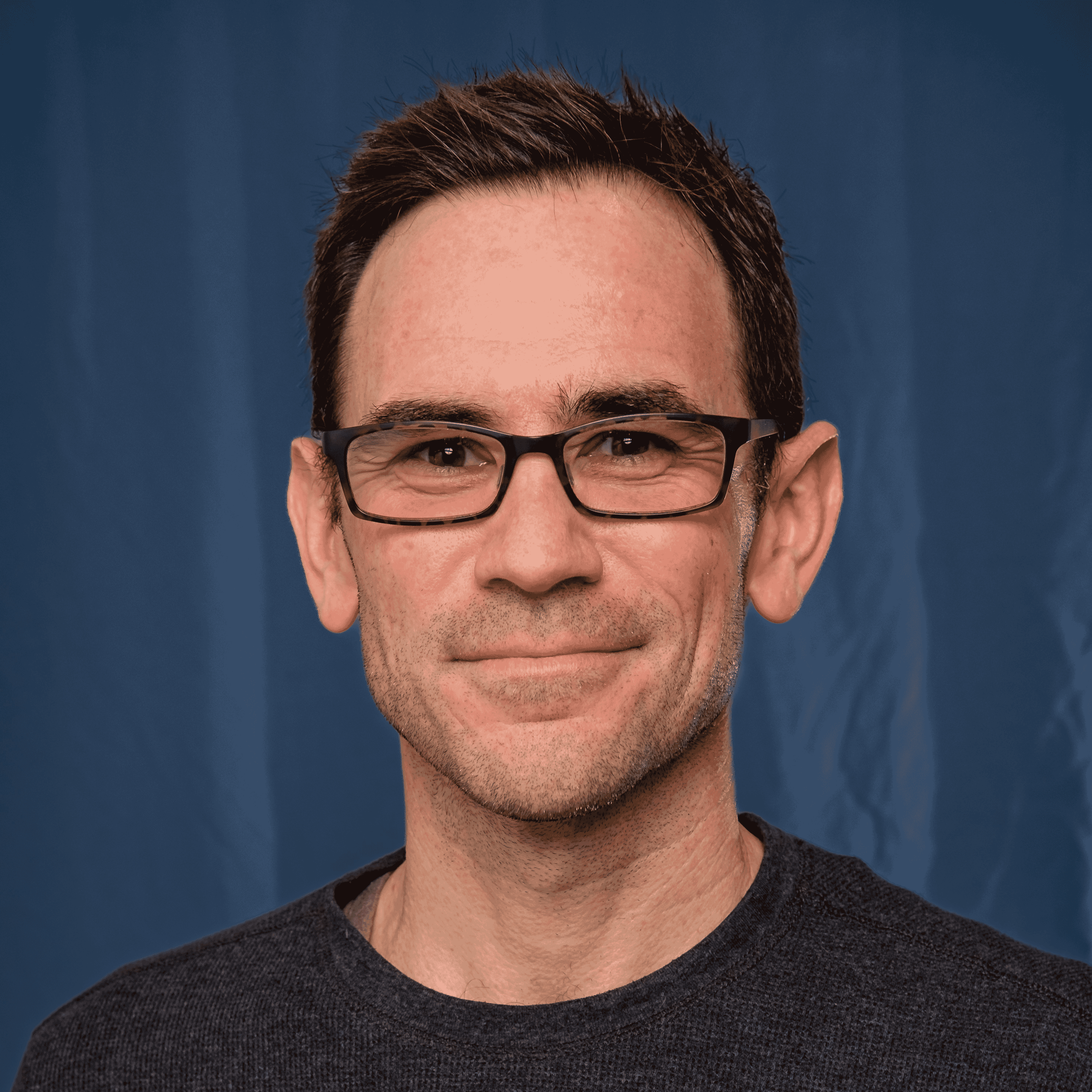From Silos to Syndication: Seamless Solutions, Shared Content
September 29 - October 1, 2025 | Coors Field, Denver
MadWorld Schedule: Main Conference Day 1

Flare

Flare Online

IXIA CCMS

Syndicate

Create
All Times are Mountain Daylight Time (MDT). MadWorld schedule and speakers are subject to change.
7:00 - 8:30 AM
Main Conference Check-In, Badge Pickup & Breakfast
Coors Field
8:30 - 9:30 AM
Opening Keynote
Welcome to MadWorld 2025
Presented by: Anthony Olivier
Join MadCap Software Founder and CEO Anthony Olivier as he opens MadWorld 2025 with a welcome address to kick off the conference. Anthony will share exciting updates from across the MadCap portfolio, highlight recent innovations, and provide a glimpse into what’s ahead. You’ll also meet this year’s speaker lineup and get a brief overview of what to expect throughout the conference.
Start your MadWorld experience with inspiration, insight, and a warm welcome from the team driving the future of content.
9:30 AM
Technical Support Lounge Opens
Get hands-on with Flare, IXIA CCMS, MadCap Create, and MadCap Syndicate in our interactive Tech Lounge. Drop in to troubleshoot, explore new features, or connect with product experts. It’s your space to ask questions, spark ideas, and discover what’s next.
9:30 - 10:00 AM
Break & Networking
10:00 - 11:00 AM
Sessions
AI – what else?
Presented by: Thomas Bro-Rasmussen
After years of content created by multiple authors in Word, InDesign, and Flare, our instructions were inconsistent and overly complex. A full rewrite was long overdue—but manual cleanup of 30,000+ XML files would take forever.
Enter AI.
We tasked our AI team to identify and consolidate duplicate and near-duplicate content, rewrite it in simplified English, reduce complexity, and auto-generate reusable snippets—all while aligning with the Chicago Manual of Style and supporting ongoing content creation.
I’ve embraced AI—and here’s how it’s transforming our content.
SESSION TOPICS: MadCap Flare, Technical Documentation
MadCap Software Product Roadmap
Presented by: Jean-François Ameye
Join us for an exclusive first look at MadCap Software’s global product roadmap, where innovation meets AI-readiness. In this session, you'll discover how MadCap is evolving its platform to empower content professionals with smarter, faster, and more scalable solutions. From enhanced authoring experiences to intelligent content reuse and automation, we’ll unveil upcoming features and strategic initiatives designed to future-proof your documentation workflows. Whether you're managing technical content, training materials, or global localization efforts, this roadmap session will give you the insights you need to stay ahead in an AI-driven world.
Key Takeaways:
- A preview of upcoming product releases and enhancements
- How MadCap is integrating AI to streamline content creation and management
- Strategic direction for global scalability and collaboration
- Opportunities to influence future development through customer feedback
SESSION TOPICS: MadCap IXIA CCMS, Technical Documentation
Why Knowledge Capture should be our #1 Priority
Presented by: Leslie Farinella
The core role of a learning designer or tech communications expert is to capture and relay new information. Traditionally, we capture knowledge for a specific project or publication. However, this view is limited and doesn’t unlock the full power of structured authoring. We need to stop aligning projects to particular publications and seek ways to create versatile content repositories capable of feeding content needs that may emerge in the future.
Moving to a knowledge capture mindset would shift the primary focus to creating content components and then using these components to make the near-term deliverables. This mindset shift would lay the groundwork for future projects, including supporting AI agents.
In this session, we:
- Share the value of moving to a knowledge capture mindset
- Discuss how moving from a document to a Q&A model shifts the information we need to capture
- Explore how this shift changes how we work
SESSION TOPICS: MadCap Create, MadCap Syndicate
11:00 - 11:30 AM
Break & Networking
11:30 - 12:30 PM
Sessions
The Future Speaks AI: Redefining Translation and Localization
Presented by: Meinrad Reiterer
This presentation explores how artificial intelligence is redefining the language services landscape—shifting from traditional, manual processes to intelligent, automated systems. We’ll examine how AI is enabling scalable, high-quality translation, optimizing content workflows, and driving operational efficiency across global content ecosystems.
SESSION TOPICS: Technical Documentation
Technical Content Strategy to Enable AI Transformation of Enterprises
Presented by: Navanee Sundaramoorthy
While AI is promising a revolution in most enterprises, the reality is that current AI tools miss detailed technical specifications and hallucinate details. PDFs with rich technical content with complex tables with merged rows, columns are a nemesis for most PDF readers. But Technical Content writers have rich original context and content at their fingertips inside DITA CCMS tools.
In this session, we'll talk about strategies that can enable Tech Writers to be champions of AI transformation at large Enterprises.
SESSION TOPICS: MadCap IXIA CCMS
Web Outputs: Think Outside the Box
Presented by: Angela Williams, Tyler Stomp
Do your users feel like structured authoring limits their creativity? Let us show you how we’re thinking outside the box — enabling flexible, dynamic interactions and experiences that can be configured and scaled with MadCap Create Web Publisher. Discover how structured doesn’t have to mean rigid.
SESSION TOPICS: MadCap Create, MadCap Syndicate
Strategies for Single-Sourcing Training and Documentation
Presented by: Mabel Lee
You invest so much time and effort in creating and maintaining your documentation. What if part of that content could be used directly in your training courses? Mabel Lee, manager in a large, globally distributed User Education team, will discuss the challenges they faced when reconsidering the separation between documentation and training for a new generation of products. She’ll show her team’s new unified approach of using Madcap Flare to single-source content that is output as help articles, job aids, and training courses in an LMS. She will explain the architecture of the Flare projects that support this reuse strategy, as well as the various text and media elements that differ between output formats. This includes the project infrastructure, such as stylesheets, template pages, and condition tag sets. You will leave the session with ideas and perspectives for your own content unification journey.
SESSION TOPICS: MadCap Flare
12:30 - 1:45 PM
Lunch & Networking
1:45 - 2:45 PM
Sessions
Leveraging Topic-Based Writing for Agile Content Delivery
Presented by: Chad Kreiger
In an agile setting, technical writers frequently work under tight deadlines, as each sprint brings new features and updates in a continuous cycle. The real difficulty arises when development stretches into the final moments, leaving little time for documentation. Fortunately, topic-based writing strategies in Flare can help alleviate these pressures. Chad Kreiger, Lead Technical Writer at Huron, will show you how to effectively use Flare to organize your content into focused, modular topics. This approach streamlines writing and review processes, ultimately helping your audience quickly find the information they need. He will share with you the attributes of effective topics and how he uses Flare for targeted subject area reviews, highlighting the benefits of reviewing individual topics to accelerate feedback and improve agile workflows. These benefits extend to your audience by providing them with complete topics that offer focused, comprehensive information in an easily navigable format.
SESSION TOPICS: MadCap Flare
Structured Content Strategy with MadCap Flare
Presented by: Rosa Davis
This presentation explores how to implement a structured content strategy within MadCap Flare to enhance content consistency, reuse, and AI readiness. It covers best practices for using Concept, Task, and Reference topic types, managing reusable snippets, applying metadata for searchability and multi-channel delivery, and aligning content to audience and output needs using conditional tags. Attendees will gain insights into creating a scalable content lifecycle that supports efficient publishing while ensuring clarity, reusability, and future compatibility with DITA standards.
SESSION TOPICS: MadCap Flare
AI & Learning and Development: Beyond the Button
Presented by: Chris Kocher
AI is more than a simple tool for generating text—it’s reshaping how organizations manage, control, and deliver their content. As learning and development teams navigate the challenges of content proliferation, consistency, and proprietary control, they must carve out a strategic role in the enterprise AI ecosystem. Join us as we explore a smarter approach to AI—one that goes beyond automation to empower organizations with vetted, reliable, and controlled content. Discover how MadCap’s intentional AI strategy is rethinking learning content's role in an accelerating AI environment.
Join this session to:
- Explore how AI is transforming how organizations manage, control, and deliver content.
- Discover why learning and development teams must take a strategic role in AI adoption to address content challenges.
- Learn why a smarter AI strategy goes beyond automation to ensure vetted, reliable, and controlled content.
SESSION TOPICS: Learning and Development
2:45 - 3:00 PM
Break & Networking
3:00 - 4:00 PM
Sessions
Moving to the IXIA CCMS: You Already Know More Than You Think!
Presented by: Leigh White
Are you a Flare user who’s looking to move into the IXIA CCMS and you’re not sure what to expect? Don’t be intimidated! Sure, the interface is different, but there’s more common ground than you think. This presentation will focus on those similarities, showing you where you can leverage your knowledge of Flare concepts right away in the IXIA CCMS. For example, if you’re familiar with HTML, then you already know half the DITA tag names! Do you know what a Snippet is? Great—you already understand DITA conrefs. We’ll explore a lot more parallels in this presentation. When you walk out, you’ll feel much more confident with your move to the IXIA CCMS and DITA.
SESSION TOPICS: MadCap IXIA CCMS, Technical Documentation
Single-Sourcing Manuals in a Regulated Environment
Presented by: Ray Davis
Regulatory agencies often insist on PDF or paper user documents. These instructions-for-use tell a user how to safely and effectively use a system. But there's only so much you can do with a PDF to make it accessible: a table of contents, an index, and the search capabilities that are limited by the viewing application.
Once you convert your document to a responsive HTML, a whole new level of accessibility opens up to you. Flare's ability to single-source a document lets you create two separate documents from the same source. You can create an HTML document that is searchable, accessible, and well-organized that actually supports your users; and a separate PDF to satisfy your regulatory agencies.
Learn our tips and tricks for organizing your document to maximize both your PDF and HTML output, and learn how to argue that these are actually the same document.
SESSION TOPICS: MadCap Flare
Learning at the Speed of Work: An AI Powered Performance First Transformation
Presented by: Angie Hubert
Many organizations are navigating a profound transformation in how learning is enabled —integrating it seamlessly into the flow of work while scaling to meet diverse and evolving needs. The sheer volume of content can overwhelm learners and learning teams alike, often resulting in outdated or ineffective materials. At the same time, learning leaders are exploring how AI can fundamentally reshape their strategies—not just to streamline processes, but to empower employees with timely, personalized support that drives real performance outcomes.
This session will share the blueprint for and insights from the transformational journey Meta’s Global Operations Learning team navigated to delivering a scalable, AI-augmented learning strategy that bridges formal training and on-the-job, workflow learning. Join us for practical insights, candid reflections, and inspiration on what it takes to evolve your learning ecosystem and prepare your workforce for the future.
SESSION TOPICS: MadCap Create, MadCap Syndicate
Flare Tool Awards: And the Winner is...
Presented by: Tina Mintz-Fernandez, Stefani Stanley
Lights, camera, action! Welcome to the Flare Tool Awards, where we roll out the red carpet for MadCap Flare’s most powerful and time-saving features. Instead of a typical walkthrough, we’re celebrating Flare’s MVPs with an award show-style presentation—complete with dramatic reveals and fun commentary!
Highlights include:
- Brick by Brilliant Brick Award: Snippets & Variables
- Time-saving Titan: Stylesheets & Macros
- Look & Layout Legend: Responsive Layout & Skins
- Most Foxy Proxy: Knowledge & Promotion Proxies
…and more!
Vote live for the Fan Favorite and walk away with fresh ideas to level up your workflow—whether you’re just starting out or a Flare pro.
SESSION TOPICS: MadCap Flare
4:00 - 4:30 PM
Break & Networking
4:30 - 5:30 PM
Sessions
Engage and Empower: Using MadCap Flare for interactive presentations
Presented by: Kylie Hughes
While PowerPoint slides play an important role in learning and development, learners have strong opinions, they either love them or loathe them. A quick google search on the 'reputation of PowerPoint slides' reveals a variety of less-than-favourable opinions. Don't risk disengaging your learners from the start by relying on a PowerPoint presentation.
Traditional slide decks are often limiting and linear, but what if your presentation could be interactive, dynamic and always accessible? Instead of using a PowerPoint, leverage the potential of a MadCap Flare to create engaging, flexible and content rich learning experiences for your learner and facilitators.
In this session, discover how to use a MadCap Flare HTML5 output as a versatile presentation tool to seamlessly integrate multimodal and media rich content to enhance learner engagement and develop learner capabilities in an effective and modern way.
SESSION TOPICS: MadCap Flare
Exploring AI’s Potential: Enhancing Content Creation Efficiency
Presented by: Nicholas Rowlands
In this presentation, we delve into the transformative potential of AI in enhancing content creation efficiency.
We explore two primary use cases:
- restructuring existing content
- developing new content with AI
By leveraging AI technologies, we aim to improve process efficiency, content quality, and scalability. The presentation will cover strategic partnerships, initiatives, and practical demonstrations of AI applications in content management. Attendees will gain insights into how AI can revolutionize content creation, leading to significant improvements in customer experience and operational efficiency.
SESSION TOPICS: MadCap IXIA CCMS
Delivering Technical Documentation at Scale with MadCap Syndicate
Presented by: Dale Walden
Discover how Syndicate transforms content delivery across technical documentation, learning, and training. In this session, we’ll explore how Syndicate’s semantic AI capabilities, AI integration, and Retrieval-Augmented Generation (RAG) functionality empower teams to deliver mission-critical knowledge with precision and ease. Plus, get an exclusive look at the upcoming public content portal suite—designed to make your content more accessible, discoverable, and impactful than ever.
SESSION TOPICS: Learning and Development, Technical Documentation
Using MadCap Flare to Incorporate Code-as-Documentation Content
Presented by: Lars Hedbor
Documenting systems with substantial design and implementation information embedded in their source code and data presents both challenges and opportunities for technical writing teams. Lars Hedbor, Senior Technical Writer at Huron, will share his team's approach to this opportunity. You will learn how they extracted raw information from source code and structured data, transformed it into content formatted for Flare, and incorporated it into Flare projects. You will see examples of using Artificial Intelligence (AI) Large Language Models (LLMs) to create scripts for data transformation, annotation, and formatting. Additionally, you will learn how to use Flare’s flexible snippets functionality to embed the resulting content into contextual material and publish it in an accessible form.
SESSION TOPICS: MadCap Flare
5:30 PM
Technical Support Lounge Closes
Evening on Your Own
Explore the city, grab dinner with fellow attendees, or enjoy some downtime.