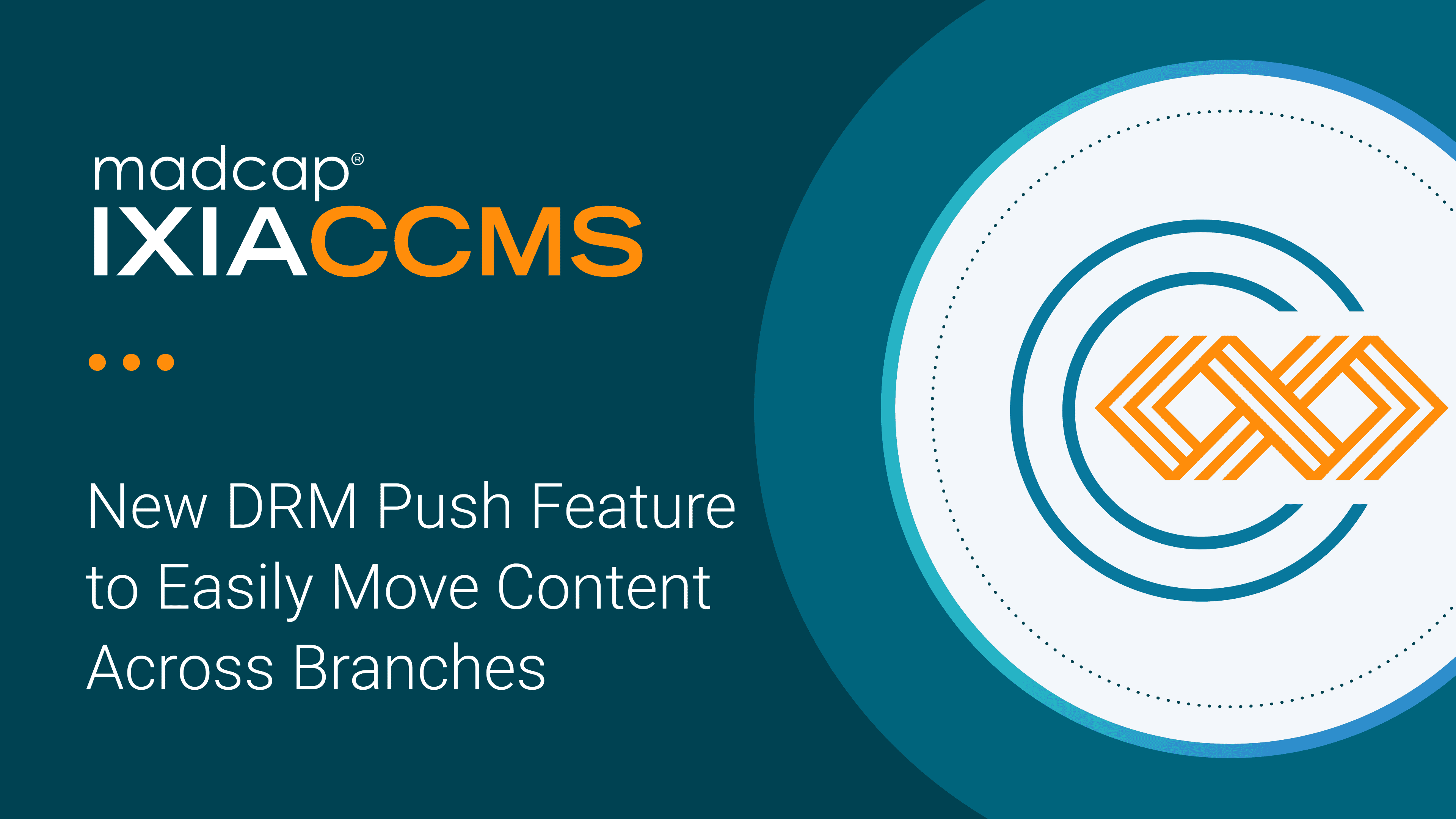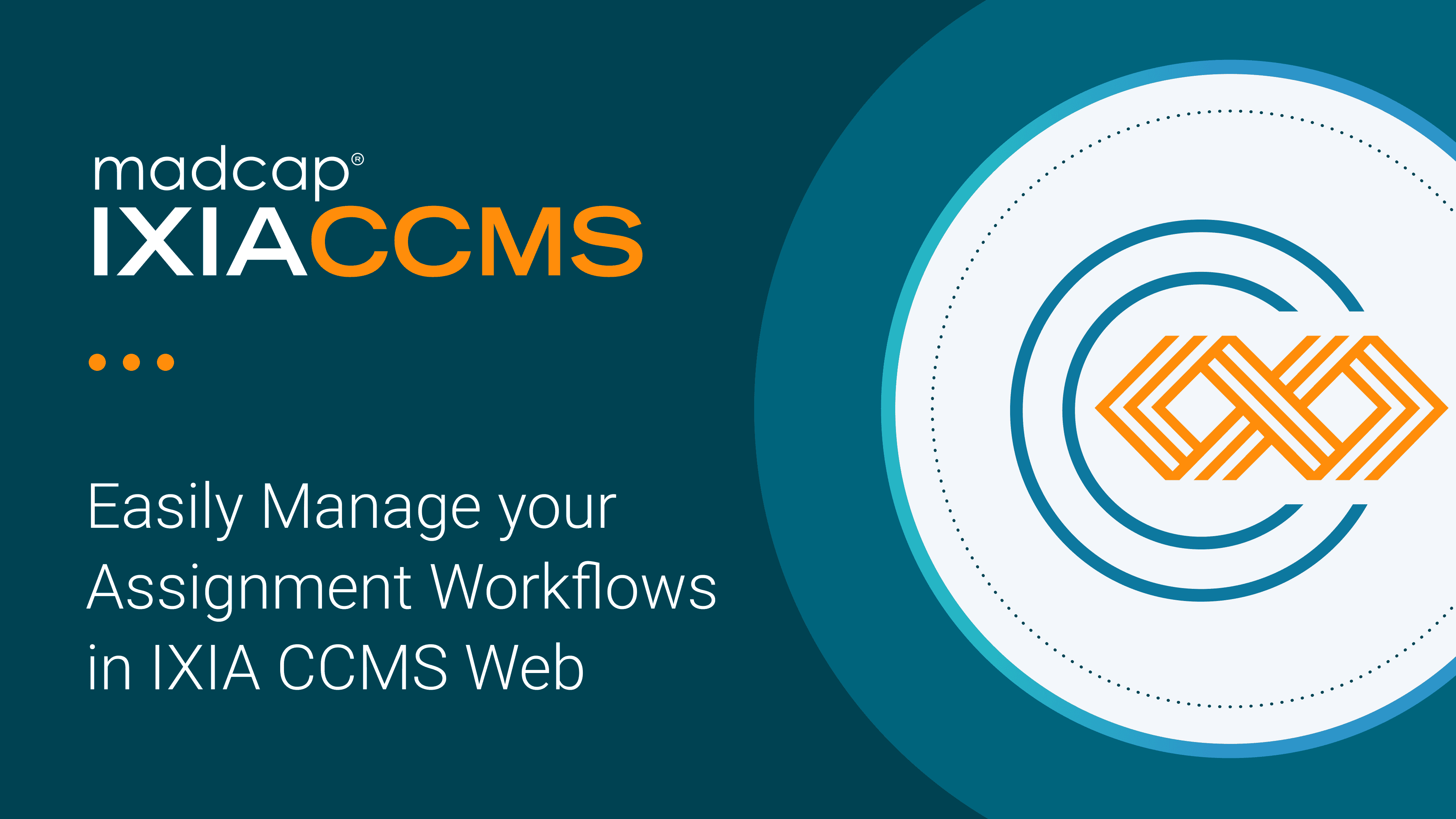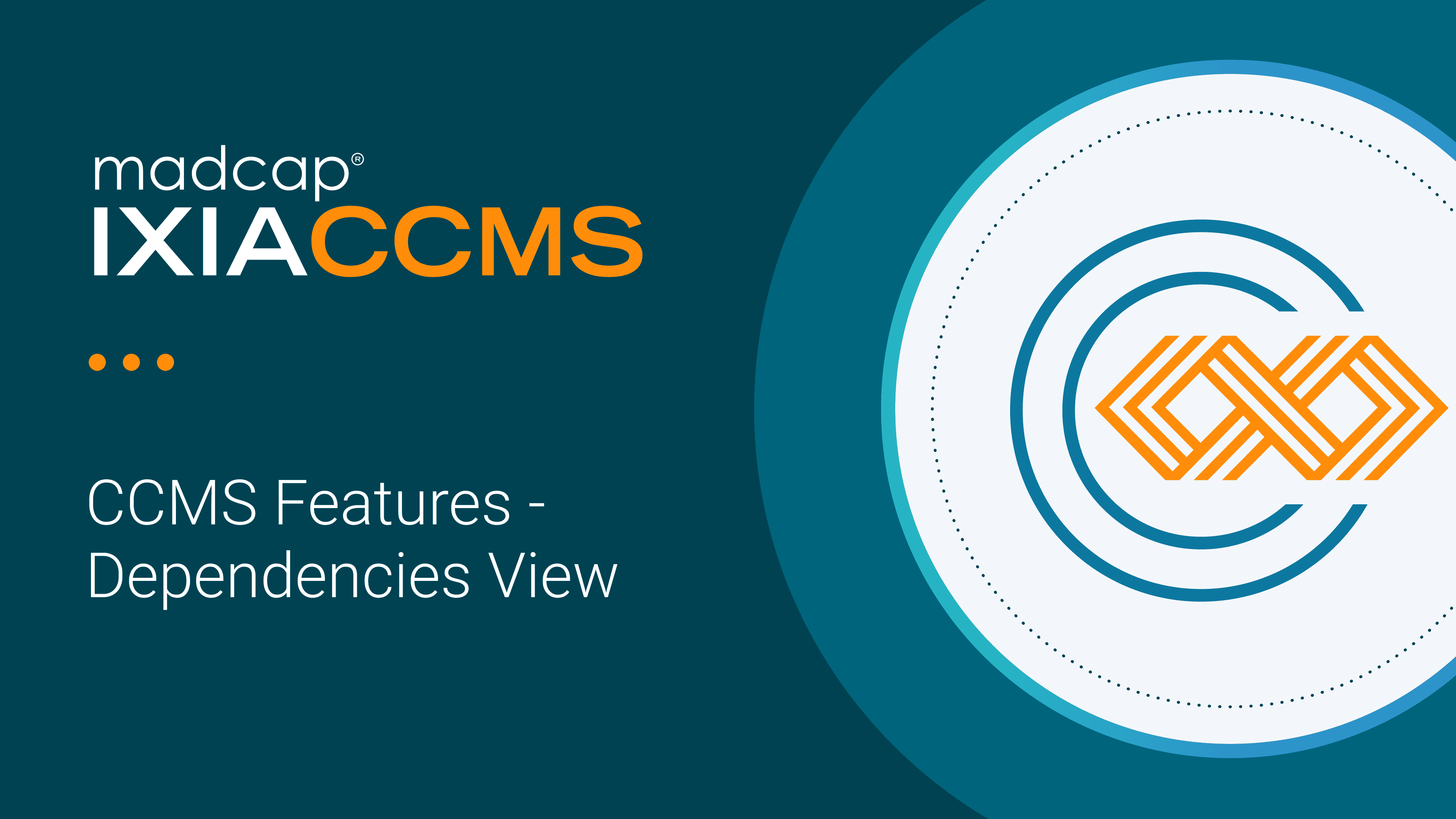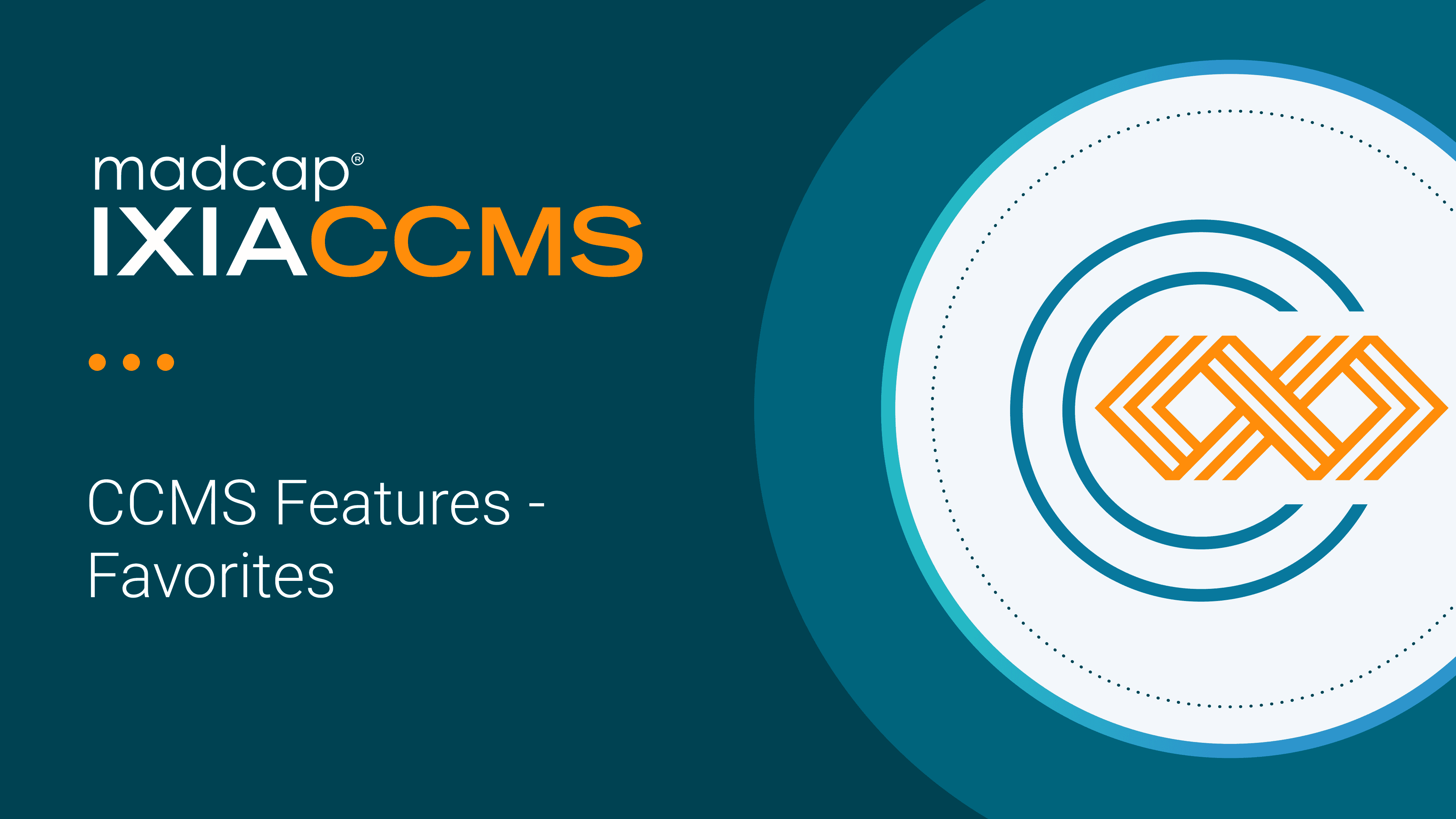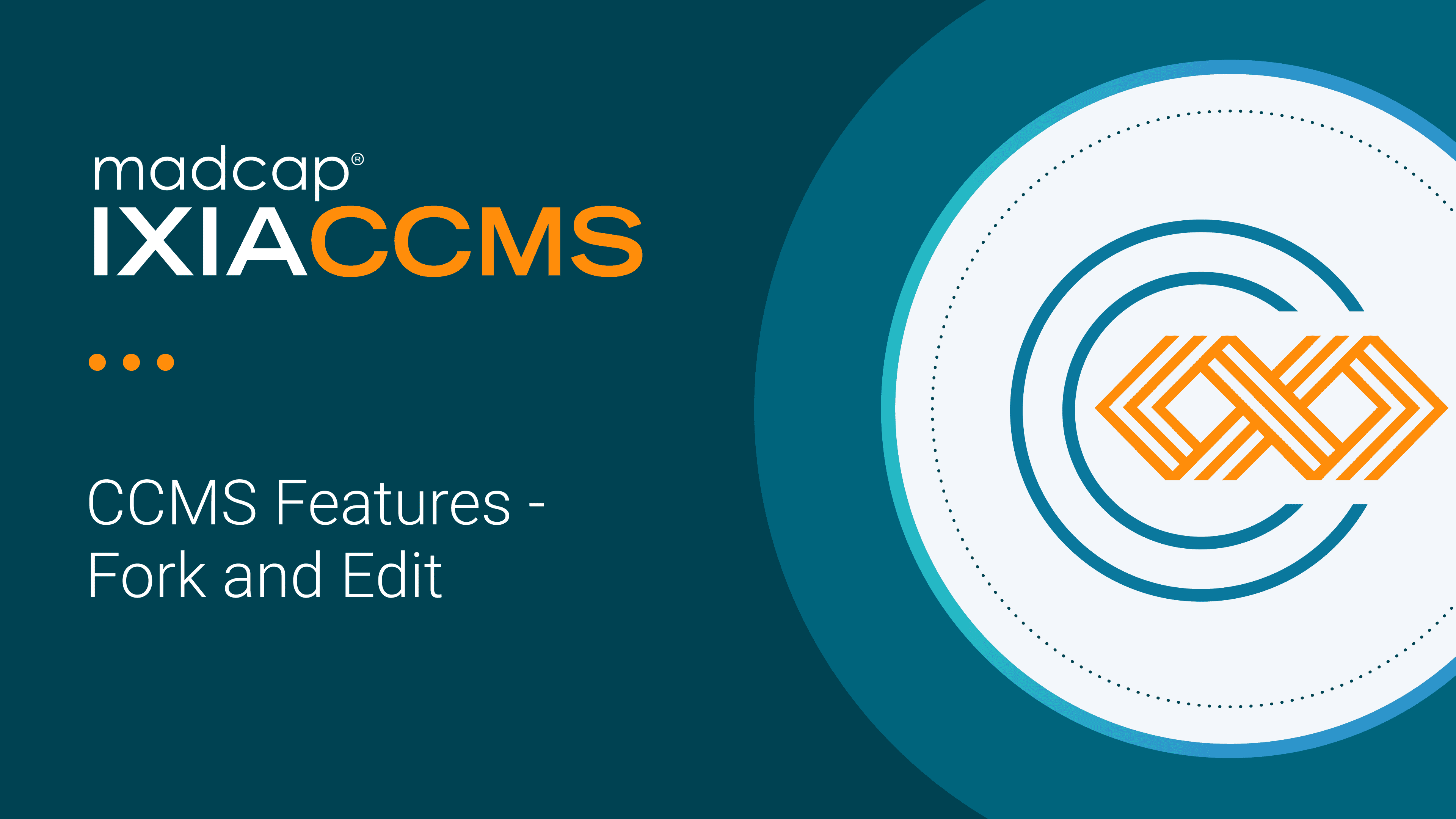New Release IXIA CCMS 7.5
MadCap IXIA CCMS V7.5 builds on existing strengths, delivering advanced translation accuracy, assignment efficiency, and review focus to further improve efficiency and control
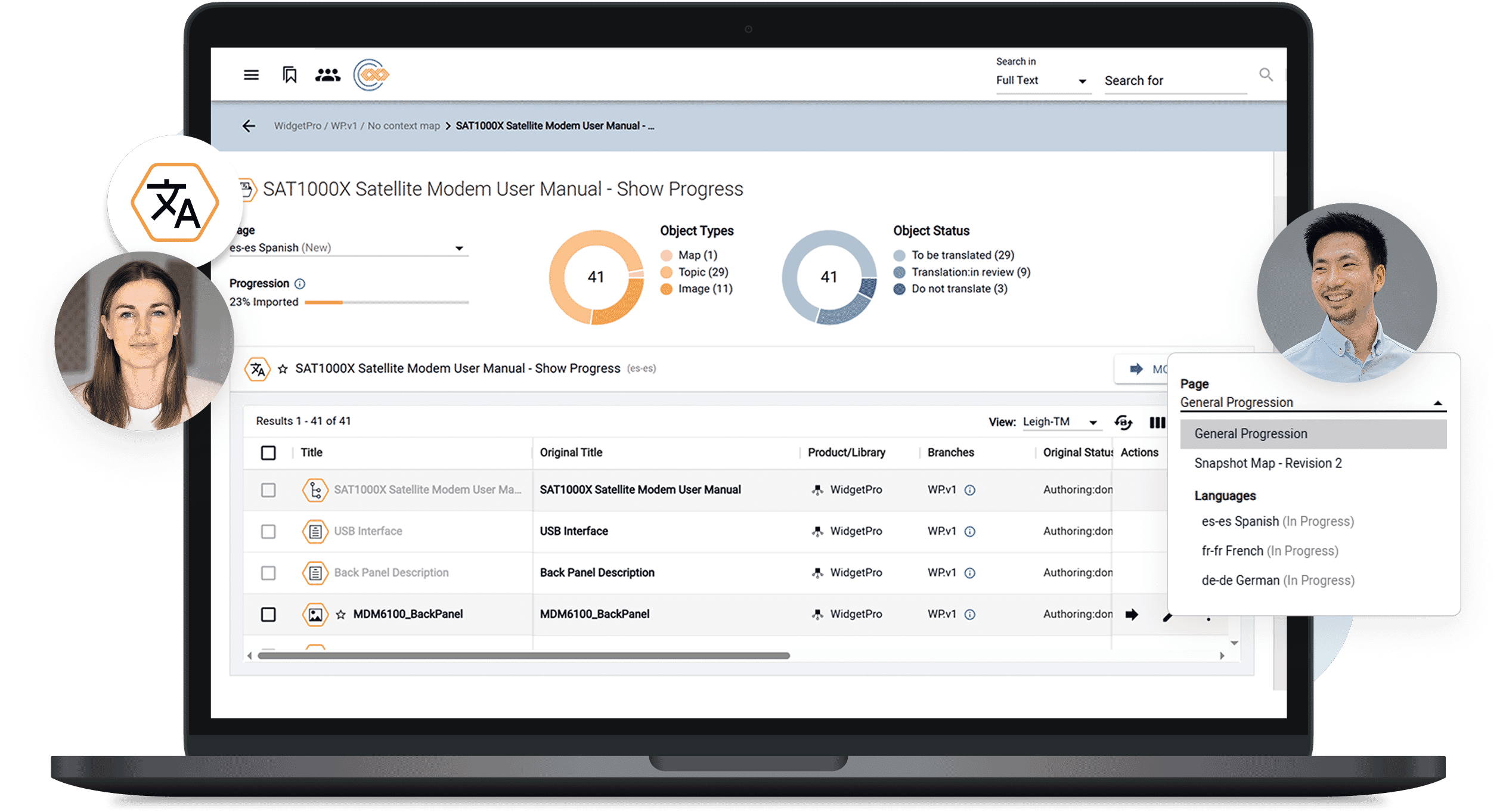
MadCap IXIA CCMS V7.5 - Faster, Smarter, and more focused collaboration
New auto-translation, streamlined workflows, and enhanced review tools
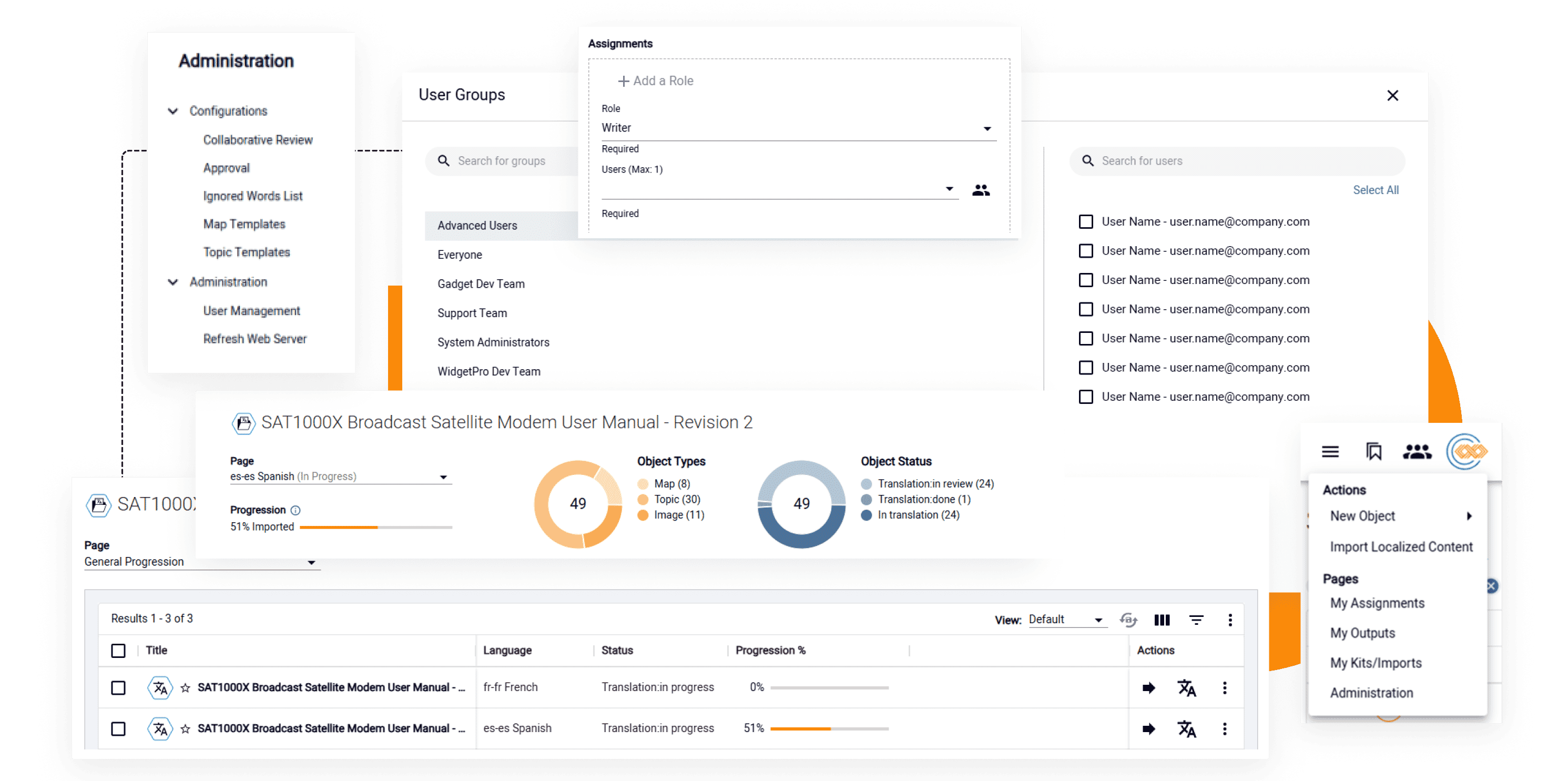
Track Translation Progress with New Manifest Dashboards
Gain real-time visibility into translation and language progress with interactive tracking and actionable insights.
- Unified progress tracking: View high-level Translation Manifest progress and detailed Language Manifest completion percentages in one place
- Interactive visual dashboards: New dials and progression bars break down object types and statuses, with clickable filters for easy navigation
- Precise, real-time updates: Progress calculations reflect live data based on review and completion status, helping coordinators manage workflows more efficiently
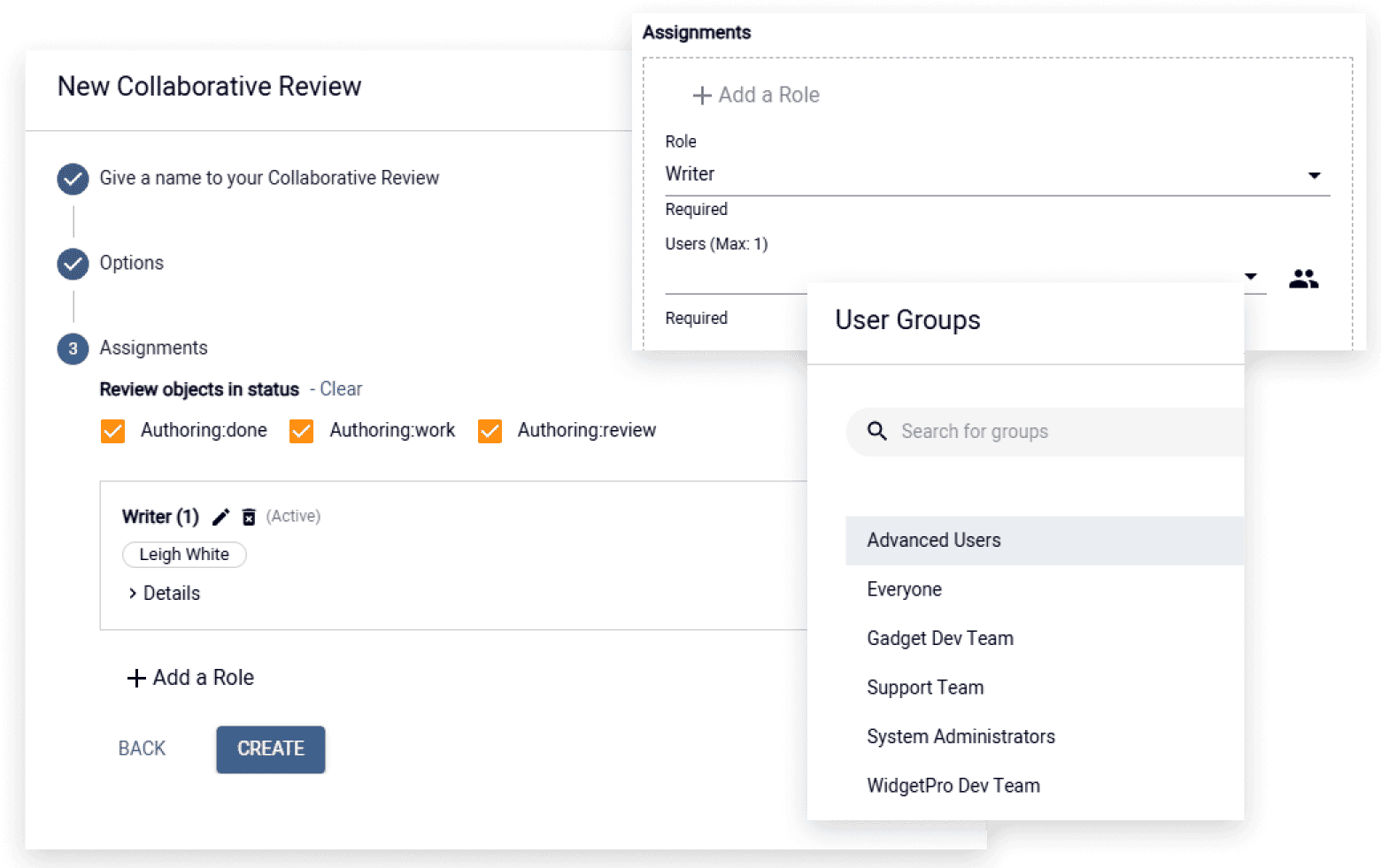
Streamline Assignments and Reviews with Smarter Filtering and Visual Cues
Simplify user assignments and help reviewers focus on critical content with new group filters and status-based highlights
- Filter assignees by group: When assigning objects, easily narrow user lists by selecting from user groups, making assignments faster and more accurate
- Highlight topics needing review: Designate topic statuses during Collaborative Review setup to visually guide reviewers to the content requiring attention
- Simplified selection and navigation: New search options for groups and users, plus clear visual indicators in the TOC and review body, improving both assignment and review workflows
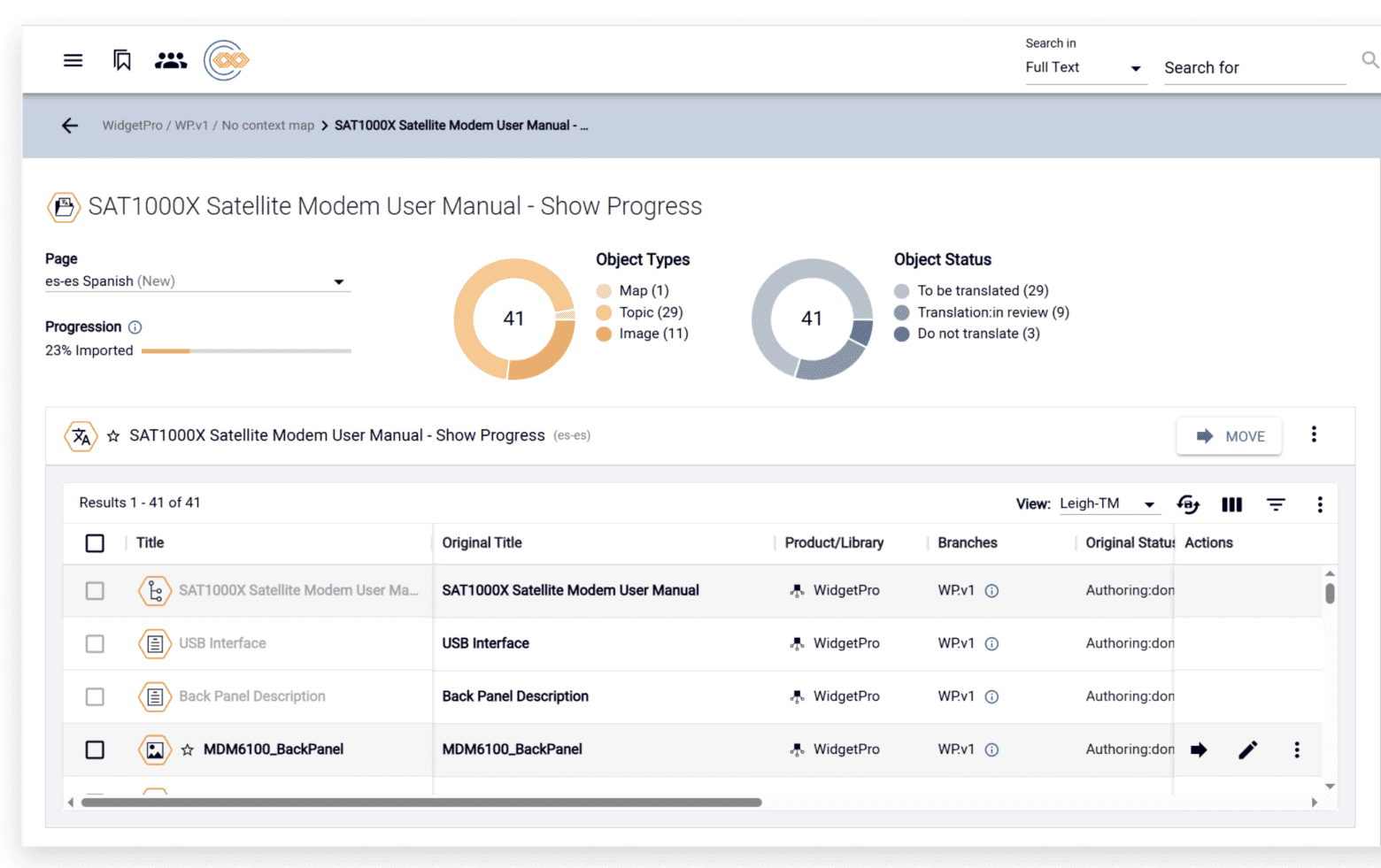
Protect Approved Content and Accelerate Localization
Streamline regulated translation workflows by securely bringing forward previously approved content without retranslation risks
- Protect approved translations automatically: Auto-translation reuses previously approved content for unchanged topics, preserving compliance and reducing rework
- Seamless localization kit integration: Operates on localization kit files without altering source content in CCMS
- Smarter, segment-level accuracy: Matches and brings forward fully unchanged segments for precise content reuse
MadCap IXIA CCMS V7.4 - Smarter Content Management with Enhanced Flexibility and Precision
Streamline Content Creation, Improve Workflow Efficiency, and Deliver Reliable Outputs
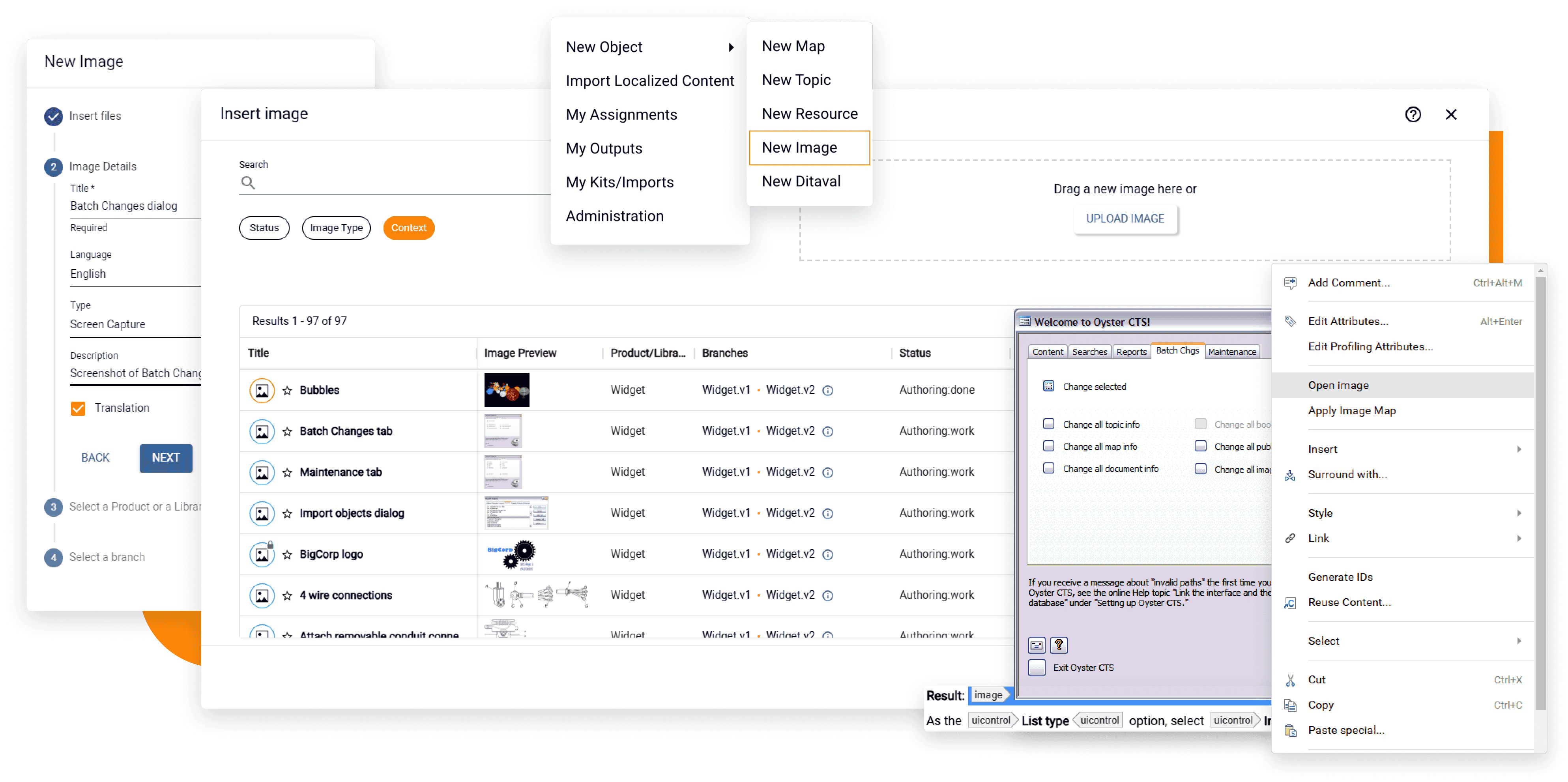
Enhanced Image Management for Smarter Workflows
Managing images has never been easier. IXIA CCMS V7.4 simplifies every aspect of image handling, saving time and reducing errors.
- Standalone Image Creation: Create and manage images as standalone objects, ensuring easy reuse across projects.
- Edit Images Directly from Topics: Open and edit images without navigating through dependencies, streamlining your editing workflow.
- Thumbnail Previews in Datagrids: Quickly locate the right image with thumbnail previews, reducing search time and ensuring accuracy.
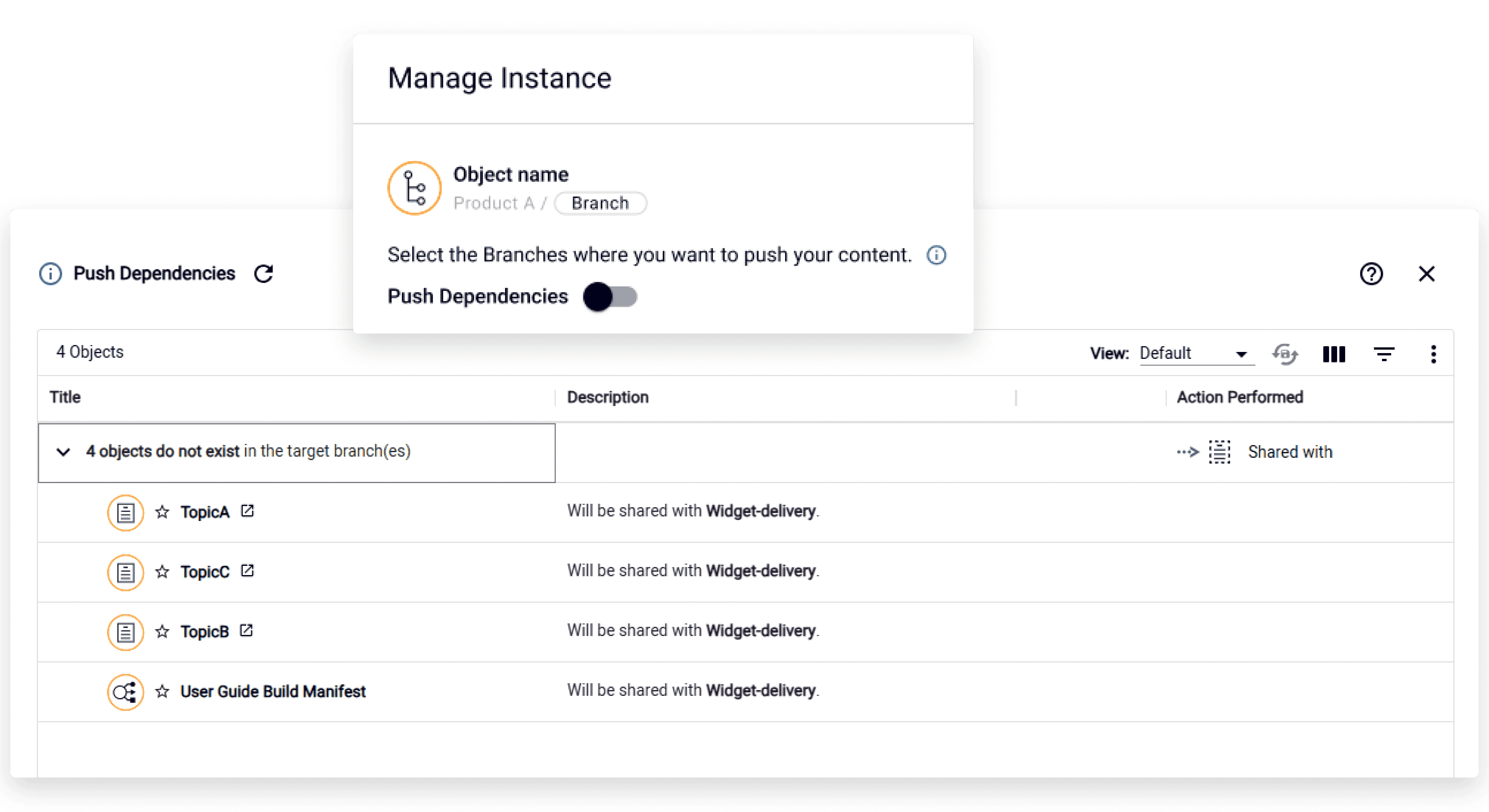
Flexible Content Delivery with Push Map Options
Customize how content moves across branches with adaptable options to suit your needs.
- Optional Push Map Children: Choose whether to include dependencies when pushing maps, aligning with your unique workflow.
- Automatic Build Manifest Pushing: Simplify project delivery by automating the inclusion of build manifests with maps.
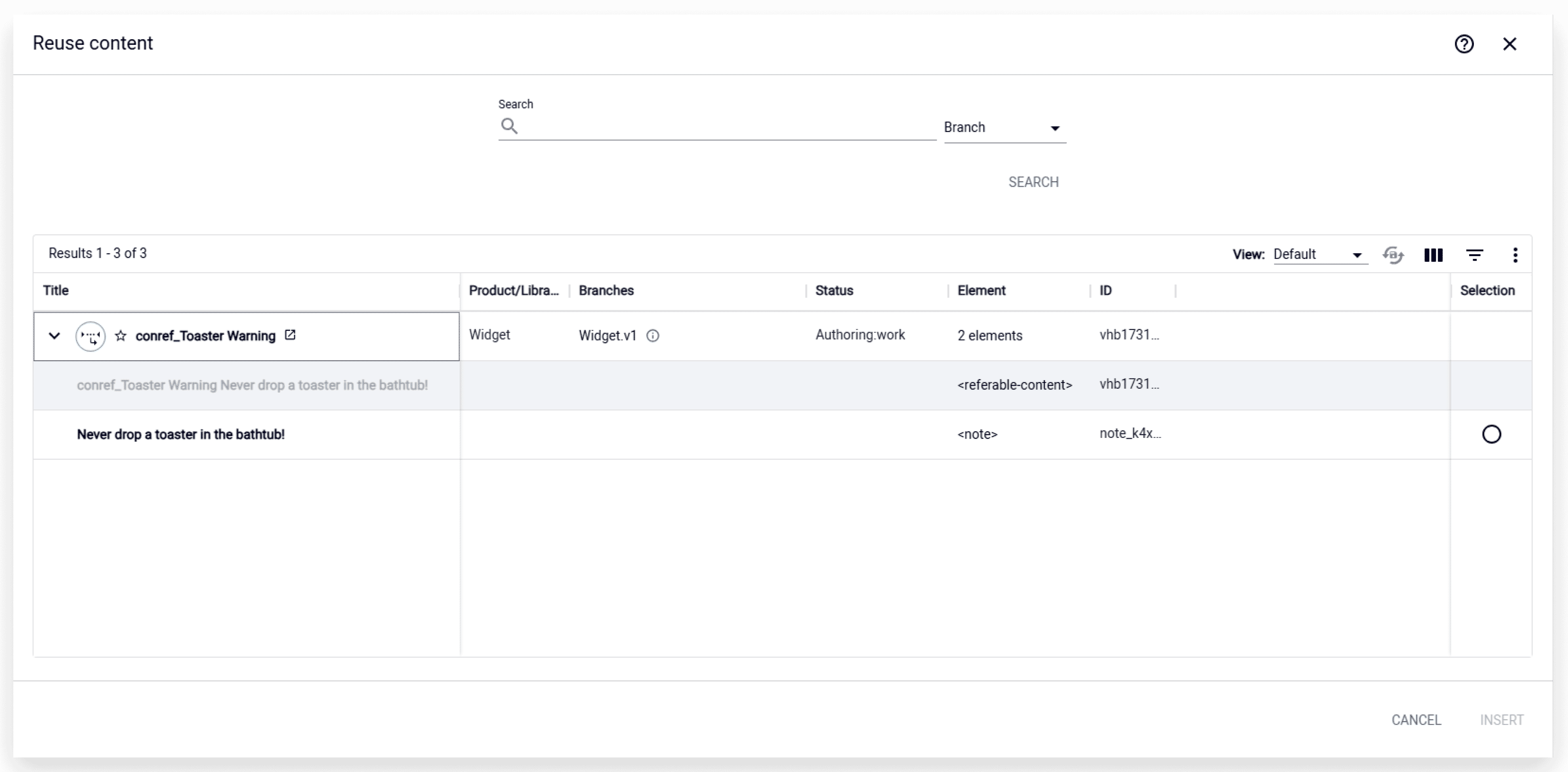
Maximize Content Reuse with Advanced Search and Sorting
Quickly/Easily locate and reuse content with advanced filtering and sorting tools.
- Datagrid-Enhanced Conref Dialog: Locate reusable content quickly with sortable, filterable search results.
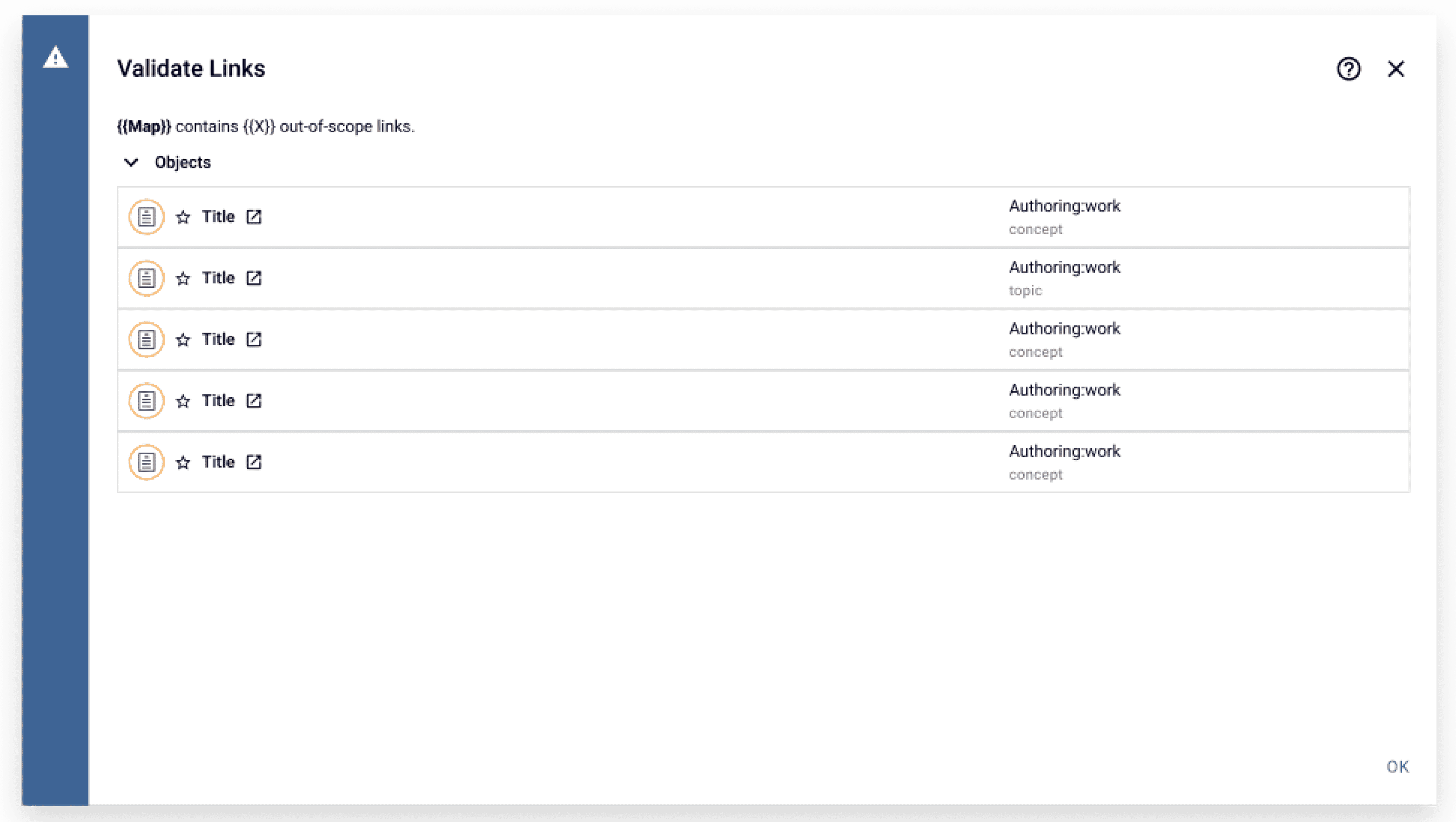
Proactive Link Validation for Accurate Content
Ensure documentation accuracy with tools to identify out-of-scope links.
- Identify out-of-scope links on-demand or during status changes, addressing potential issues before publication.
- Flexibly review flagged links to ensure they align with project needs or confidently continue with your workflow.
MadCap IXIA CCMS V7.3 – Smarter Content Control: Efficient. Accurate. Collaborative.
Update text easily with Search and Replace, streamline reviews with redline Collaborative Reviews, delete unneeded content, and more.
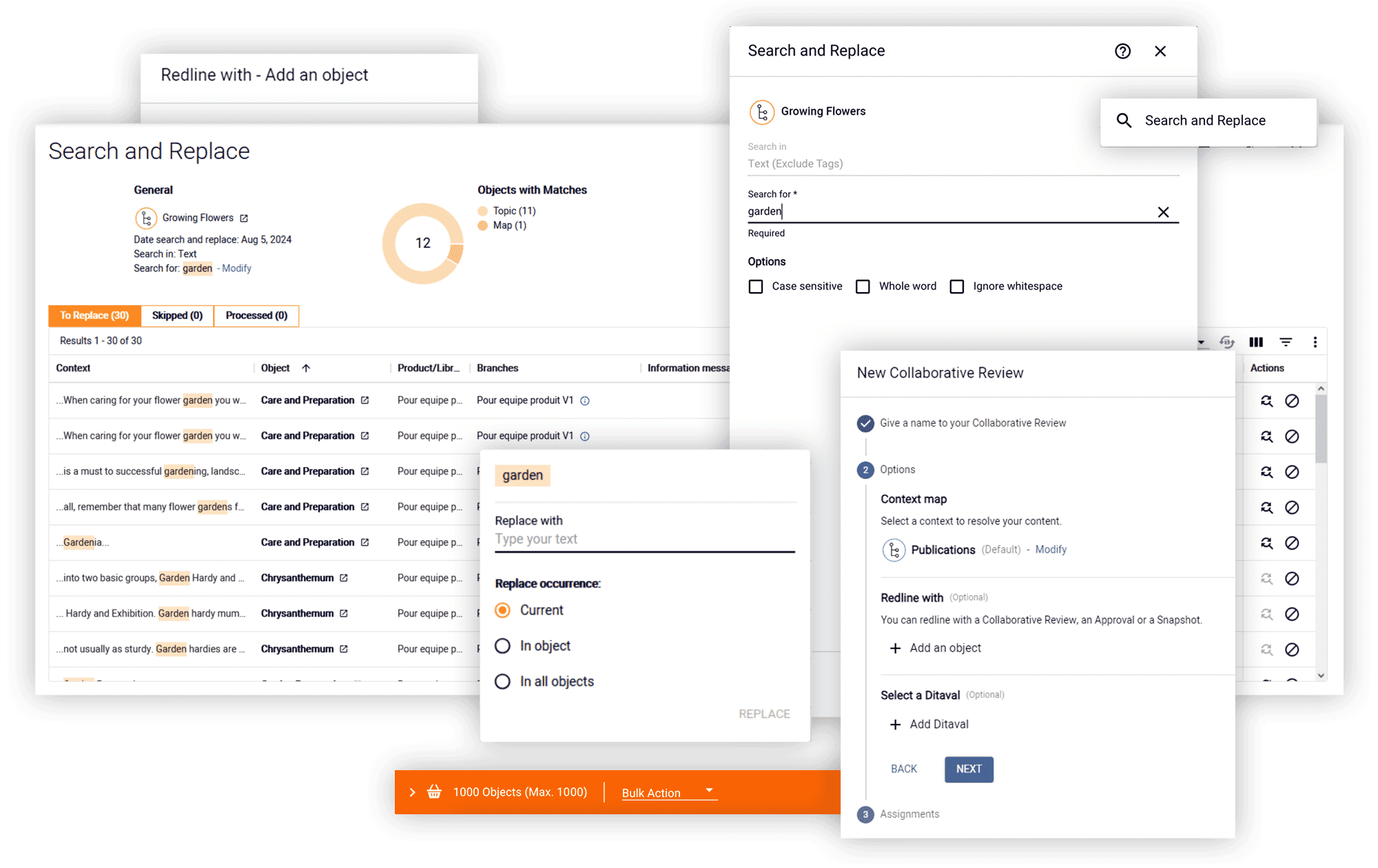
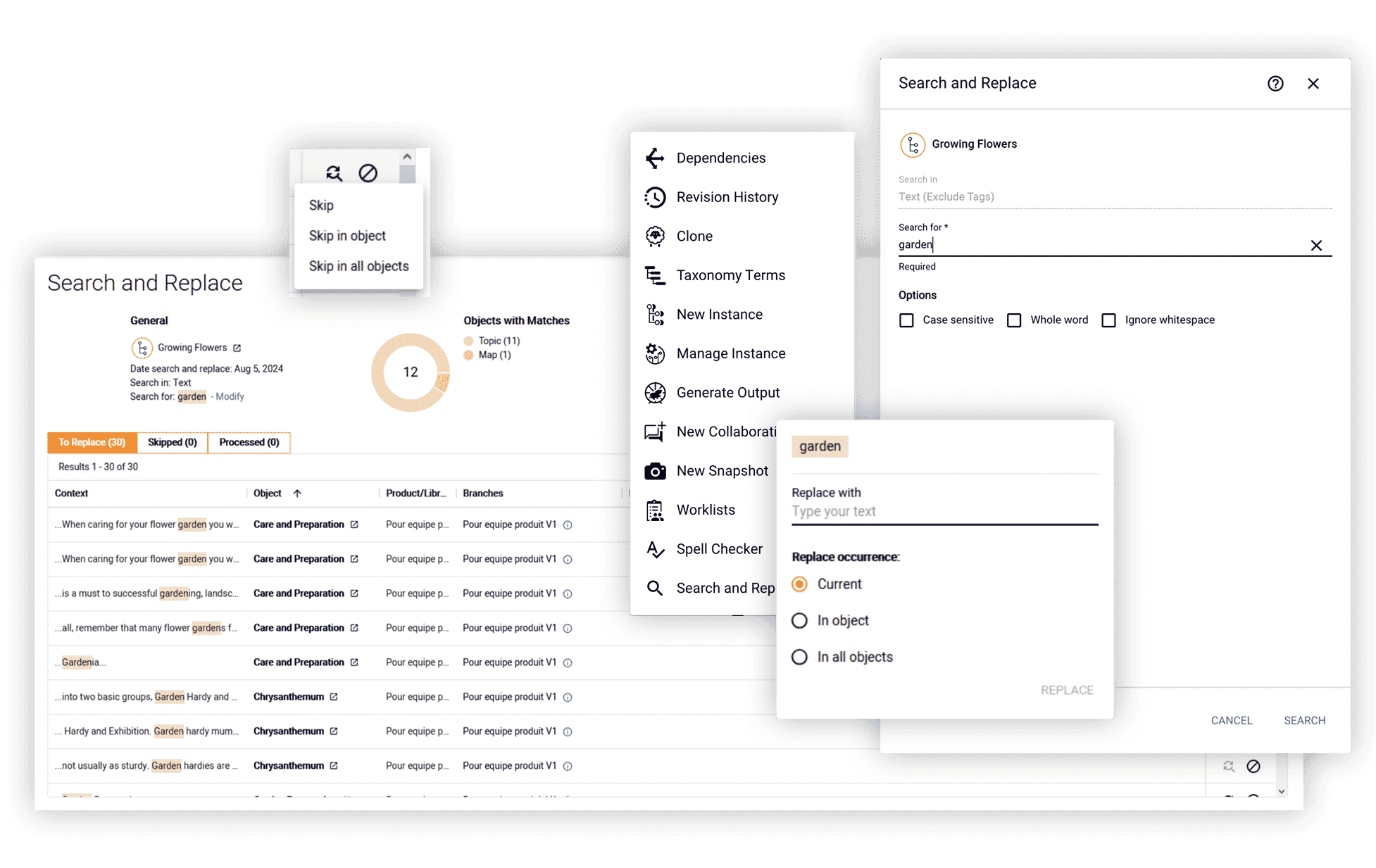
Accelerate Content updates with Search and Replace
The new Search and Replace drives operational efficiency by reducing manual content management, leading to faster time-to-market for your products and services.
- Minimize Manual Work, Reduce GTM Time and Costs: Streamline large-scale content updates in seconds, allowing your team to reallocate resources to higher-value initiatives.
- Ensure Compliance and Consistency: Search and Replace enables fast, precise updates, reducing the risk of non-compliance and maintaining consistency across all your content—at scale.
- Boost Productivity and Collaboration: Streamline repetitive updates and enable cross-team access to review and replace content, aligning with organizational goals and delivering better results, faster.
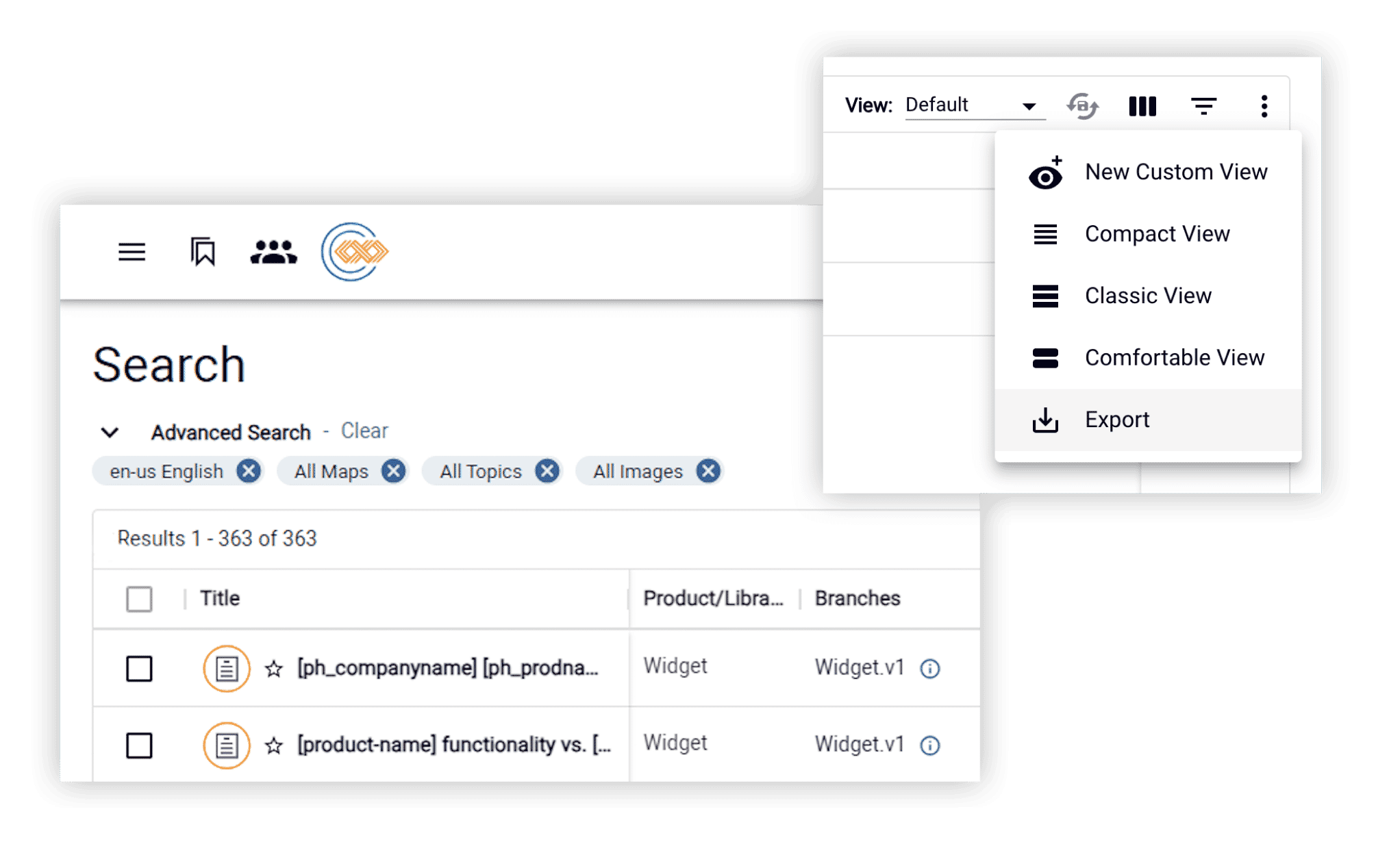
Enhanced Control in Search Results
Customize displayed search results, improving the management, viewing, and exporting of large-scale content. This feature streamlines finding and exporting data for more efficient workflows with extensive datasets.
- Specify results to display up to 1,000, improving usability and performance.
- Use infinite scroll for additional results beyond 1,000.
- Export complete results by loading all results more rapidly.
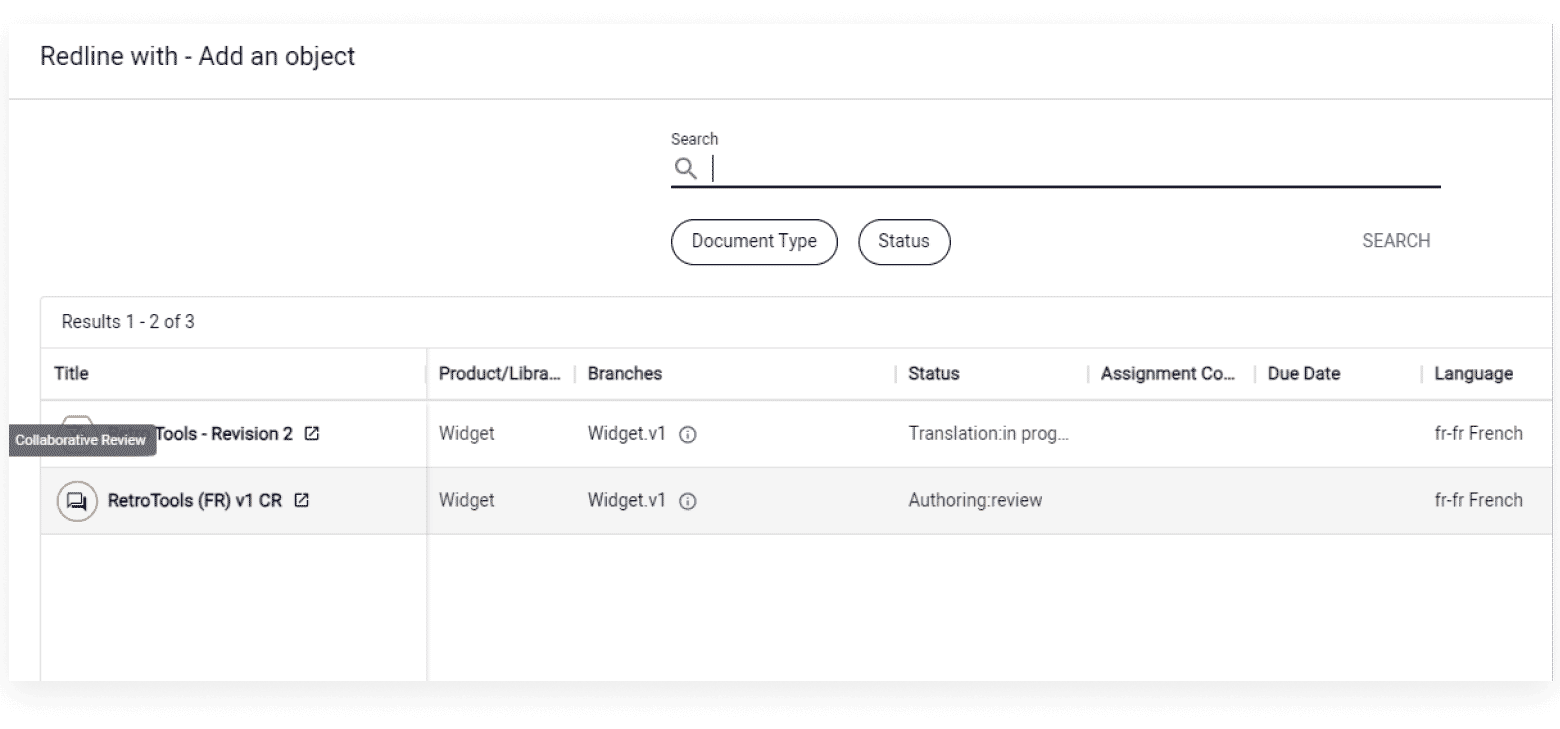
Redline Collaborative Reviews in Translation
IXIA CCMS 7.3 enhances redlining for Collaborative Reviews, enabling users to compare a CR against a previous Language Manifest within the same language and map instance. This feature simplifies tracking changes in translations, helping to streamline reviews while ensuring consistency and quality in your content.
- Redline a Collaborative Review against a previous translation for easy comparison.
- Quickly identify new or modified content requiring updated translations.
- Streamline translation workflows and ensure consistency in multilingual content.
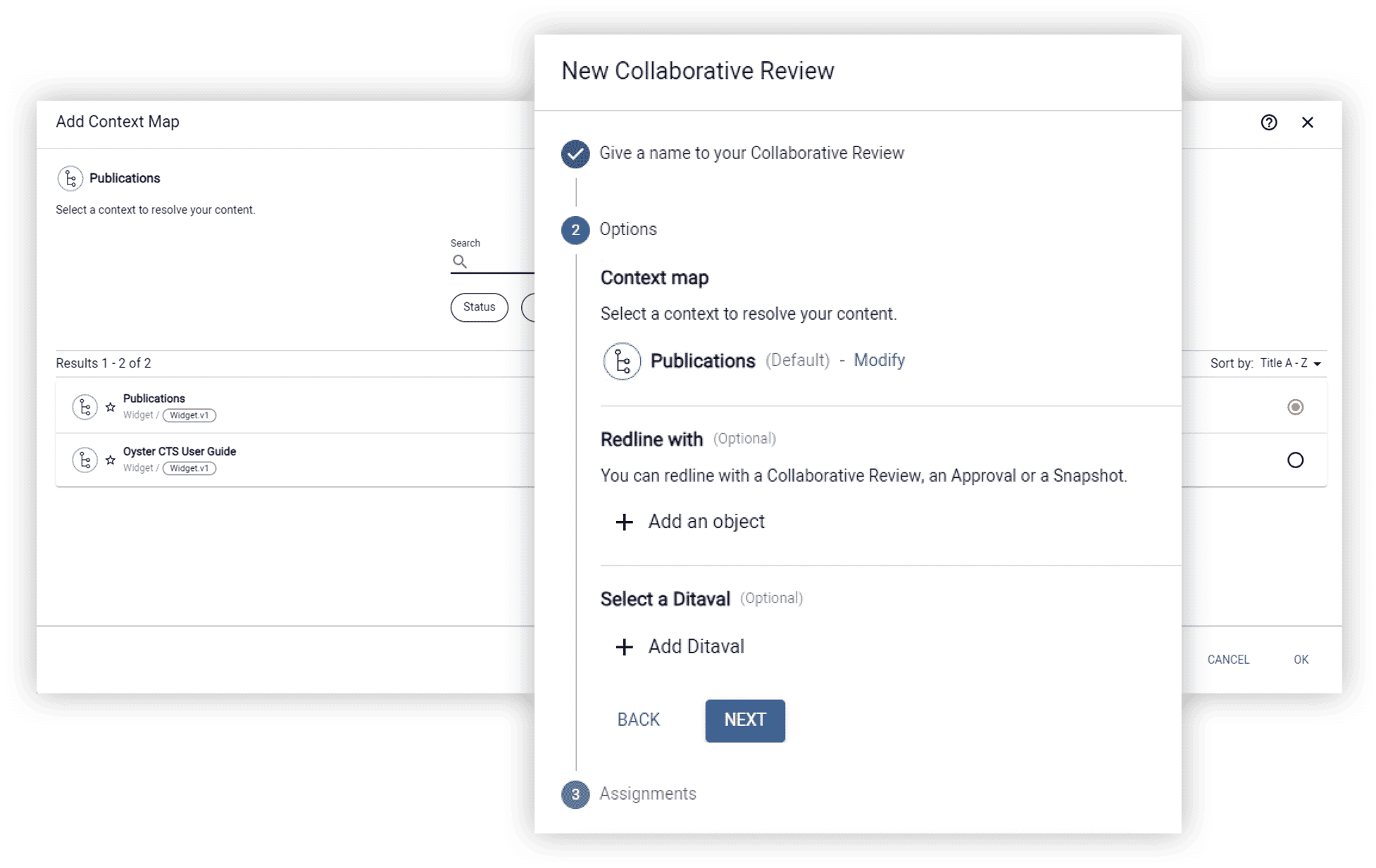
Context Map Selection for Collaborative Reviews
You now have the flexibility to select a parent map as the context for Collaborative Reviews. This means you can review smaller sections while still resolving key references from a parent bookmap, ensuring all relevant content is included for review.
- Select parent maps for context when creating Collaborative Reviews.
- Ensure key definitions and references are included for accurate reviews.
- Streamline smaller, targeted reviews with all necessary contexts.
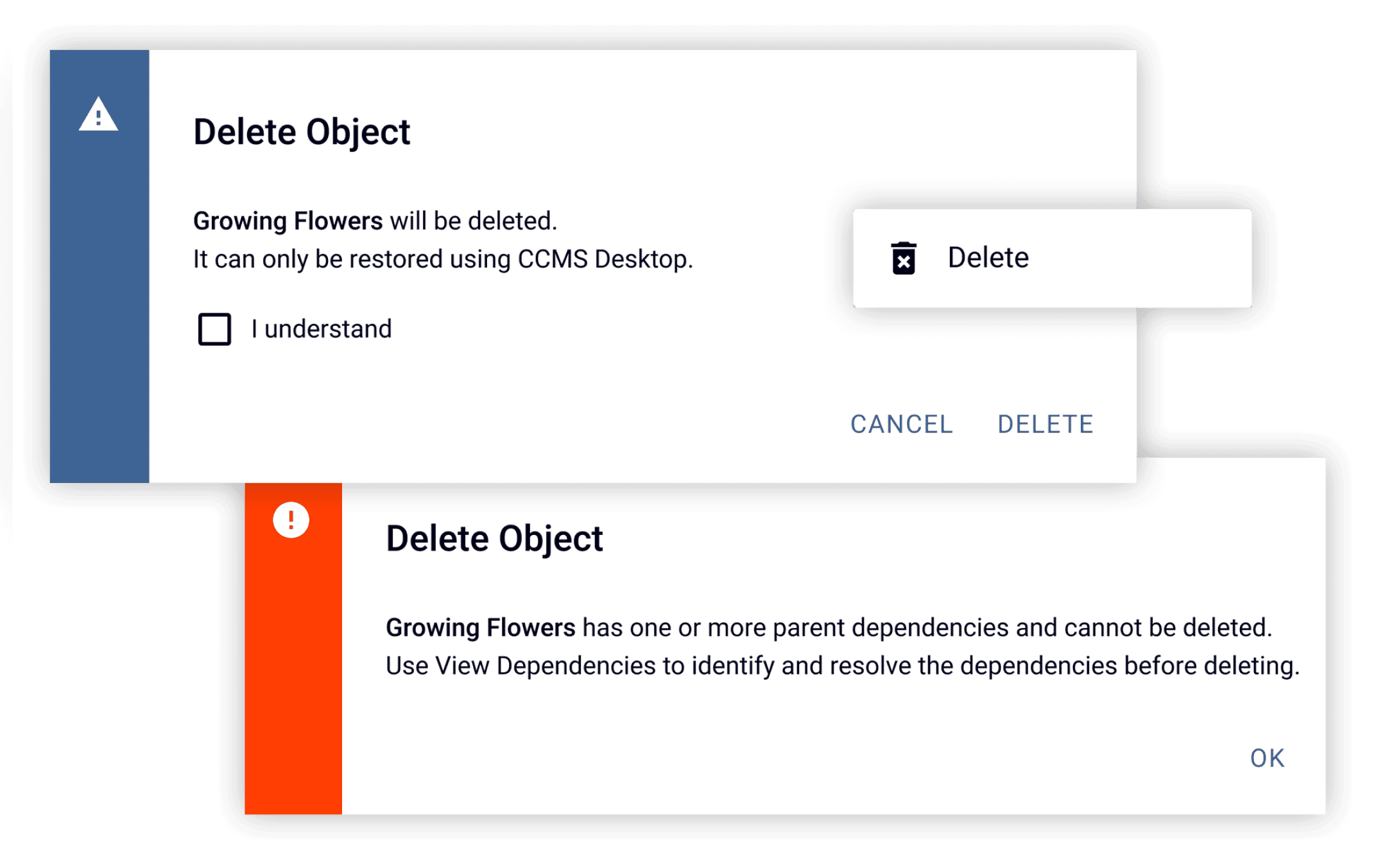
Simplified Object Deletion
IXIA CCMS 7.3 introduces a simplified delete function, allowing you to delete eligible objects that meet specific criteria.
- Delete objects that are not locked, have no parent dependencies, and exist only in editable branches.
- Ensure secure deletion by adhering to strict permissions and branch controls.
- Deleted objects are moved to a secure cycle and can be restored through Eclipse if needed.
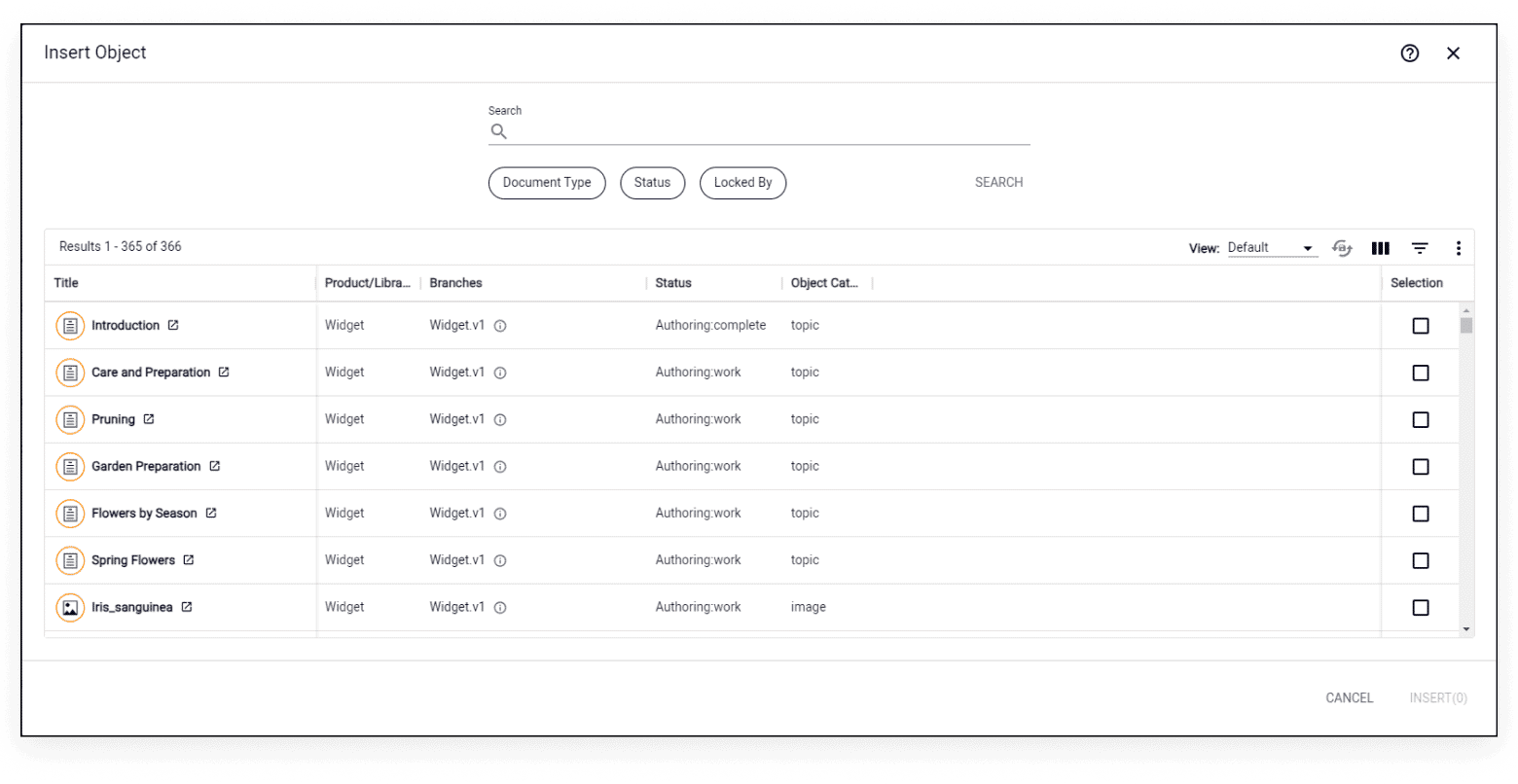
Performance Enhancements with Data Grid for Object Insertion
IXIA CCMS 7.3 improves the user experience by replacing banner-style search results with a faster, sortable, and filterable data grid for Insert Objects and ConRef Search. This update helps users quickly find the exact object or reference needed.
- Achieve faster performance and improved results display using a data grid.
- Sort and filter search results for quick access to specific objects.
- Select and take action on grid columns.
MadCap IXIA CCMS V7.2 – Simplifying processes, intelligently
Advanced AI-Powered Writing Assistance with Oxygen AI Positron Assistant, multi-topic and map spell checks, bulk checkout, and more.
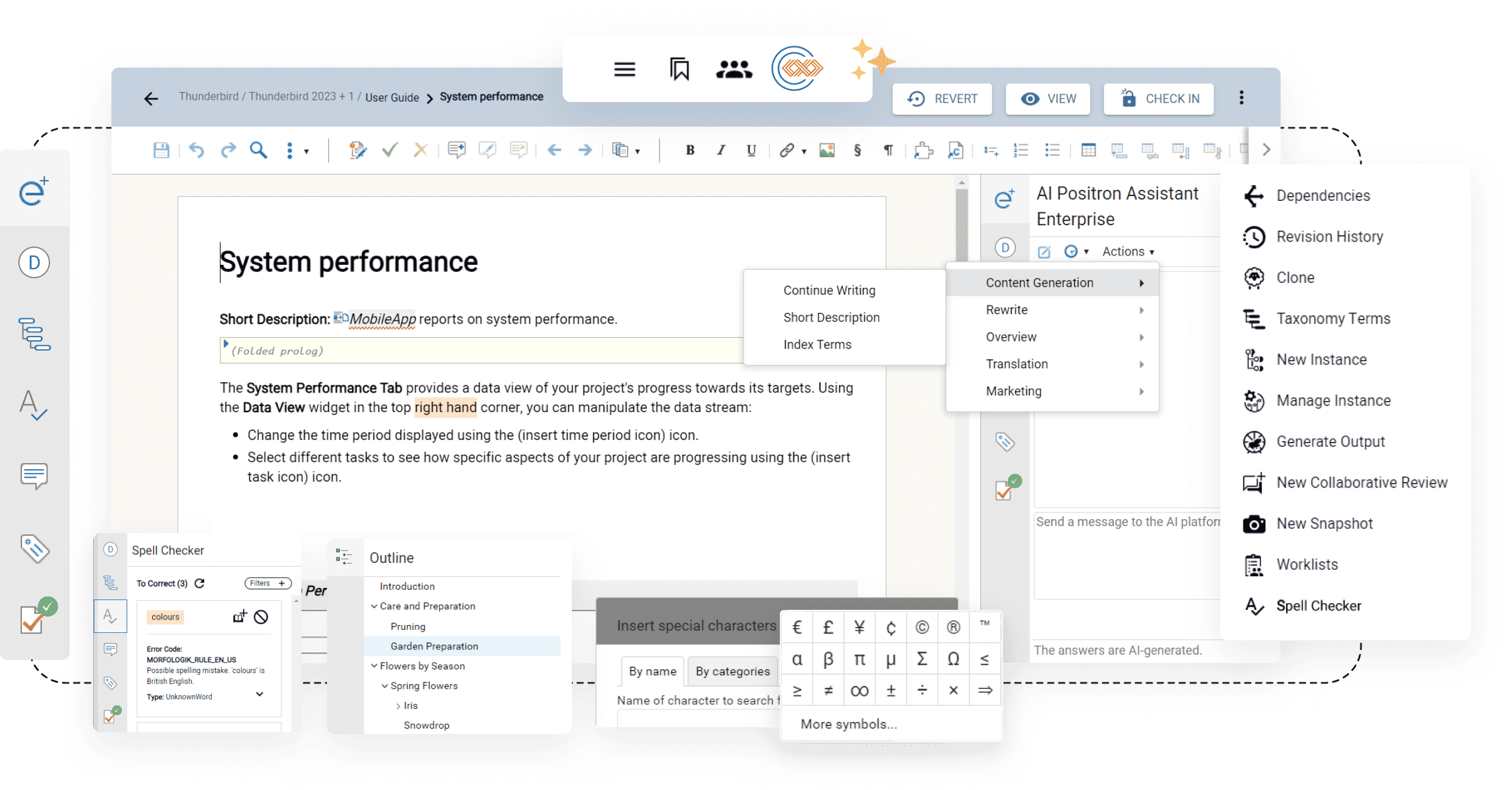
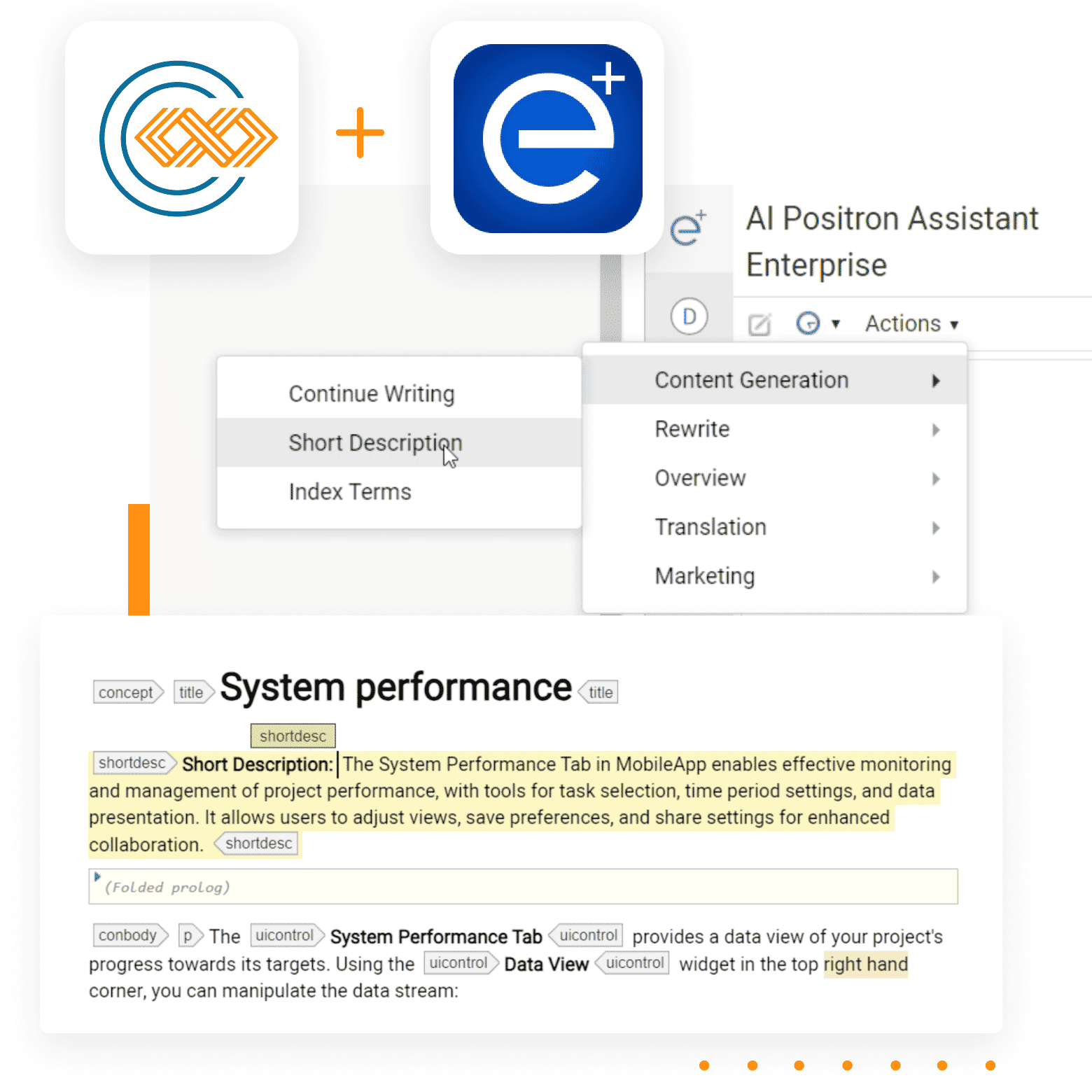
Transform Your Writing with Oxygen AI Positron Assistant
This add-on brings advanced AI-powered actions directly to your Oxygen editor, enhancing your content creation with precision and efficiency.
- Secure AI Conversations: AI Positron Enterprise connects seamlessly to your OpenAI or MS Azure account.
- Intelligent Content Generation: Use AI to generate short descriptions, correct grammar, and improve readability. Enjoy features like preview, edit, and insert AI-generated content directly into your documents, ensuring polished and professional outputs every time.
- Customizable AI Instructions: Record complex instructions for the AI to follow and save them as favorite chat prompts or custom AI Positron actions. This allows for tailored AI responses that meet your unique requirements, enhancing efficiency and accuracy.
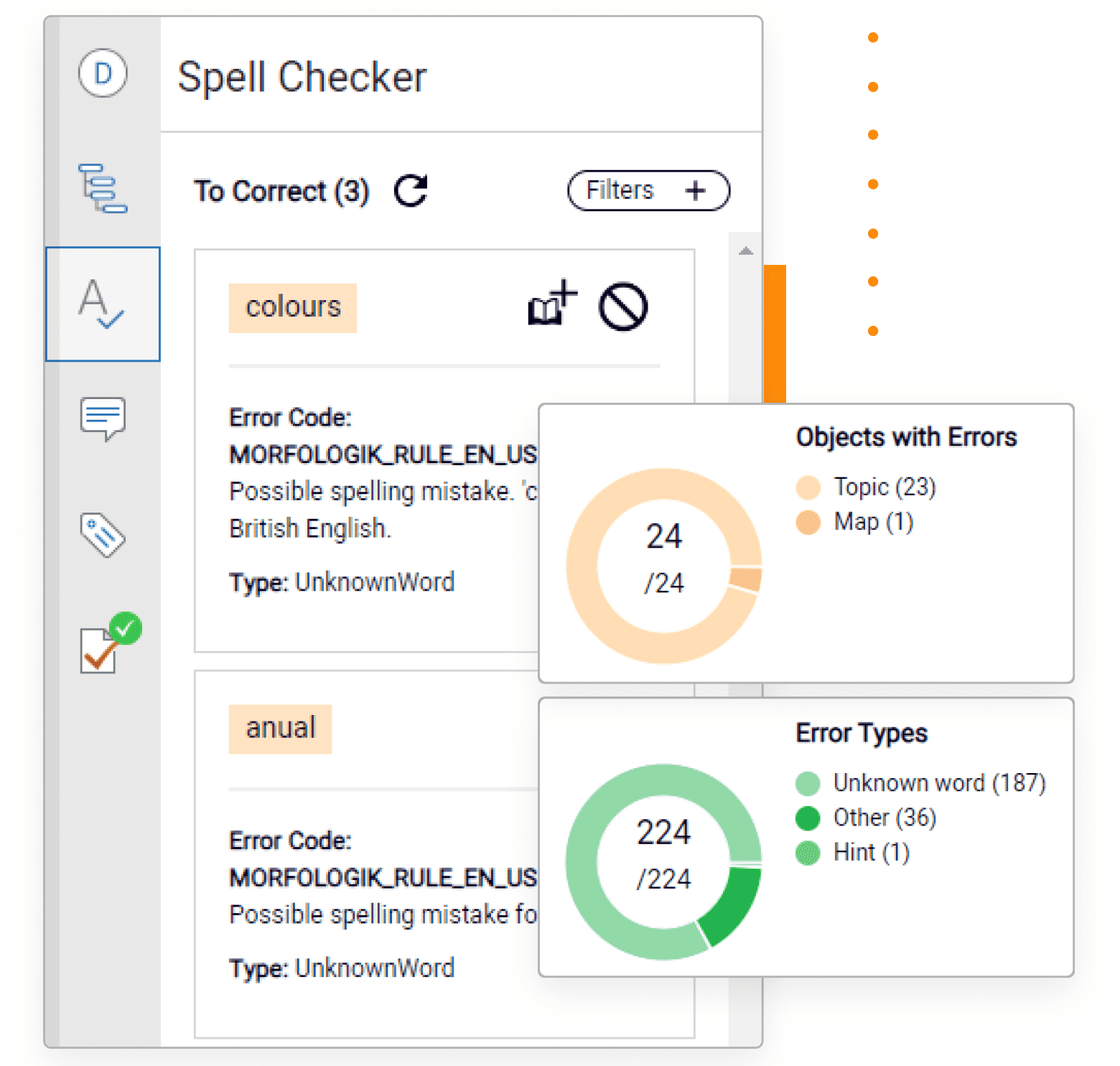
Polished and Professional Content
Introducing the new multi-file Spell Check feature in MadCap IXIA CCMS. This powerful tool allows you to check the spelling of multiple topics selected from any view (search results, map structure, etc.), individual topics or entire maps, ensuring that your content is always polished and professional. Based on the advanced capabilities of Language Tool*, this feature marks a significant improvement over previous systems, offering a robust and comprehensive approach to maintaining the quality of your text.
* Language Tool is an open-source 3rd-party extension
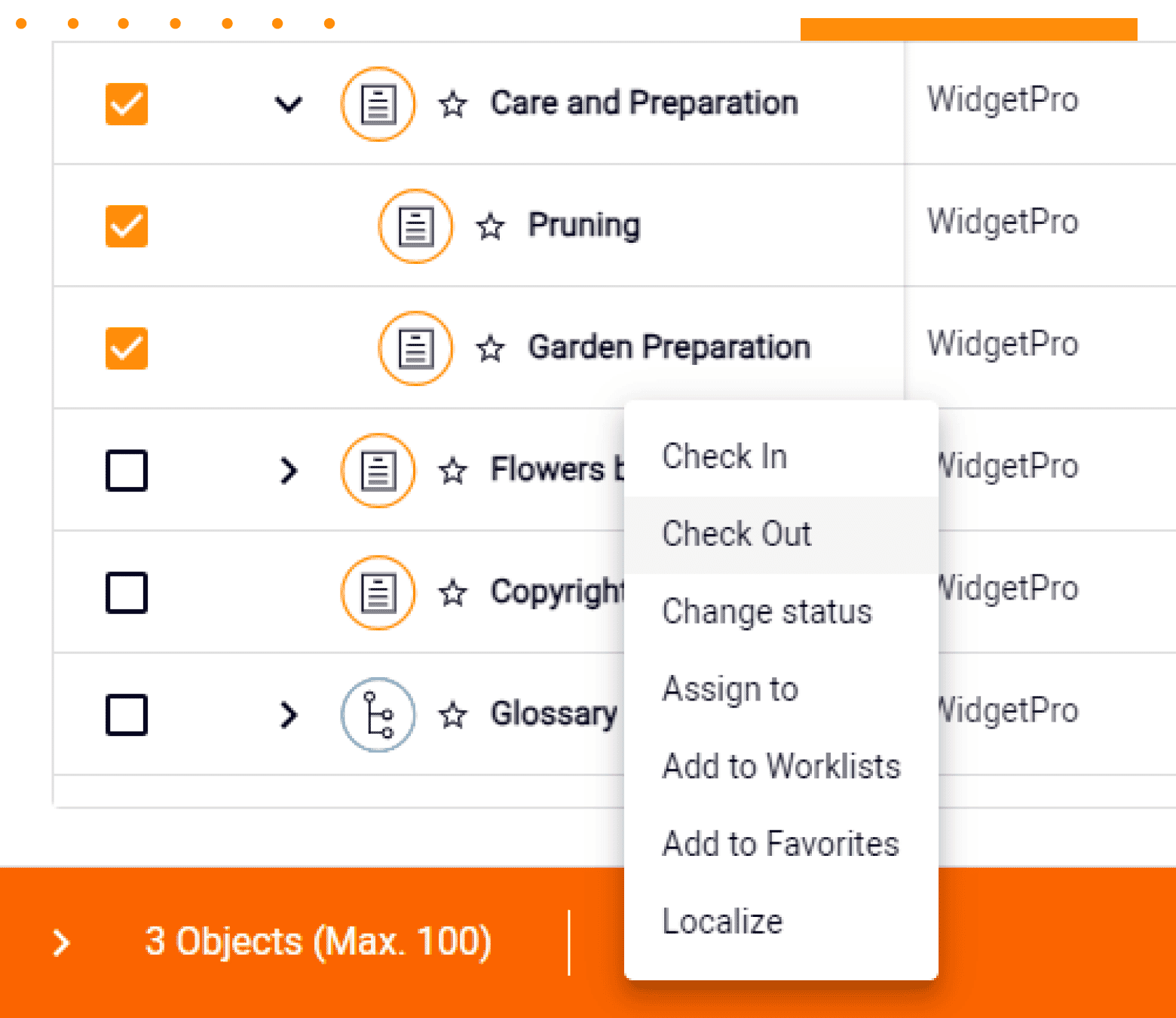
Streamline Workflow Management
Boost your project workflows with the new Bulk Check In/Out feature in MadCap IXIA CCMS. Now, you can check out multiple objects simultaneously, adding them to the Bulk Basket for a clear overview of their status. Once your editing is complete, use the Bulk Check In function to streamline your updates, ensuring everything is checked in at once for maximum efficiency. This feature is perfect for collaborative work on multiple topics.
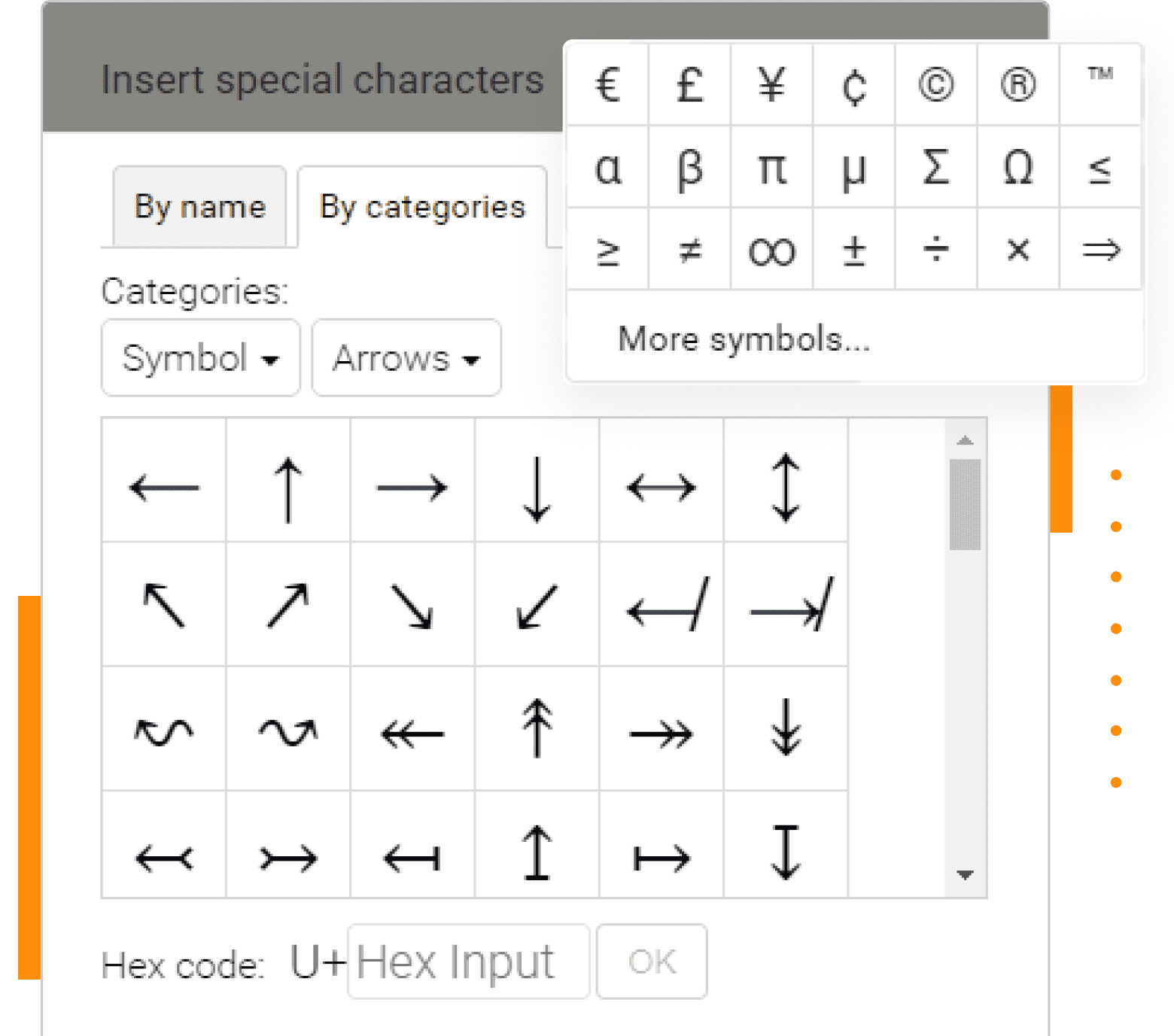
Seamless Special Character Integration
Say goodbye to the hassle of character maps and the imprecision of Alt key combinations. The new Oxygen Charpicker plugin is now a standard part of IXIA CCMS Web. Simply click the new toolbar icon to open the Charpicker and select from a grid of recently used characters to seamlessly insert special characters into your Oxygen topics.
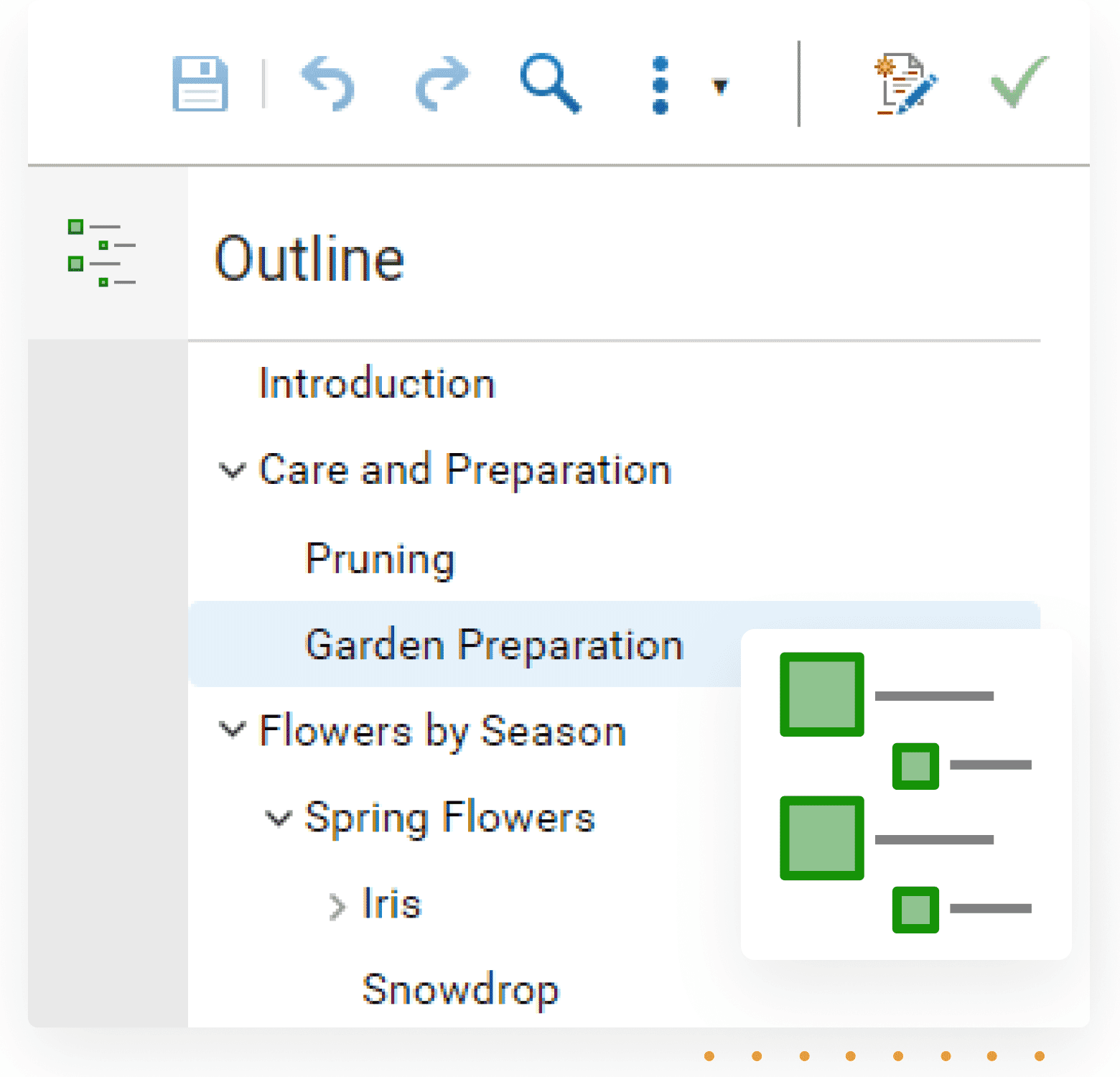
Enhanced Map Interaction
Transform how you interact with maps in Content view with the new Oxygen Outline plugin. This feature provides a dynamic outline view, displaying the tree structure of your map and automatically updating as changes occur. Easily expand nodes to explore the map's hierarchy and quickly find specific topics. Scroll to the selected topic with a single click on the topic in the map view.
Take a Deep Dive with Our Latest Videos
Previous Releases
April 2024
IXIASOFT CCMS V7.1
RELEASE
Bridging Silos
Full control to host, brand, publish, and analyze your content in Central
- Full Control Publishing in MadCap Central
- Simplified Branch Management with Push Map Children
- Enhanced collaborative linguistic reviews and approvals
- Redline Compare in collaborative reviews, approvals, and snapshots
- Separated publishing outputs from localization kits and translations with My Kits/Imports page
February 2024
IXIASOFT CCMS V7.0
RELEASE
Unified Localization Model (ULM)
Experience the smooth integration of legacy features and the new Unified Localization Model, with optimized performance and new intuitive dynamic translation manifest.
- Universal Localization Model
- Translation manifests
- Language Manifest
- Universal Language Support
- Integrated with multiple Translation Management Systems (TMS)
- Intelligent packaging and versatile export/import options.
- ULM aligns with prior models, including sequential, concurrent, and incremental localization models
APRIL 2023
IXIASOFT CCMS V6.8
RELEASE
- Clone
- Snapshot
- Bulk Actions (Bulk Assign and Bulk Add to Worklists)
- Create Standalone Topics
- Redline PDF
November 2022
IXIASOFT CCMS V6.7
Release
- Dynamic Grid
- Map View Refactor
- Bulk Actions (Bulk Check In & Bulk Change Status)
- Resources
- Filter Collaborative Review Annotations
- Index SVG Content
- Generate Output for Topics, Collaborative Reviews, Approvals
April 2022
IXIASOFT CCMS V6.6
Release
- Homepage
- Worklists
- Taxonomy
- Build Manifest Outputs
- Search Enhancement
- Map View Improvements
Speak with an IXIA CCMS expert today!
Streamline your technical communication process using our enterprise-class DITA-based component content management system.
Get in Touch