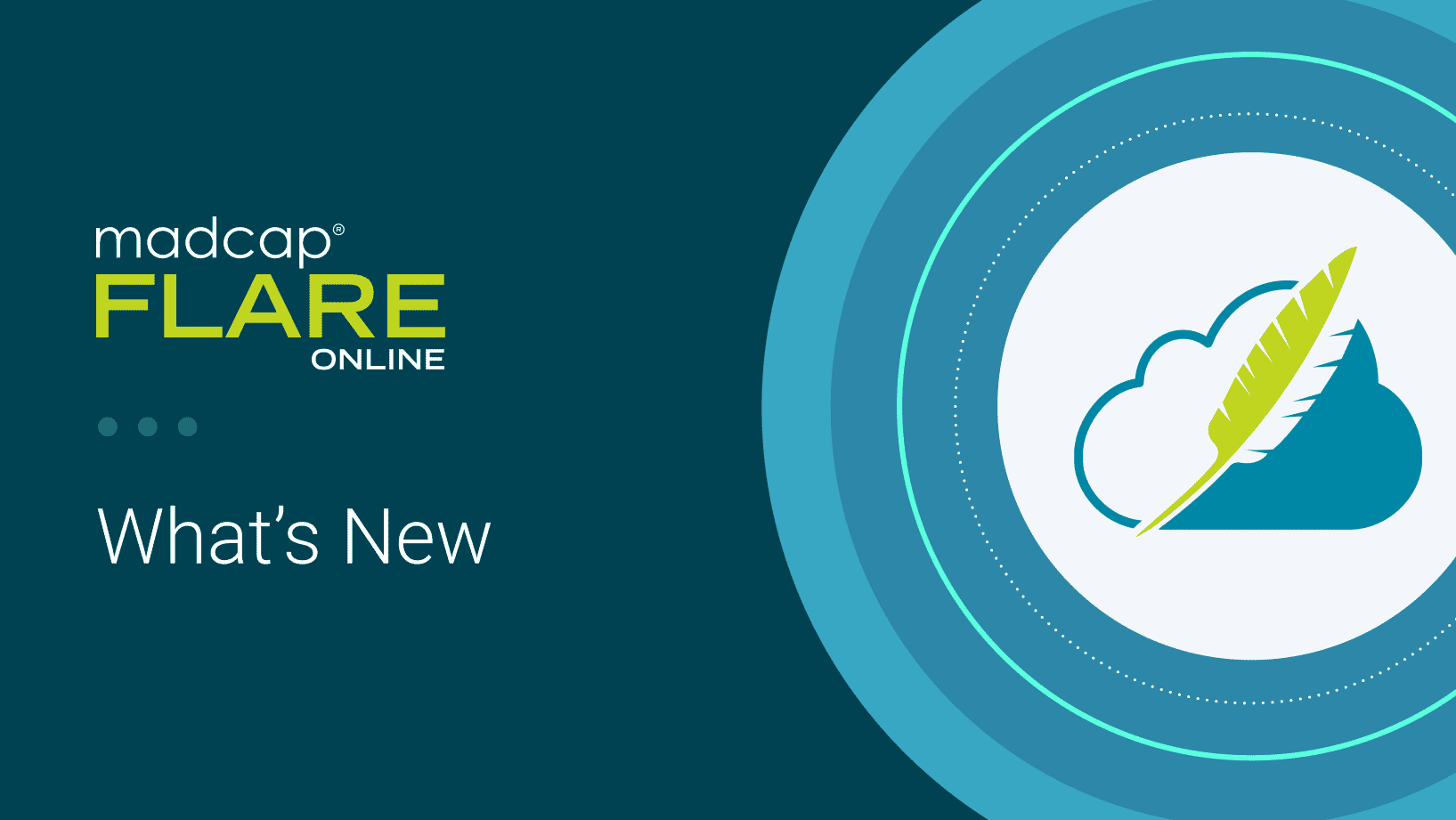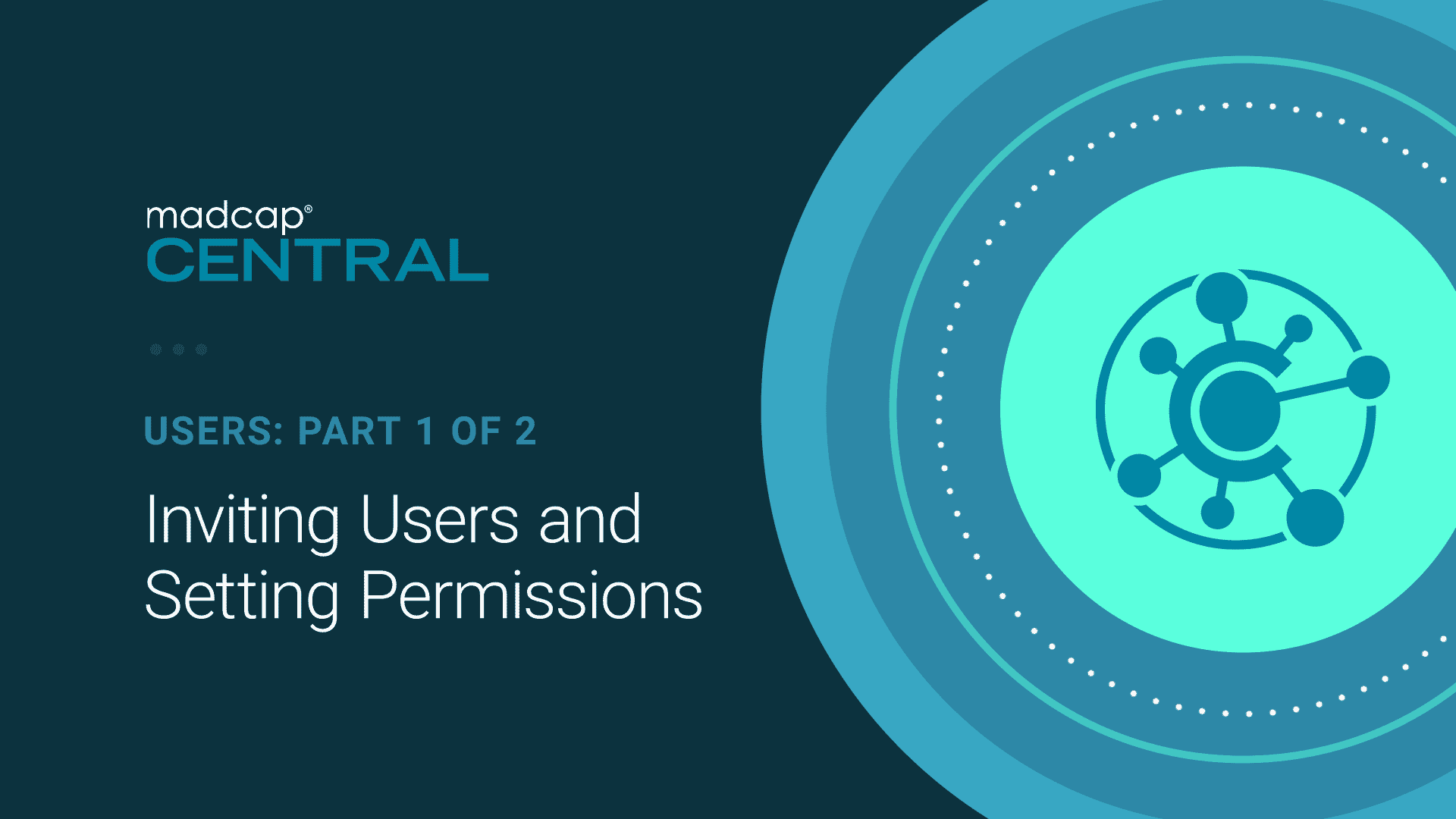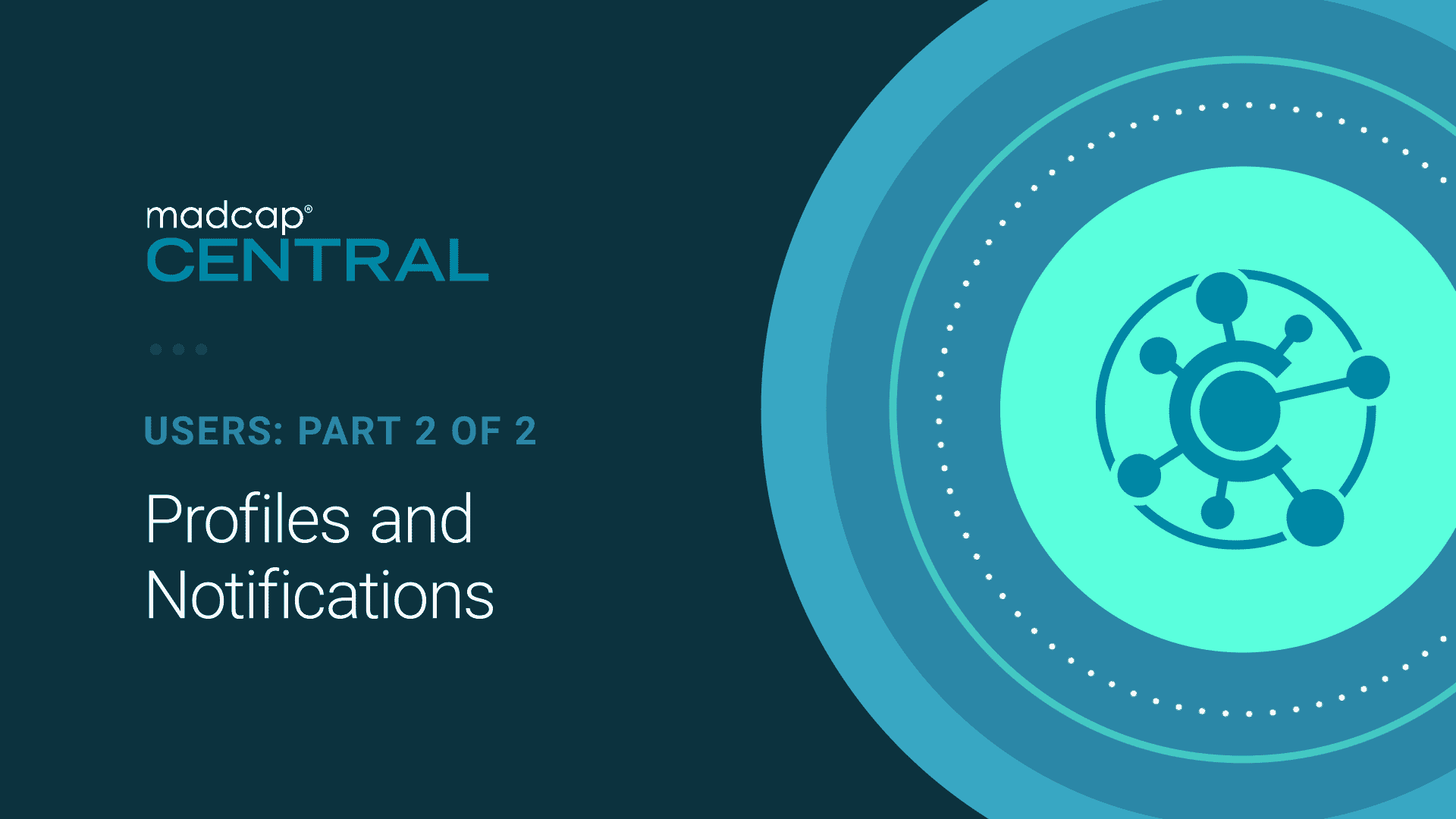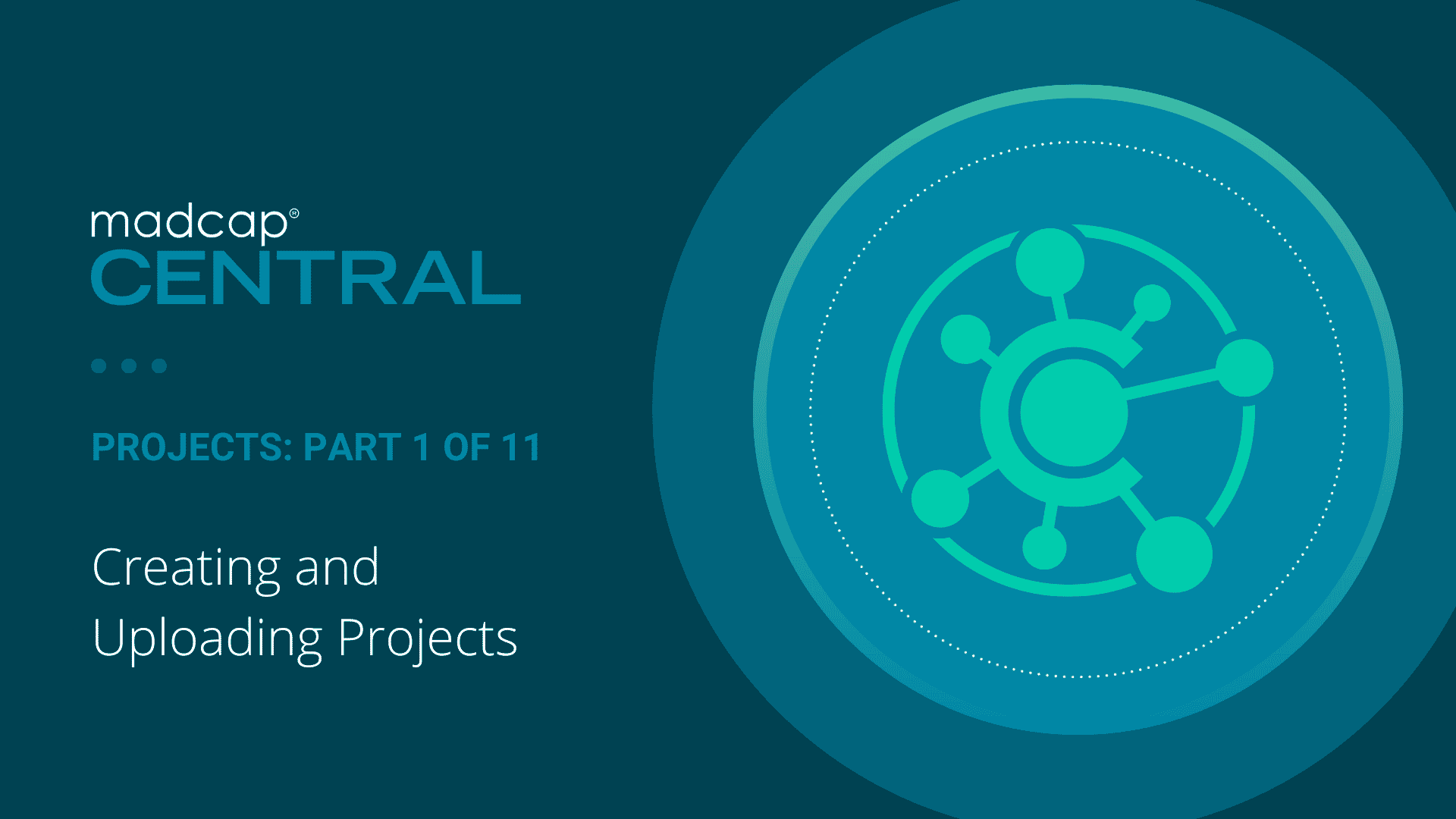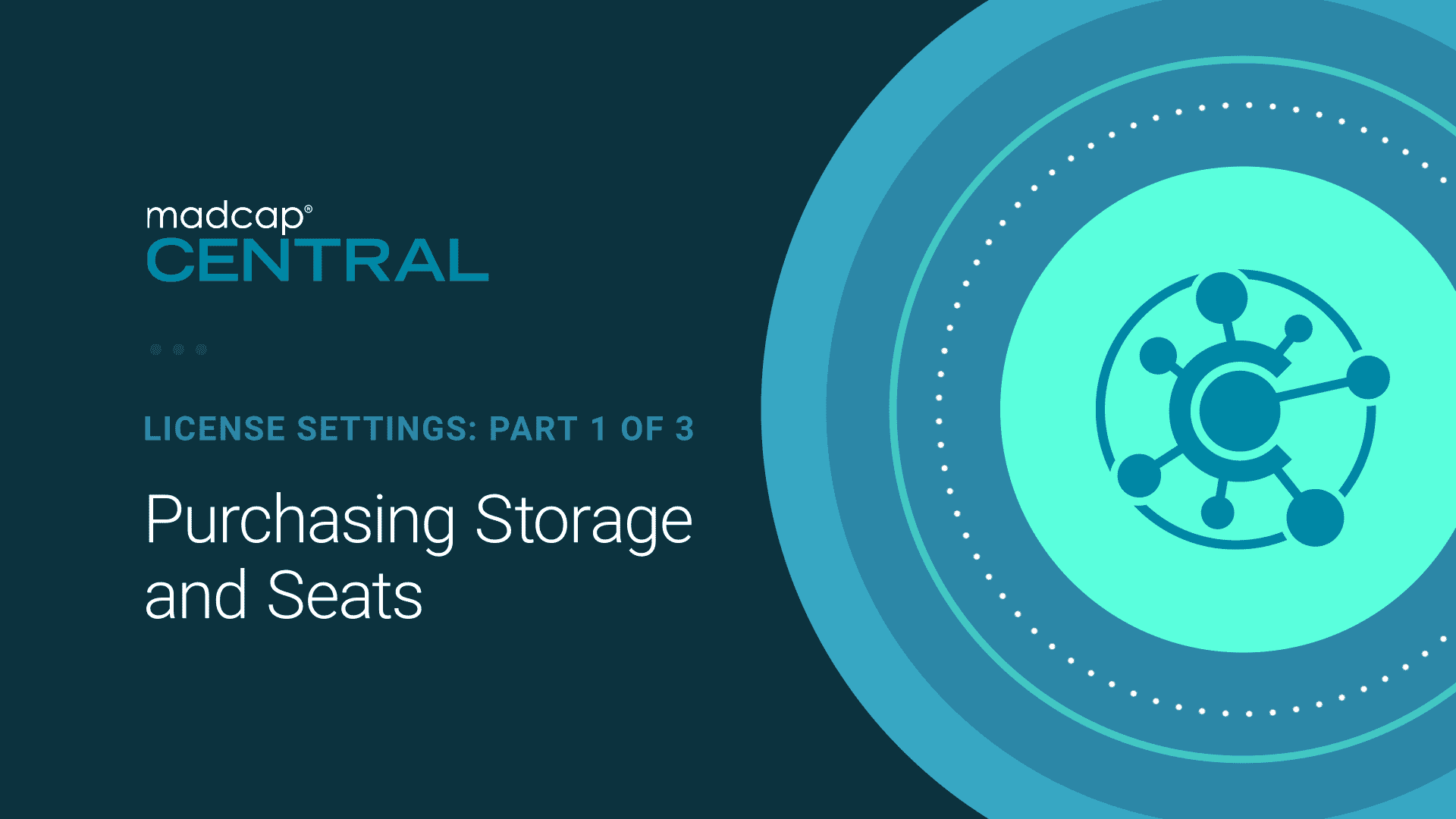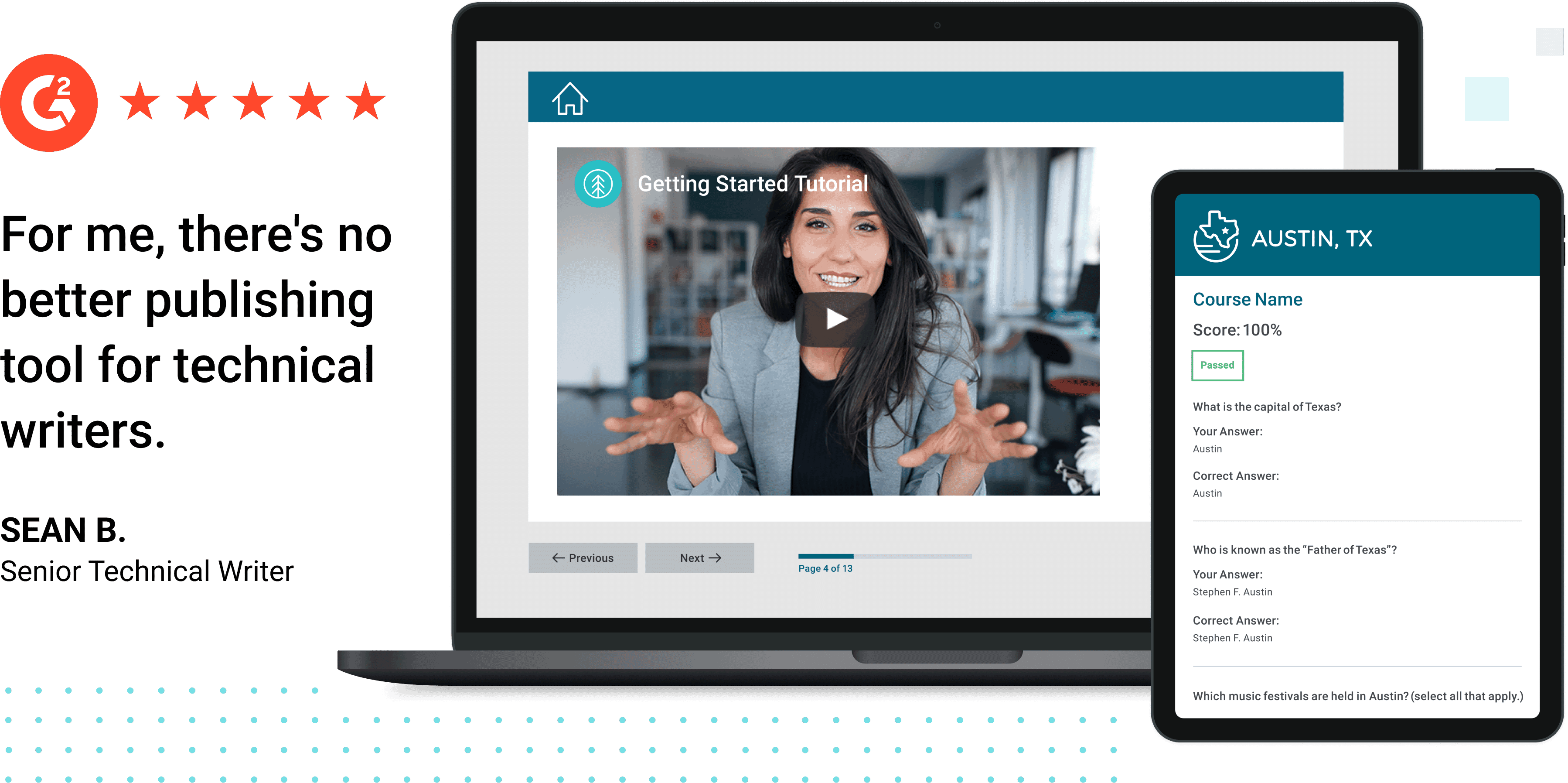It’s Here! The Real-time Collaborative Authoring Workspace
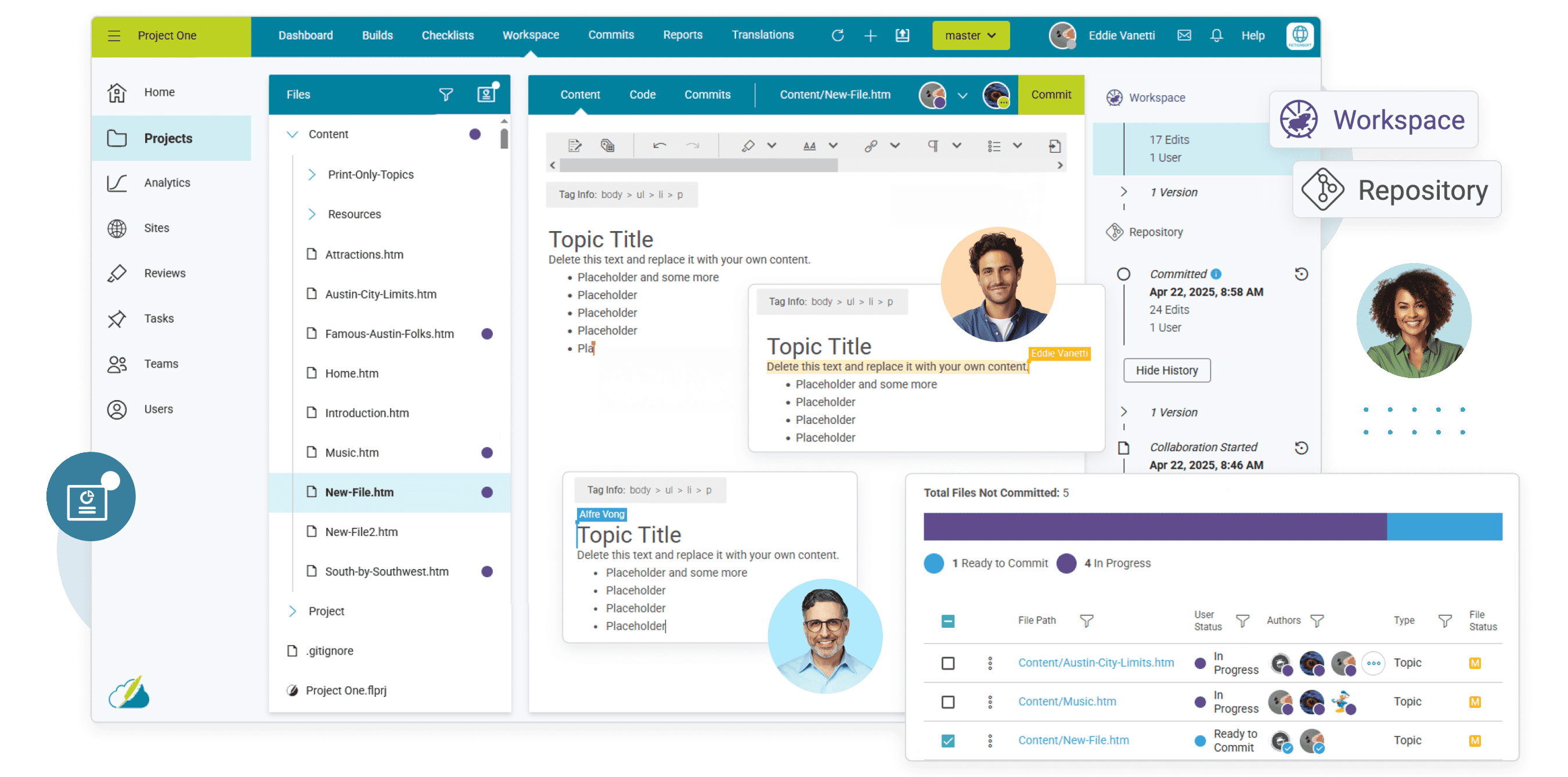
Work Together in Real Time with Cloud Authoring
Collaborative authoring in Flare Online eliminates version conflicts and enables multiple contributors to work in parallel with full transparency
- Cloud-based authoring: Concurrent and distributed authoring
- Real-Time Collaboration: Awareness of changes from other authors in real-time without the worry of running into conflicts
- At-a-glance status: See who's working on what and what has been completed
- Central Hub: Authoring and coordinating work together in one place
- AI-Assistance: An easy to use, AI-ready lightweight editor – perfect for getting real-time contributions and new content from non-Flare users
Start Your Free 30-Day Trial of MadCap Flare Online Now
Deliver content experiences that set you apart from the competition and drive more value for your customers – and your business.
Build Projects Directly in Flare Online (formerly MadCap Central)
Take another step toward content independence by creating projects directly within Flare Online (formerly MadCap Central).
- Cloud-Based Project Creation: Start and manage projects.
- Built-in tools: Author, design, and build outputs.
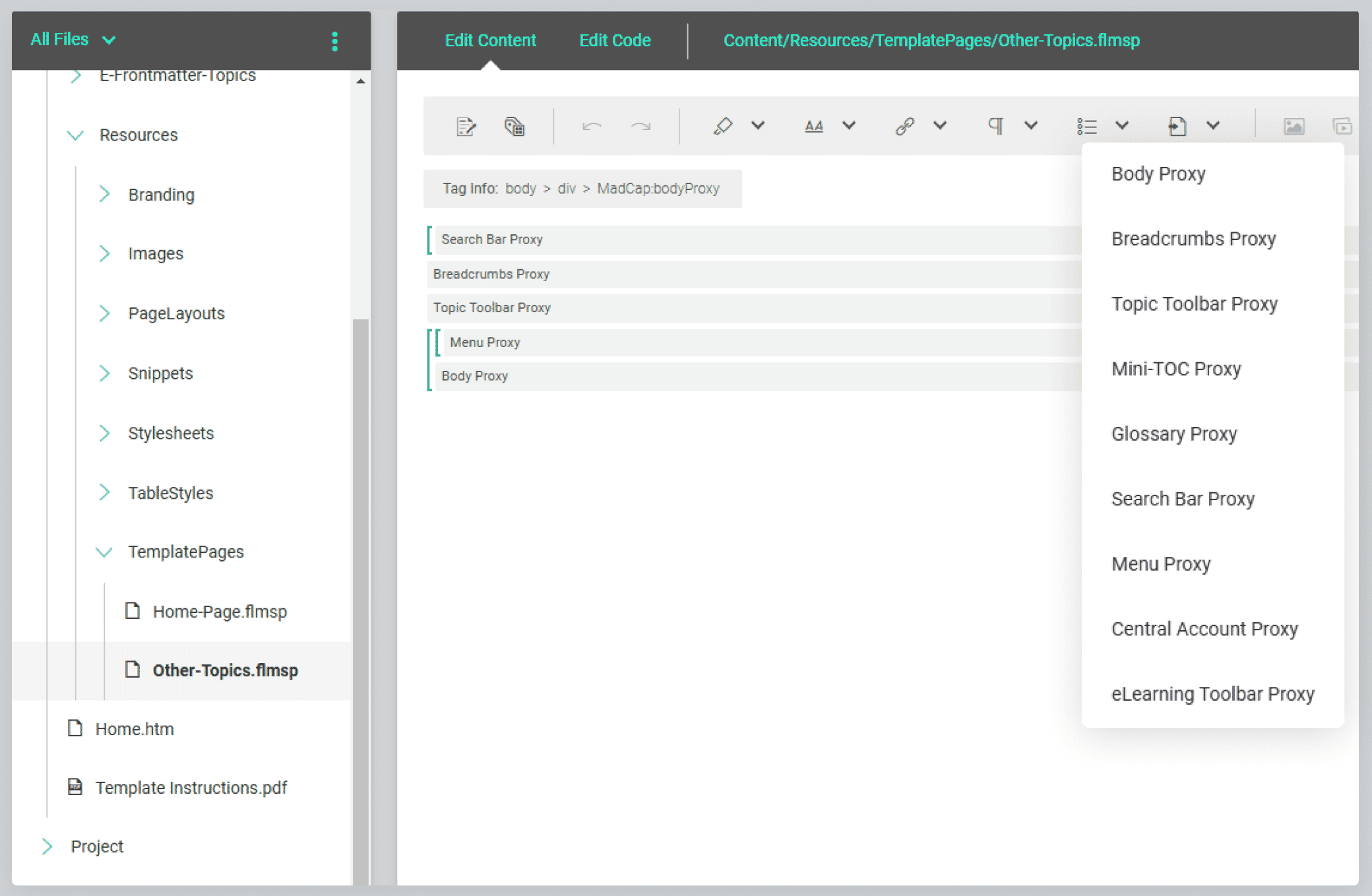
Streamline Content Reuse with Proxies
Automatically apply consistent elements, like navigation and headers, across multiple topics and outputs.
- Flexible Content Structuring: Insert proxies into templates, topics, and snippets for adaptable outputs.
- Customizable Properties: Easily add proxies and adjust their settings for tailored results.
New Output Formats, Simplified Branding, and Improved Image Control
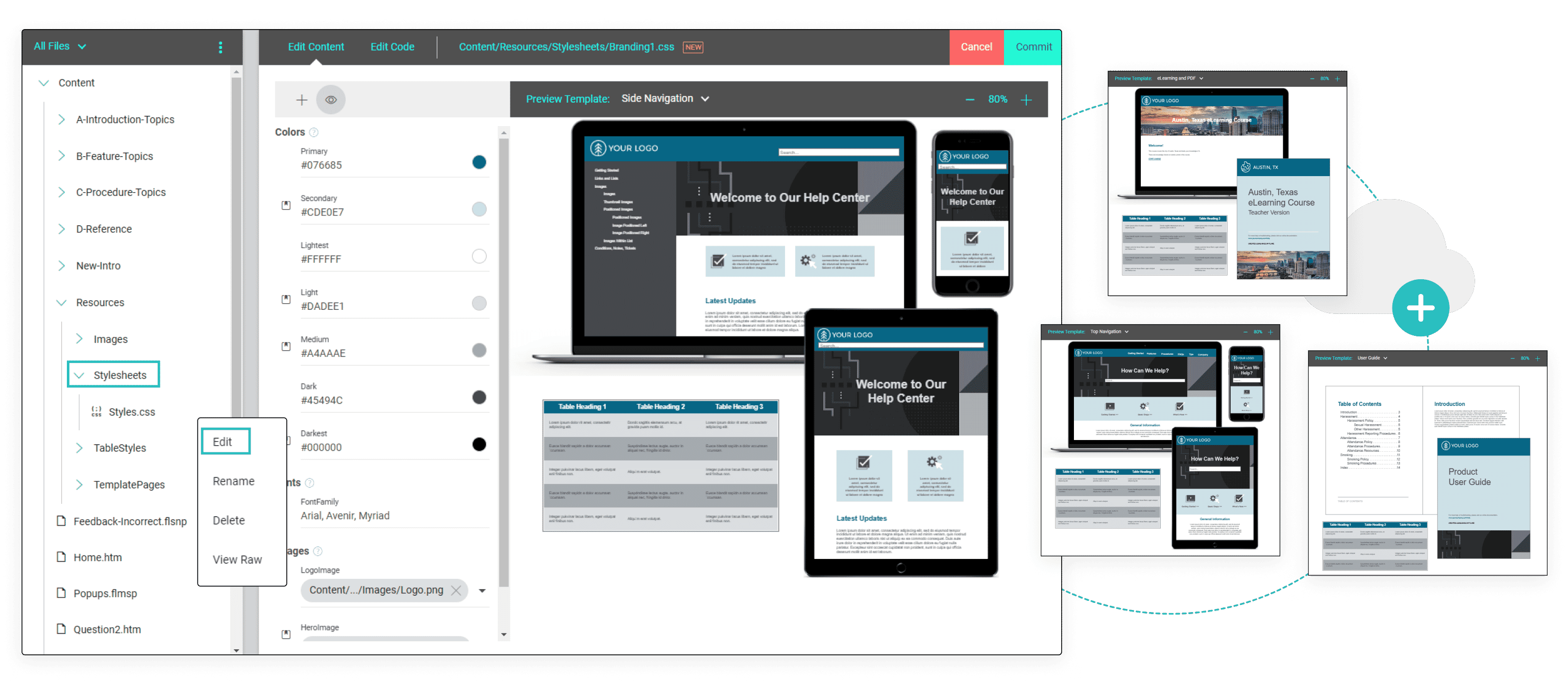
Maintain Consistent Branding Across Outputs
The enhanced Branding Editor allows you to manage branding properties with real-time CSS previews and expanded interface options, ensuring consistency across all outputs.
- Live CSS Preview: Changes are displayed dynamically in real-time, ensuring accuracy before finalizing your styles.
- Effortless Branding Transfer: Transfer branding elements while previewing existing templates.
- Preserve Custom CSS: Retain your custom rules within branding files for consistent branding across projects.
- WYSIWYG and Code View: Manage properties for new and existing branding stylesheets with an intuitive interface and flexible controls.
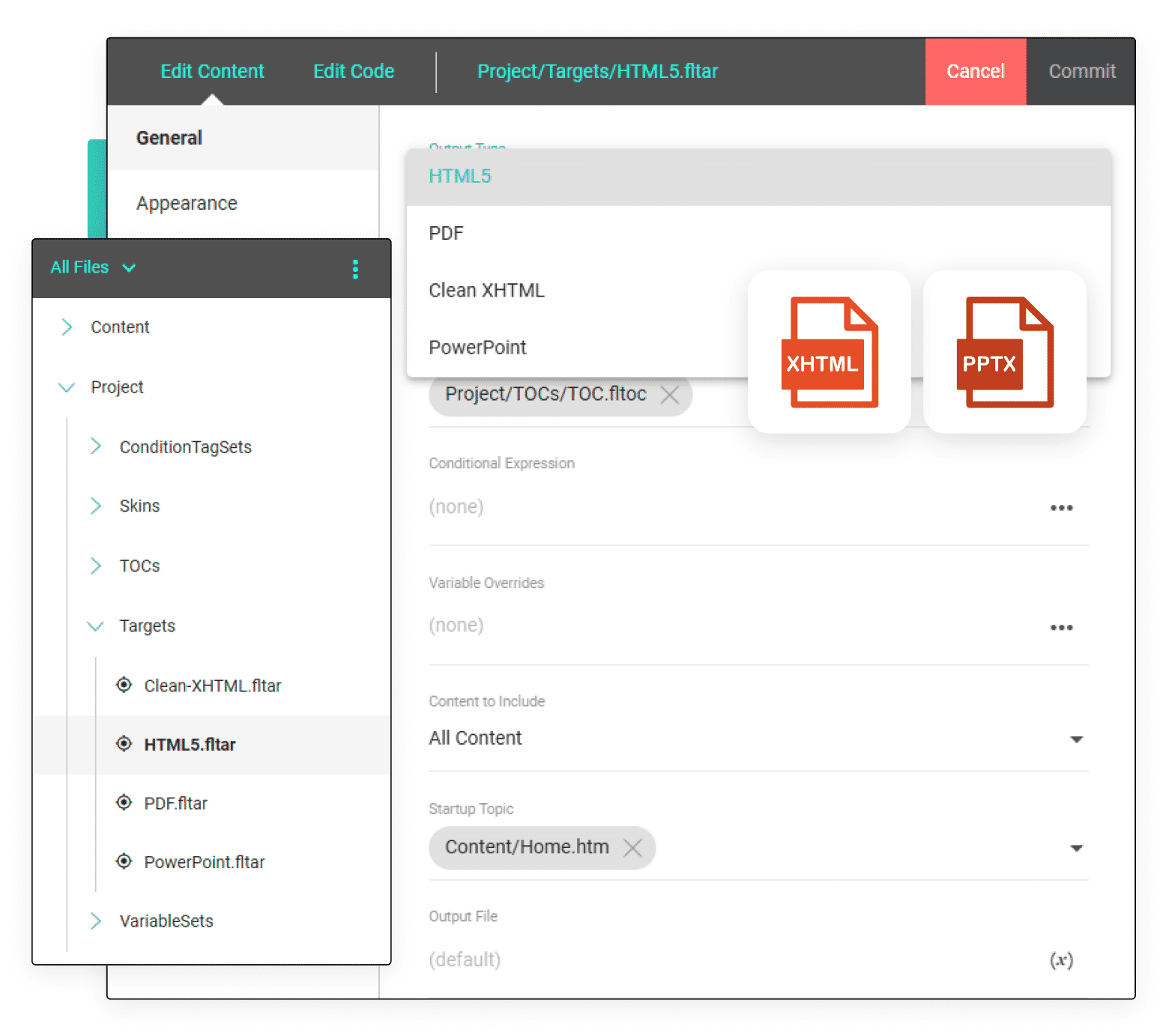
Easily Create & Deliver Clean XHTML and PowerPoint® Presentations
The enhanced target editor allows you to create both Clean XHTML and PowerPoint outputs, allowing you to generate and manage even more formats directly in the cloud.
- Centralized Target Creation: Add and manage Clean XHTML and PowerPoint outputs within Flare Online's (formerly MadCap Central) cloud-based editors, without switching tools.
- Presentation-Ready Slides: Quickly generate PowerPoint files from your existing content for immediate use.
- Clean XHTML Output: Create lightweight, standards-compliant HTML files.
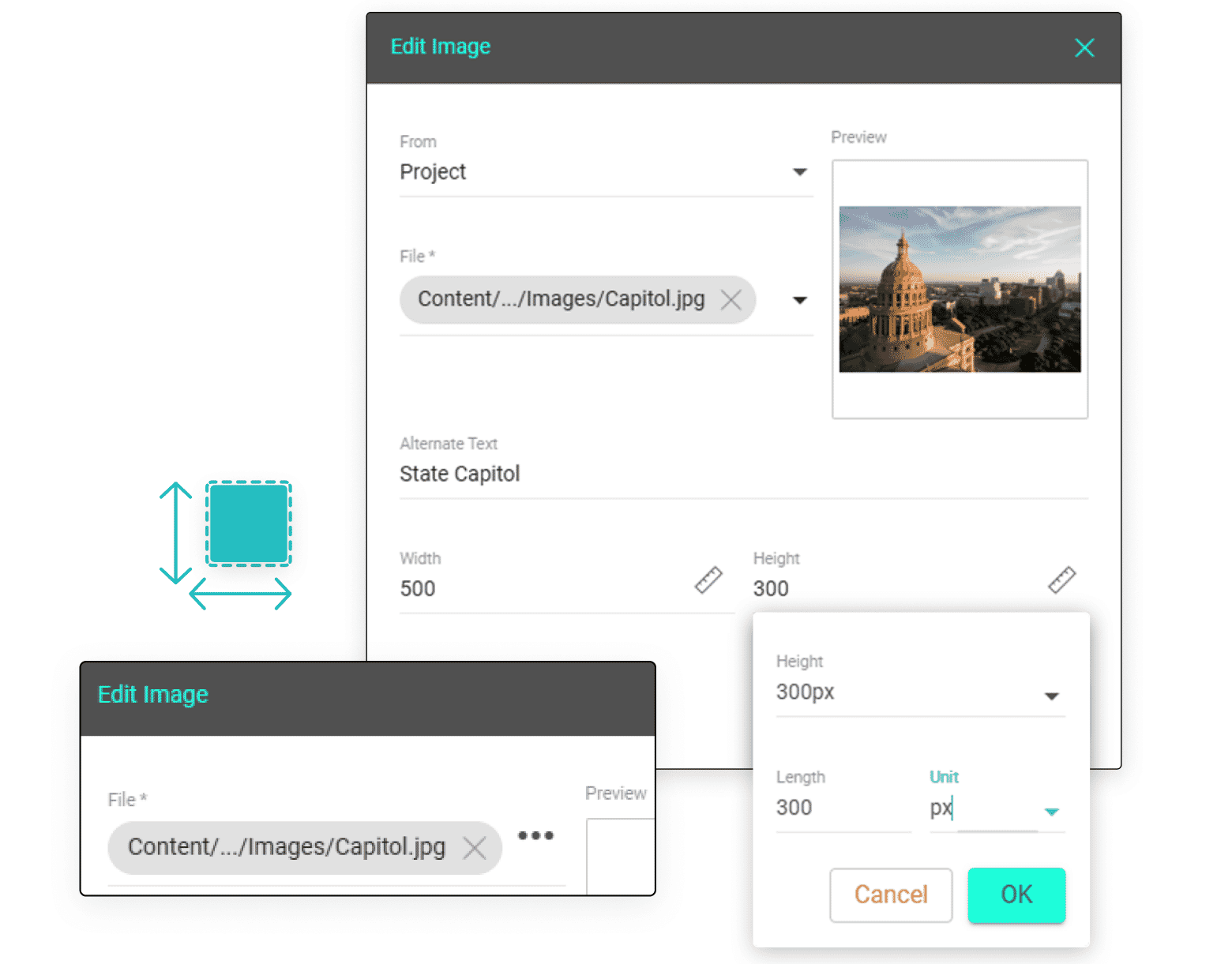
Improve Workflow Efficiency with Integrated Image Property Controls
The enhanced Edit Image Dialog provides advanced controls for adjusting image properties like alt text, width, and height, directly within Flare Online (formerly MadCap Central).
- Accessibility and Compliance: Modify alt text, width, and height to ensure content meets accessibility standards.
- Real-Time Adjustments: Make quick, on-the-fly edits to image properties, keeping content production fast and accurate.
Integrated Translation Management and Multilingual Publication
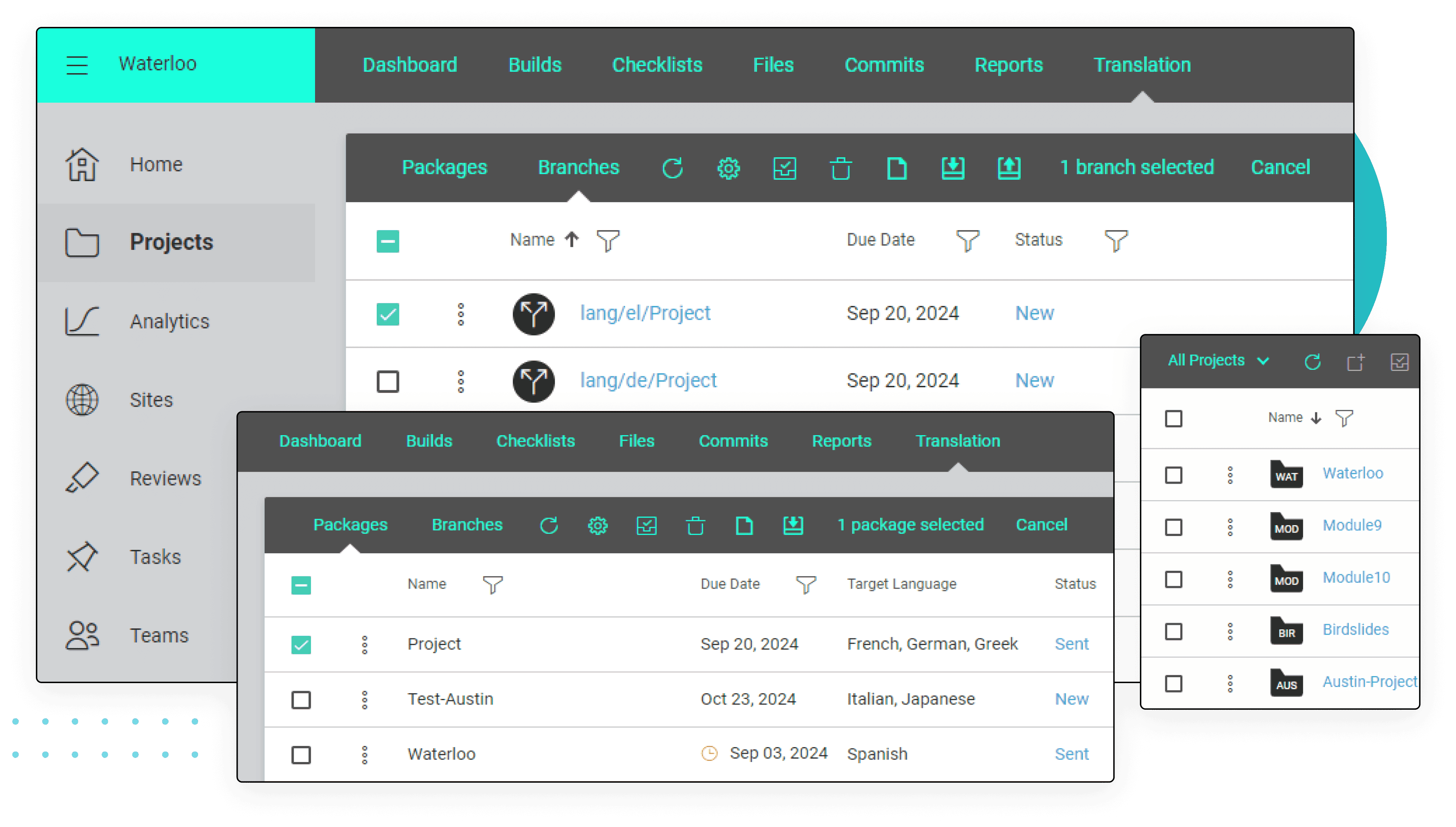
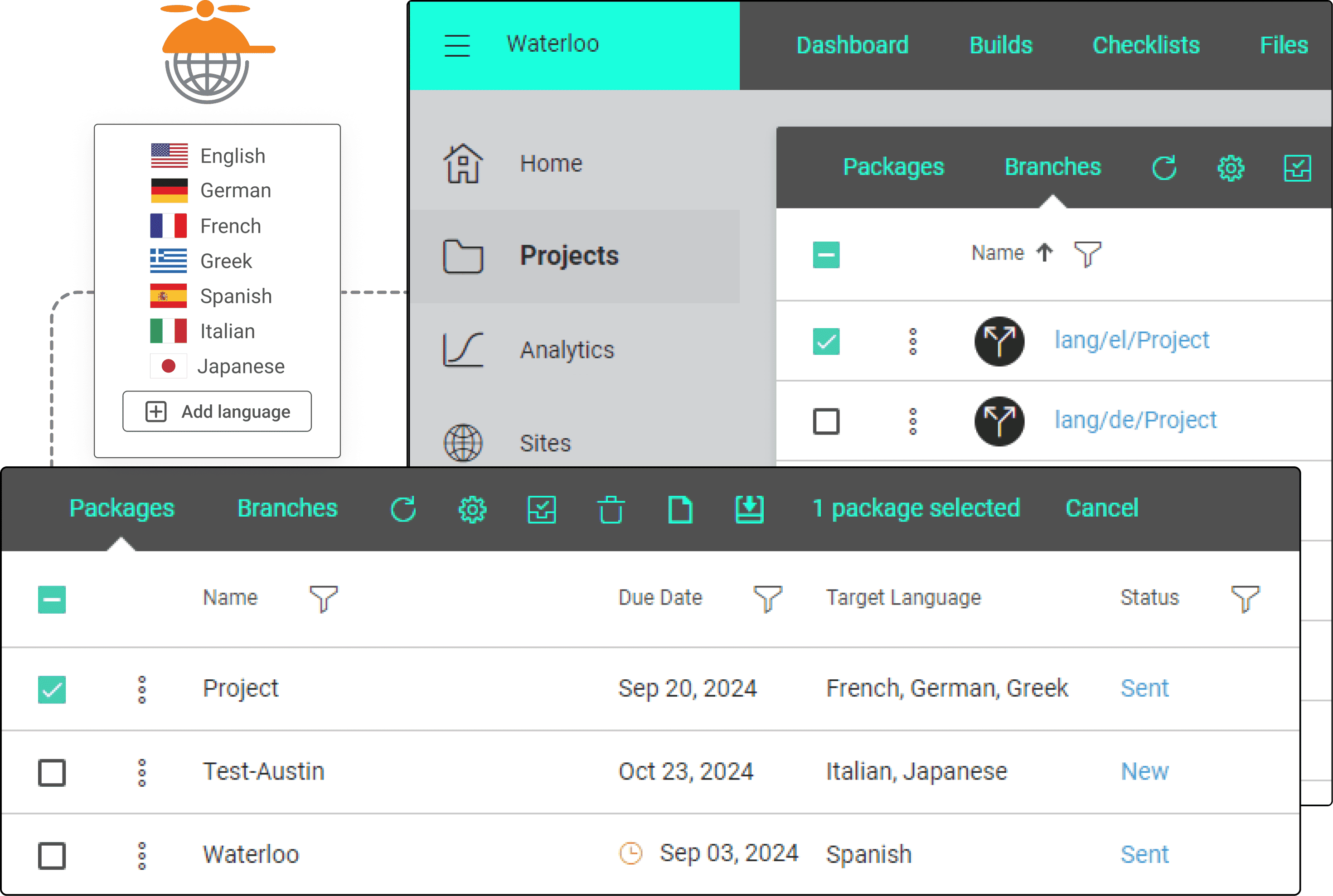
Take full control of translations directly from Flare Online (formerly MadCap Central)
Simplify the process of managing multilingual content by handling every step—creating translation packages, reviewing, approving and publishing directly within Flare Online (formerly MadCap Central).
- Create and Manage Translations: Package, send and receive translation projects.
- Collaborate Seamlessly: Work with MadTranslations or your preferred third-party translator to ensure accurate, timely translations. MadTranslations also eliminates the need for external tools or processes.
- Monitor and Control Translation Progress: Track and update status, use translation branches to manage and review translations, before publishing high-quality content in every language.
- Build Multilingual Outputs Easily: Publish single-language or multilingual outputs, streamlining global content delivery.
- Support Bi-Directional Languages: Manage right-to-left and left-to-right text, ensuring smooth content creation for all languages.

AICPA SOC 2 Type 2 Compliance
MadCap Flare and Flare Online are now SOC 2 Type 2 compliant, highlighting our dedication to the highest standards of data protection and security for our customers. This prestigious certification confirms that we've implemented and adhere to strict protocols to safeguard your information, ensuring it's secure, available, and confidential at all times.
Simplified Publishing and Efficient Branching in the Cloud
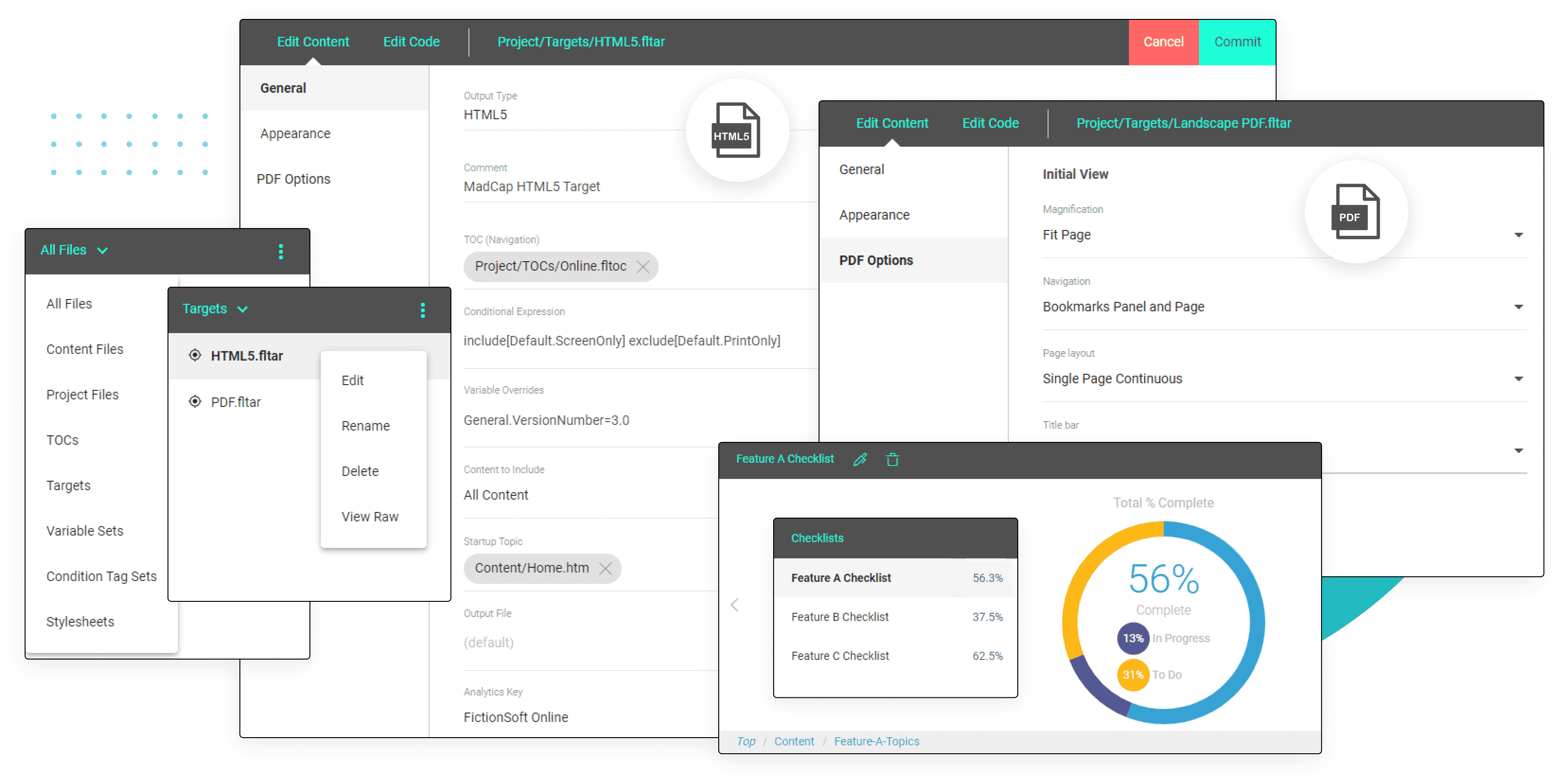
Simplify Content Publishing with the Cloud-Based Target Editor
Streamline the process of adding and editing HTML5 and PDF target files.
- Add and Edit Targets: Create new HTML5 and PDF target files and edit common settings.
- Copy Existing Settings: Leverage settings from existing targets to simplify the setup process.
- Ensure Consistency: Configure settings to align outputs with brand guidelines effortlessly.
- Boost Efficiency: Manage different output types efficiently from the cloud, reducing the need to switch between tools.
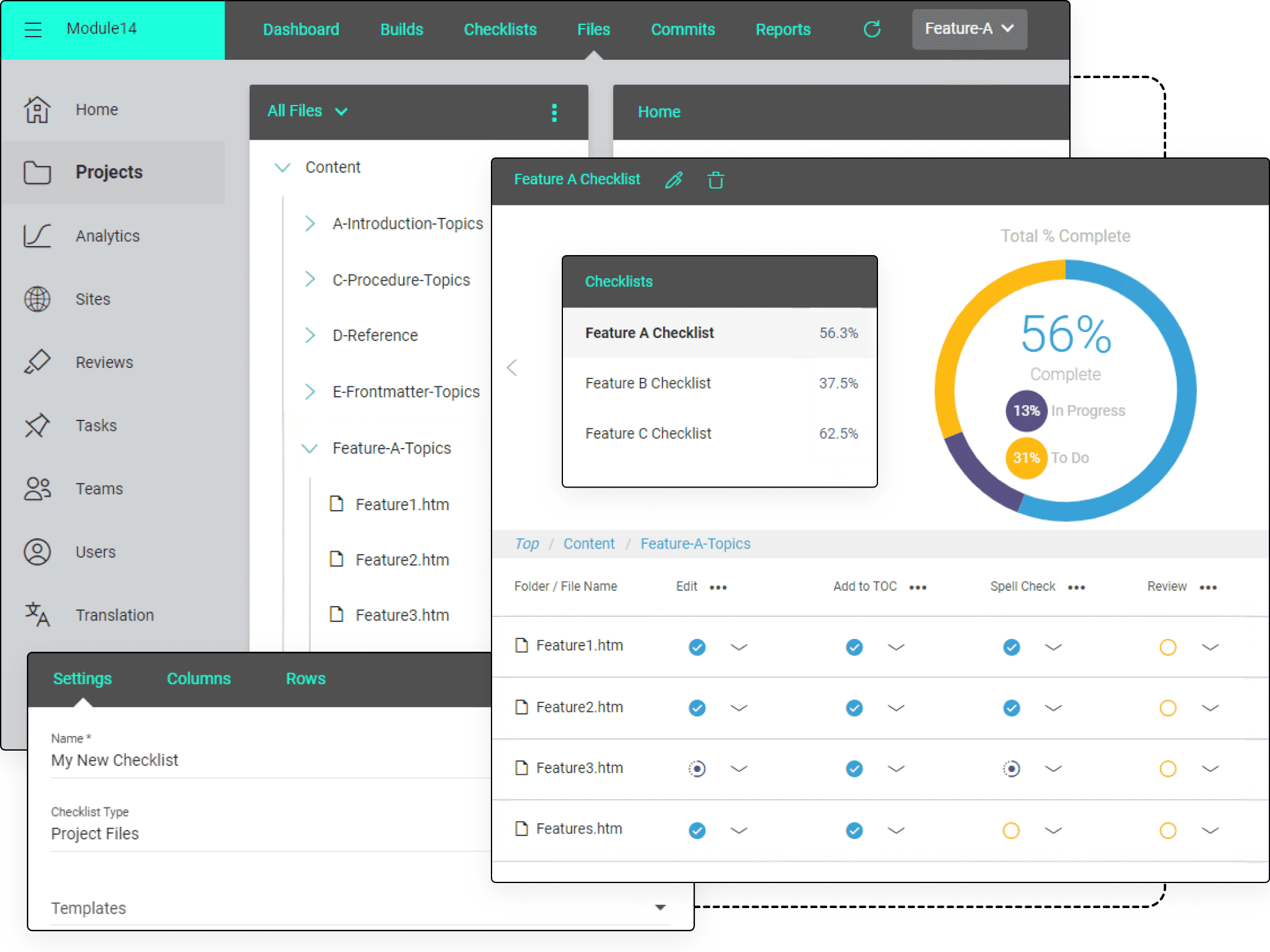
Develop Content Efficiently with Branching Support in Checklists
Select a branch when creating new topic checklists. Improve project management for by isolating drafts from released projects.
- Enhance Focus: Manage tasks for different features or versions separately, reducing confusion and improving workflow.
- Track Progress: Easily monitor tasks specific to each project branch, ensuring nothing is overlooked.
- Organize Development Content: Keep draft content separate from published content, making updates and management straightforward.
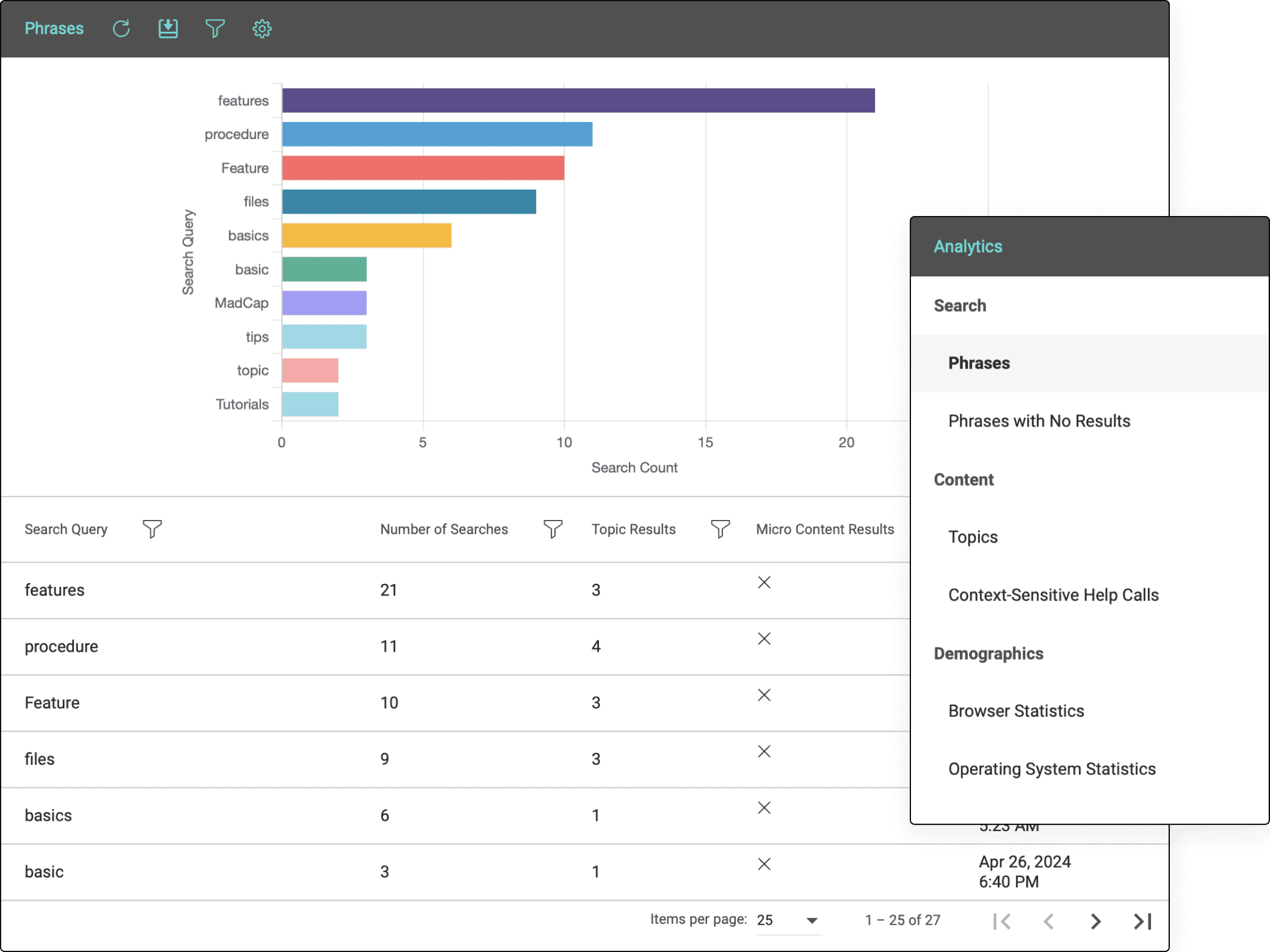
Improved Analytics
Analytics now offers better performance, faster load times, and even more advanced filter options for tailored data insights.
- Get Immediate Insights: Start with the most relevant data at a glance. Display immediate insights into your recent performance without overwhelming all-time data.
- Improve Workflow Performance: Experience faster load times and smoother performance. Spend less time waiting and more time analyzing your data.
- Tailor Data Analysis: Gain more control over your data with enhanced filter options. Focus on the metrics that matter most to you.
Effortless Cloud-Based Authoring, Content Creation, Customization, and Management
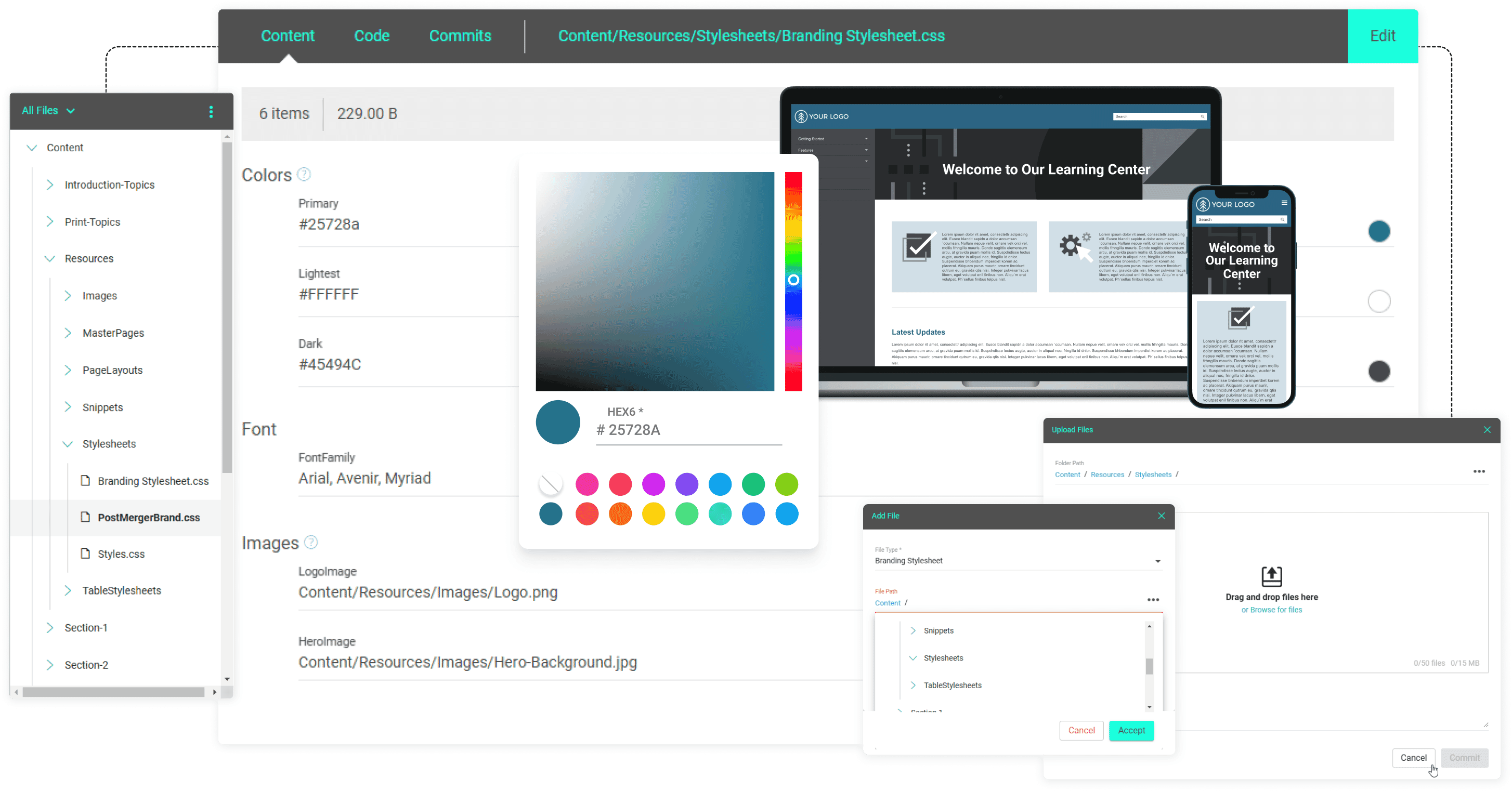
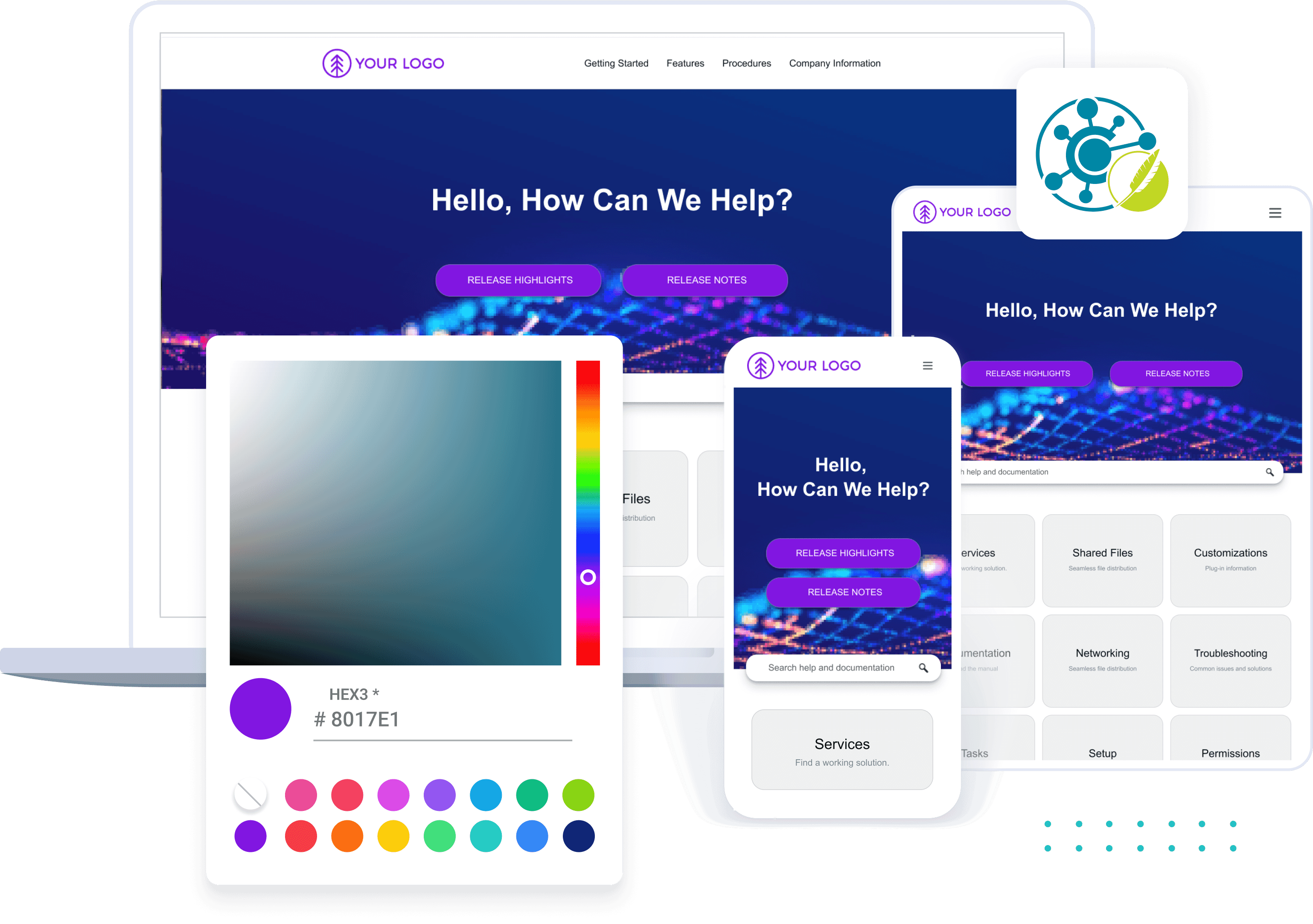
Centralize Styling in the Cloud-based Branding Editor
Customize your project with new branding stylesheets, including colors, fonts, and hero images, ensuring a consistent look and feel.
- Set common branding elements (logos, hero images, colors, and fonts) for quick brand integration
- Achieve brand consistency effortlessly with dynamic customization options
- Align output effortlessly to match organizational branding guidelines
- Elevate brand identity through intuitive and centralized controls
- Import settings from existing stylesheets
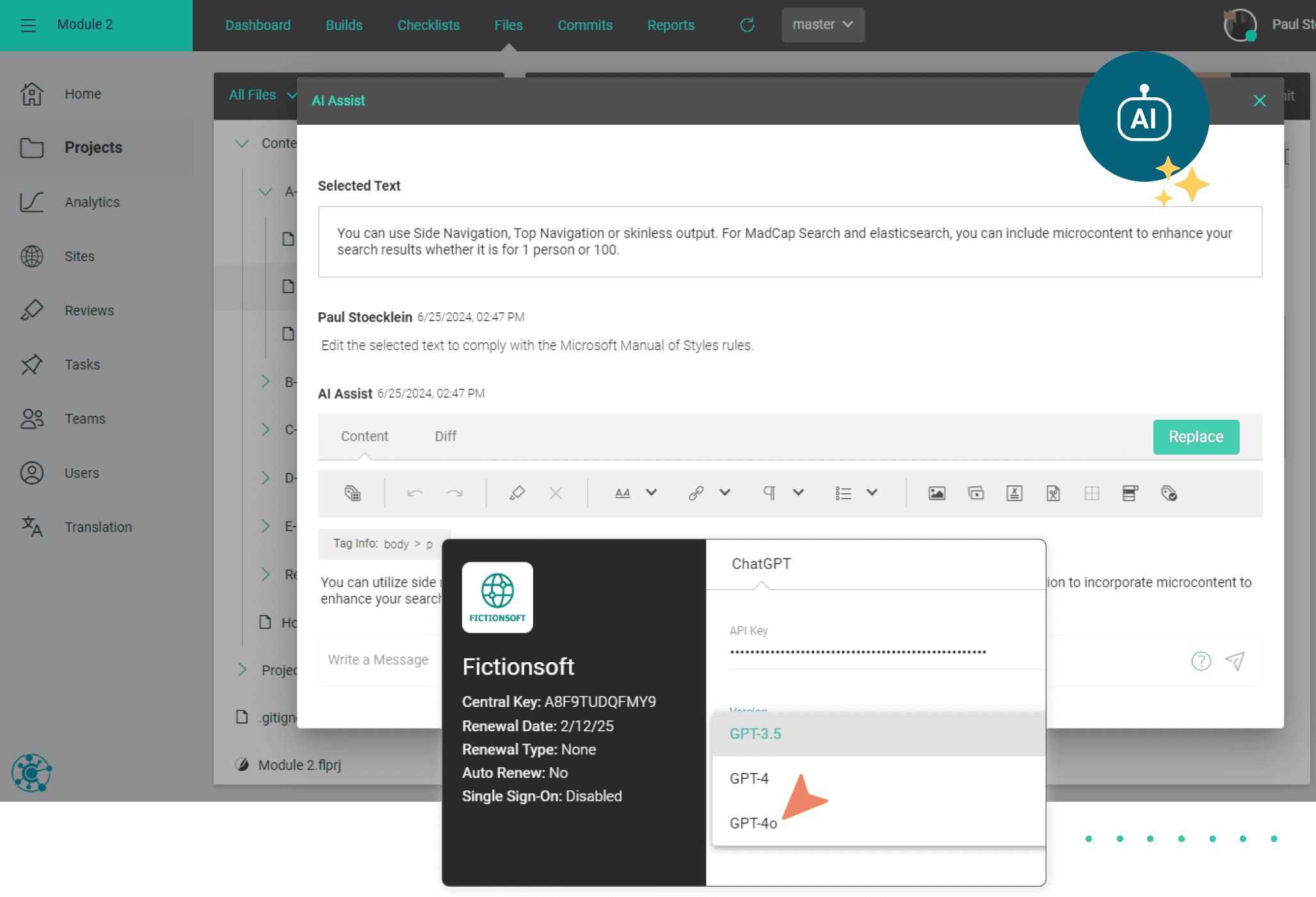
Improved capabilities AI Assist with OpenAI GPT-4o
Leverage text, voice and vision capabilities with the latest update from OpenAI.
The latest upgrade to AI Assist, powered by GPT-4o, offers faster, smarter interactions across text, voice, and vision. Translate content, learn about complex subjects, and get personalized recommendations effortlessly.
Plus, get ready for natural, real-time voice conversations and live video interactions.
Boost Content Creation and Management With Enhancements to the Content Editor
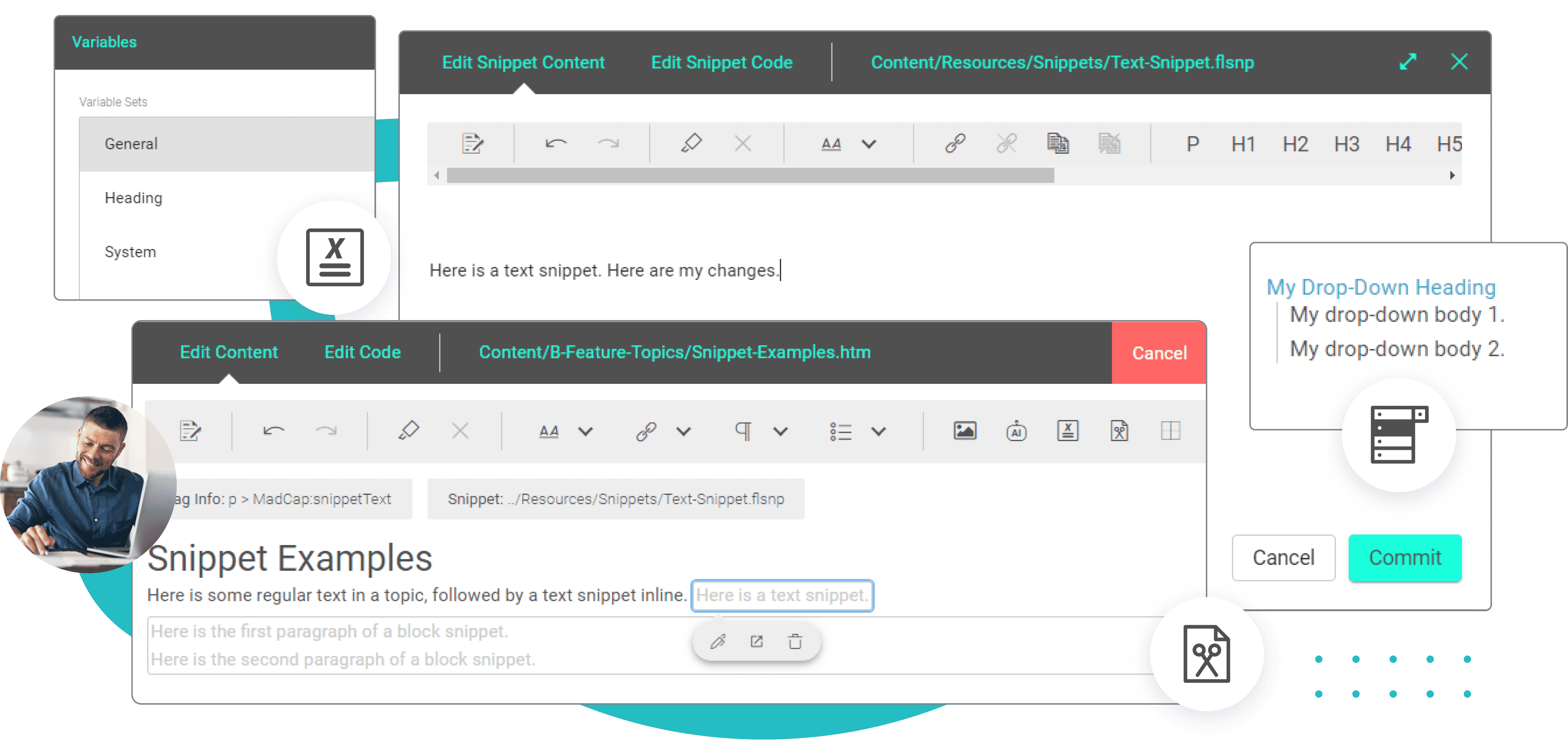
Insert and Edit Variables
Seamlessly insert variables and apply them across all your topics, enhancing content control, authoring efficiency, and maximizing reuse.
Watch NowEffortlessly Create, Edit, and Modify Snippets
Gain unprecedented control with the ability to effortlessly insert and reuse snippets across multiple topics. Streamline content updates and easily replace units of information by inserting, opening and editing snippets directly from within their context, enabling both authors and subject matter experts to make inline modifications.
Watch NowCreate Interactive Dropdowns for Streamlined Exploration
Transform your content into an interactive journey with dynamic and interactive dropdowns, enabling users to tailor their exploration of complex information, ensuring a cleaner, engaging, and personalized reading experience.
Watch NowImproved File Handling and Load Performance
Enhanced File Management: Benefit from increased file size limits and intuitive warnings to prevent bottlenecks in the review process
Streamlined Review and Editing: Avoid common file size issues with proactive alerts
Start Your Free 30-Day Trial of MadCap Flare Online Now
Deliver content experiences that set you apart from the competition and drive more value for your customers – and your business.
Previous Releases
September 2023
release:
- AI-Enhanced Content Authoring with ChatGPT Integration and Customizable AI Permissions
- New European Server Access Offering Faster, Localized Performance.
May 2023
release:
- Bundle and Review Files Directly in Central
- Enhanced Review Management
- Even more Flexible File Viewing Options
- Improved Collaboration Permissions
April 2023
release:
- Effortlessly Create Collaborative Teams in MadCap Flare Online
- Simplified Active Filters
- Single Sign-On (SSO) Validation Message and Email Enhancements
January 2023
release:
- Content Collaboration improvements, non-authors can now create and edit content in the cloud.
- New Code Editor and Updated View for Project Files
- Easier Permissions management for Users and Content Teams
November 2022
release:
- SSO for MadCap Flare Online
June 2022
release:
- Access Enhancements to Projects, Teams, and Users
- New Project Profile Overview Tab
- New Security Settings Give You More Control
- New Profiles and Task Board Icons
- New Team Permissions
January 2022
release:
- Branching Support for Your MadCap Flare Online Git Repository in MadCap Flare
- New Git Publishing Features in MadCap Flare including Sending and Receiving Reviews for Individual Branches
- Branch Manager Dialogue Enhancements for Git in MadCap Flare
- New Filter Enhancements for Topic Reviews Make Finding Topics Quick and Easy in MadCap Central
- New Site Profiles Make Managing Sites Easier in MadCap Flare Online
August 2021
release:
- Streamline Your Review Process for eLearning Content
- Definition Lists Now Supported in Cloud-based Reviews
- Add Trusted Domains to Manage Site Security and Display
- Plus Performance Enhancements and More
February 2021
release:
- Full Table Support Now Included in Cloud-based Contribution and Review
- New Build Profile Dialog Includes Build Details and Actions
- Horizontal Scrolling in Grids
- Site Avatars
May 2020
release:
- Host and Publish Secure Private Output with Password Protected User Access
- User Types Now Include Author, Subject Matter Expert and Viewer
- Site Management for Multiple Domains, Vanity URLs and Live Status
- Create, Edit and Duplicate Site Themes for UI Elements
- A Completely Redesigned Task Dialog Makes Overall Task Management and Workflow More Efficient
- Settings and Profile Enhancements: User Settings and License Settings
October 2019
release:
- Continuously Improve Your Content, Customer Satisfaction and ROI with the Only Data Analytics Solution Built for Your Documentation
- Direct Publishing from Flare to MadCap Flare Online
- Lightweight Editor Enhancements
July 2019
release:
- Streamlined “Send-for-Translation” Workflow for Your Projects and Files
- New Enhanced Security Options
- Bulk Invitation of Authors and Subject Matter Experts
April 2019
release:
- A Completely Redesigned User Interface Makes Managing Content in the Cloud Easier Than Ever
- Enhancements to Projects, Tasks and Widgets
- Bulk Invitation of Authors and Subject Matter Experts
September 2018
release:
- Scan Projects to Find and Fix Critical Issues with a New Project Reports Page
- Report Widgets
June 2018
release:
- Use Your Custom Domain Name for Published Output from MadCap Flare Online
May 2018
release:
- New Cloud-based Editor for Streamlined Contribution and Review with MadCap Flare
- Advanced Editing and Reviewing Content in the Cloud
- New User Types: Authors and Subject Matter Experts
- Preview Project Files with the New Files View
- Project Linking via Global Project Linking, Runtime Merging, and Multilingual Output
January 2018
Release:
- Template Manager for Project Checklists
October 2017
release:
- Customizable Project Checklists to Track Project-Specific Activities and Progress
- Unlimited Concurrent Live Builds Per Target Using Vanity URL Paths
- Private URLs for Internal Reviews
- Exclude Live Builds from Search Engines
- Project Linking via Global Project Linking, Runtime Merging, and Multilingual Output
March 2017
release:
- Slack Integration for Notifications