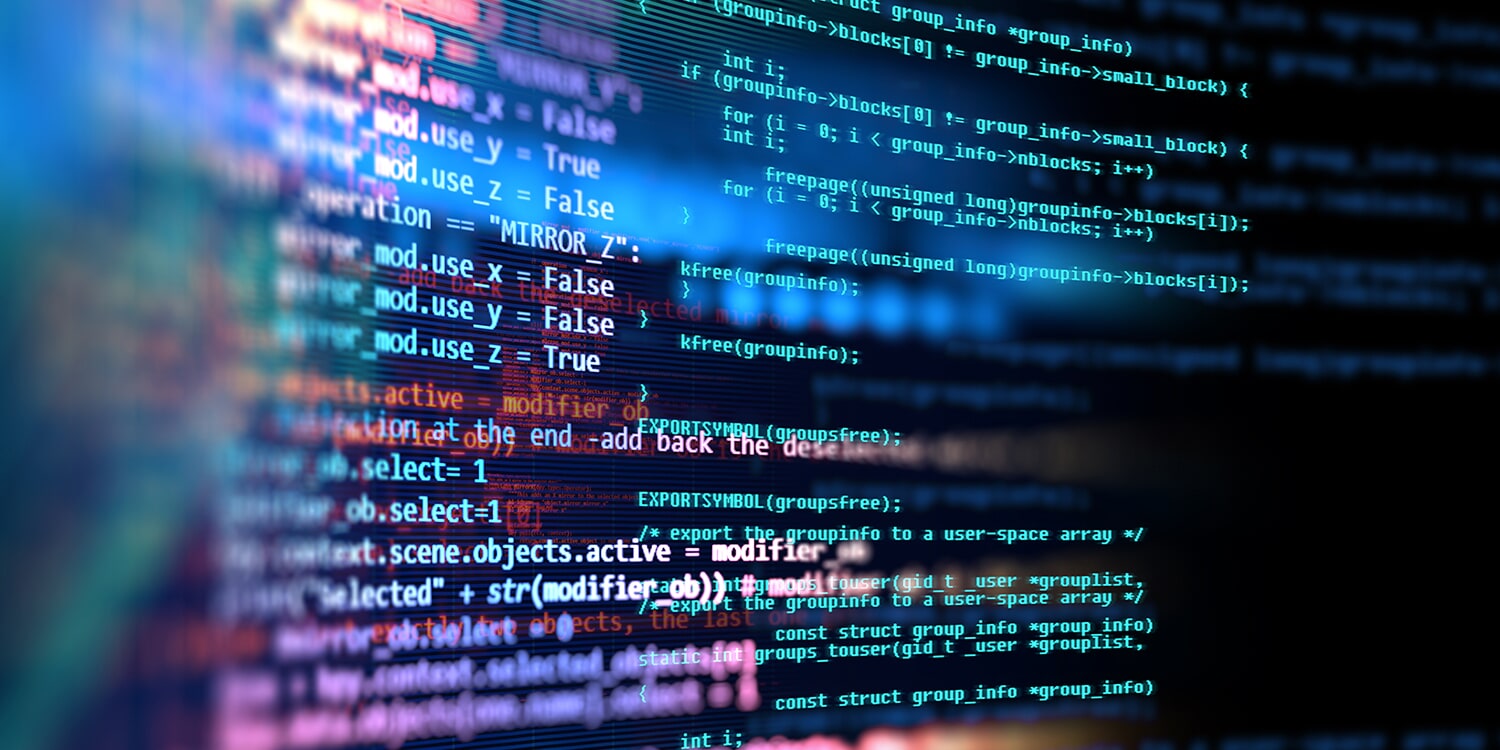Customer Success Story
Tricentis Replaces Adobe® FrameMaker® with MadCap Software's Technical Communications Suite to Create HTML5-based Online Help Enriched With Video Tutorials While Cutting Annual Project Time by Three Months
Goals
- Optimize collaboration between Tricentis developers, documentation and translation specialists
- Streamline the process of creating and publishing online Help
- Foster a more interactive Help experience with tutorial videos
- Improve the user Help experience to support self sufficiency
Benefits
- Flare's single-source publishing allows Tricentis content developers to quickly and easily collaborate on projects
- Using Flare and Analyzer, Tricentis cut 520 hours of work in one year— 3 months of project time
- HTML5-based Help enhances search capabilities
- Conditional tags in Flare facilitate the ability to change and create customized versions of content
- Video tutorials created with Mimic add visual and interactive experience to Tricentis online Help based on Flare
MadCap Software Solutions and Services:
Since 2008, Tricentis has been dedicated to providing the leading enterprise software testing solutions to accelerate business innovation. Central to delivering on this mission is Tricentis Tosca Testsuite, which is recognized as one of the top test automation tools for software and quality assurance testing.
Today, more than 400 customers across 25 countries rely on Tosca to improve their effectiveness with test cases and effectively participate in manual and automated software testing. To help these users, Tricentis provides Web-based Help, tutorial videos, and print documentation for Tosca Testsuite created using the MadPak technical communications suite from MadCap Software.
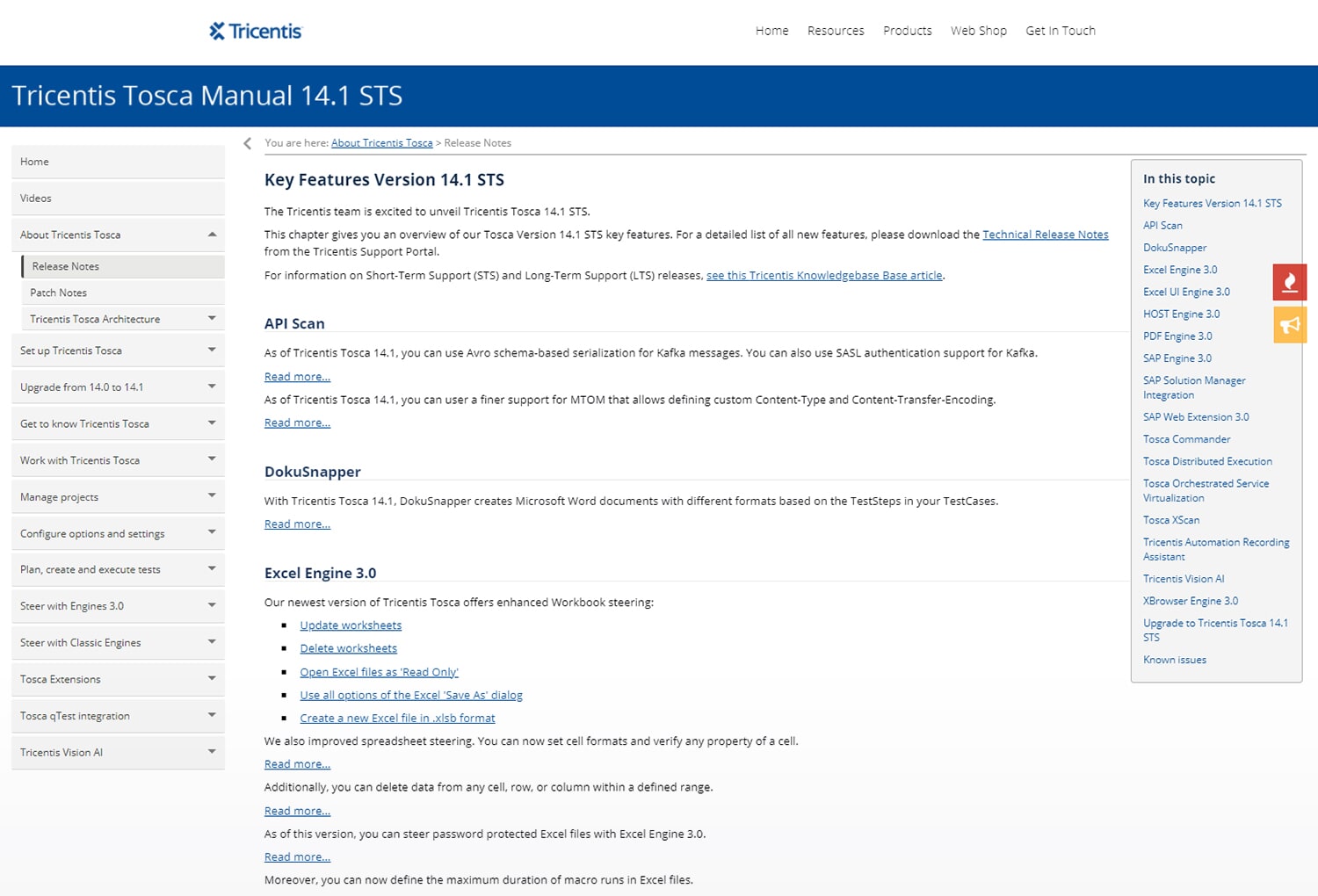
The Tricentis Tosca Manual 14.1 STS
“The nice thing about our Tosca is that it's quite easy to pick up, and customers don't have to have a programming background to use it,” notes Stefan Steinbauer, Tricentis head of documentation and translation. “With MadCap’s software, we are able to deliver online Help and documentation that are just as intuitive and easy to use and facilitate our customers’ overall satisfaction in using Tosca Testsuite.”
After we finished our first year using MadCap Software, we took a pen and paper and discovered we saved 520 hours. That's three project months!
Stefan Steinbauer Head of Documentation and Translation, Tricentis
Meeting New Milestones with MadCap
For years, Tricentis used Adobe® FrameMaker® to develop its online Help and print documentation, converting CHM files into PDF files. As the company grew, managing this process and system became increasingly time-consuming.
"We were so involved with maintenance work, that we couldn’t keep up with the new documentation projects we wanted to do,” Stefan recalled.
The growing workload prompted Tricentis to explore other publishing solutions on the market, and the search soon led the company to the MadPak technical communications suite. Of particular interest in the suite were three fully integrated products: MadCap Flare for single-source publishing, MadCap Analyzer for analyzing and improving content, and MadCap Mimic for creating software simulations and videos.
“We saw in the combined capabilities of the MadPak suite an opportunity to, not just streamline our efforts, but also significantly enhance the user’s experience,” Stefan explained. “It was a very attractive proposition.”
Since using MadCap Flare, Analyzer and Mimic for more than a year, Tricentis has realized several benefits, most notably the ability to complete projects in much less time.
“After we finished our first year using MadCap Software, we took a pen and paper and discovered that we saved 520 hours,” Stefan observed. “That's three project months!”
MadCap Analyzer brings another level of confidence when building our online Help. It really gives us peace of mind.
Stefan Steinbauer Head of Documentation and Translation, Tricentis
Streamlining the Build Process
Together, MadCap Flare and Analyzer have enabled Tricentis to create and publish its online Help and print documentation faster while improving overall quality.
The topic-based, single-source publishing of Flare means that all product files and information are stored in one place, enabling Tricentis documentation and translation team members to easily come together and collaborate on projects. Developers can simply go to a table of contents to quickly find the latest version of a file, make edits, and output a new PDF file.
"With Flare's single-source approach to publishing, we can loop in everyone involved with our documentation and work closely as a unified team," Stefan says.
Tricentis also has gained efficiencies through the use of variables and conditional tags in Flare. A variable lets the documentation and translation team simply make a change once and have it apply automatically wherever the variable appears. Meanwhile, conditional tags serve as markers that can be applied to different areas of content to generate different outputs.
Additionally, Tricentis conducts nightly automated builds to produce the newest versions of its documentation and Help system. In the morning, developers then run MadCap Analyzer to check for any errors.
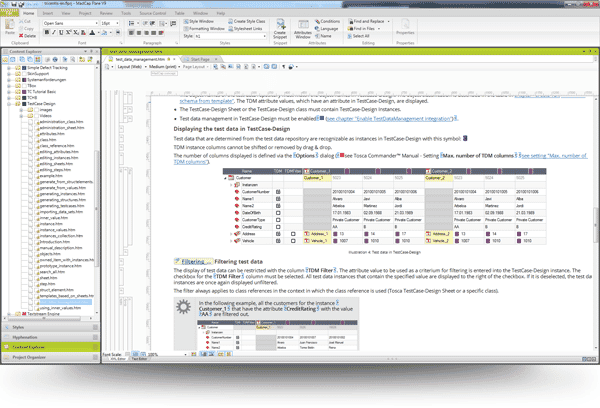
Tricentis' MadCap Flare Project
"There is a degree of automation in MadCap already," Stefan explains. "MadCap Analyzer brings another level of confidence when building our online Help, making sure everything is okay before we make it available to our users. It really gives us peace of mind."
We are making tutorial videos based on what customers are searching for. Using Mimic really takes our online Help to the next level.
Stefan Steinbauer Head of Documentation and Translation, Tricentis
Strengthening Search Functionality
Quality improvements have been complemented by enhancements to the user experience.
Notably, the support for HTML5 output in Flare has allowed Tricentis to develop a frameless, search engine-friendly WebHelp for its Tosca Testsuite. The HTML5 output supports partial-word searches, which enable users to type part of a word and search for results matching those characters—making it unnecessary for users to remember an exact term.
"Partial-word searches are important because we have a lot of settings in our test suite,” Stefan notes. “Through the partial-word searches supported by Flare, we can tame the data explosion—typically with results coming in under 70 seconds—and make it much easier for our customers to find exactly the information they need.”
Just as Tricentis uses conditional tags to produce different outputs, the company also is able use these tags to determine what content will show up as results to users’ searches.
With MadCap’s software, we’ve been able to do much more than we ever anticipated. In the hands of the right people, we can use the tools to make magic.
Stefan Steinbauer Head of Documentation and Translation, Tricentis
Making Movies with MadCap Mimic
In combination with Flare, Tricentis is taking advantage of MadCap Mimic to create instructional movies for its software and enhance users’ experiences with the online Help system.
Mimic's flexible, open-architecture produces XML files with Unicode support for all left-to-right languages, an important feature, since Tricentis publishes its documentation in multiple languages. Additionally, since Mimic and Flare are so tightly integrated, developers can seamlessly integrate existing conditional tags in Flare with Mimic, so that users’ searches will lead to the tutorial videos, as well as written content.
"We are making tutorial videos based on what customers are searching for. They complement the guidance provided with the text highlighting what you need to do,” Stefan explains. “Using Mimic really takes our online Help to the next level.”
Mimic also has helped Tricentis to deliver video content, through a series of windowpanes included in its interface. For example, the Timeline windowpane lets Tricentis visually set the timing of a frame or adjust the amount of time each object displays in a frame.
“The Timing windowpane in Mimic has really helped our performance in producing videos for our online Help,” Stefan notes, "It is one of the many ways that Mimic has made it easier for us to edit the things we have, and explore new possibilities."
Looking Toward a More Interactive Future
Looking ahead, Tricentis plans to further enhance its online Help with playable tutorials and custom animations with advanced HTML5 support.
"We want to go in the direction of interactivity, giving our customers everything they need for self-help," Stefan says.
Additionally, Tricentis is ready to take on revamping its online Help with a refreshed company branding and style.
"We are very familiar and confident with the MadCap tools now," Stefan notes. "So we know that in the hands of the right people, we can use the tools to make magic."
Stefan adds, "With MadCap’s software, we've been able to do much more than we ever anticipated. We look forward to growing our online Help to deliver even more impressive results and continue to surpass expectations."