Customer Success Story
Ellie Mae, Leading Cloud-Based Solutions Innovator for the Mortgage Finance Industry, Streamlines Delivery of Modern HTML5-Based Online Help Using MadCap Flare
Goals
- Modernize online Help by producing an HTML5-based website featuring top navigation and a responsive design that adapts to users’ screens–from desktops and notebooks to mobile phones and tablets.
- Streamline the development and delivery of Ellie Mae’s documentation to multiple outputs by standardizing on one tool for single-source, multi-channel publishing.
- Make it easier and more intuitive for users to navigate and find the information they need.
Benefits
- Efficiency – MadCap Flare’s topic-based authoring and single-source publishing simplify the creation and delivery of a comprehensive online Help system plus supporting PDFs–cutting the time to make updates from days to minutes.
- Easy Customization – Variables, conditional tags, and cascading style sheets in MadCap Flare enable Ellie Mae to customize content and graphics for different customer groups and product versions.
- Intuitive User Experience – MadCap Flare’s ability to produce HTML5-based Help with responsive design, top navigation, and embedded videos creates a modern, intuitive web experience.
- Easy Navigation – Frameless HTML5 output and drop-down text in MadCap Flare allow users to easily navigate through the documentation and find the information they need.
MadCap Software Solutions and Services:
By cutting use of Microsoft® Word and Adobe® FrameMaker® to standardize on MadCap Flare, Ellie Mae can now make updates to online Help and PDFs in minutes instead of days
Ellie Mae is the leading cloud-based solution provider for the mortgage finance industry. Ellie Mae’s technology solutions enable lenders to originate more loans, reduce origination costs, and shorten the time to close, all while ensuring the highest levels of compliance, quality and efficiency. The mission to automate everything automatable for the residential mortgage industry is the guiding force behind the company’s flagship product Encompass®, an all-in-one, fully integrated mortgage management solution that covers the entire loan lifecycle. It provides one system of record, keeping data secure and documentation accurate.
We’ve been really happy with the results of using MadCap Flare to reinvent our online Help. It was everything we had hoped for. Now, any time a professional colleague asks what authoring tool we use, we point them to Flare.
Scott Simpson Director, Technical Publications, Ellie Mae

To help customers optimize their use of the Encompass solution, Ellie Mae delivers a range of product documentation. Today, the company relies on MadCap Flare’s single-source, multi-channel publishing capabilities to deliver this information both as PDFs and as responsive HTML5 Help that automatically adjusts to users’ screens, from desktops to mobile devices.
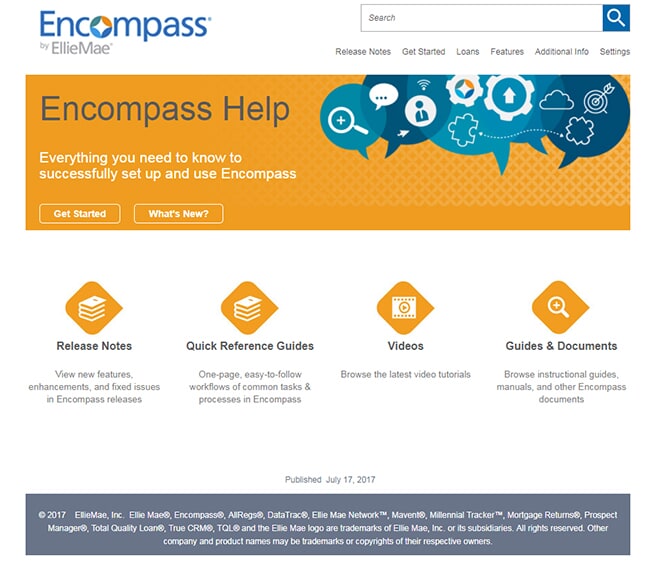
Welcome Page of HTML5-based Help Site for Encompass
Goal: Streamline Documentation Delivery
For years, Ellie Mae used a combination of MadCap Flare, Adobe® FrameMaker® and Microsoft® Word to produce its online Help and PDF-based documentation. However, maintaining content in three different places was redundant and inefficient.
“We were working with multiple Word and FrameMaker® files, which were essentially the same information that we had in Flare, and it was confusing trying to manage them all,” recalled Scott Simpson, director of technical publications at Ellie Mae. “It was extremely time-intensive to manually edit these files for each product release, and it became clear that we needed to move to single-source publishing of our documentation as multiple outputs.”
At the same time, the technical writing team wanted to revamp the company’s Help system to look less like traditional, standalone documentation, as well as unify all of their content in one place to make it easier for customers to navigate. When the team learned of the new frameless top navigation feature available with MadCap Flare 11, they saw an opportunity to move from their traditional tripane Help and produce a new online Help system that looked like a modern website.
“Since we were redesigning our Help, it was also time to reevaluate the tools we were using,” Simpson explained. “We engaged with a MadCap consultant to learn more about the features that came with the latest version of Flare, and it checked off all of our requirements, including single sourcing and top navigation. We decided it would be more efficient to move away from using three tools and just rely on Flare for our authoring and publishing needs.”
The overall process is just so much more efficient using Flare; what used to take days at a time can now be completed in a matter of minutes. This is a huge plus since we have to maintain both our new and existing documentation.
Scott Simpson Director, Technical Publications, Ellie Mae
Single-Source Publishing with MadCap Flare
Today, Ellie Mae provides customers with a comprehensive HTML5-based Help website containing documentation on how to effectively use its flagship product, Encompass. From this main site, users can access additional Help systems for over 20 of the company’s other products, many of which are linked to one another for easy navigation. Additionally, the website provides links to PDF and video files that complement the web content.
By taking advantage of MadCap Flare’s topic-based single-source publishing, Ellie Mae’s writers have been able to significantly speed the process of creating and delivering content.
“Being able to publish to multiple outputs from a single source with Flare has been the biggest benefit for our writers,” Simpson noted. “Because we can now store, develop, and edit content centrally in a single Flare project, we’re able to reuse content that’s similar across different products, as well as prevent duplicate information and ensure consistency.”
The ability to create and publish content in one place instead of using three different tools, has also simplified the process of updating documentation for new product releases. Now, the writers can just make one update, build targets for the different outputs, and then generate those outputs with the click of a button.
“We’re able to update information more quickly across multiple outputs at the same time, which has helped us to drastically cut down project time,” Simpson observed. “The overall process is just so much more efficient using Flare; what used to take days at a time can now be completed in a matter of minutes. This is a huge plus since we have to maintain both our new and existing documentation.”
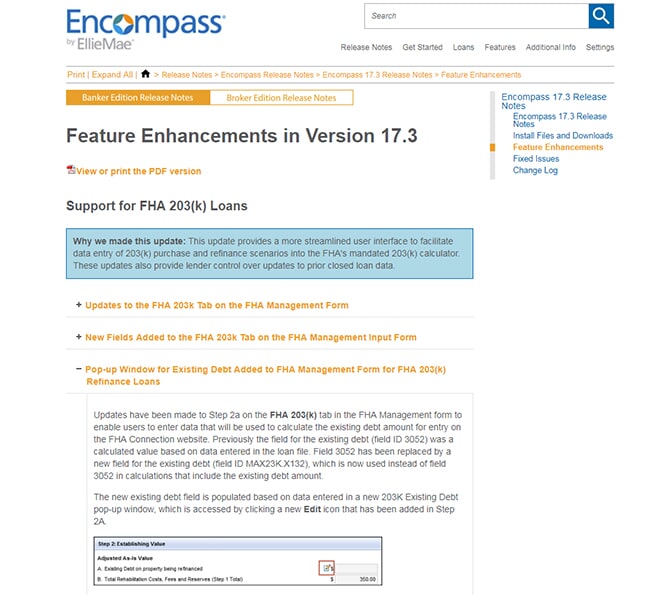
Product Release Notes Created with MadCap Flare
Fostering Content Reuse and Customization
Ellie Mae has also gained significant efficiencies through the extensive use of snippets, variables, and conditional tags in MadCap Flare.
“Since a lot of our products are add-ons for our Encompass solution and therefore share similar content, the ability to use snippets in Flare allows us to maximize content reuse and eliminate redundant efforts,” Simpson said. “It’s a huge time-saver since we don’t have to worry about manually retyping the content for all the different Help systems.”
The team also relies on variables to automate changes for different versions of the company’s printed material.
“Although product release notes are HTML5-based, we still want to provide users the option of accessing them via PDFs,” Simpson explained. “Being able to automate changes via variables in Flare has helped us to produce all these different outputs with consistency and minimal effort.”
Meanwhile, Ellie Mae takes advantage of conditional tags to customize content for two different versions of its Encompass product: one for bankers and another for brokers. Previously, the technical writers had to maintain separate Help systems and guides for the two different audiences since there was different content related to each group’s particular business processes. By using conditional tags, the team can now change specific sections of the documentation to tailor them to the different product versions.
“Flare makes it so easy for us to apply conditions so that, depending on the types of users accessing the documentation, they can choose if they want the broker or banker edition, and the content will adjust to only show what’s applicable to them,” Simpson explained. “It’s been a real help in streamlining our processes.”
Using Flare, we were able to move away from the traditional tripane format of online Help to the frameless top navigation output for HTML5. As a result, our Help website now features a cleaner, state-of-the-art web layout.
Scott Simpson Director, Technical Publications, Ellie Mae
Top Navigation and Responsive Design for a Modern Web Experience
For Ellie Mae’s customers, the most dramatic difference is the modern web experience provided by the redesigned online Help system, which features top navigation and a responsive design.
“Using Flare, we were able to move away from the traditional tripane format of online Help to the frameless top navigation output for HTML5,” Simpson noted. “As a result, our Help website now features a cleaner, state-of-the-art web layout, creating a more intuitive and consistent experience for users.”
Additionally, the use of top navigation has helped the writers to consolidate information so that there’s no longer repeated content in different places. This has helped customers to locate information more quickly.
“Users love having the option to use HTML; it’s a lot easier to search than trying to navigate through PDF files,” Simpson said. “In the past, if they wanted to find something in the release notes, they’d have to open every single PDF and look through all the content. Now, no matter where they are on the website, they can just type a particular term in the search bar and it’ll show up. It’s been a huge benefit of switching to top navigation with Flare.”
Also popular with customers is the responsive design of Ellie Mae’s online Help, which can automatically adjust to users’ different screens–from desktops, to notebooks, tablets and smart phones.
“Flare’s HTML5 responsive design functionality provides users the flexibility to access content in their format of choice, which is important given the increasing number of people that use mobile devices rather than their desktops or laptops to access the Internet,” Simpson explained. “Also, it’s great that Flare’s responsive design functionality aligns with our desire to roll out more mobile-specific product offerings and move to a more agile design.”
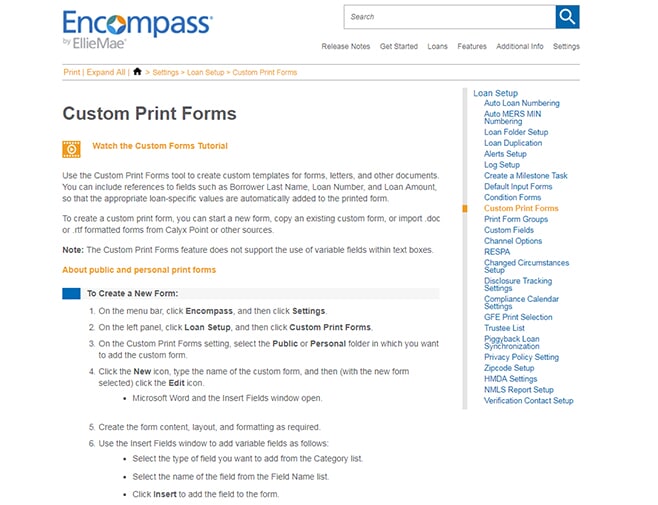
Example of Topic in HTML5 Top Navigation Output
Visually Enhancing Online Help
Ellie Mae’s technical writers rely on additional features in MadCap Flare to enhance the user experience and improve access to information. Among these features are drop-down text, cascading style sheets (CSS), and multimedia support.
“The ability to expand and collapse a section of content with Flare has made it significantly easier for users to scan for more information,” said Simpson. “In the past, it was overwhelming for users to scroll through all of the content just to find the topic they were looking for. Now, when they click on a heading or title, the text expands, and they can quickly jump to their desired content.”
Meanwhile, the team takes advantage of cascading style sheets (CSS) in MadCap Flare to align more closely with the corporate branding standards on Ellie Mae’s website.
“Now with CSS, users don’t feel like they’re going to a completely different area when looking for Help,” Simpson observed. “The content has a familiar look-and-feel and follows the same path they’re used to when they’re on other parts of our website.”
Additionally, the new Ellie Mae online Help utilizes MadCap Flare’s ability to embed videos along with Help topics into the documentation.
“Flare’s multimedia support is a great feature that allows us to provide a more interactive, visual learning experience for customers,” Simpson explained. “Overall, we’ve been really happy with the results of using MadCap Flare to reinvent our online Help. It was everything we had hoped for–HTML5 and top navigation has made a world of difference for our customers. Now, any time a professional colleague asks what authoring tool we use, we point them to Flare.”
Flare’s HTML5 responsive design functionality provides users the flexibility to access content in their format of choice, which is important given the increasing number of people that use mobile devices.
Scott Simpson Director, Technical Publications, Ellie Mae





