Customer Success Story
Global Software Provider Delivers Mobile, Web and Print Documentation from a Single Project and Cuts Web Format Output Files by Nearly 50% Using MadCap Flare and MadCap Analyzer
Goals
- Employ single-sourcing to maximize efficiency and accuracy
- Create content that is easy and intuitive to access
- Deliver content in customers' preferred format whether print, Web or mobile
- Reinforce brand value across documentation and online Help
Benefits
- With Flare's single-sourcing, print, Web and mobile content are published from the same project
- Conditional text allows content to be updated in line with new product releases
- Topic-based content, drop-down menus, and QR codes facilitate user access to the information they need
- Flare enabled HTML5 and mobile Help skins to align with the corporate website
- Flare and Analyzer help cut Web format output files by nearly 50% and reduce project files by almost 26%
- Responsive MadCap support helps keep projects on track and on time
MadCap Software Solutions and Services:
Ektron delivers one of the world's premier platforms for creating, deploying and managing enterprise-scale, global, personalized websites. Some 3,700 customers and 12,000 public-facing websites use its software, and Gartner Inc. positioned Ektron in the Leaders Quadrant of the 2012 "Magic Quadrant for Web Content Management" report.
Having built a strong brand around state-of-the-art software for the Web, Ektron relies on MadCap Flare and MadCap Analyzer to deliver best-in-class product Help and documentation in print, on the Web, and on mobile devices.
Outmoded Book Paradigm
In the past, Ektron relied on a well-known documentation tool that used a book and chapter paradigm. Not only did this constrict the way information could be presented, it was also out of synch with the way Ektron's customers wanted to obtain information.
“Documentation is not something that customers want to read like a novel,” observed Mark Metcalfe, Ektron documentation director. “They go to it because they need an answer.”
At the time, Ektron had to contend with the inefficiencies of making its print documentation available as online Help, since this required copying and pasting the content into a second Web publishing tool.
Recognizing the need to modernize its content delivery, Ektron was attracted to the topic-based approach and single-source publishing of the MadCap Flare content authoring tool.
“We don't think of things in terms of pages anymore; rather it is a unified information set that we happen to build in three different formats,” Mark explains. “With Flare, we can chunk information in new ways that let our customers get what they want quickly.”
With Flare, we were able to create our first mobile Help implementation in less than two weeks, and single-sourcing allows us to update all of our Help formats, including mobile, concurrently.
Mark Metcalfe Documentation Director, Ektron
Single-sourcing to Print, Mobile and the Web
Ektron first migrated to a single Flare project from which it could deliver Web-based Help and two PDF builds: one for the United States and another in the A4 format for Europe. More recently, the company added mobile Help and upgraded its WebHelp to the HTML5 format.
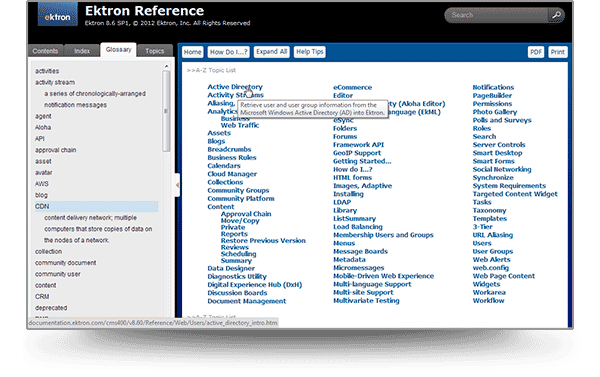
Ektron's HTML5 WebHelp
Using Flare to customize our HTML5 and mobile skins, we were able to achieve a corporate look that might otherwise have appeared generic.
Mark Metcalfe Documentation Director, Ektron
“As more of our customers rely on smartphones, mobile documentation has become one of our primary delivery mechanisms,” Mark observed. “With Flare, we were able to create our first mobile Help implementation in less than two weeks, and single-sourcing allows us to update all of our Help formats, including mobile, concurrently.”
To keep documentation current with new product developments, Ektron uses conditional text in Flare to manage content related to current and future product releases. Once new product versions move into production, the Ektron technical communications team uses the conditional text to update its print, Web and mobile Help.
“With conditional text in Flare, it takes about an hour to push the updates to the Web, and we can ensure the consistency and accuracy of information across all of the formats we publish,” Mark notes.
Another feature that has streamlined Ektron's authoring efforts is the ability to access the source view of Flare content via the XML editing feature.
“The Flare XML editor is standard XML, so you can edit indexes, tables and other content there if you can't do it with the WYSIWYG view,” explains Bob Bolt, senior technical writer at Ektron. “I use that all the time. I can't imagine not having it.”
I use the Flare XML editor all the time. I can't imagine not having it.
Bob Bolt Senior Technical Writer, Ektron
Enhancing the User Experience
Hand-in-hand with streamlining its content delivery, Ektron also has focused on enhancing the user's experience with its documentation. Three key priorities have been the online Help skins, drop-down menus, and Quick Response (QR) codes.
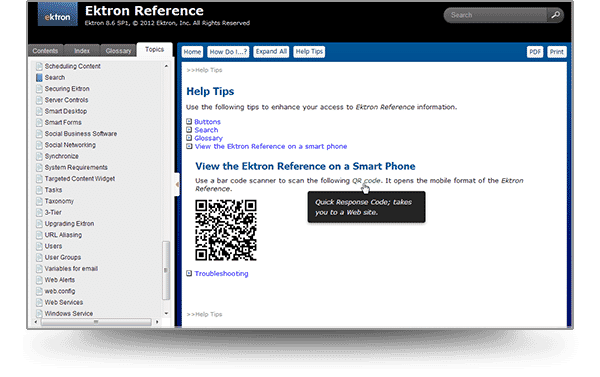
Ektron's HTML5 WebHelp with QR Code
Because Flare separates content from style and provides functionality for customizing the look and feel, Ektron was able to replicate its corporate website look with its HTML5 and mobile Help.
“Using Flare to customize our HTML5 and mobile skins was a straightforward process, and we were able to achieve a corporate look that might otherwise have appeared generic,” Mark notes. “We're very pleased with our new branded look.”
Ektron also has exploited Flare's drop-down feature to group discrete information subjects into parent topics that are compressed in an accordion fashion. By hiding images, code examples, field descriptions, and other information, Ektron is able to present “just-enough” information based on the experience of the user, who may or may not require certain levels of detail. At the same time, this additional content is just a click away, making it easy to access at any time.
“Our goal with the drop-down menus was to optimize our online users' experience,” Mark explained. “Now we can give them just the right amount of information they need to be productive in a way that is easy to navigate from the desktop or a mobile device.”
Recently, Ektron has taken advantage of Flare's ability to generate QR codes. The first page of Ektron's reference manual PDF now includes two bar codes: one that connects to the main Ektron website and another that links to the online mobile Help. Additionally, a QR code in the WebHelp connects to the mobile Help.
“Our customers can simply take their smartphone, scan in the QR code, and instantly access the correct URL for the mobile Help topic they need,” Mark says. “It is another way that we are making access to our Help faster and more intuitive for users.”
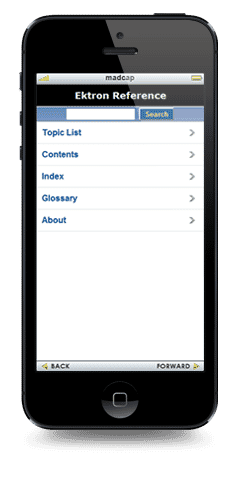
Ektron's Mobile WebHelp
Improving Documentation Quality
As part of an ongoing commitment to optimizing its documentation, Ektron has consolidated its topic files into accordioned topic files, making it easier for both the documentation team and customer to find grouped information in source content and output. Additionally, Ektron takes advantage of MadCap Analyzer, which provides insights into the structure of Flare-based content.
“Using Analyzer we weeded out many hundreds of project files that were unused and no longer needed,” Mark explained. “As a result, we have been able to reduce the number of project files substantially without cutting the amount of content we deliver.”
Bob added, “I don't think that there is anything else from the competition like MadCap's Analyzer tool.”
In total, the documentation team's efforts in using Flare and Analyzer to employ minimalism and eliminate redundancy have enabled Ektron to cut its Web format output file count from 6,297 to 3,192 over the last couple years, nearly a 50% reduction. The company also has been able to reduce project files by almost 26%, from 5,455 to 4,038.
Ektron also relies on MadCap Gold Support to help incorporate the documentation and online features that the company wants to bring to customers.
“MadCap support is fantastic, Bob says. “The key thing that I appreciate is that the support team gets back to us in a timely manner, so we can remain on task and on schedule.”






