Customer Success Story
Cloudistics Replaces Microsoft® Word, Chooses MadCap Flare over Atlassian Confluence® to Deliver Modern, Streamlined Self-Support Documentation Portal to Customers
Goals
- Create a modern professional documentation portal that is visually appealing regardless of the device used to access it and customized to align with the corporate website.
- Keep pace with agile software development while meeting users’ demands for online and print documentation by replacing Microsoft® Word with authoring software for topic-based, single-source publishing.
- Integrate Cloudistics’ documentation efforts with the engineering, help desk and technical support teams.
- Support the documentation needs of customers worldwide by streamlining translation and localization.
Benefits
- Modern Web Design: Responsive design, side-navigation, and customization of the MadCap Flare-based documentation portal to match Cloudistics’ corporate website.
- Agile Delivery: Cloudistics can update content in hours using MadCap Flare’s topic-based, single-source publishing to deliver its HTML5-based documentation portal, PDF files, and Word docs.
- Integrated Efforts: Integration of MadCap Flare-based online Help with Zendesk connects clients with technical support while integration between MadCap Flare and Git facilitates documentation source control and review by Cloudistics engineers.
- MadCap Software’s localization guide and MadCap Flare capabilities enable packaging content for localization vendors to easily and quickly translate Cloudistics’ documentation.
MadCap Software Solutions and Services:
Cloudistics gives organizations of all sizes a public-cloud-like experience on-premises, without any of the limitations of a public cloud. As a result, it is becoming the private cloud platform provider of choice for enterprises seeking to drive their digital transformation initiatives, address compliance and security demands, or improve performance by moving from public clouds. From 2017 to 2018 alone, the company saw a 400% growth in customer adoption over legacy models. Meanwhile, Cloudistics clients have significantly reduced their costs—from achieving 30% cost savings over public cloud offerings to reducing their capital expenditures by up to 70% versus legacy infrastructure.
To ensure the successful deployment of its private cloud platform, Cloudistics delivers information to clients via a modern documentation web portal, user guides, and other print and online content. Additionally, the company provides its professional services team with installation guides for both the hardware and software components of the platform. Today, Cloudistics relies on the single source publishing capabilities of MadCap Flare to produce all of these outputs from a single project.
Objective: Create a Modern Documentation Web Portal
Originally, the management team wanted something engineers could access, and Confluence was already in place. But, Confluence output did not look professional enough. Instead, it became more important to have something that reflected a bigger company feel and had a more sophisticated look to match our website.
Rachel Kotraba Senior Technical Writer, Cloudistics
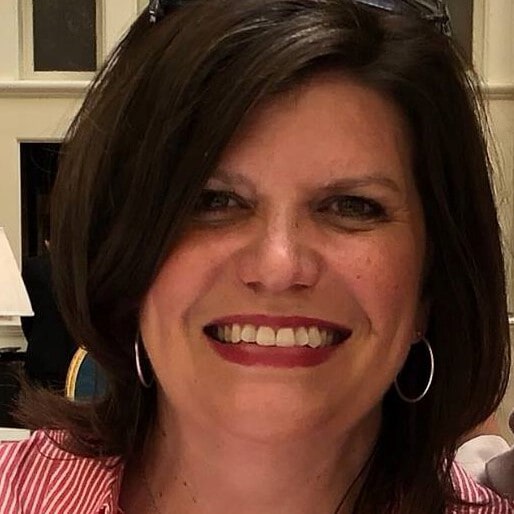
In its first startup years, Cloudistics only produced installation guides, but with the rapid adoption of its private cloud platform came growing customer demand for documentation. The first user manual was produced in Microsoft® Word. However, Cloudistics wanted to reuse content for different deliverables. Since engineers were already using Atlassian Confluence® collaboration software internally, the team first explored using it for a new documentation portal, as well.
“Originally, the management team wanted something engineers could easily access as well as customers, and Confluence was already in place. But, in the end, they decided Confluence output did not look professional enough,” recalled Rachel Kotraba, Cloudistics senior technical writer. “Instead, it became more important to have something that reflected a bigger company feel and had a more sophisticated look to match our website.”
Cloudistics’ CEO had heard that MadCap Flare was a great tool, so the team decided to evaluate the software. Based on the results of their trial and evaluation of other documentation tools in the market, the company decided to build a documentation portal from scratch using MadCap Flare.
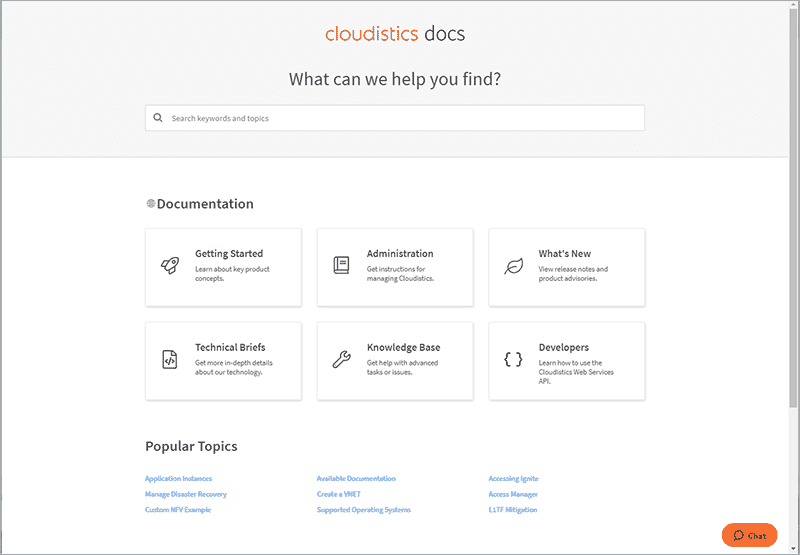
With the use of MadCap Flare, Cloudistics is able to completely control the look and feel of their modern, online Help portal.
“We wanted modern, online help where we could control the look and feel, and publish quickly, since we have an agile software environment,” Kotraba explained. “At the same time, engineers in the field wanted Word docs, and certain customers preferred PDFs. It was also important to integrate with Google search for analytics because our documentation portal, as part of our website, needed to be comparable to a corporate website. MadCap Flare ticked off all those boxes.”
Integrating Documentation Efforts with Engineering and Support
We have integrated Flare with Zendesk, our support ticketing system through the Zendesk widget that we’ve added to the online Help.
Rachel Kotraba Senior Technical Writer, Cloudistics
Today, Cloudistics uses MadCap Flare to provide a modern HTML5-based web portal for all end-user-level documentation. The portal includes online Help, release notes, support articles, and technical briefs, as well as downloadable PDFs of guides and articles—the preferred format for some clients. At the request of the Cloudistics professional services team, the company also delivers installation guides as PDFs and Word documents.
Given the highly technical nature of the Cloudistics private cloud platform, the company puts a priority on integrating its documentation efforts with the technical support and engineering teams.
“We have integrated Flare with Zendesk, our support ticketing system, by adding the Zendesk widget to the portal. Customers can open a ticket or chat with a support team member right from the portal,” Kotraba explains. “At the same time, we know our support team has been able to address some of the tickets they get by pointing to the documentation.”
Kotraba adds, “We also have integrated Flare with our Git source control to not only follow internal source control guidelines but also to support our documentation review process. This makes it easy for developers to go in, look at the HTML files, and provide feedback.”
Agile Documentation Delivery
All of the Cloudistics documentation is produced from a single MadCap Flare project that relies on the software’s support for topic-based authoring and single-source publishing. As a result, the Cloudistics team can make updates quickly. Typically, product release information and new feature content are developed every couple months while adding updates to knowledge base articles occurs weekly.
“The topic-based approach with Flare means you don’t have to revise the entire document when you update something. I love it,” Kotraba says. “I usually make weekly updates, but with Flare, I can publish daily or even hourly. I like that Flare is so flexible I can make updates whenever I need to.”
I usually make weekly updates, but with Flare, I can publish daily or even hourly. I like that Flare is so flexible I can make updates whenever I need to.
Rachel Kotraba Senior Technical Writer, Cloudistics
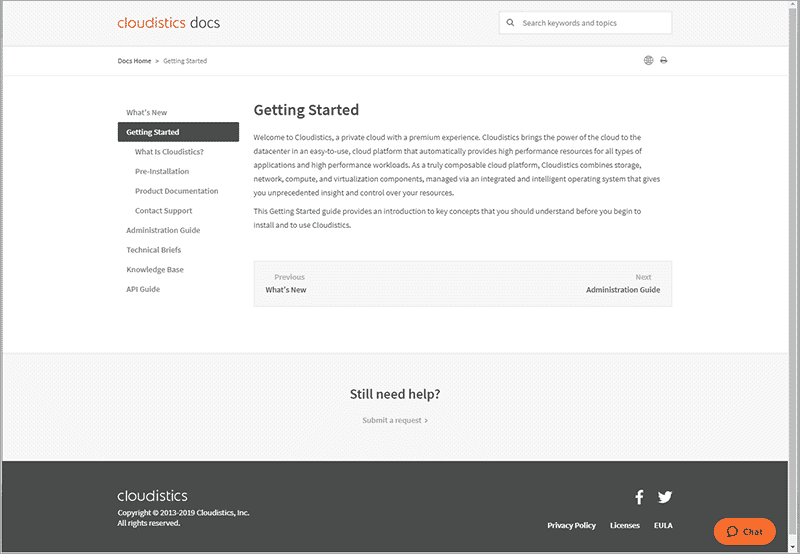
Utilizing development features in Flare, a left-side site navigation was developed and customized to offer users an easy way to navigate through their documentation.
Cloudistics also takes advantage of tables of content (TOCs) and conditional text to facilitate content creation.
“TOCs provide the basis of organizing the entire documentation. We just have one single Flare project, so the different types of content are based on the different sections of the TOCs,” Kotraba explains. “With conditional text in Flare, we can decide to document new features that we don’t necessarily want to publish immediately. We also rely on conditional text to differentiate content for PDFs versus the online Help.”
User Experience
We took advantage of Flare’s responsive design functionality to ensure that our mobile and tablet output looked just as attractive as our desktop view.
Rachel Kotraba Senior Technical Writer, Cloudistics
Because serving as a user advocate is a top priority for Cloudistics, technical writing is part of the company’s user experience (UX) team. One of the group’s requirements is delivering a responsive website for documentation that creates a modern experience.
“Having a responsive documentation web portal was at the top our list,” Kotraba recalled. “We took advantage of Flare’s responsive design functionality to ensure that our mobile and tablet output looked just as attractive as our desktop view.”
The UX team was heavily involved in both the responsive design and the look of the documentation portal’s navigation.
“The UX team really drove what the navigation looks like, and we took advantage of the development features in Flare, like breadcrumbs and left-side navigation,” Kotraba noted. “Additionally, we used JavaScript to customize how the left-side navigation looks and works when you drill down. This was possible because Flare is so highly customizable down to the scripting level.”
Because Cloudistics has integrated its MadCap Flare-based portal with Google Analytics, the company is able to track page visits in order to understand how much clients use the web-based documentation.
Kotraba notes, “Our marketing group reports that the home page of our Flare-based documentation portal is consistently the top third most visited page on our website.”
Our marketing group reports that the home page of our Flare-based documentation portal is consistently the top third most visited page on our website.
Rachel Kotraba Senior Technical Writer, Cloudistics
Supporting a Global Client Base
Increasingly, Cloudistics is investing in translation and localization to support its clients around the world. The company translated the documentation into Chinese, using MadCap Flare software and MadCap Software’s localization guidance.
“Following the MadCap Software localization guide made my life so much easier,’ Kotraba observed. “Based on the guidance it provided, I was able to divide up the required Flare resource files and content files and get them to our translation vendor. And because all the Flare content is in XML and HTML, the vendor was able to complete the translation quickly and easily.”
MadCap Flare is like a one-stop shop that gives us the ability to easily and quickly publish and customize content. With Flare, we have a solution we can grow with.
Rachel Kotraba Senior Technical Writer, Cloudistics
Looking ahead, Cloudistics is considering translations into a number of European languages. Additionally, the company is evaluating the MadCap Connect for Zendesk plugin for tighter integration with MadCap Flare, as well as MadCap Flare Online for cloud-based collaboration and publishing of MadCap Flare content.
“Flare is like a one-stop shop that gives us the ability to easily and quickly publish and customize content. And, all of the standard technology makes it easy to integrate with other software,” Kotraba says. “With MadCap, we have a solution we can grow with.”






