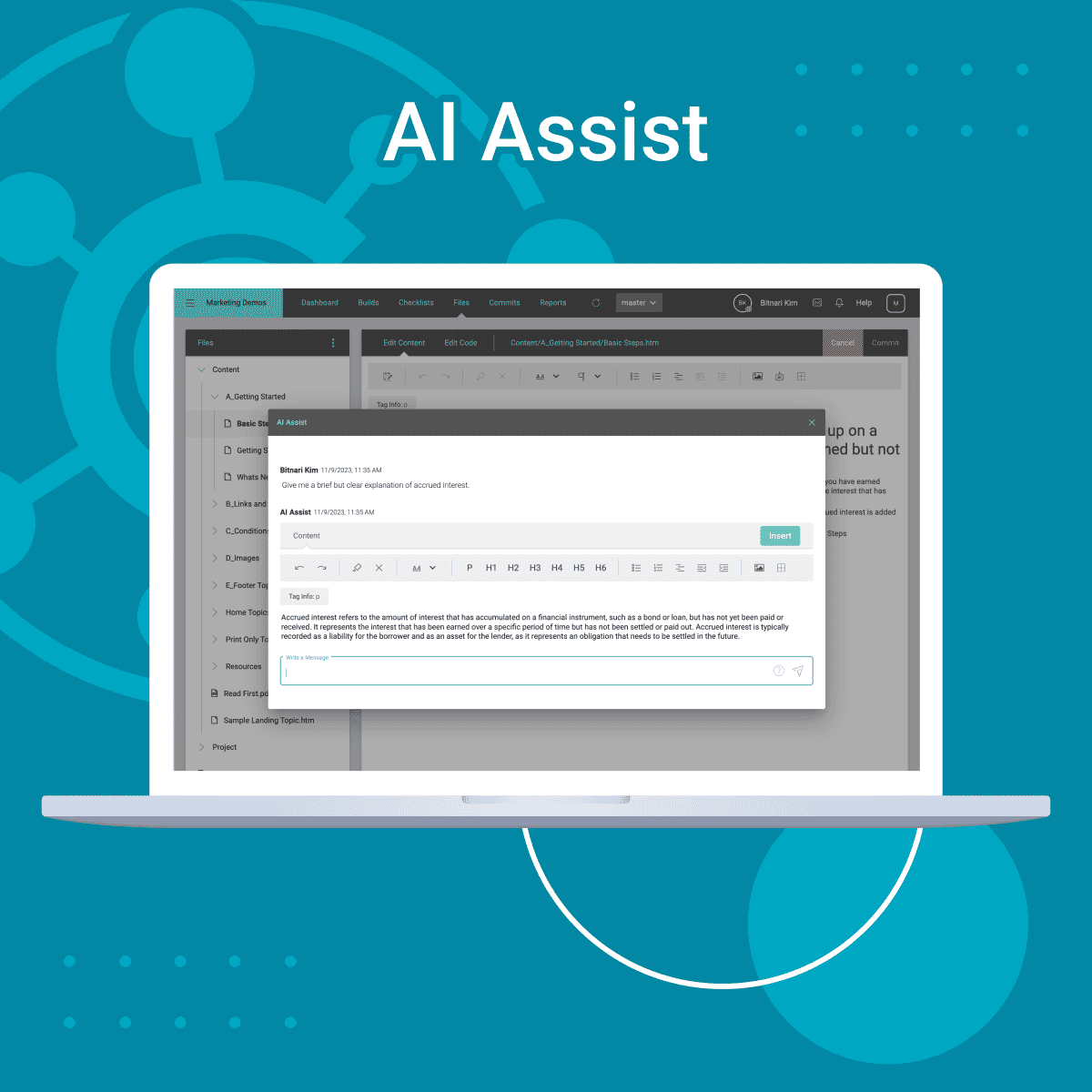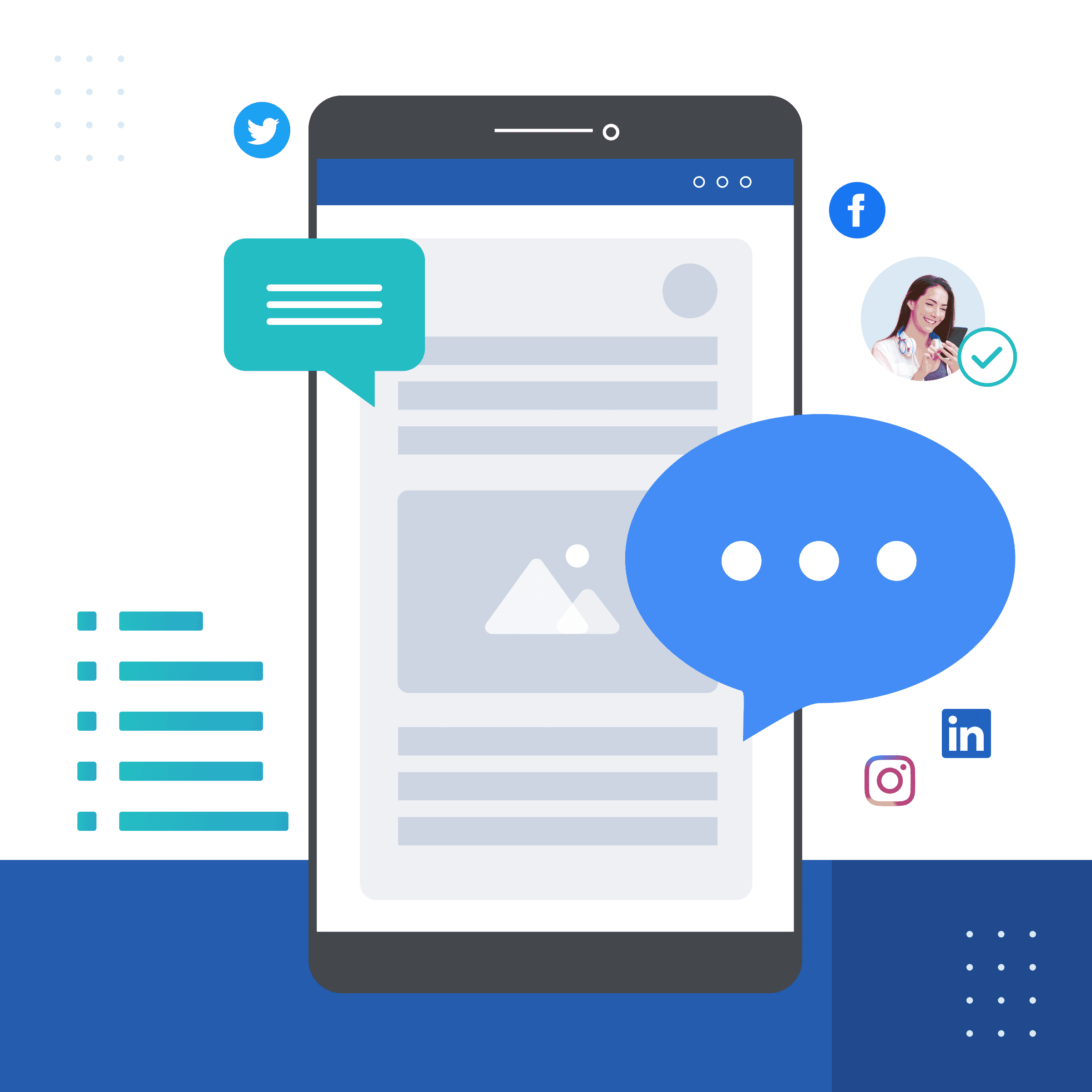2023 was an exciting year at MadCap Software, particularly with all the enhancements to MadCap Flare. Known for its innovative capabilities in authoring, publishing, and content management, Flare has introduced several new features that will empower technical writers and content developers to produce richly formatted, interactive, and compliant documentation more efficiently. Let's review the updates released in 2023.
Review Package Support
Flare's review and collaboration capabilities received a welcome update with the support of Review Packages. Flare authors can now bundle files as a complete package and choose to include a table of contents, which provides more contextual content for reviewers. When viewed in MadCap Central, subject matter experts and reviewers can now see topic files arranged in a table of contents an end-user might see in the final output.
In addition to reviewing and editing documents, content owners can better manage the review process once packages are in Central. For example, authors can quickly track the progress of a review, check statuses of files and packages, and add reviewers to a package or files out for review.
Branding
Branding is a way to quickly and easily set up your organization's main colors, logos, and fonts so that they match your brand. While this has always been a core feature of Flare, the new Branding Editor and CSS variable enhancements in this release makes this easier than ever. The branding editor is built right into the new project wizard, so it encourages you to make some quick adjustments to look and feel settings without having to be a CSS expert. It is not uncommon for brand identities and guidelines to change in the future, so adjusting these settings is a snap, saving hours of time.
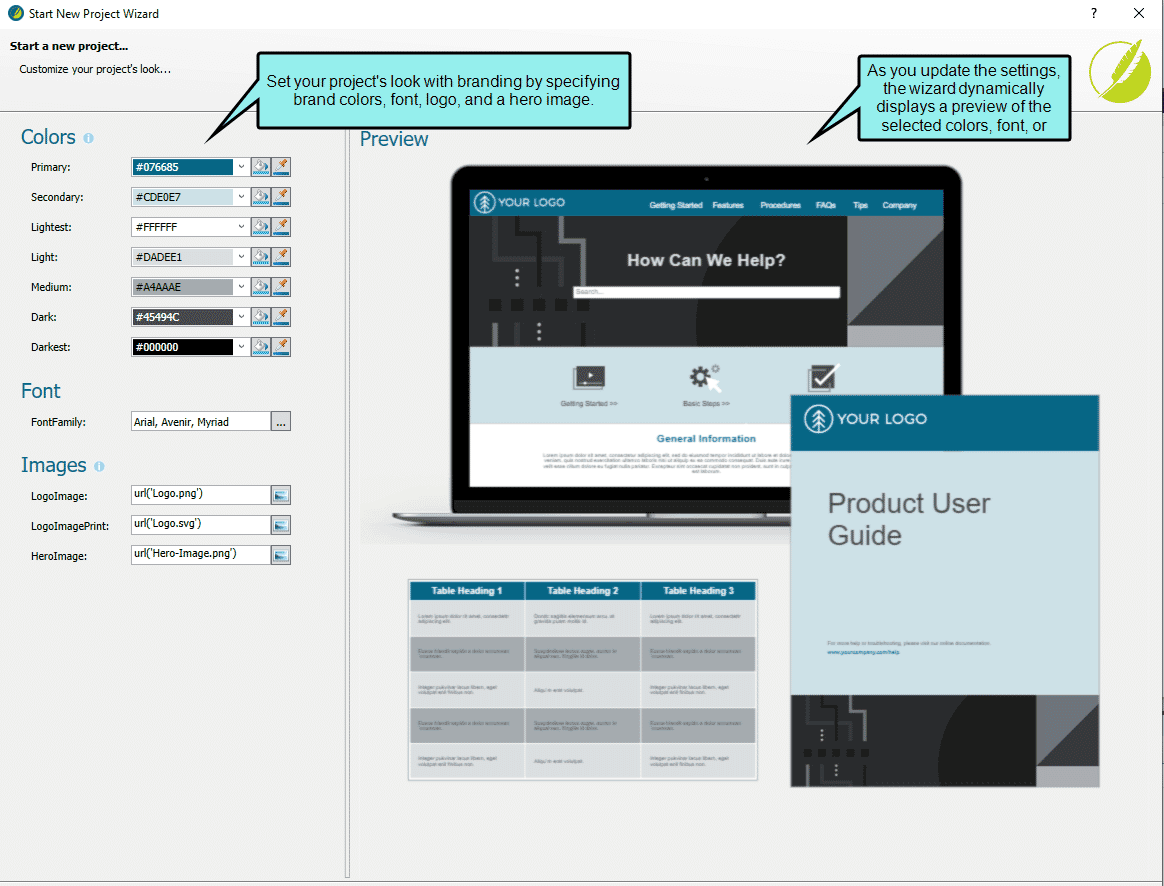
To review more about Banding, check out this short video tutorial
CSS Variable Enhancements
A CSS variable lets you place the value for a style in one place and reuse it throughout a stylesheet. That way, if you need to change a color value that is used for multiple headings and a border color, you don't have to edit the value on each element. If you use a CSS variable to manage something like a color, you change the value in one place, and the new value is propagated everywhere the variable is referenced. Flare has supported the use of CSS variables for some time, making it easy to create and use them in project style sheets. In this release, CSS variables can be used in table sheets and skin files as well.
For more information on using this enhanced support, visit this topic in the online Help.
EU Server for Flare Projects Managed in MadCap Central
Previously, all MadCap Central licenses were connected to a North American server located in the Western United States. New license subscriptions now have the option of the United States server or a European server. The European Server, located in Germany, ensures data proximity and data protection for our European customers.
For more information on security and MadCap Central, download the security whitepaper.
The 2023 and 2023r2 releases of MadCap Flare continue to enhance and streamline the process of technical documentation. With its advanced review and collaboration features and enhanced branding support, MadCap Flare remains at the forefront of technical communication solutions. These new features are designed to provide technical writers and content developers with the tools they need to produce high-quality, interactive, and compliant documentation.
For an in-depth look at these new features, check out this video: https://www.madcapsoftware.com/videos/flare/whats-new-in-madcap-flare-2023-r2/#content





.png?format=avif&q=60&w=600&h=600)