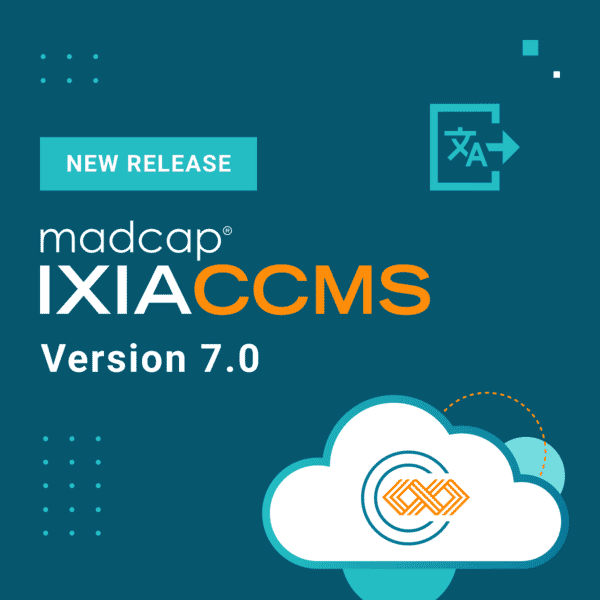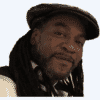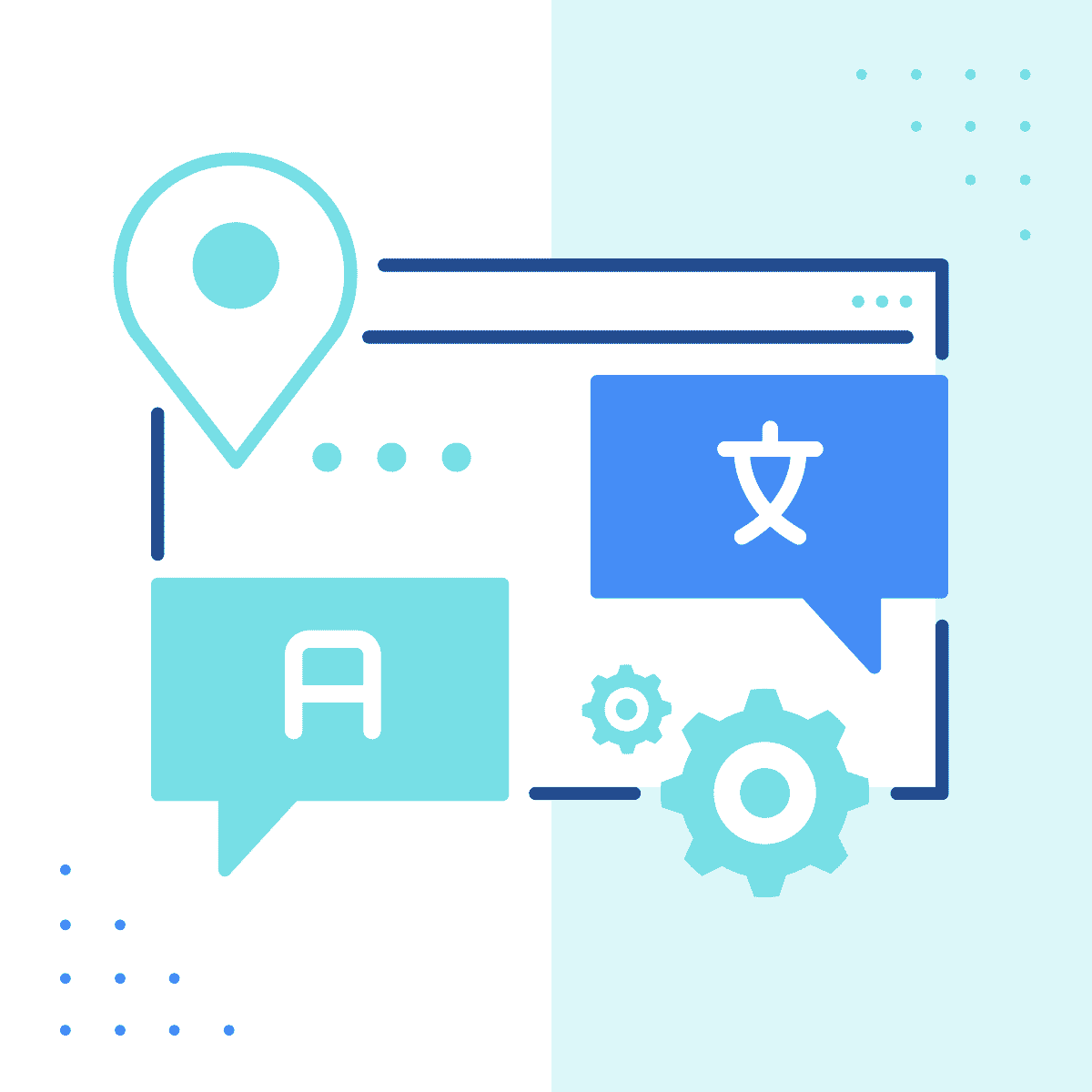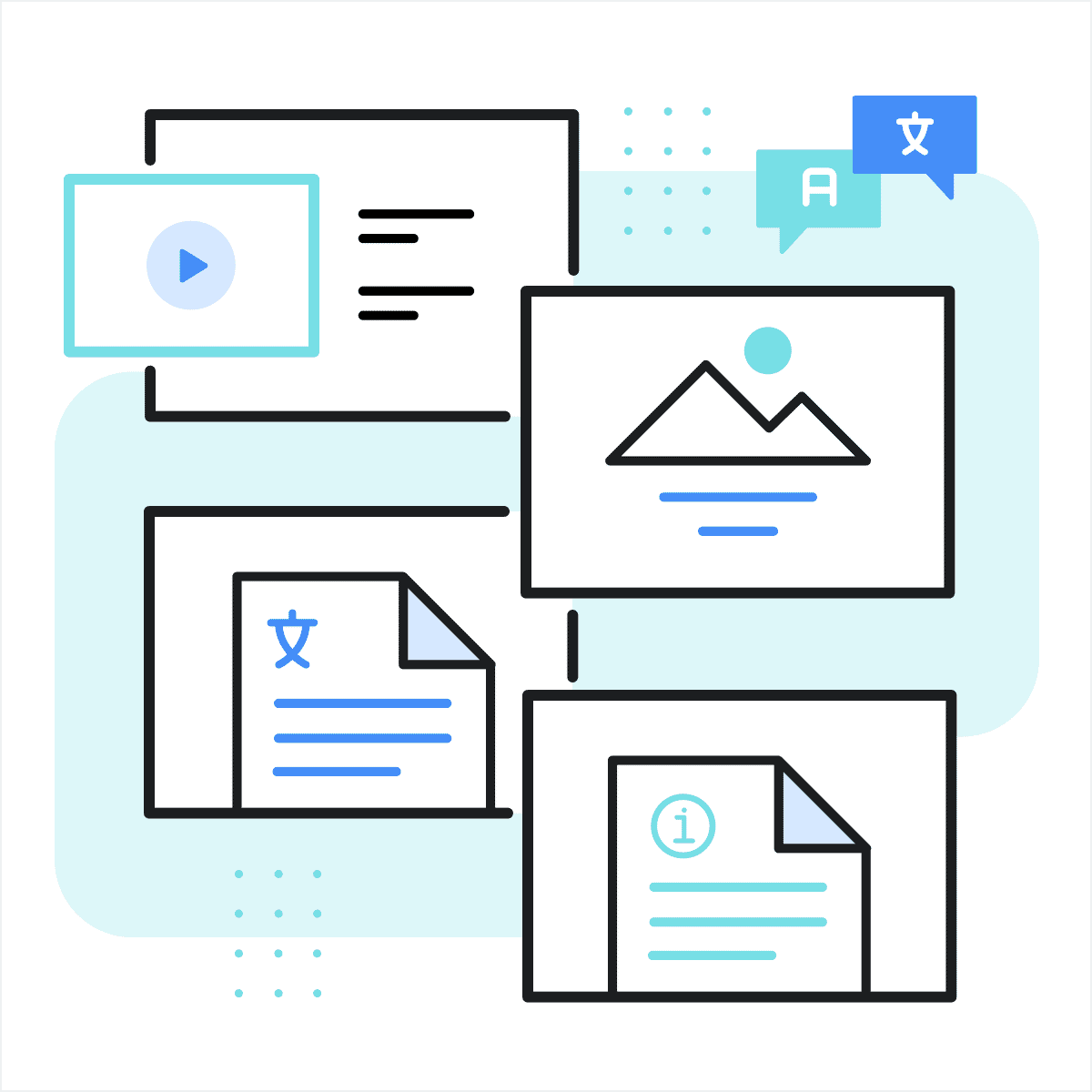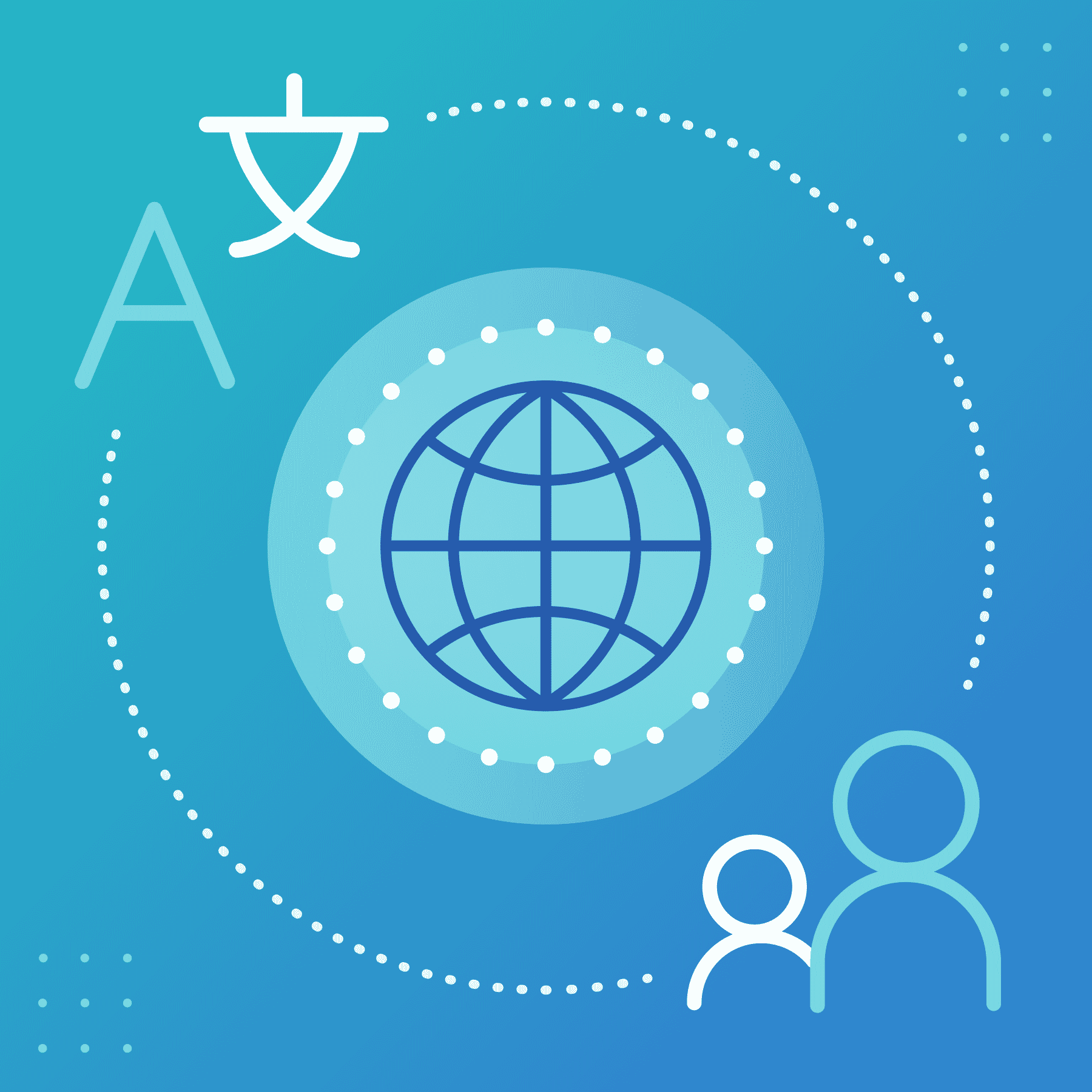MadCap IXIA CCMS Unveils Version 7.0 with Groundbreaking Features
We are thrilled to unveil IXIA CCMS 7.0, marking a significant advancement in localization and translation management. This latest release introduces the Unified Localization Model (ULM), a transformative feature that redefines how you handle your globalization requirements. ULM brings the entirety of the localization cycle into the IXIA CCMS 7.0 Web environment, streamlining the process and offering a more integrated and efficient approach.
With IXIA CCMS 7.0 Web, managing localizations becomes a more cohesive experience. The ULM integrates various stages of the localization process, from creation to translation, and finally to the distribution of localized content. This holistic approach not only simplifies workflow management but also enhances the consistency and quality of your global content.
This release signifies our commitment to providing cutting-edge solutions that meet the evolving needs of businesses in a globally connected world. IXIA CCMS 7.0 Web, powered by the ULM, ensures that you stay at the forefront of localization technology, offering a robust, streamlined, and user-friendly platform for managing your multilingual content.
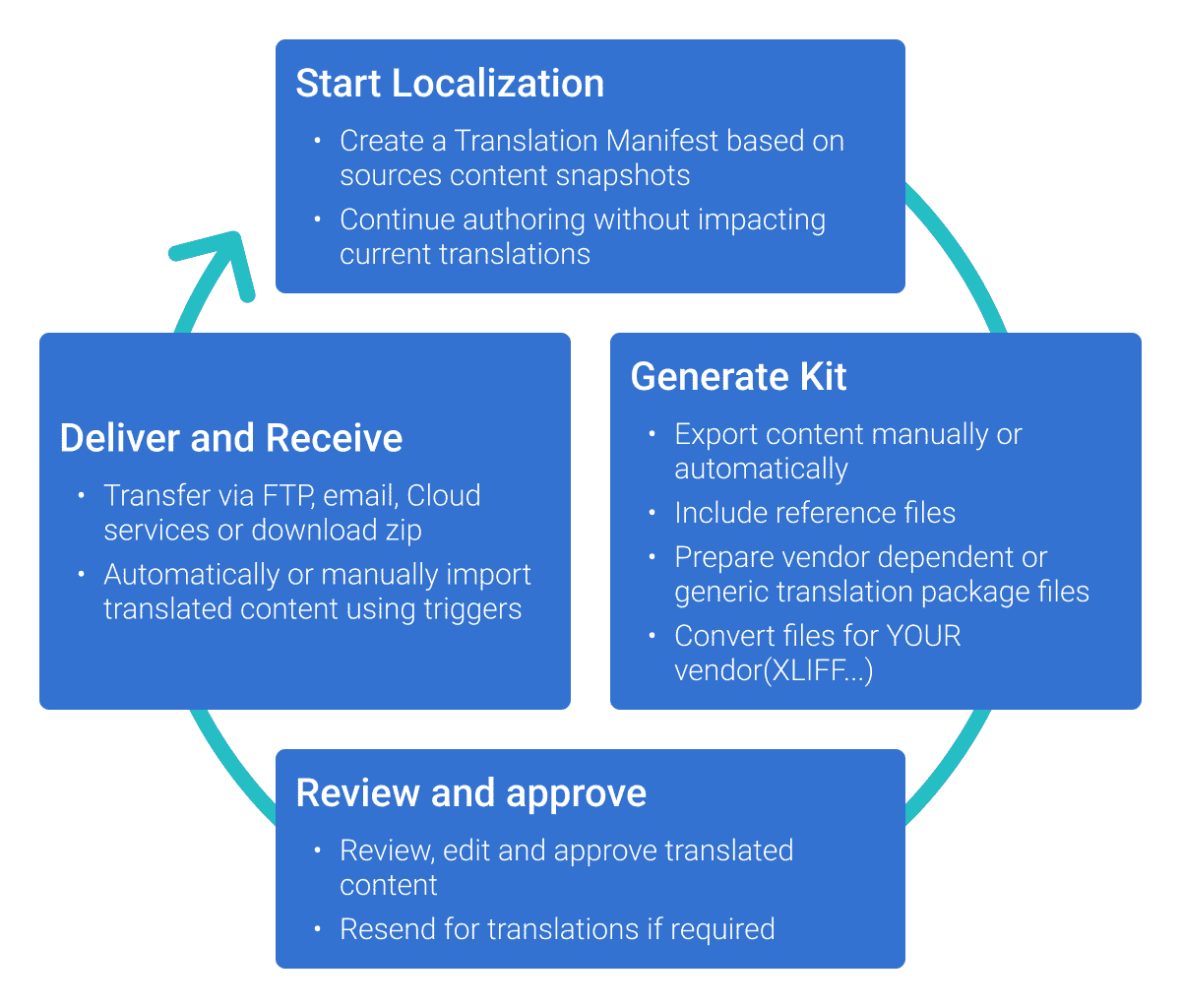
Enhanced Localization with ULM
ULM is the star of this new release. ULM stands as a pivotal advancement in MadCap IXIA CCMS V7.0, revolutionizing how translation packages are created and managed. This feature brings automation to the forefront, enabling users to effortlessly construct translation packages and push them to a variety of Translation Management Systems (TMS). ULM bridges the gap between existing capabilities and new innovations, providing a cohesive experience.
Performance Boost
Get ready for lightning-fast translation manifest creation! With an emphasis on efficiency, translation packaging becomes a background task, allowing for automatic scheduling. This feature brings automation to the forefront, enabling users to effortlessly construct translation packages and integrate them with a variety of Translation Management Systems (TMS). ULM bridges the gap between existing capabilities and new innovations, providing a cohesive experience. The introduction of a dynamic and intuitive translation manifest is a key aspect, tailored to boost performance and streamline localization processes.
Configurable Workflows, Flexibility and Integration
MadCap IXIA CCMS V7.0 offers unparalleled flexibility integrating with multiple TMS. The Universal Localization Model (ULM) in 7.0 harmonizes with an array of localization models, ensuring that users have a consistent and comprehensive set of features, regardless of whether they are working with the DRM or Standard versions of IXIA CCMS. The capability of this integration, coupled with the option for manual workflows, underscores the system’s adaptability to various user needs and industry standards, positioning it as a versatile tool for localizing your content.
This allows for tailored management of translatable content statuses and the conversion from DITA XML to various TMS formats, including XLIFF. The Output Generator's enhancement with universal language support is a testament to this flexibility, accommodating a wide range of languages and scripts. This adaptability ensures that users can tailor their workflow to meet their specific needs, making the translation process more efficient and user-friendly.
New Feature Highlights
- Translation Manifest: The introduction of the Translation Manifest in IXIA CCMS V7.0 marks a significant stride in managing translation content. This feature acts as a central dashboard, providing users with a panoramic view of their translation workflow. It details various aspects such as the status of workflows, types of objects, their IDs, filenames, and much more. Additionally, it offers insights into the progress of translations for each language involved. This comprehensive overview not only simplifies tracking and managing translation projects but also ensures a more organized and efficient approach to handling multilingual content.
.png)
- Language Manifest: The Language Manifest feature streamlines the translation process, introducing a new level of automation in package creation. This functionality allows users to tailor Localization Kits to their specific needs, thereby enhancing the effectiveness of their translation efforts. Moreover, the management of outputs is now more versatile than ever, with a range of options for distributing these packages. Users can choose from various delivery methods, including FTP, email, Amazon S3, or opting for straightforward downloads. This feature is designed to simplify and accelerate the process of handling translation packages, ensuring that users can efficiently manage their content in a way that best suits their operational workflow.
.png)
With MadCap IXIA CCMS 7.0, you're not just adapting to the evolution of localization – you're leading it.
Additional updates for authoring in IXIA CCMS 7.0
Improved Keys Management
Simplifying the creation of new keys is a standout improvement in IXIA CCMS 7.0. Within the map STRUCTURE view, the process of generating a new key has been made more intuitive. The keydef element, a pivotal aspect of this feature, allows for streamlined definition or modification of keys directly from the New Element dialog box. This enhancement not only saves time but also improves the accuracy and ease with which users can manage keys.
More Flexible Content Reuse
The Reuse content dialog has undergone a transformation, making it fully configurable and easily searchable. This update elevates the flexibility of content reuse by removing the necessity to pre-define referenceable topics. Now, users can effortlessly reference them across any topic type, enhancing the efficiency and scope of content reuse within their projects.
Bulk Add to Favorites
Adding multiple objects to your Favorites list is now a breeze with the new Bulk Addition feature. Similar to other bulk operations such as Bulk Assign or Bulk Add to Worklist, this feature integrates the convenience of selecting multiple objects and adding them to the Favorites list in a single, streamlined action using the Bulk Basket. This feature is a significant time-saver, simplifying the process of organizing and accessing frequently used objects.
Display System and User Information
Accessing detailed information about your working environment is now just a click away. By clicking on the username in the toolbar, users can quickly view comprehensive details about their roles, groups, and other essential system information. This feature offers a quick and easy way to understand the user's environment, enhancing the user experience by providing immediate access to pertinent information.
Comment on Approved Approvals
The approval process in IXIA CCMS 7.0 now includes the ability to comment on content changes upon approval, mirroring the existing functionality available during content change rejection. This enhancement provides a more comprehensive and communicative content approval process, allowing users to offer feedback or context when approving changes, thereby enhancing collaboration and clarity in content management.
Edit Profiling Attributes Dialog
Managing profiling attributes is now more efficient with the revamped Edit Profiling Attributes Dialog. Users can select and apply multiple attributes simultaneously, streamlining the process of customizing content for different audiences or purposes. This consolidated approach to managing profiling attributes significantly reduces the time and effort involved in content personalization, making it a more user-friendly and efficient process.
FAQs
What About the Legacy CCMS Desktop Model?
Continued Option to Use CCMS Desktop for Translations: In IXIA CCMS 7.0 Desktop, all the legacy localization features you've grown accustomed to remain accessible. If you're not quite ready to switch to version 7.0, rest assured that the CCMS Desktop continues to be a viable option for managing your translations.
Even though we encourage you to start planning to migrate to 7.0 and benefit from our improved localization features, this flexibility allows users to transition to the new system at their own pace.
Do I Need to Migrate My Current Projects to the New Model?
Automatic Utilization of Existing Translations: The Unified Localization Model (ULM) is designed to automatically leverage your existing translations. This means that regardless of your current localization model there's no need for a manual migration process, thereby ensuring a seamless transition to the new system while preserving your existing work.
How Can I Start Using the Unified Localization Model?
- Resources and Support: We are committed to supporting our customers through this transition. You will be provided with comprehensive resources to help you configure your system to the ULM. Expect to receive new documentation and training materials to guide you through the process.
- Retention and Enhancement of Preferred Features: We have not only retained the features you valued in the previous versions but have also enhanced them. For those areas you felt needed improvement, we've listened and made refinements, ensuring that the ULM meets and exceeds your expectations.
Can I Use Both Models at the Same Time?
- Transition to ULM: Once you start using the ULM, the option to initiate new projects in the CCMS Desktop version will no longer be available. This decision is part of our effort to streamline the workflow and encourage users to embrace the advanced capabilities of the ULM.
- Completing Ongoing Translations: If you have translations that were initiated in the CCMS Desktop, you can continue and complete these projects even after you start using the ULM. This ensures that your ongoing work is not disrupted.
- Visibility of Translation Content: Content created in CCMS Desktop (Eclipse) remains visible in CCMS 7.0 Web. However, it's important to note that translations initiated in CCMS 7.0 Web will not be visible in the CCMS Desktop. This distinction is key to understanding how content management and visibility work across different versions of the system. It ensures that while embracing the new features and capabilities of the ULM and CCMS 7.0 Web, users are still able to access and complete their existing projects in the desktop environment, providing a balanced and flexible approach to managing translations across different platforms.