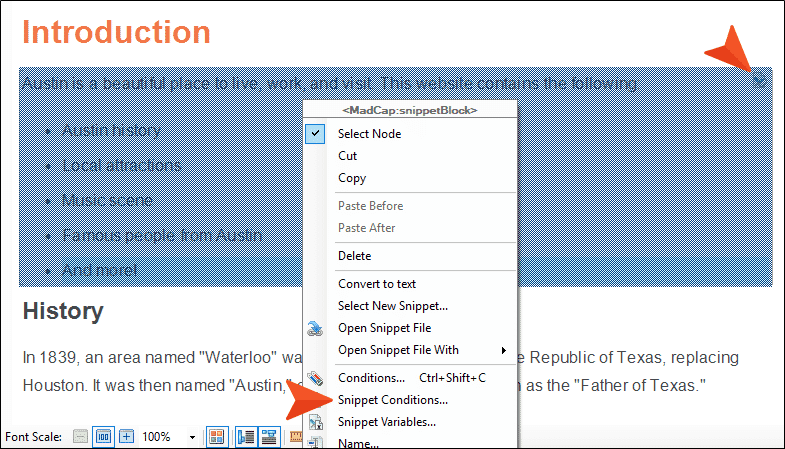Whether you are brand new to MadCap Flare or have been using it for some time, there is a quick and easy way to gain more experience and begin the move from novice to expert. We’re talking about the various interactive Flare tutorials that anyone can access for free.
Where are These Tutorials?
- Open the Flare Online Help.
- On the left, expand Tutorials.
- Select a tutorial and go!
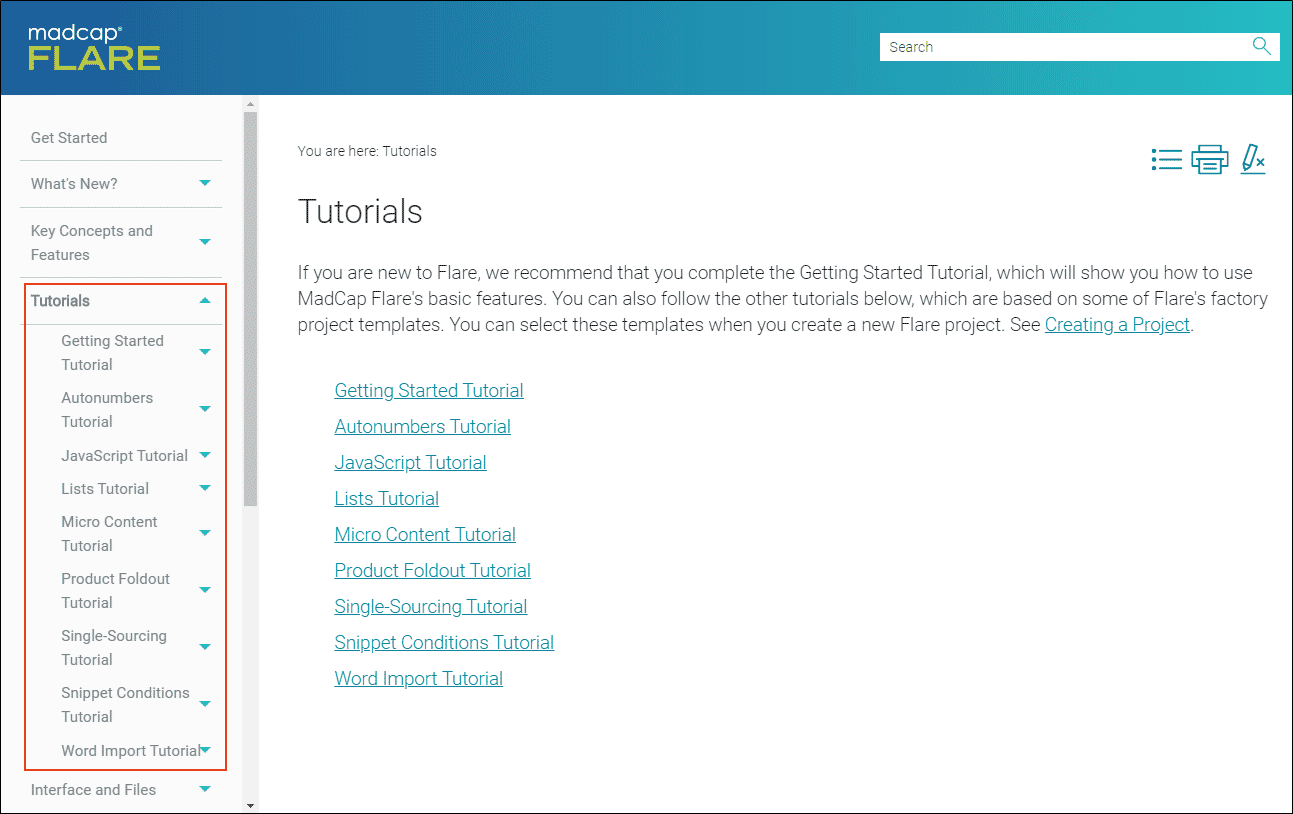
What’s So Great About Tutorials?
- They’re easy to do.
- They typically don’t take that long to complete and are a great compliment to the Flare Introductory Training course.
- Like the Introductory class, you learn by doing. And for many, that really helps with retention.
What Type of Tutorials Will I Have Access To?
Our library of tutorials is growing every day and they range from covering the basics, all the way to advanced features. Let’s briefly go over each one that is available in Flare 2020.
Getting Started Tutorial
Approximate Time: 1 hour
This is where we recommend all new users start. In this tutorial, you’ll learn how to use Flare’s basic features. After creating a new Flare project, you’ll add various elements to it and generate both online and print-based (PDF) outputs.
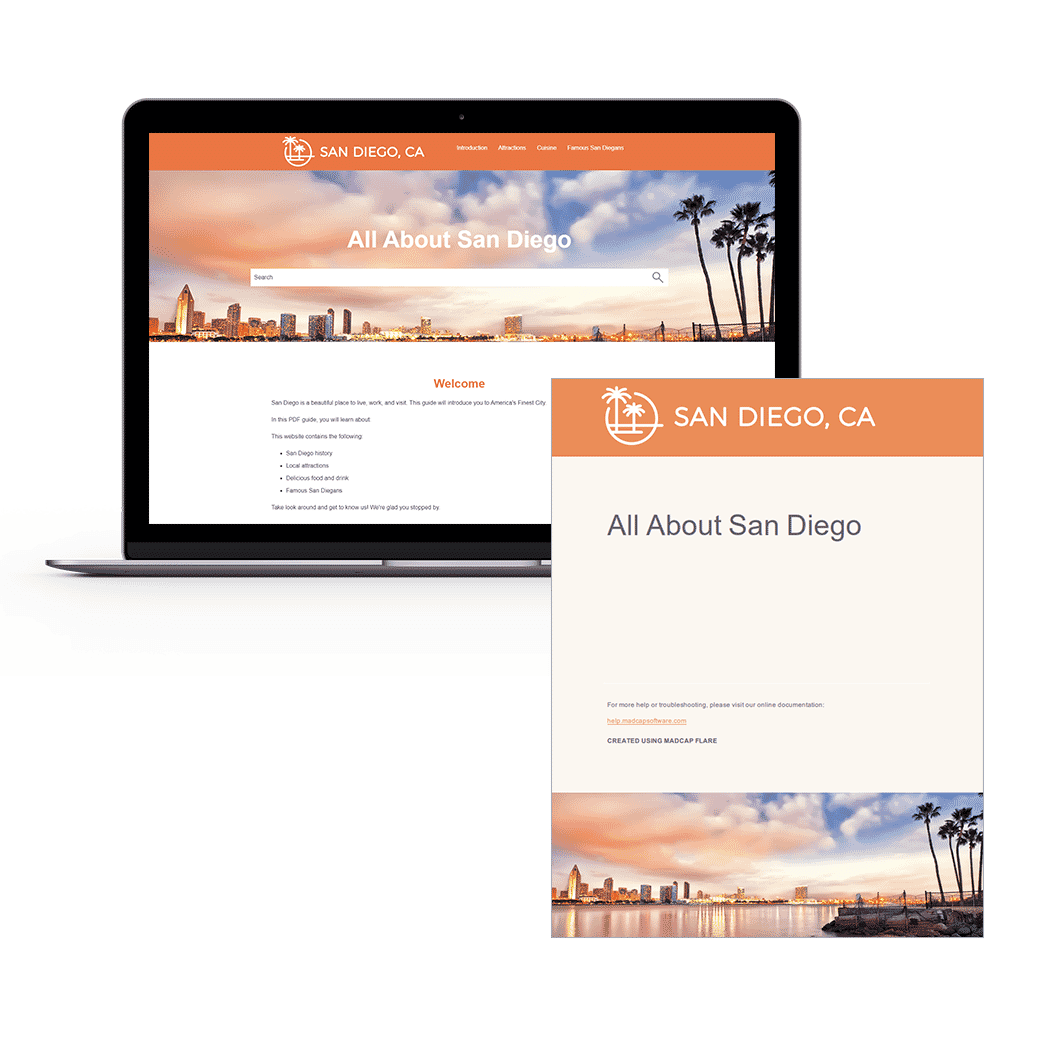
Word Import Tutorial
Approximate Time: 15 minutes
This tutorial isn’t necessary for everyone, but for people who have a lot of Word documents and want to bring that content into a Flare project, it’s a must. You will go through the process of dragging Word documents into a Flare project and learn how to use some of the more important options in the Import Microsoft Word Wizard.
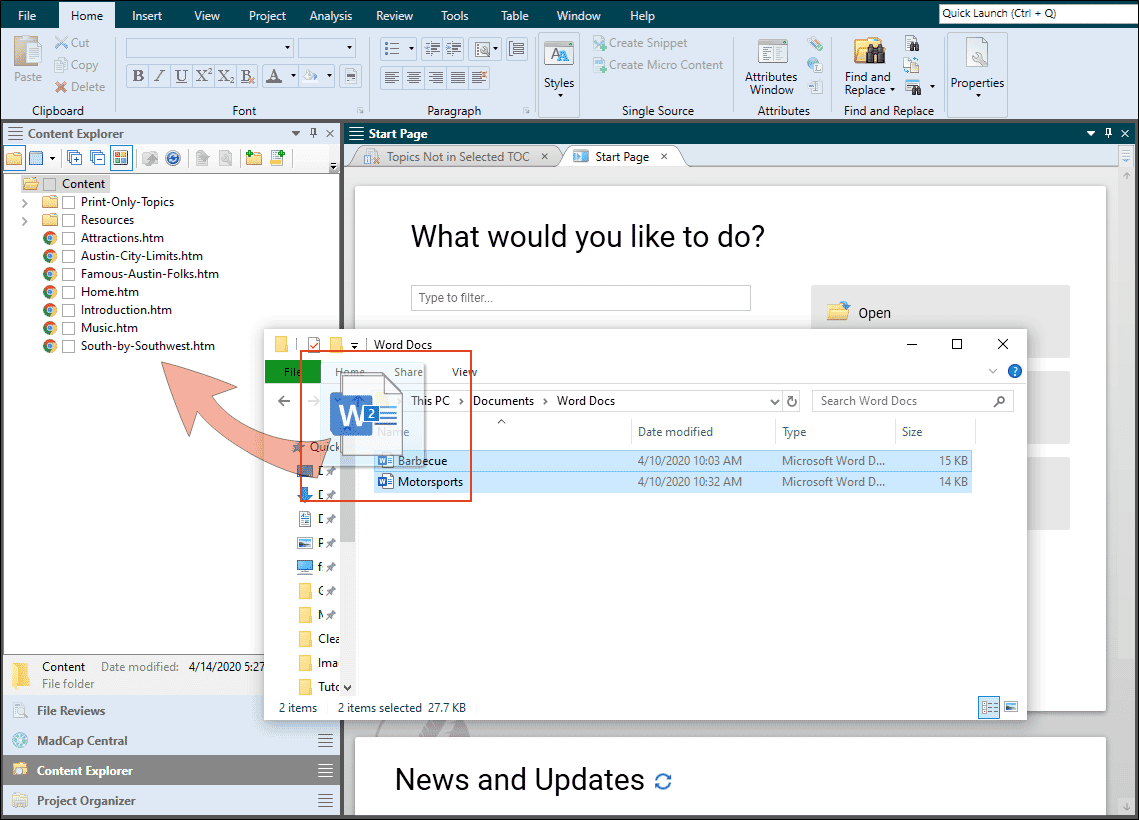
Single-Sourcing Tutorial
Approximate Time: 40 minutes
This is another important tutorial for anyone who is relatively new to Flare. In this tutorial, we will take a bit of a deeper dive into the main concepts and features involved with single-sourcing—topic-based authoring, snippets, variables and conditions. In other words, you will learn how to work faster and more efficiently by creating content once and reusing it strategically.
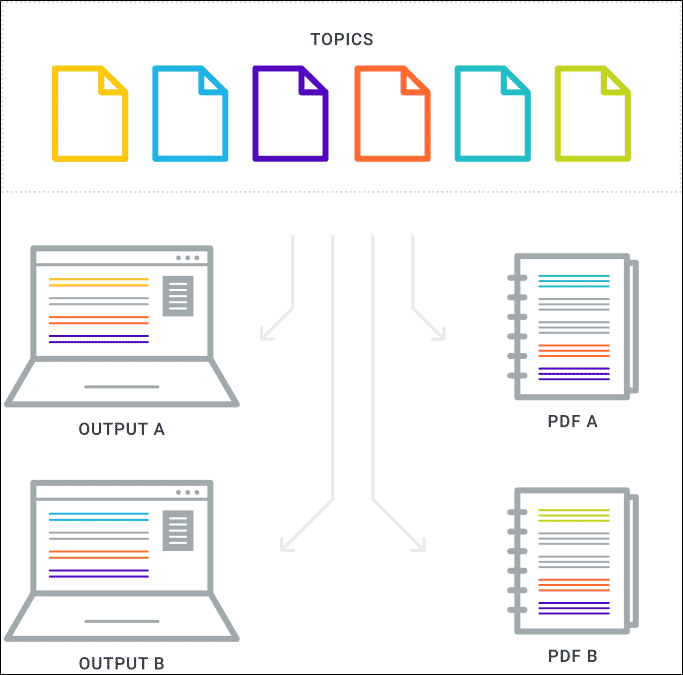
Autonumbers Tutorial
Approximate Time: 25 minutes
Here is where the tutorials start getting a little more advanced. A lot of people find that they need to include automatic numbering in their projects, especially for print-based outputs. This means things such as…
Figure Captions
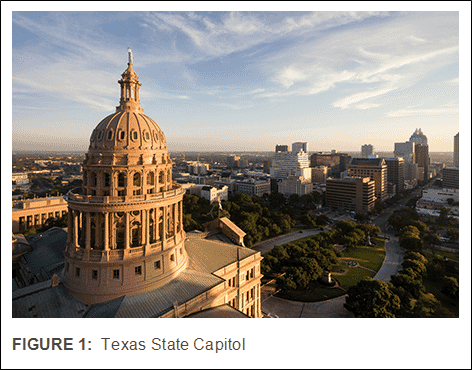
Chapter Headings
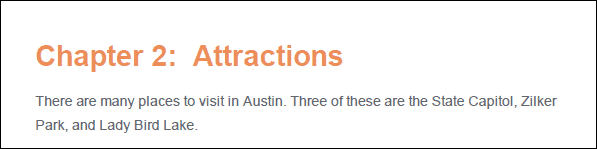
And Multi-Level Headings
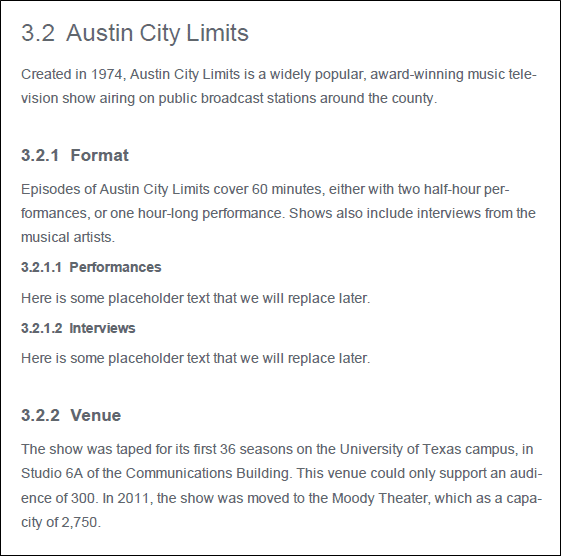
Walkthrough this tutorial and you’ll get a better understanding of how it’s done.
JavaScript Tutorial
Approximate Time: 15 minutes
Some authors hear about scripting languages and libraries such as JavaScript and JQuery, but they find it overwhelming. They think they might want to incorporate some scripts into their projects to do all kinds of cool things, but they’re not exactly sure how to get started. And that’s why we created this tutorial. When you’re all done, you will learn how to incorporate some JavaScript code. In this particular tutorial, you will create a “back to top” button, in which end users can click in online output to glide back to the top of a long page.
[The following image is an animated gif. I will send you the original file separately.]
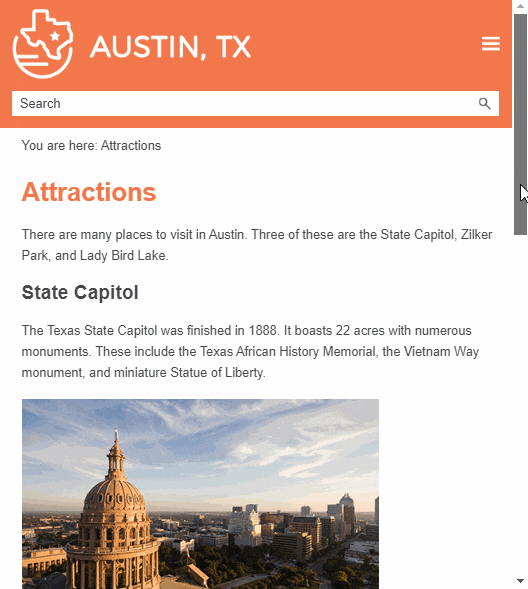
Lists Tutorial
Approximate Time: 30 minutes
This might be one of the more important tutorials for individuals to go through. Bulleted and numbered lists are important for all technical communicators, so it is vital you understand the way they work in Flare and how to make the most of them. This includes creating both simple and multi-level lists, working with styles and adding paragraphs or page breaks within list items.
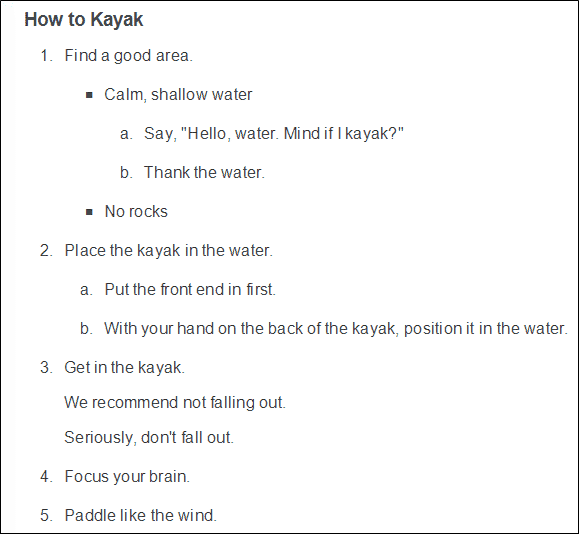
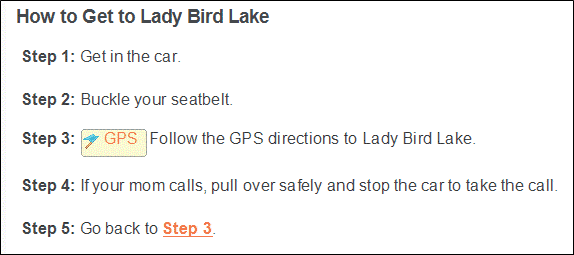
Micro Content Tutorial
Approximate Time: 25 minutes
Most people are not familiar with the term “micro content,” although they’ve almost certainly experienced it in Google searches without knowing what it’s called. And once you understand what it is and how it can drastically improve your online documentation, you’ll want to implement it right away. In this tutorial, you’ll learn the basics of micro content, how to create it and how to manipulate it to do what you want.
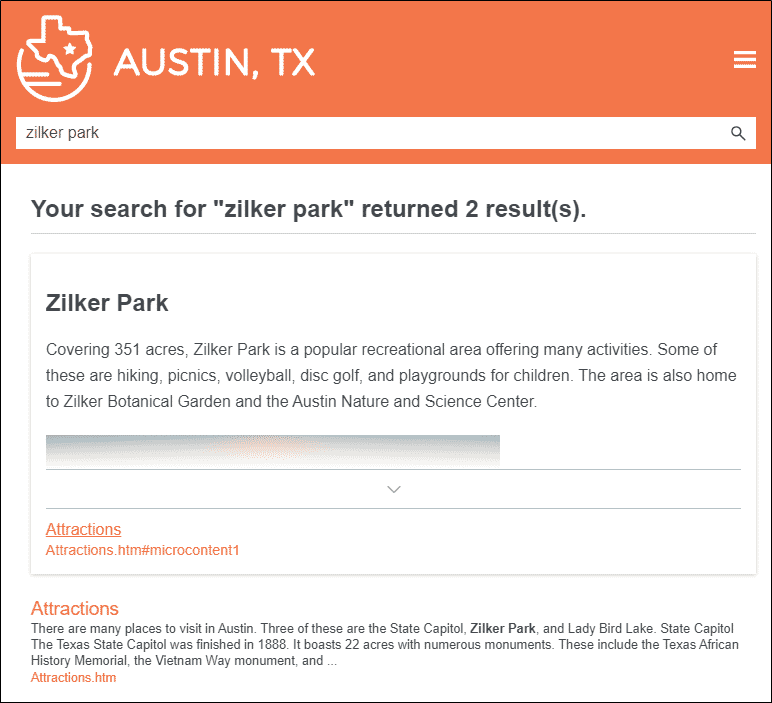
Product Foldout Tutorial
Approximate Time: 1 hour
Sometimes people need to create print-based output that’s beyond the simple user guide or reference manual. One of these kinds of outputs that is a little outside the box is a product foldout, similar to the kind of instructions you might receive when you buy a new TV or barbecue grill. By following the steps in this tutorial, you will re-create a foldout that is identical to the factory template found in Flare.
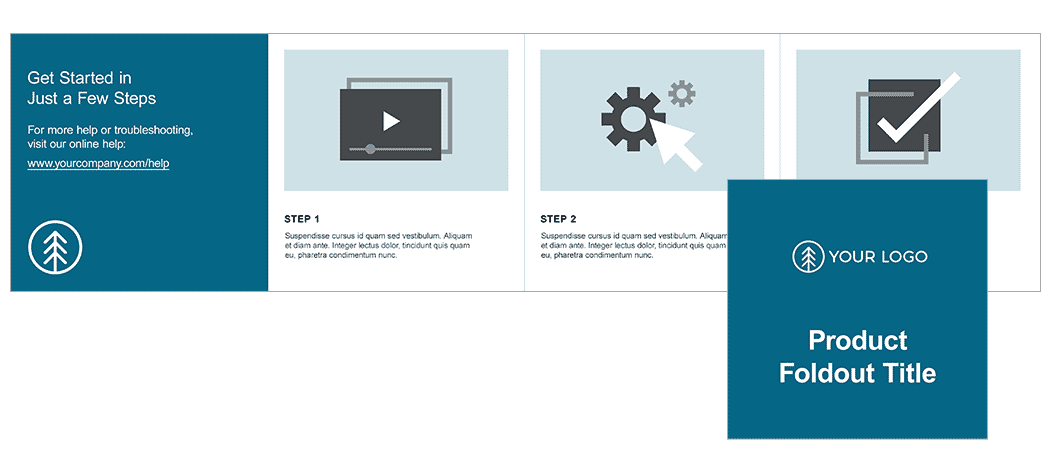
Snippet Conditions Tutorial
Approximate Time: 10 minutes
Single-sourcing can be quite easy, but it is also powerful and there are some features that take a little more time to wrap your brain around. Snippet conditions are one of those features. This tutorial is designed to take the mystery out of this idea. At the end of the tutorial, you should have a better understanding of what this concept is all about and how it can help take your single-sourcing to the next level.