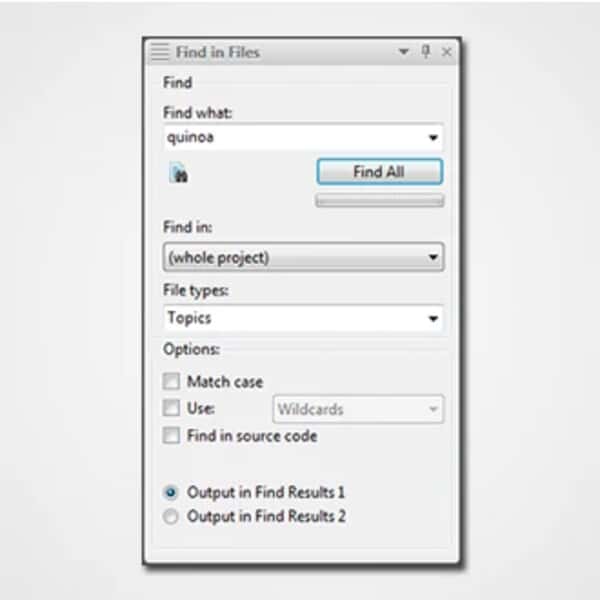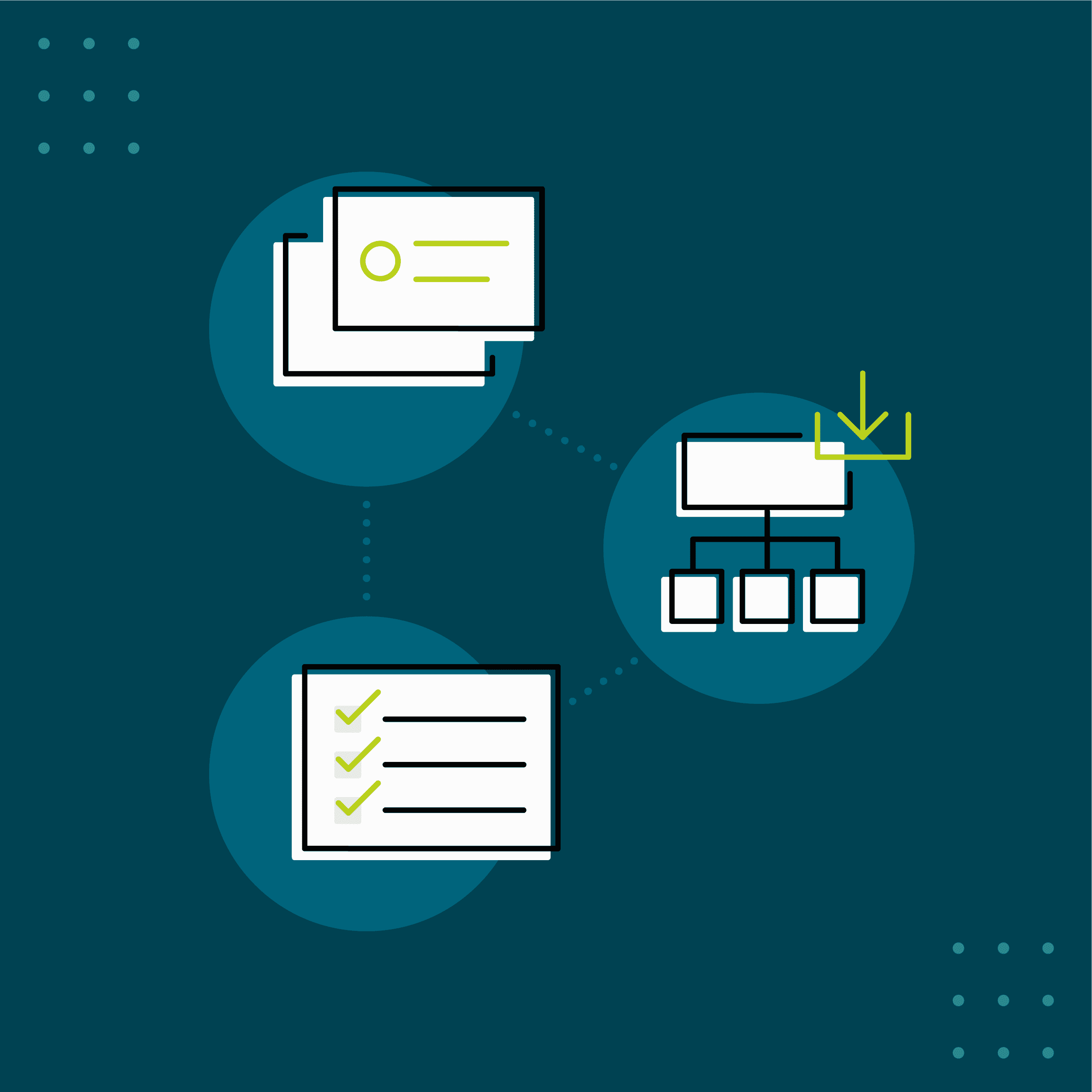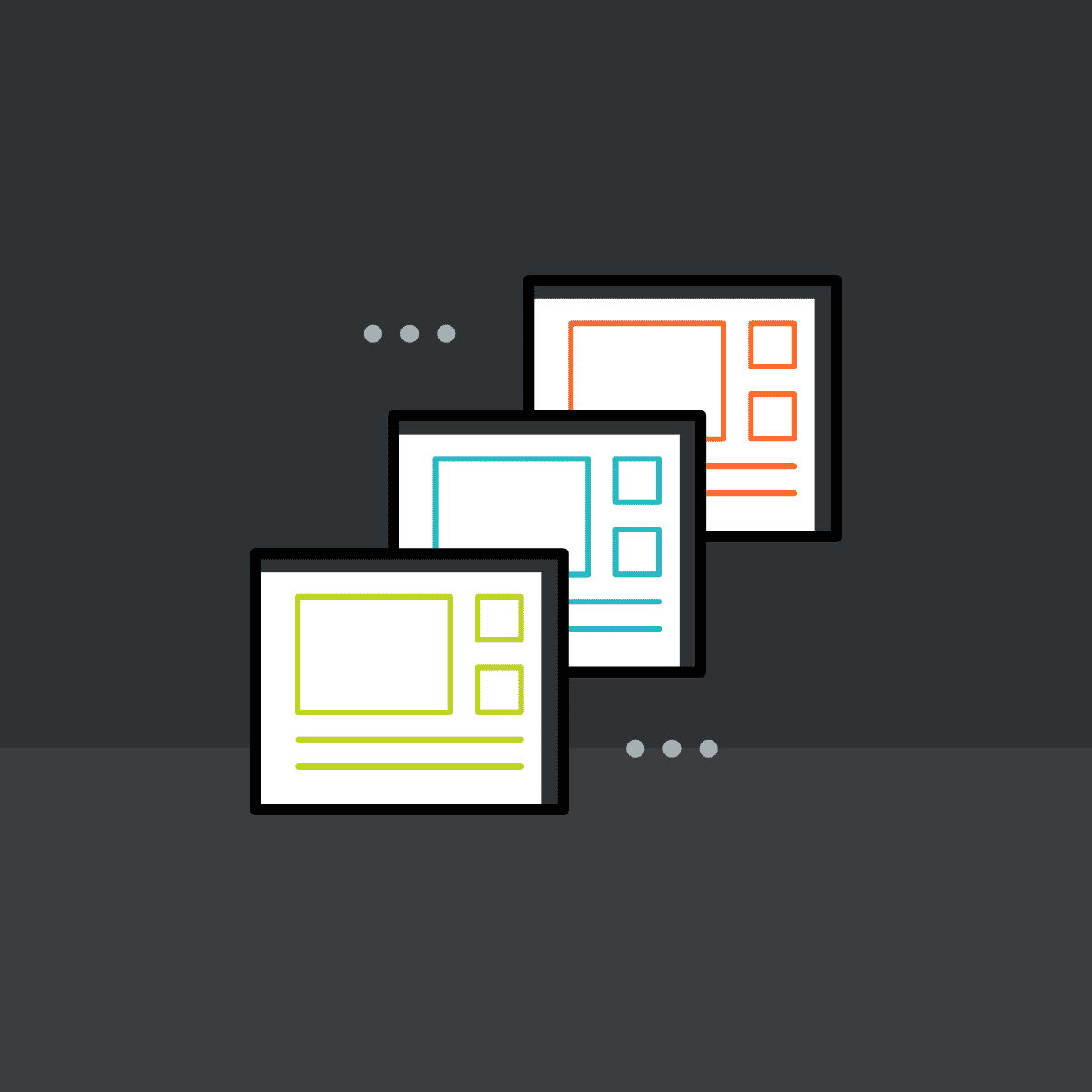While making my social media rounds this morning, I came across this tweet from a Flare user:
“The absence of a search function for project contents is a big weakness in the otherwise awesome MadCap Flare.”
First of all, Flare is indeed awesome! Second of all, there actually is a project search function that you may not know about: Find in Files.
When I contacted this user, she told me that she was having trouble finding a particular phrase in her Knowledge base. When searching for in the phrase in Flare, she opened topic after topic after topic, trying to remember where to find it. That would frustrate just about anybody!
There is an easier way to search your project, and it goes a little something like this:
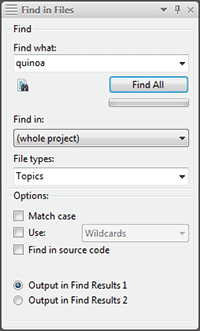
- From the Home tab on the ribbon, click Find in Files.
- This will open the Find in Files window on the right-hand side of your screen.
- Type your search word or term in the Find What box. Choose where you want to look (Find in and File types) and click Find All.
- Your results will appear in the Find Results window at the bottom of your screen.
- Double-click any result to open it, and your result will be highlighted in the file.
There. Much easier than rooting around in your project for hours, yes? Get more info about the Find In Files feature here.