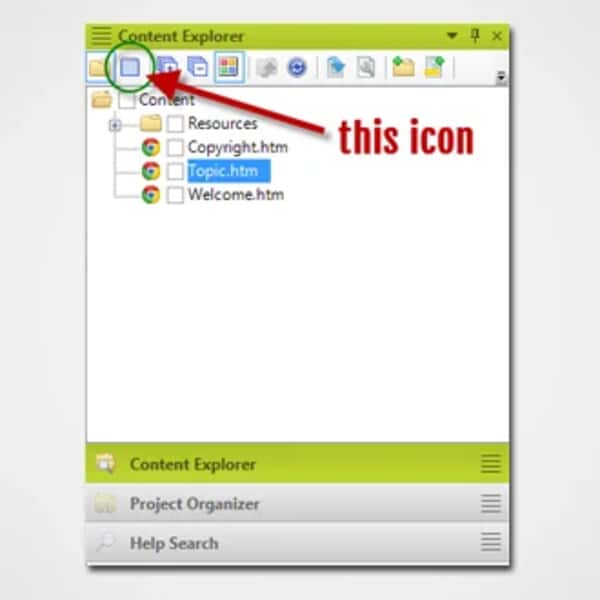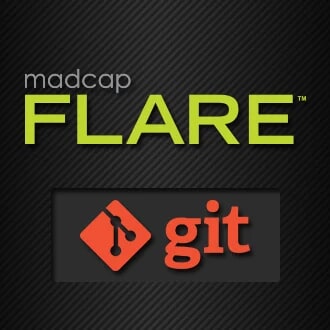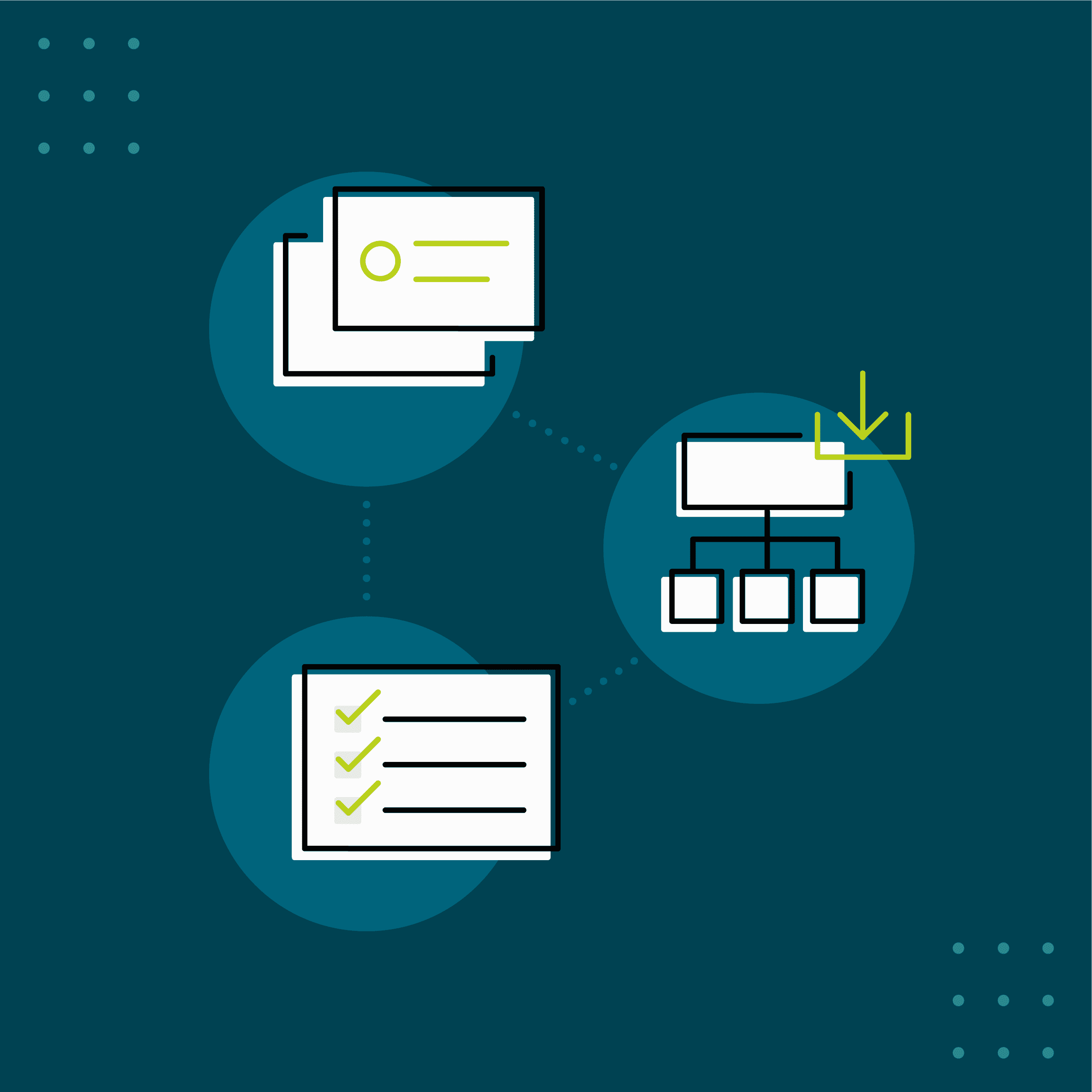Rich Forristall, Product Manager for BRS Help and Education Systems at Burgess Group, is also the founder and content developer of The Red Chicken Design Group. Rich attended MadWorld 2013, and writes a blog on his website. He has a great tip for moving files in Flare, so w__e’ve re-published it here (with Rich’s permission) for you to check out:
First time Flare users might get a bit lost trying to figure out where all those pretty bell and whistles are hiding. In my experience I found myself scratching my head looking through menus and probing the web for what this icon does or what term means. So after suffering my own learning curve, I’ve decided to share some tips from time to time.
Here’s one that may help you..
Moving or deleting multiple files in Flare
So simple you would think. However, in Flare’s Content Explorer pane you can only select one file at a time. By design I think that’s great since it will prevent you from possibly moving or deleting some files that you didn’t mean to. However, when you decide you need to do some file cleansing, and you’ll want to do it in bulk, you’ll need to click this icon.
Once selected the window will split in two. The right side of the window will display the files within the folder selected on the left. Here is where users can now select multiple files to do with as they please.