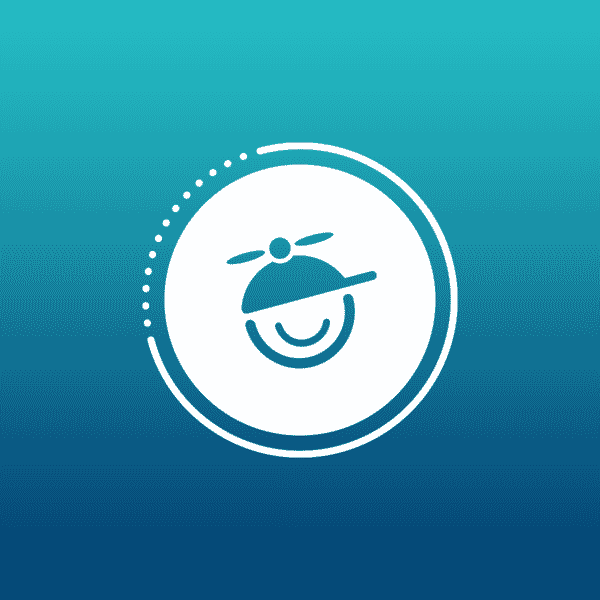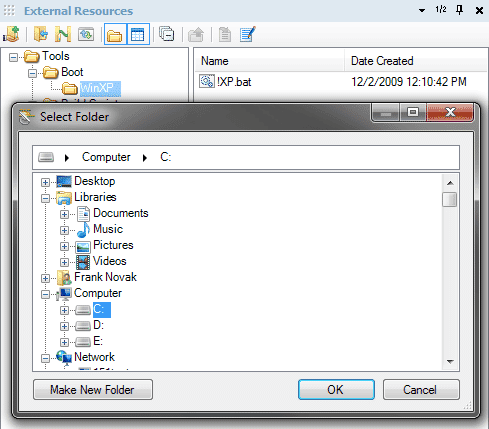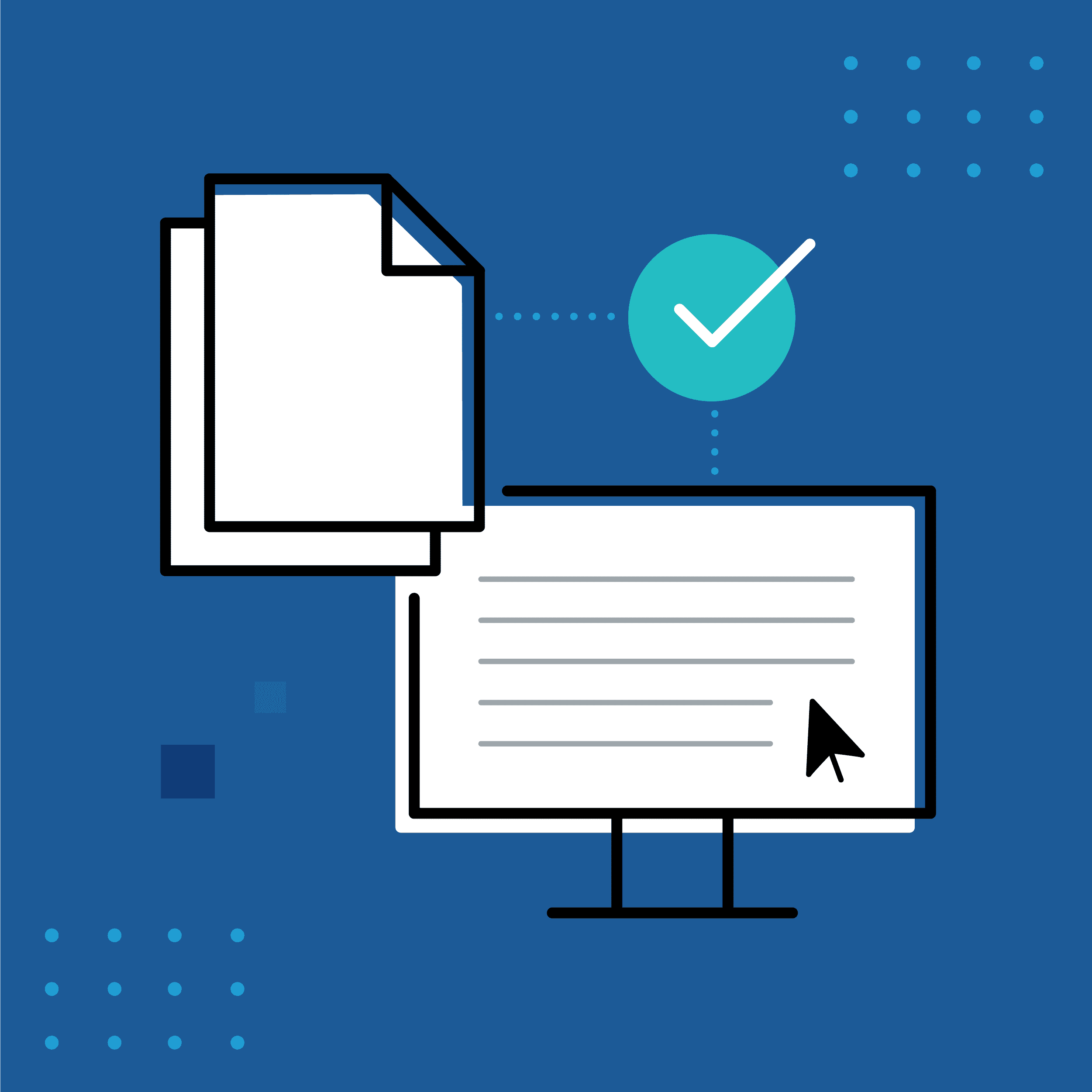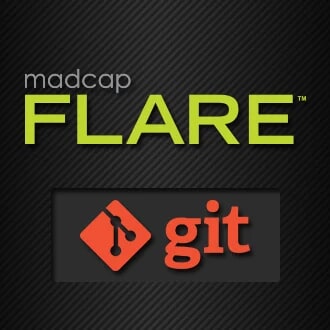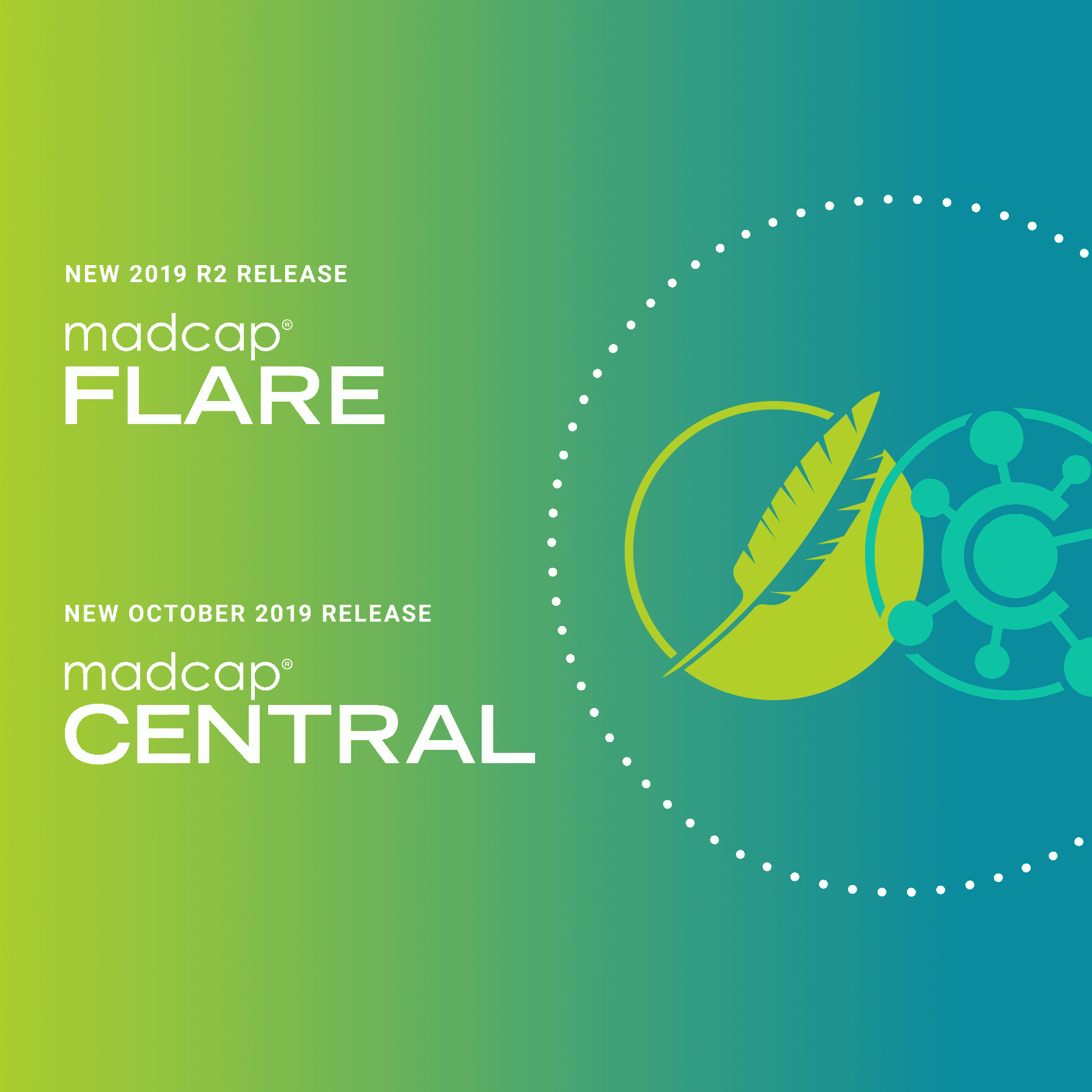Did you know that if you do not have access to a Content Management System, you can still share and manage assets and resources?
In addition to having direct SharePoint and Subversion integration, another way Flare 7 supports team collaboration is that you can create mappings to external resources.
The External Resources Window lets you select and maintain groups of external files that you want to share among Flare projects (including files and folders on a SharePoint server). These external resources will be available for use in all of your Flare projects.
External resources can be virtually any local or network folder or files that you have access to (e.g., images, PDF files, Flare project files). From the External Resources Window, you can easily copy external files into a project (i.e., a copy of the file is added to your Flare project) and keep them synchronized with the source files through file mappings.
The external resources feature is ideal for shared files that you expect to change over time (e.g., logo images, PDFs, style sheets), as opposed to, a template file that is simply copied into your project and changed only in that project.
To learn more about Flare 7, click here.