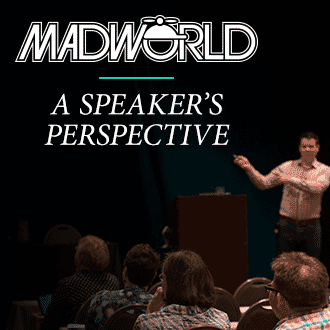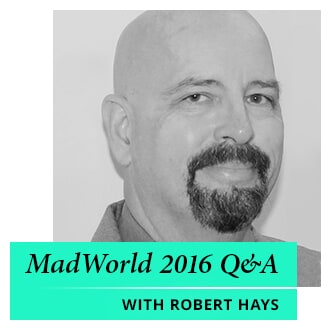Having attended or presented at over 100 conferences, I was stunned at how unique, nourishing and useful MadWorld proved to be. Attendance has grown to nearly 300 at MadCap’s fourth annual conference, held April 10-13, 2016. It was a unique experience participating in a conference that focused on one product family (MadCap Software), yet was all about learning, not selling.

MadWorld provides a great template for other conferences
If you’re a conference organizer, you may want to consider attending next year’s MadWorld for some “out-of-the-box” ideas for conference success. The hotel venue provided great traffic flow (for example, there were six sides to the duplicate luncheon buffet to avoid long waits) and a variety of corners to meet in, indoors and out. The schedule was as versatile as the floorplan.
The most talked about feature at this year’s MadWorld was a terrific mobile App that provided the following benefits in a couple of screen swipes:
- Complete slides for each session, useful for choosing sessions or reviewing points a speaker had moved beyond. Many slides included download links for scripts, JQUERY examples and more.
- Complete schedule or “my schedule” showing sessions you intended to attend.
- Built-in Instagram type photo posting that automatically tagged the session you were in and optionally posted to Twitter, Facebook and LinkedIn. I got a surprising amount of traction from LinkedIn.
FYI – all slides and software samples are available for download for conference attendees.
Sensible schedule with the right balance for newbies and experts
Although the majority of attendees have already started using MadCap Flare, there were a handful of potential users who want to explore the product fully before purchase. There were a number of sessions for beginners, including several focused for those with FrameMaker®, Word or even InDesign® as a background. Unlike bigger conferences, MadWorld has a limited number of simultaneous sessions.
Presenters with no attitude nor agenda
Consultants are wonderful, and MadCap customers need them as much as anyone else. At larger conferences with less focus, it is highly challenging for consultants not to include a ham-handed sales pitch for their services at the end. Also, in most traditional conferences I’ve attended, at least a few consultants have been prone to provide a “teaser” presentation with a call-to-action for how to discover all solutions steps required “off-line.”
This never happened at MadWorld. Just the opposite in fact. Certified consultants not only demonstrated all steps in their recipes for success, but had a pre-packaged set of all necessary ingredients (e.g. scripts, JQUERY) available for download during and after the conference. Wow!
Total engagement and “meaty” case studies
Despite the rich session content, few attendees reached that “deer in the headlights” look. Attendee enthusiasm and engagement was actually tangible. Refreshment breaks were held in convenient outdoor alcoves, which often created an interesting “kettle of fish” for discussions over munchies. At one break I joined a table which had users from the California Penal System, an upstate New York medical device company, and attendees from Texas who were managing a complex knowledge-base.
The Hospitality Lounge, a tech lounge staffed at all times with at least six help desk or other expert MadCap staff, solved problems on demand and at appointed times. Many attendees brought small laptops with projects that posed some challenges. Note: I hung out in the lounge for several hours and heard, “Wow! That just saved me 9 hours!” at least four or five times.
Incidentally, many key features in MadCap Flare have come directly from customer feedback at previous MadWorlds or from specific posts to forums.
The case studies that I attended were fully delineated via image-rich slides and cogent lists of benefits. Due to the one-vendor focus, the competitive presenter “preening” that sometimes occurs in more traditional conferences was not evident. The majority of case studies were presented by customers who posed a challenge/solution in an accessible language from a user’s point of view. Case studies had a refreshing lack of “alphabet soup” acronyms peppering PowerPoint slides.

Preview of MadCap Central
MadCap broke with tradition by sharing a very fleshed-out vision of a forthcoming, full-cycle solution that includes creation and management of teams as well as a host of reporting tools. MadCap Flare will still remain at the center of the authoring process, but MadCap Central will eliminate much of the distractive drudgery of essential project management.
Highlights of key sessions and takeaways
Although it was impossible to attend all sessions, I was lucky to obtain a lot of rich feedback by table hopping. The remainder of the blog summarizes some of what I learned first- or second-hand from several sessions:
One of the most talked about sessions at this year’s MadWorld was Introducing CSS Flexbox Layout by Mathew Ellison of UA Europe. Flexbox creates intelligent boxes that are stretchable, squeezable and capable of changing visual order. Ellison asserts that Flexbox is a simple solution for layout paradigms that CSS has always struggled with: vertical centering and equal heights.
Irregular layouts (that self-adjust) like the one shown below were illustrated:
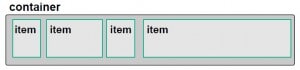
There is one session that you will have a chance to see if you are going to STC Summit this May 15-18 in Anaheim; Your Secret Weapon: The Documentation Bible by Kate Schneider, Senior Technical Writer of MadCap Software will be reprised on Monday, May 16 at 8:30 AM. This session focused on the actual documentation Bible (set up as a Flare project) which is used by MadCap’s documentation team. If you’ve ever examined MadCap Flare’s online Help or documentation, you can imagine how efficient the doc Bible is that the team employs.
Denise Kadilak covered what is still uncharted territory for some of us in Advanced Features in MadCap Flare. Pithy demos illustrated:
- Global Project Linking
- Run-time Merge
- Advanced Conditional Text
- Search Filters
- Automated Publishing
Daniel Ferguson covered all aspects of Automatic Numbering, including nested lists that restart, prefix text and use of style classes.
Steve Pfeilsticker & Kevin Blackburn covered how to Harness the Power of Metadata in MadCap Flare Topics. They illustrated how expanded applications for metadata include:
- Creating relationships between like content
- Use of custom metadata
- Dynamic search experience
- Reporting

Ellis Pratt managed to fly through 77 slides to cover What Content Strategists can Teach Us About Promoting the Value of Content. Key concepts included how to take a design approach from Empathy with customer challenges through Testing.
Both Paul Pehrson and Scott DeLoach practically hypnotized their audiences with stunning examples of how to extend MadCap Flare’s via Javascript, JQuery and PHP. If you attended MadWorld, all of the work is done for you. Both Paul and Scott made their complete sample scripts available for download. The highlight of these sessions may have been when DeLoach invoked JQuery to transform a simple baseball stats table into a category sorted “heat map.” The uses of his sample application are nearly endless.
Denise Kadilak tackled how Intelligent Content may be invoked in MadCap Flare. Answering the question “What is Intelligent Content?”, Denise summarized the following essential attributes:
- Modular
- Structured
- Reusable
- Format-free
- Semantically rich
Semantically rich was emphasized as it includes machine-readable metadata which is necessary to process the wide range of outputs that Intelligent Content is designed to offer. Demonstrations revealed a number of ways to easily insert intelligence into MadCap Flare project content.
Thomas Bro-Rasmussen presented two eye-opening sessions on Mastering MadCap Flare for FrameMaker®, InDesign® and Quark® Experts. These cleverly illustrated slides made crystal clear the parallels and differences between traditional binary file/template-based published and structured, topic-based intelligent content in MadCap Flare. Benefits and the very few limitations of Flare’s modern publishing model were covered in an impartial manner.
The slide excerpt below graphically illustrates the difference in “findability” between a Word or FrameMaker® binary document and Flare’s native XHTML topic format.
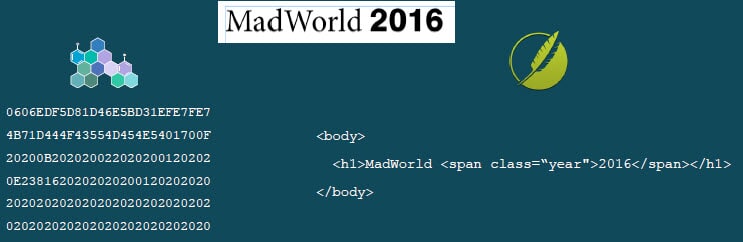
Bro-Rasmussen observed that “CSS (Cascading Style Sheet), is ‘formatting’ isolated and extracted –seen from an InDesign®, FrameMaker®, and Word point of view.”
Although there were a host of thought leader presentations from the likes of Neil Perlin and Ellis Pratt, one of my favorite sessions was Technical Authoring for Word Users: An Overview of Doc-To-Help by MadCap’s VP of Product Evangelism, Mike Hamilton. This informative overview answered the long-asked question “Why did MadCap buy Doc-To-Help?” The answer is, “for a lot of good reasons,” including availability of a safe and comfortable bridge from the world of Word to structured authoring.

In summary: it’s all about learning, not selling
The amount of hard-core instructive training I gained from my first MadWorld is easily worth over $6000. Top that off with a great resort venue, and substantial food offerings at each end-of-day mixer, eliminating the need for dinner, and this conference proved to be an amazing value.
We have no idea who will be presenting next year, but we know that they and their content will be great. Since the code for MadCap Flare is uniquely flexible enough to enable major releases annually, we’ll probably have a new, improved version of Flare to sink our teeth into at the next MadWorld!