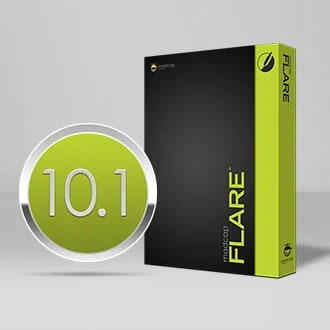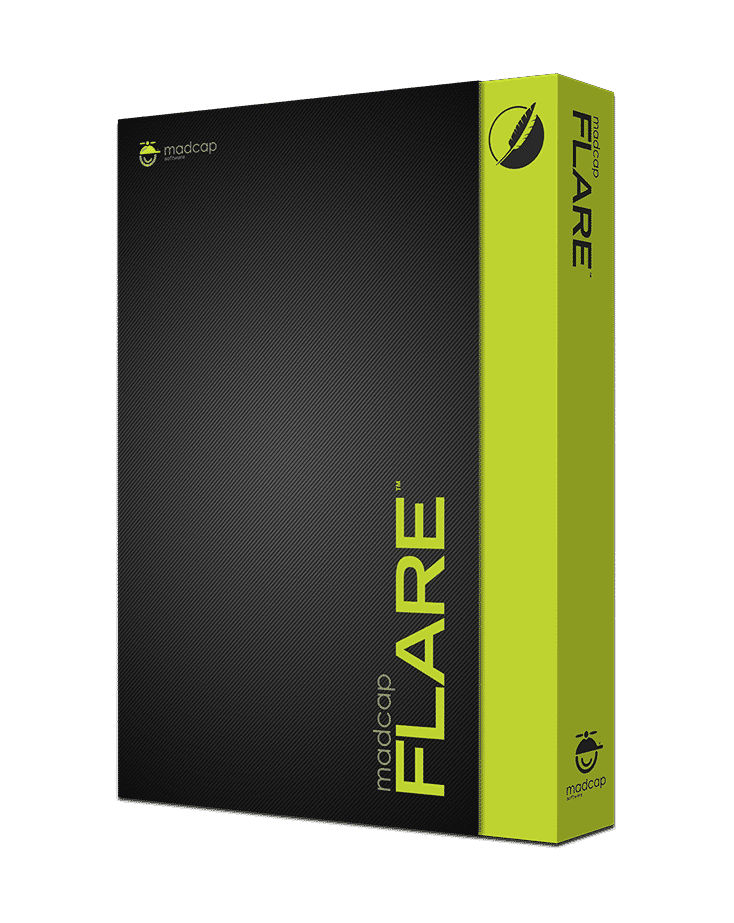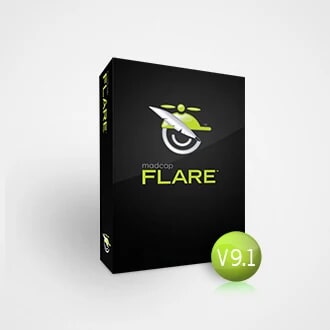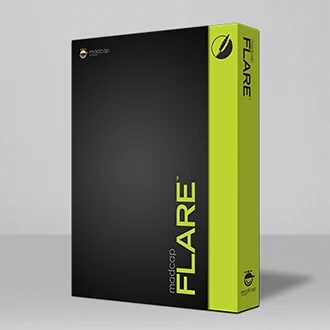The latest update for Flare 10 users is now available and includes the following enhancements:
- HTML5 Responsive Output enhancements
- HTML5 Skin Editor fixes
- Variable Editor fixes
- Subversion integration performance improvements
- Other bug fixes
If you have not already updated to this latest version (10.1) through the application by checking for updates in the Help>About, or you are unable to update to this version through the application itself, please follow the instructions below to install Flare 10.1.
Click the following link to download the latest update of Flare (10.1):
https://www.madcapsoftware.com/downloads/flare100-1dngc
- Click the link above and save the download to your local machine.
- Double-click the .exe file you downloaded. This launches the installer.
- Follow the instructions in the installer.
- After the installation is completed, launch Flare and click Help > About to verify you are now using Flare 10.1.
If you are not using the latest version of Flare, you can download a trial of Flare 10.1 here.