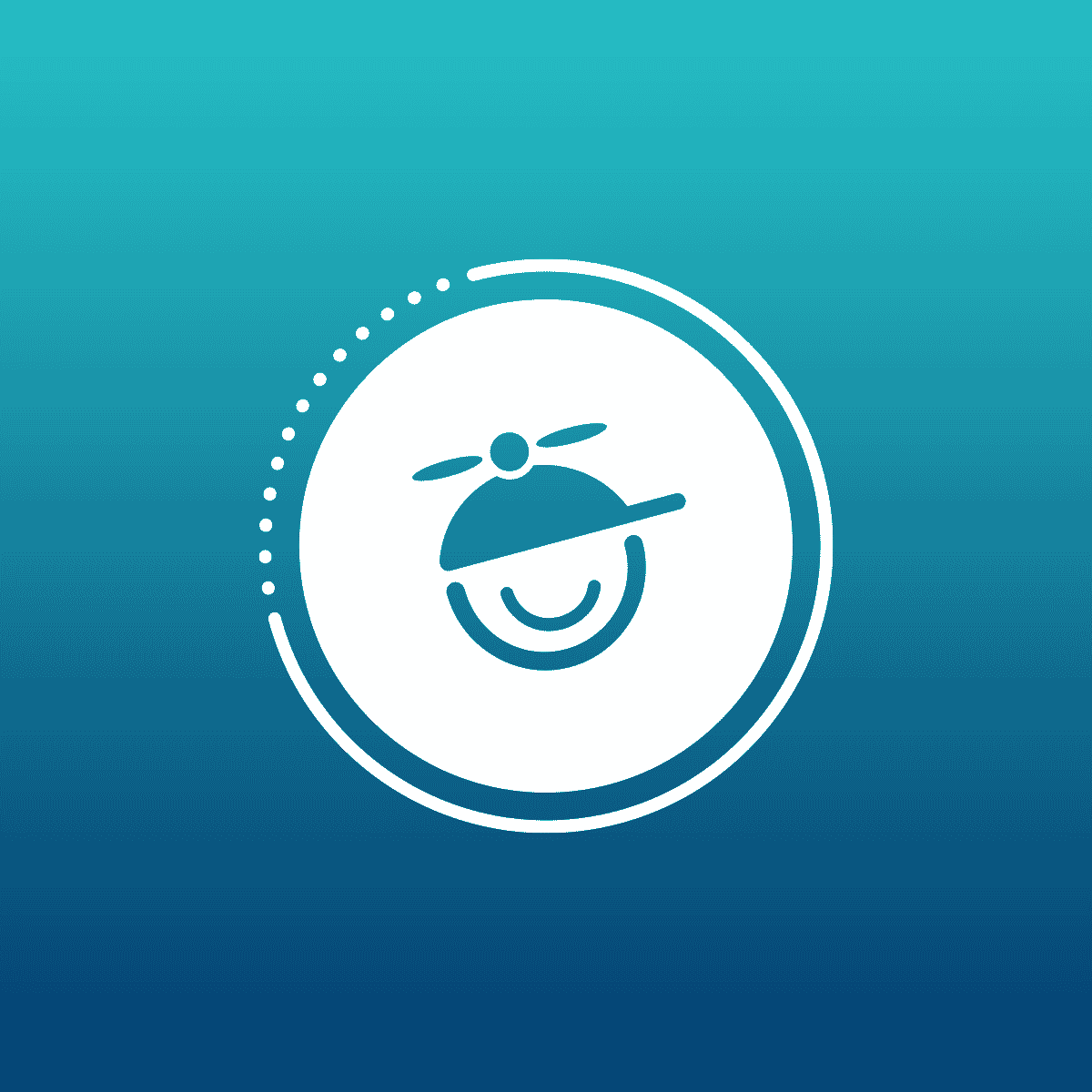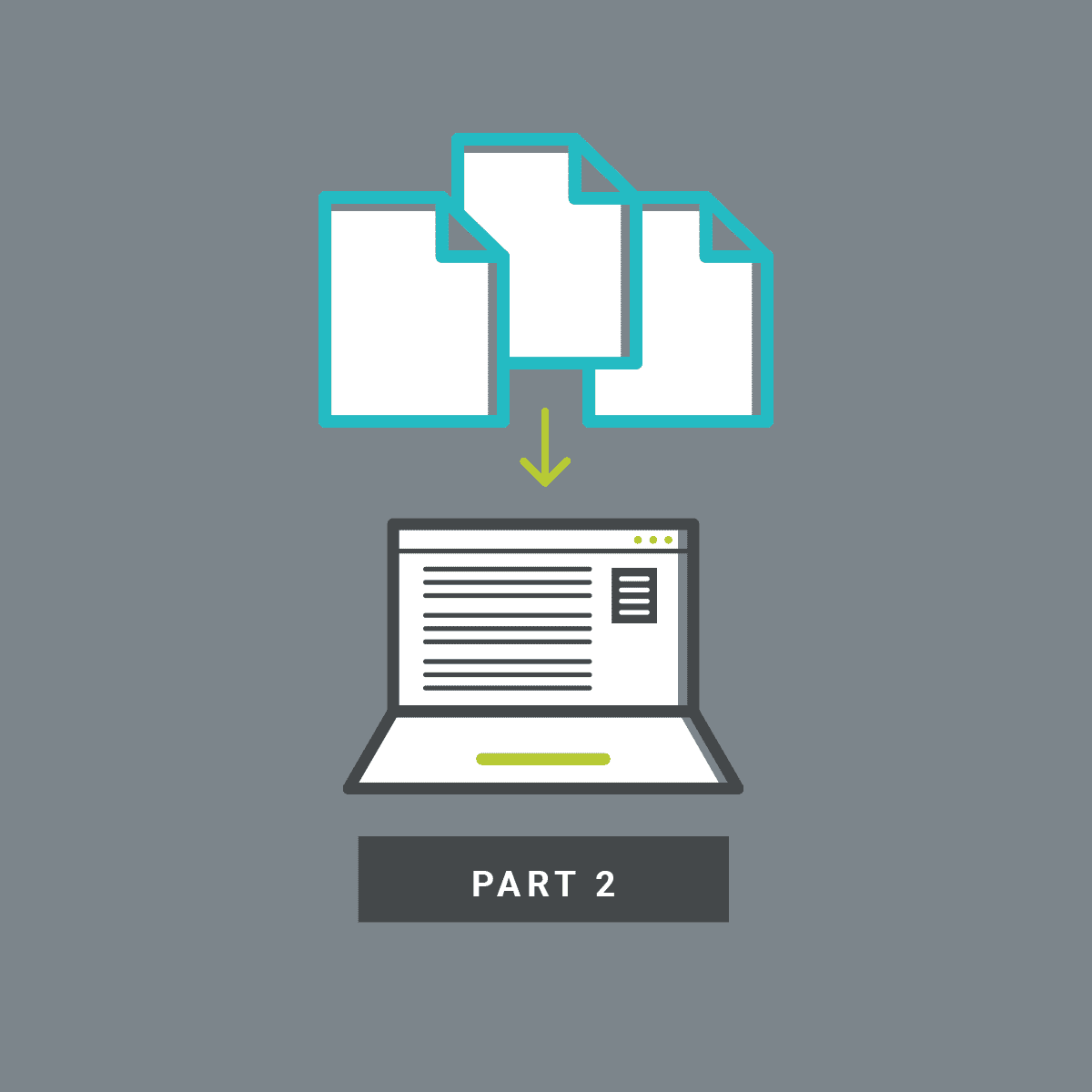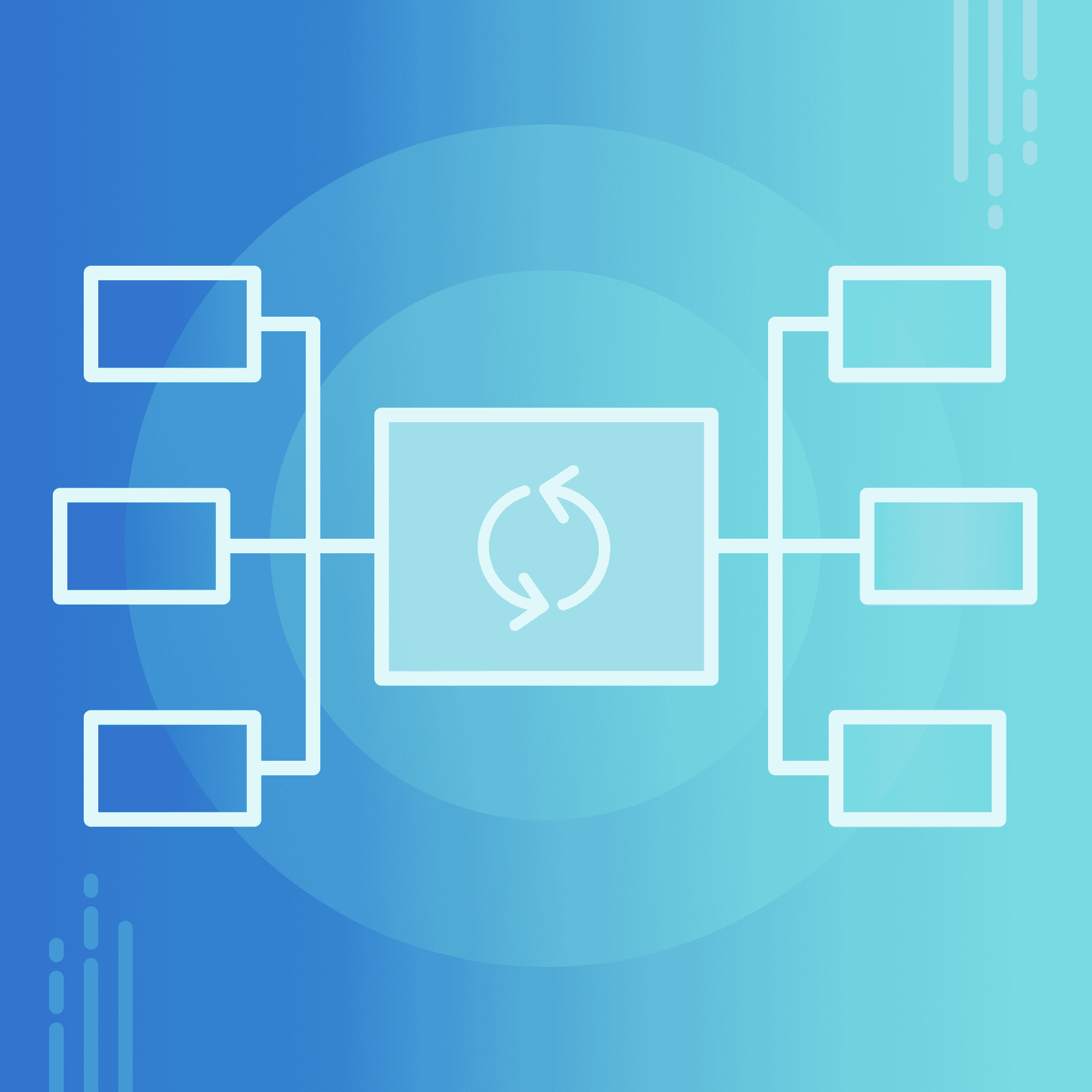In Flare V8.1 you can now automerge CHM files at runtime. This means once you set up the merged files properly and create a "merge.txt file", you will be able to see the entire merged TOC regardless of the entry point into the merged system. If you add or remove CHMs, they will be merged or removed from the help system automatically.
Note: The children cannot be displayed independently because they are looking for the parents TOC
To set it up:
Parent Project:
Child Projects:
- Create a ‘merge.txt’ file using notepad
- Add the file name of the parent chm as the first item in the file and then add all possible merged chm names to the file, one per line.
- Example of the merge.txt used in this sample:
Parent.chm
Colors.chm
Numbers.chm
Letters.chm
- Example of the merge.txt used in this sample:
- Put the ‘merge.txt’ file in the same folder as the Flare Project file (.flprj)
- Compile each child and copy them to the parent project (or merge them in your desired way)
You should be able to add an remove children now without having to recompile the parent. You will have to reload the parent chm to see the changes.
Attached is a sample parent project that includes children that were built using the steps above. Click here to download it: SampleCHMProject