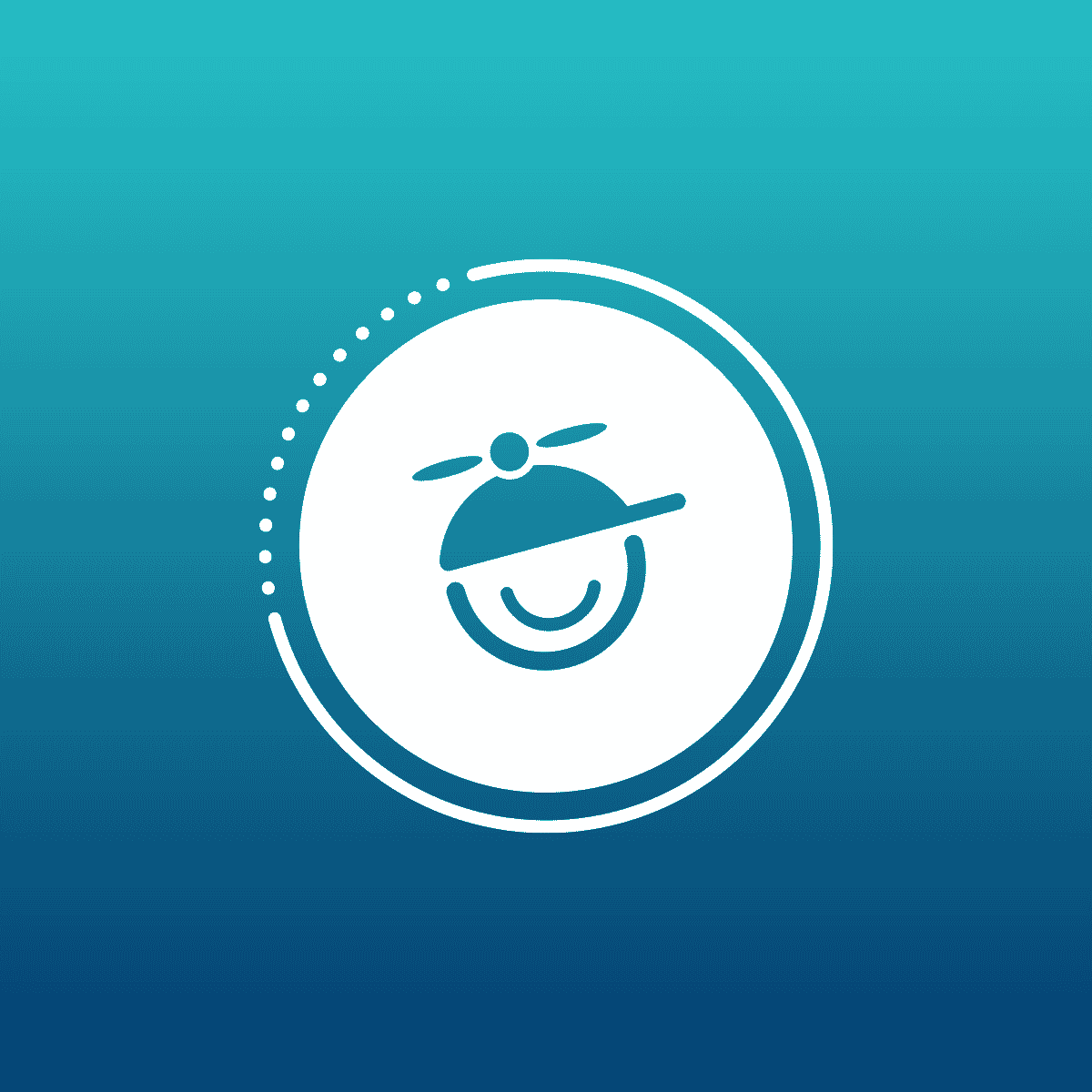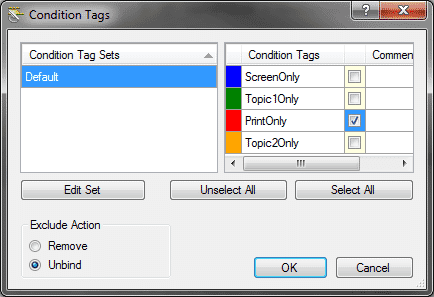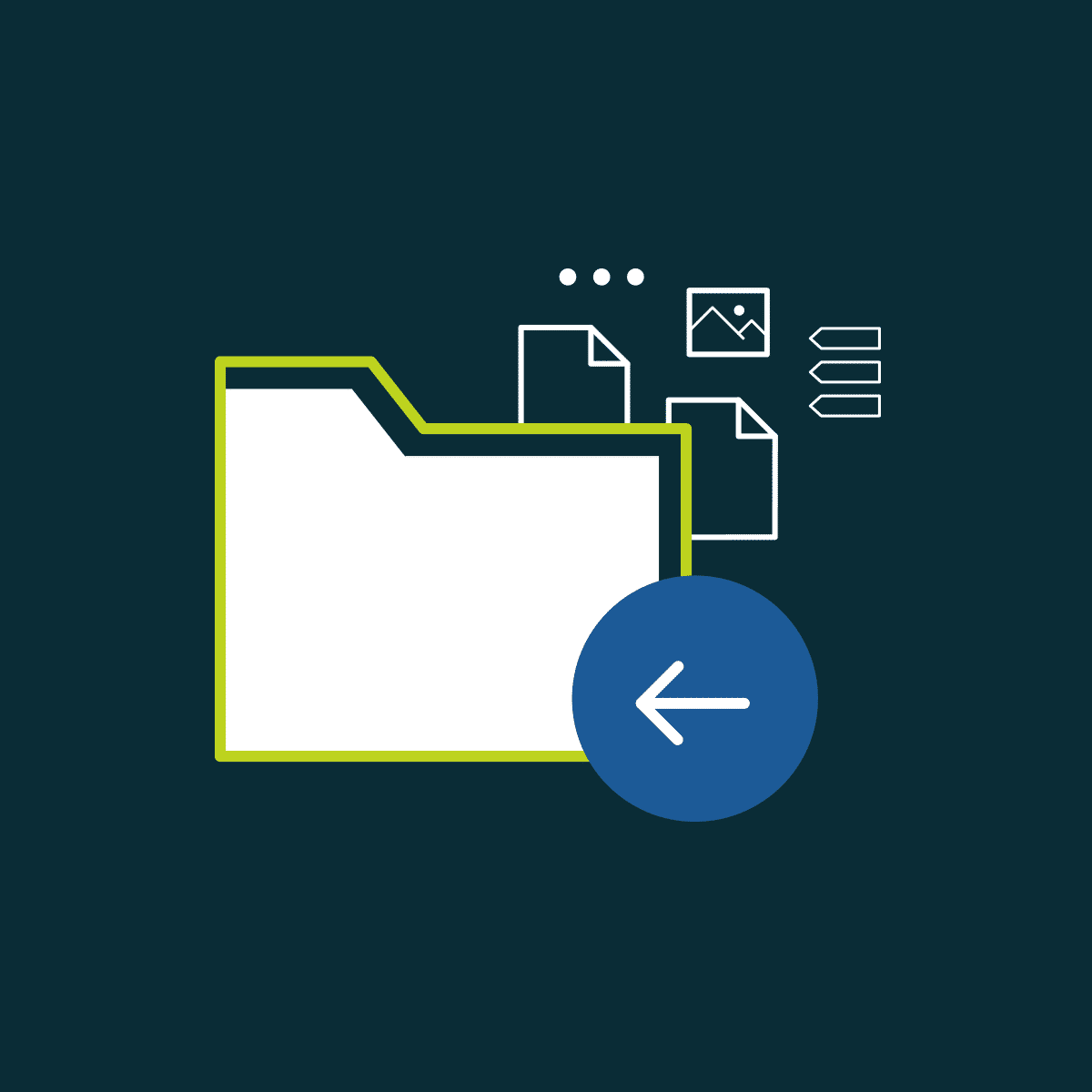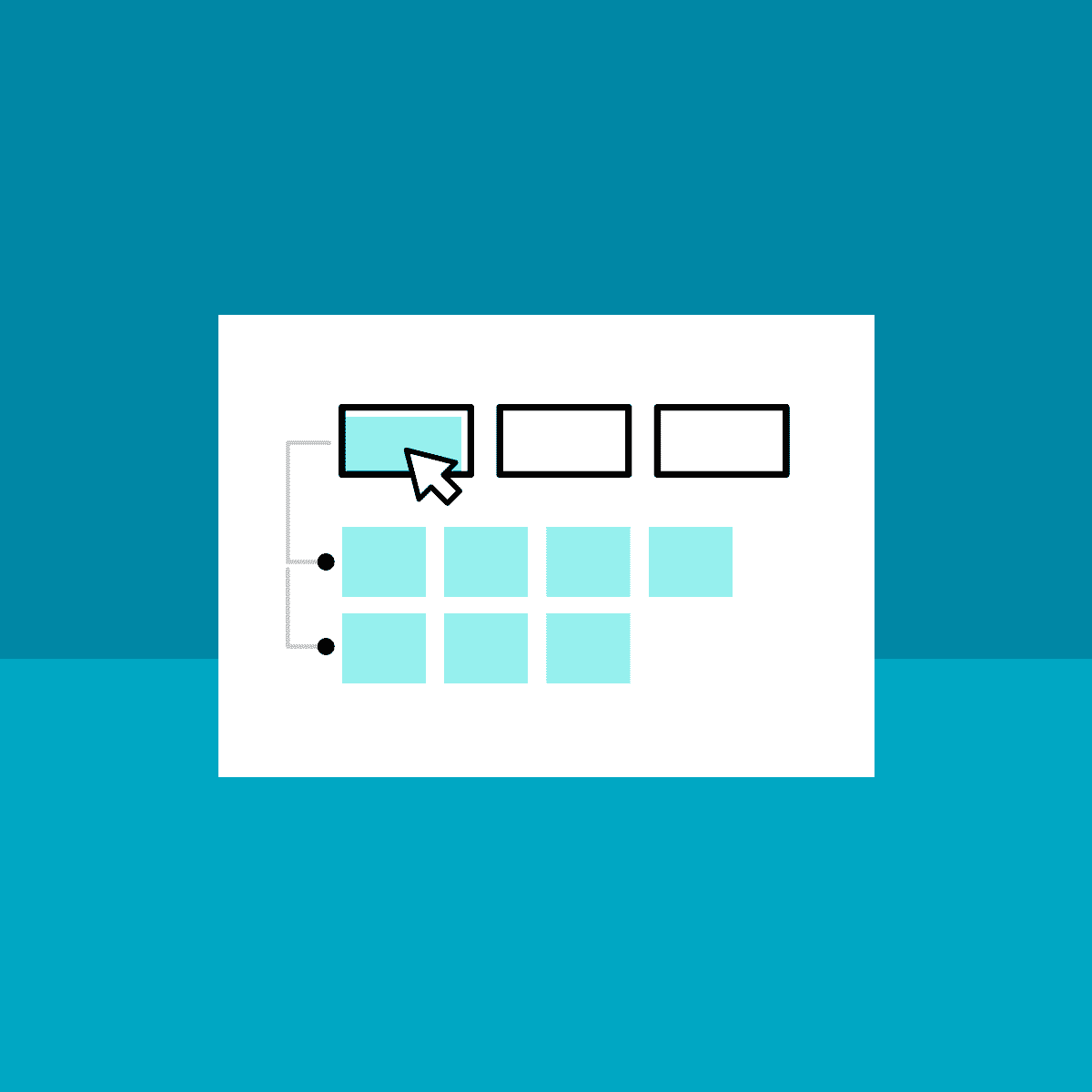In Flare you can apply conditions to traditional items such as topics, content, TOC items and indexes. What some folks may not know is you can apply condition tags to just about anything.
You can apply conditions to any file in the Content Explorer, whether it is an image, an MS Word document, PDF, spreadsheet, or any file type for that matter. If the file is assigned a condition and is excluded from the target, every instance of the file will be removed from the output. This is an easy way to ensure that you get all of the references to a file removed from the help system or document.
Another nice feature in Flare is the ability to ‘unbind’ tags. Say that you have a lot of text boxes in your project for a Web Output. You are then required to provide another output where text boxes do not translate well. Instead of reworking your content, you can apply a condition to the DIV tags and set the exclude action to ‘unbind’, in essence removing just the tag, but leaving everything contained within.
One last note: You can also set conditions to multiple files, or an entire folder or folder structure.