Authoring and Publishing Using Microsoft® Word
How Communicators Use Doc-To-Help
An Easy to Use Word–based Solution for Creating, Managing, and Publishing Online Help, Policy & Procedure Guides, eBooks and more.
Doc-To-Help is used by technical communicators, policy writers, customer support, trainers, and other content creators to create software documentation, online Help, product manuals, policy guides that can be published to multiple formats, including responsive web, PDF, ePub and more.
Create content in Word (or use existing Word files), manage and collaborate with other writers, and publish to any number of formats, letting Doc-To-Help do all of the work.
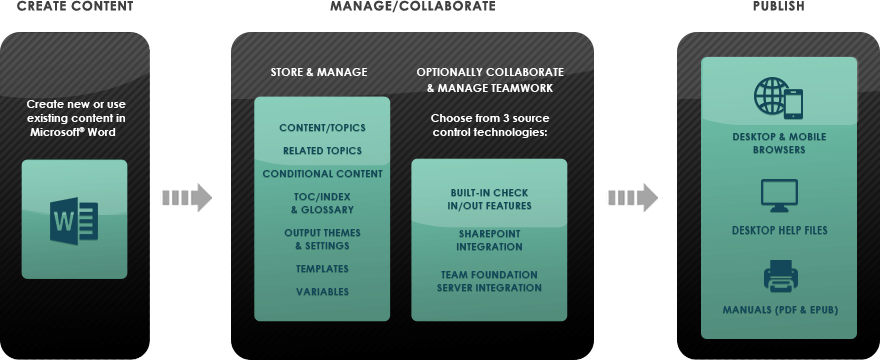
Most Common Solutions
Policies, Procedures, and Regulations
Doc-To-Help transforms your procedural manuals, employee handbooks, and regulatory information into an interactive and searchable website that makes information easy to find and saves printing costs. Many organizations write and manage their handbooks in Microsoft® Word and distribute them as their original documents, save them as PDF, or print them. In either case, the information is hard to find, not easily searched, and not interactive. When updates need to be made, the manuals need to be redistributed. Doc-To-Help improves this process by creating an easily deployed central website with automatically generated TOC, “See also” links, search engine, and more. When it is time to update, all you need to do is update the site.
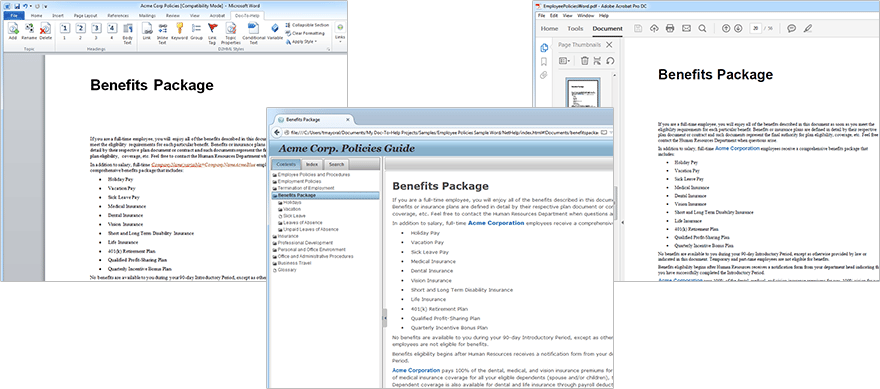
The project in the image above is the Employee Handbook sample installed with Doc-To-Help. This sample was created from an existing Microsoft® Word document. Pictured from left to right: The original Word document, NetHelp output viewed in a browser, and a printable PDF.
Online Help, Documentation and User Assistance
Your software users’ success is only limited by the quality and accessibility of the instructions, help, and documentation you make available to them. Depending on the nature of the applications, you may require guidance in one or more of these forms: online Help (viewer launched from the interface), online Help on your website, content on their mobile devices, and printable PDF manuals. Technical writers and developers use Doc-To-Help to write online help sites, software manuals, knowledge bases, guides, and other instructions and publish to as many of these formats as they need. The key is that they only need to create content once and then publish where they need. This saves them from the need to rework content for each format and makes it easy to put the information where their users need it.
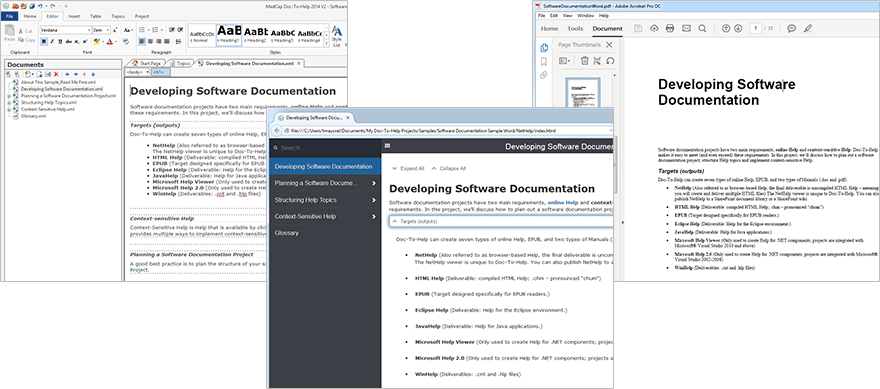
The project in the images above is the Software Documentation sample installed with Doc-To-Help. This sample exists to help you get started with software documentation. Pictured from right to left: A topic in Doc-To-Help’s content editor, NetHelp output viewed in a browser, and a printable PDF.
Medical and Regulatory Compliance
Maintaining current and consistent records is of the utmost importance for administrators and medical writing professionals in the healthcare industry. But in a dynamic, ever-changing healthcare environment, relying solely on Microsoft® Word can increase variations in policies, procedures, and regulations. Doc-To-Help removes the challenges of handling multiple variations of a single document, providing an efficient way to standardize across various entities in a health system.
Medical writers can use Doc-To-Help to write and manage content or import existing documents, all within Word. Updating is simple – just change the master document and publish to the output you need. Doc-To-Help also gives writers the power to create print ready documents or online help, readily accessible across the entire healthcare system. With Doc-To-Help, administrators and writers can ensure that their procedural documents, medical records, and regulatory information is up-to-date and consistent across different users and departments.
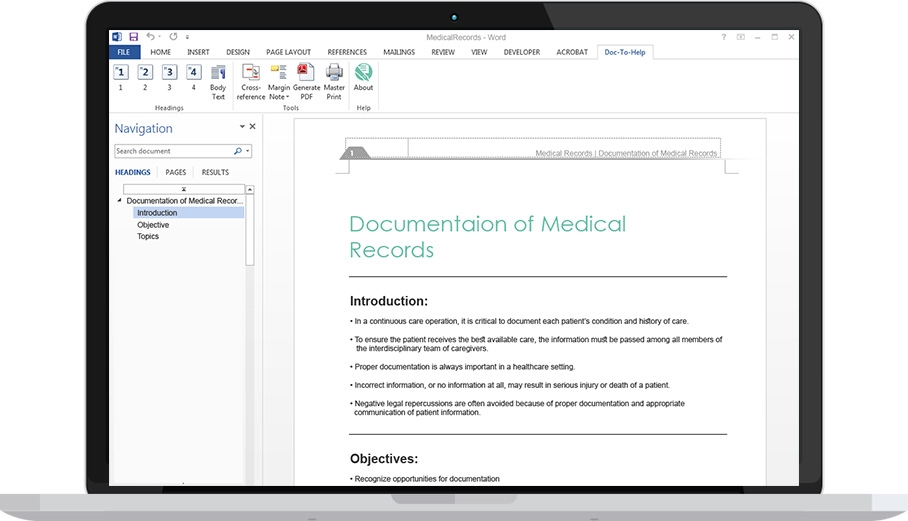
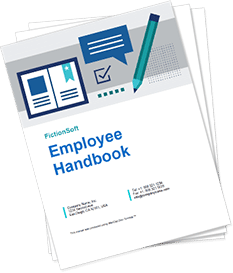
Training Manuals
Trainers use Doc-To-Help to streamline the learning material development process. Many transform existing Microsoft® Word documents to an online e-learning site and others write from scratch in Doc-To-Help’s content editor. In either case, it is simple to publish updated training materials and map content to specific outputs online and on-demand.
For example, users can create teacher and student versions of a manual by tagging text for inclusion/exclusion. If you want to maintain printed and online versions of materials, you can include interactive features, such as video, in online versions and omit them from printed versions.
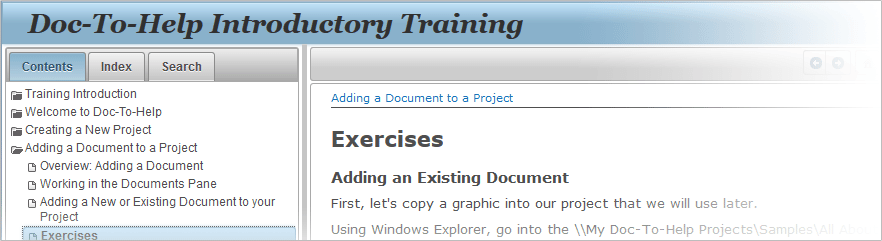
The image above is an excerpt from Doc-To-Help’s official training manual.
Hardware User Guides and Technical Manuals
Many customers use Doc-To-Help to produce user guides and technical manuals for hardware. Traditionally, a user or technician would carry a printed manual when installing, using, or repairing hardware. The problem is that these manuals can be bulky and awkward, they quickly become outdated, and they are easily damaged. Doc-To-Help makes it easy to publish existing manuals (or create new ones from scratch) to the Web for mobile browser viewing or EPUB for e-Readers. In either case, technicians and users can carry tablets and easily access the information they need. Updating is as simple as writing new content and republishing. No printing, no binder management, no damages, and no headaches.
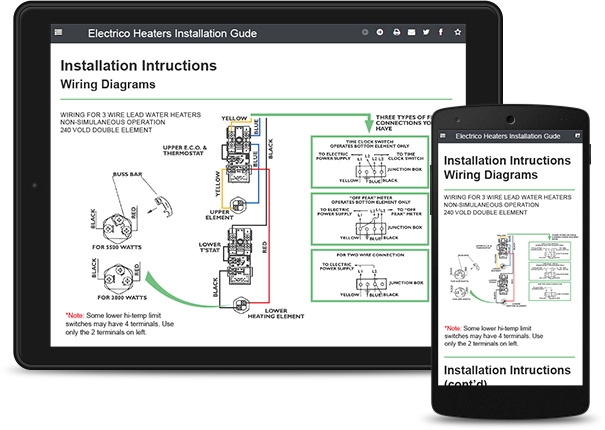
Support and IT Knowledge Bases
Doc-To-Help is instrumental in making information easy to find. This reduces burden on support staff and speeds time to question and problem resolution. The best way to do this is to publish a well-organized, searchable online knowledge base. Whether you are importing existing documents and publishing one unified searchable Web system or using Doc-To-Help’s content editor to author individual articles, the process is seamless.
