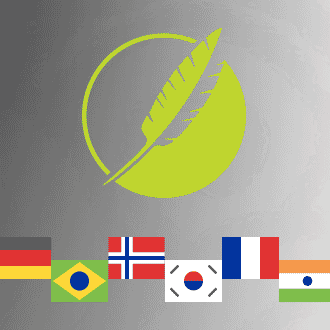The latest release from MadCap Software – MadCap Lingo 10 – comes with a rich set of features and enhancements to streamline the translation and localization process. Adding tight integration with this year’s groundbreaking release of MadCap Flare, true multilingual authoring and translation is finally here.
New Integration with MadCap Flare 12: Designed to streamline translation workflows, the all-new multilingual publishing feature in Flare allows for multiple languages to be published in a single output for both print and online content. Flare’s multilingual project support now ties directly into your MadCap Lingo projects. Simply point your Flare target directly to your translated MadCap Lingo project, pick a language and compile. This integration makes it easier to compile all of your translated content in MadCap Lingo with fewer clicks. Additional integration enhancements include font mapping, index keyword and glossary term sort orders, batch image replacement and more.
Enhanced DITA Enhancements and Support: DITA translation capabilities have been substantially enhanced. Take advantage of content reference parsing, dynamic attribute filtering, and support for parsing additional DITA element types for translation.
Dynamic Condition and Target Filtering: Need to quickly identify content that requires translation? MadCap Lingo 10 now offers the ability to filter a source Flare project by target or conditions. Filtering by target allows you to create a MadCap Lingo project that includes topics in a specific Flare target, while filtering by condition removes topics and content marked with specific conditions. This helps narrow down what needs to be sent for translation, saving considerable time and translation costs.
Improved Translations with Snippet and Variable Flattening: Flattening of text elements such as snippets and variables allow for cleaner source language translations. If you do not flatten content, translators can translate it the way it is written in the original snippet or variable. However, they do not have the flexibility to make translation adjustments for context in surrounding sentences. If you flatten the content, translators can edit the translation to make it more appropriate for the segment where it appears.
Integrated Source Control Support: MadCap Lingo now provides integrated source control support for Subversion, Git, Team Foundation Server, and Perforce.
Batch and Multi-language Image Replacement: Replace images within a project or create a batch to replace multiple images at once, without the need to retranslate their callouts. You can also replace images in skins.
You can also take a look at the What’s New in MadCap Lingo 10 video here.
Don’t Miss: An Overview of MadCap Lingo + What’s New in Version 10 Webinar
Looking for a detailed overview of the new features and enhancements now available in Lingo 10? Register for our webinar this week!
Thursday, June 9, 10:00 AM PDT / 1 PM EST
Webinar Summary:
With the release of MadCap Lingo 10, join Justin Bondoc, Product Specialist, as we provide an overview of MadCap Lingo and how it can be used to streamline your translation workflows. We’ll take a look at the dozens of new features and enhancements that have been added to the latest release, including tight integration with MadCap Flare 12. Greater control over identifying which content requires translation, new DITA enhancements, source control integration, new file support and batch image replacement are just some of the highlights in this new release.
Presented by Justin Bondoc, Product Specialist | MadCap Software Inc.
Get Started on a Free 30-Day Trial
As is the case with all of our products, you can download a free, fully-functional 30-day trial. Our award-winning technical support team is available to answer any questions by phone or email as you evaluate. Additionally, we can schedule a private demo to provide a hands-on overview, as well as discuss translation and localization best practices for your organization.
Free Trial:
https://www.madcapsoftware.com/free-trials/
Request a Private Demo:
https://www.madcapsoftware.com/demo-request/
We hope you enjoy the MadCap Lingo 10 release!